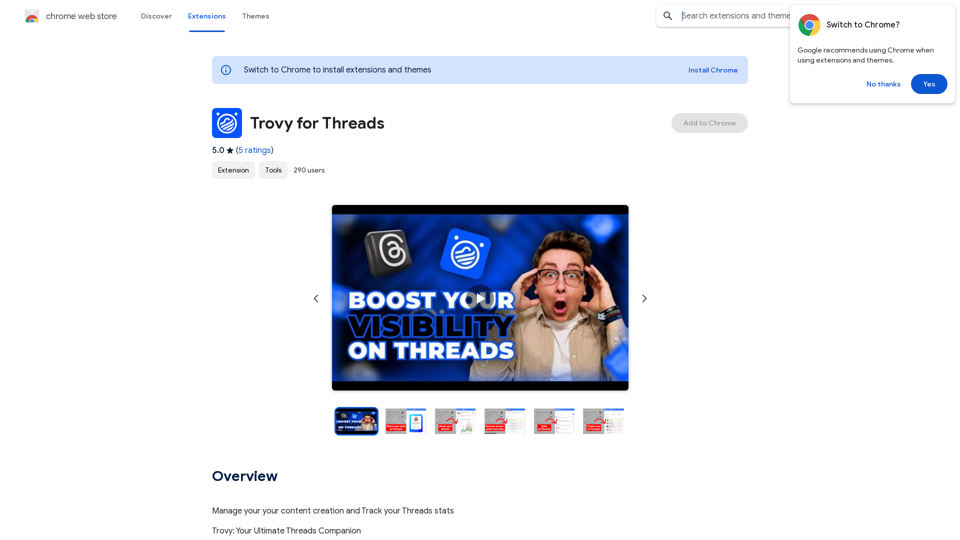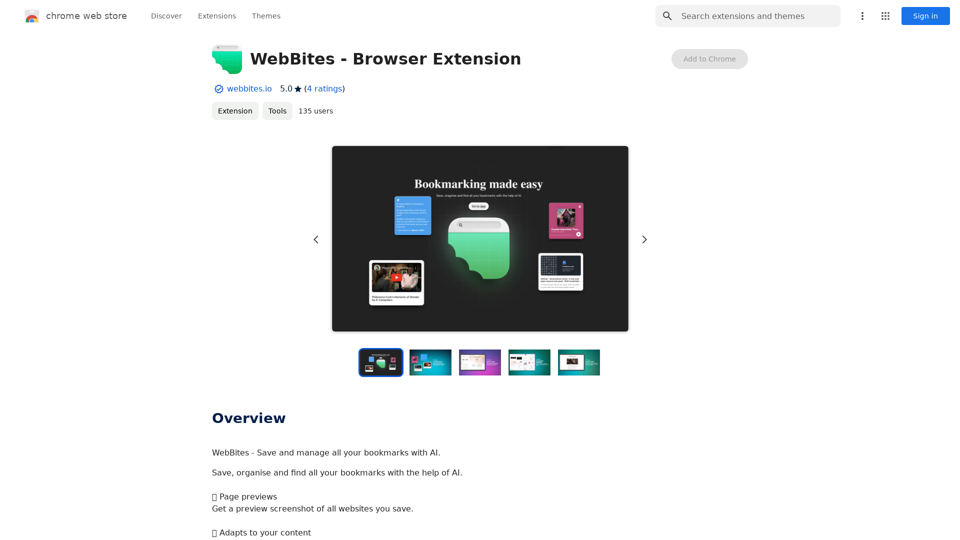Notion AlPro is a browser extension that seamlessly integrates Notion AI with any website, allowing users to access powerful AI features without a separate subscription. This tool enhances productivity by bringing Notion AI capabilities directly to your browsing experience, making it accessible and easy to use for anyone working with web content.
Notion AI Pro
The Best Alternative to a Notion AI Subscription.
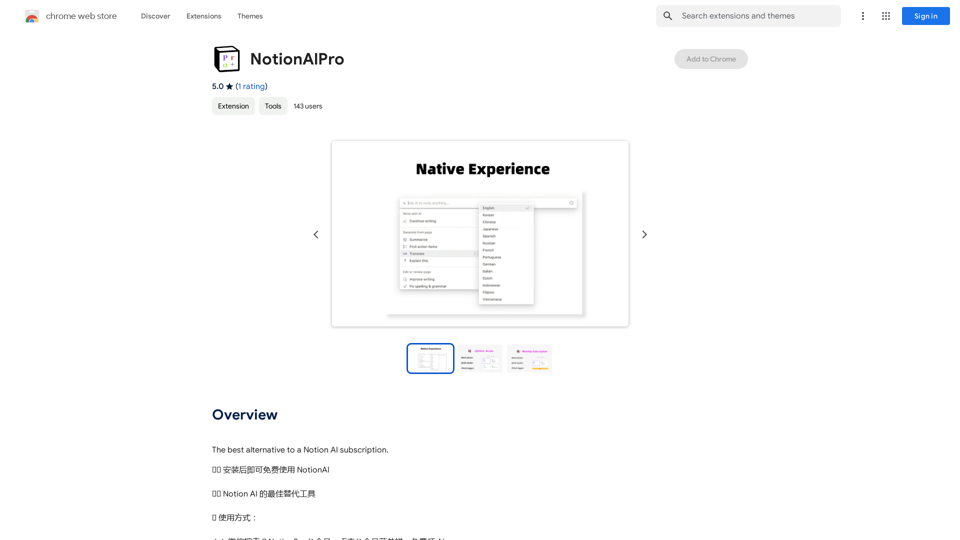
Introduction
Feature
Free Usage
Notion AlPro offers free access to Notion AI features, eliminating the need for additional subscriptions or payments. Users can install the extension and start benefiting from AI-powered assistance immediately.
Easy Integration
The extension integrates smoothly with any website, providing a user-friendly interface to access Notion AI features. This seamless integration allows users to enhance their web browsing and content creation experience effortlessly.
No Subscription Required
Unlike other Notion AI solutions, Notion AlPro doesn't require a separate subscription. This feature makes it an attractive option for users looking to leverage AI capabilities without additional costs.
Simple Setup Process
Getting started with Notion AlPro is straightforward:
- Install the browser extension
- Search for Notion in the extension's search bar
- Bind your Notion email to the extension
- Refresh the Notion page to activate AI features
Wide Compatibility
Notion AlPro is designed to work with most websites, though some may require additional setup. This broad compatibility ensures users can benefit from AI assistance across various online platforms.
FAQ
Is Notion AlPro completely free to use?
Yes, Notion AlPro is free to use with no subscription required. However, there is an option to purchase a membership through the official website for those interested in additional features.
Do I need a separate Notion AI subscription?
No, Notion AlPro does not require a separate Notion AI subscription. The extension provides access to AI features without additional subscriptions.
How do I start using Notion AI with the extension?
To start using Notion AI:
- Install the Notion AlPro extension
- Search for Notion in the extension's search bar
- Bind your Notion email to the extension
- Refresh the Notion page
Are there any tips for using Notion AlPro effectively?
Some helpful tips include:
- Ensure your Notion email is correctly bound to the extension
- Always refresh the page after binding your email to activate AI features
- Be aware that while Notion AlPro works with most websites, some may require additional setup
Latest Traffic Insights
Monthly Visits
193.90 M
Bounce Rate
56.27%
Pages Per Visit
2.71
Time on Site(s)
115.91
Global Rank
-
Country Rank
-
Recent Visits
Traffic Sources
- Social Media:0.48%
- Paid Referrals:0.55%
- Email:0.15%
- Referrals:12.81%
- Search Engines:16.21%
- Direct:69.81%
Related Websites
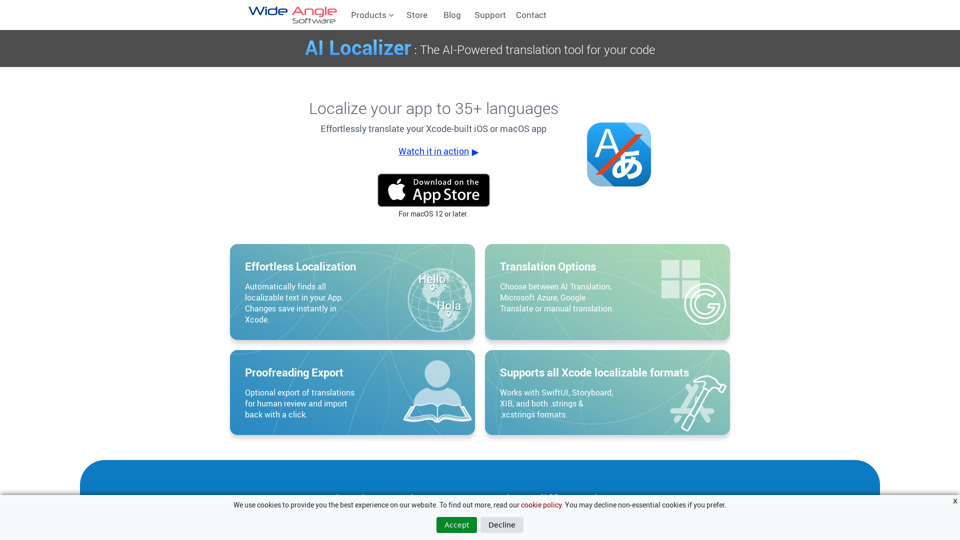
Seamlessly add localized translations to your Xcode projects. Add up to 37 languages to your app automatically, using the power of AI.
210.21 K
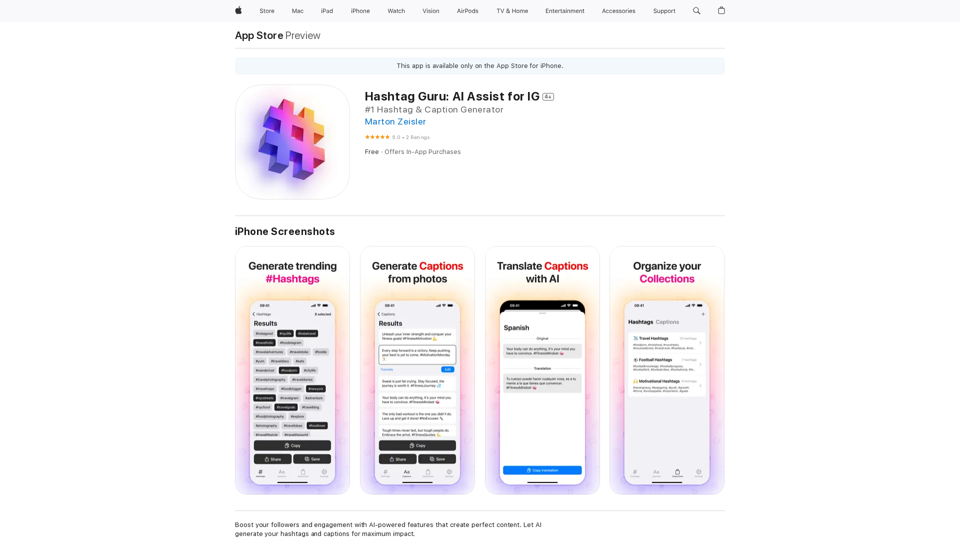
Hashtag Guru: AI Assistant for Instagram on the App Store
Hashtag Guru: AI Assistant for Instagram on the App StoreYour Ultimate AI-Powered Hashtag and Caption Generator! Unlock the secret to social media success with Hashtag Guru, the ultimate AI-driven hashtag generator and caption creator that helps you increase your online visibility, boost engagement, and grow your followers!
124.77 M
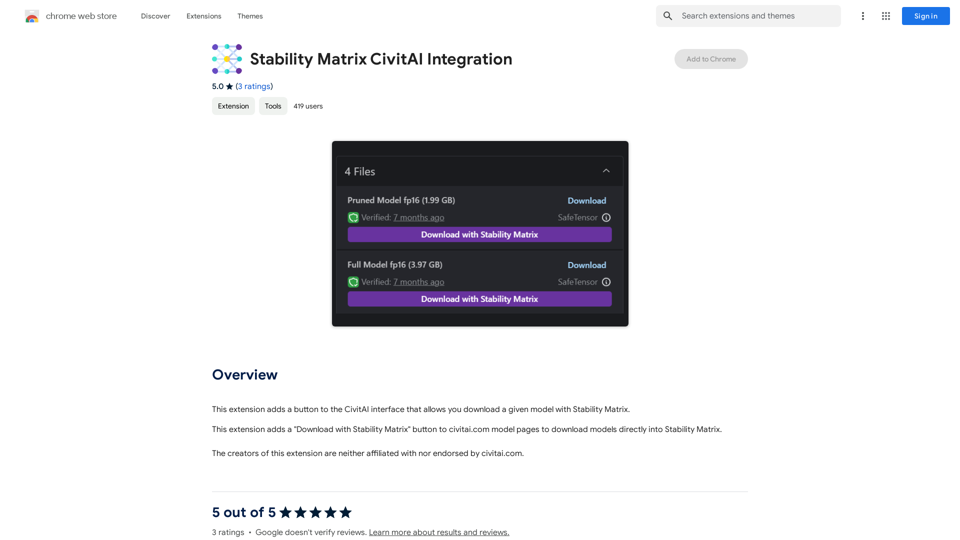
Stability Matrix CivitAI Integration This document outlines the integration of Stability Matrix into Civitai. What is Stability Matrix? Stability Matrix is a powerful tool for evaluating and comparing different AI models. It provides a comprehensive set of metrics to assess model performance across various tasks, including text generation, image generation, and code generation. Benefits of Integrating Stability Matrix into Civitai: * Enhanced Model Discovery: Users can easily identify high-performing models based on their desired tasks and preferences. * Improved Model Selection: The detailed metrics provided by Stability Matrix allow for informed decision-making when choosing a model for a specific project. * Community-Driven Evaluation: By leveraging the collective wisdom of the Civitai community, Stability Matrix fosters a transparent and collaborative approach to model evaluation. * Accelerated Model Development: Developers can use Stability Matrix to track the progress of their models and identify areas for improvement. Implementation Details: * Stability Matrix scores will be displayed alongside model descriptions on Civitai. * Users will be able to filter models based on their Stability Matrix scores. * The integration will initially focus on text generation and image generation models. Future Enhancements: * Expand support for additional model types, such as code generation models. * Implement interactive visualizations of Stability Matrix data. * Allow users to contribute their own model evaluations to the platform.
Stability Matrix CivitAI Integration This document outlines the integration of Stability Matrix into Civitai. What is Stability Matrix? Stability Matrix is a powerful tool for evaluating and comparing different AI models. It provides a comprehensive set of metrics to assess model performance across various tasks, including text generation, image generation, and code generation. Benefits of Integrating Stability Matrix into Civitai: * Enhanced Model Discovery: Users can easily identify high-performing models based on their desired tasks and preferences. * Improved Model Selection: The detailed metrics provided by Stability Matrix allow for informed decision-making when choosing a model for a specific project. * Community-Driven Evaluation: By leveraging the collective wisdom of the Civitai community, Stability Matrix fosters a transparent and collaborative approach to model evaluation. * Accelerated Model Development: Developers can use Stability Matrix to track the progress of their models and identify areas for improvement. Implementation Details: * Stability Matrix scores will be displayed alongside model descriptions on Civitai. * Users will be able to filter models based on their Stability Matrix scores. * The integration will initially focus on text generation and image generation models. Future Enhancements: * Expand support for additional model types, such as code generation models. * Implement interactive visualizations of Stability Matrix data. * Allow users to contribute their own model evaluations to the platform.This extension adds a button to the CivitAI interface that allows you to download a given model with Stability Matrix.
193.90 M
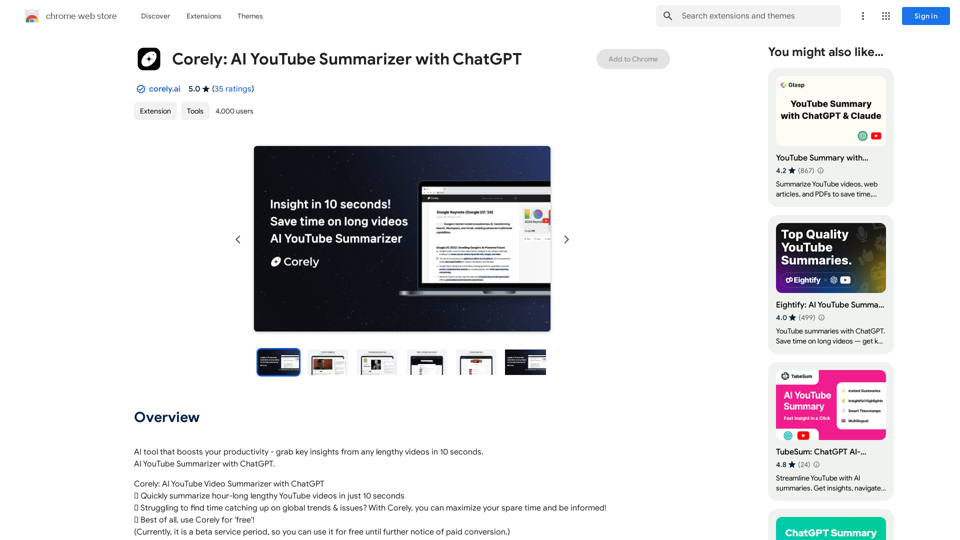
AI tool that boosts your productivity - grab key insights from any lengthy videos in 10 seconds. AI YouTube Summarizer with ChatGPT.
193.90 M
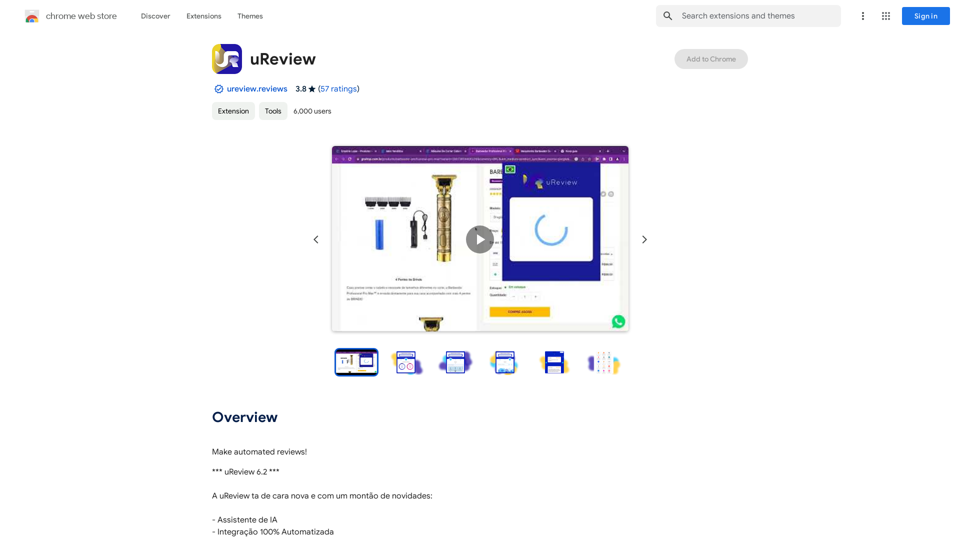
That's a great idea! To make automated reviews, we need to figure out what kind of reviews you want to automate. For example: * Product reviews: Analyzing customer feedback to identify common themes and sentiment. * Code reviews: Using tools to automatically check for coding errors and style inconsistencies. * Academic paper reviews: Summarizing key findings and identifying potential areas for improvement. Tell me more about the type of automated reviews you have in mind, and I can give you more specific information and examples.
193.90 M