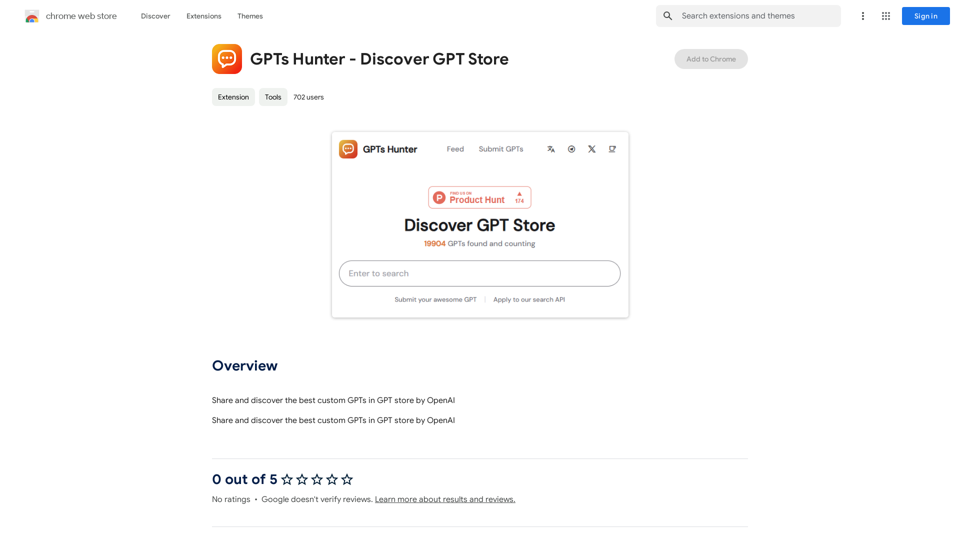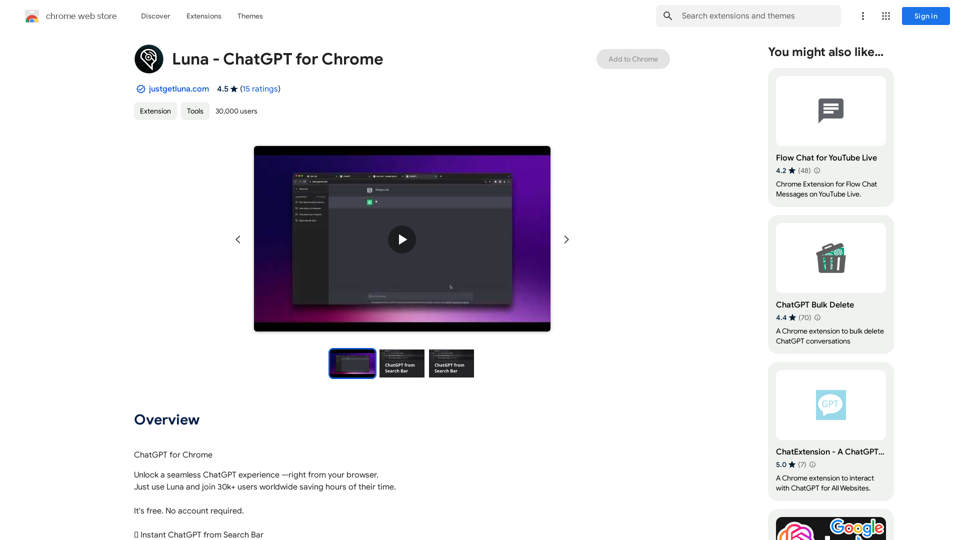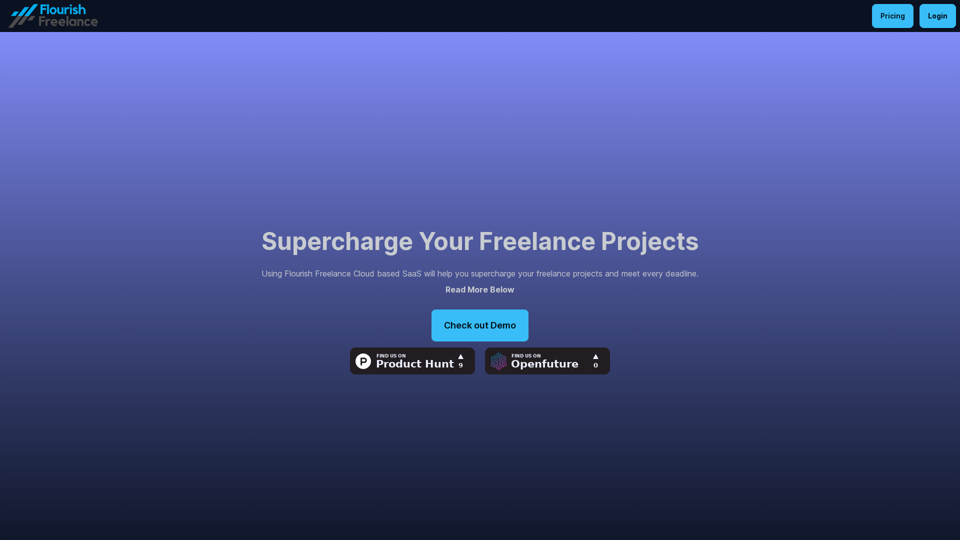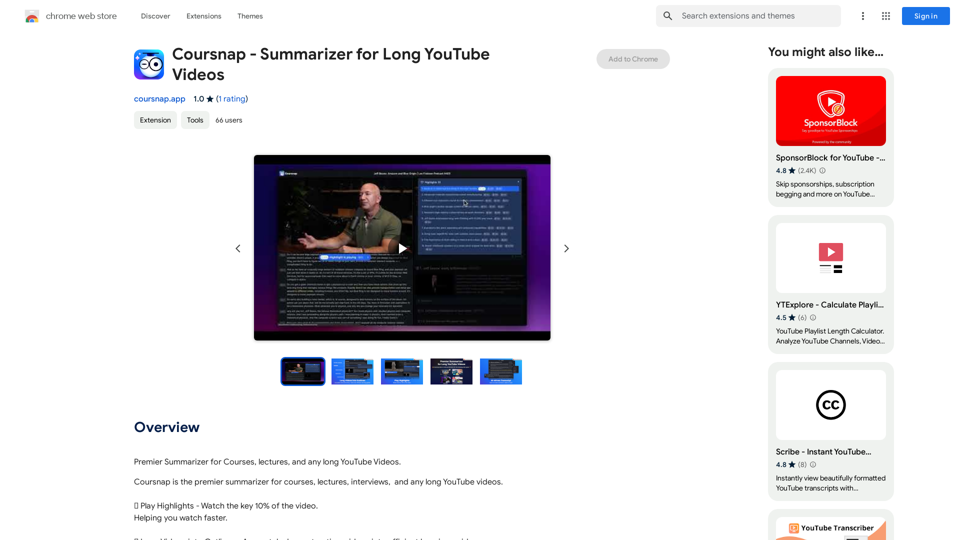NLMatics Motif Plugin is a browser extension designed to revolutionize information retrieval from webpages and PDFs. It utilizes intelligent search technology to provide precise answers to user queries, eliminating the need for extensive reading. This tool is particularly beneficial for researchers, students, and professionals seeking efficient ways to extract specific information from online content.
NLMatics Motif Plugin
Intelligent Search for the Inquisitive Mind
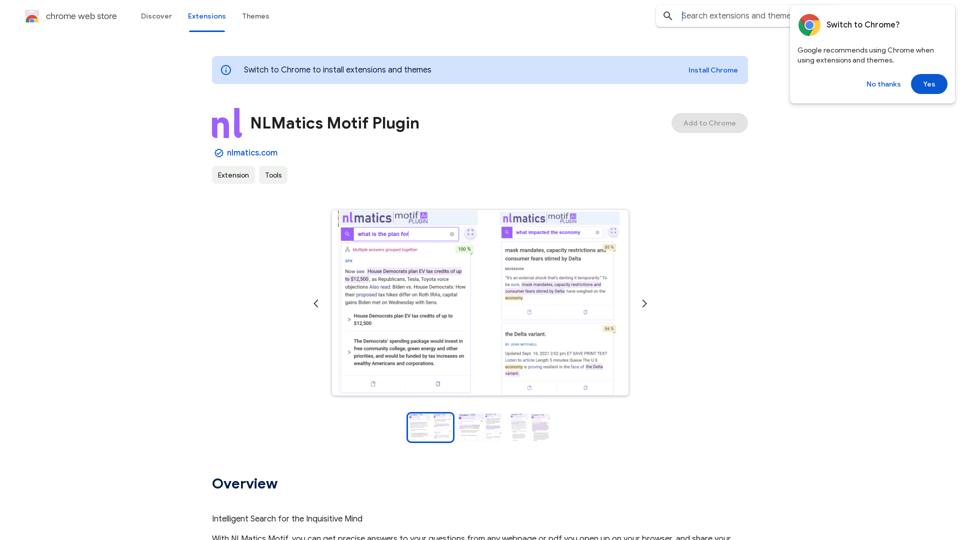
Introduction
Feature
Intelligent Search Technology
Motif employs advanced AI-powered search capabilities, allowing users to input questions and receive accurate answers within seconds. This feature significantly reduces research time and improves productivity.
Webpage and PDF Compatibility
The plugin seamlessly works with both webpages and PDF documents opened in the browser, providing a versatile solution for various content types.
Instant Answer Extraction
Users can quickly obtain relevant information without the need to read through entire documents, saving valuable time and effort.
Collaborative Sharing
Motif facilitates easy sharing of research findings with team members, enhancing collaboration and knowledge dissemination within organizations.
Free Trial Availability
Interested users can request a free trial from the NLMatics website, allowing them to experience the full range of features before committing to a subscription.
Browser Integration
As a browser extension, Motif integrates seamlessly with users' existing browsing experience, providing a convenient and accessible tool for information retrieval.
FAQ
What is the primary function of NLMatics Motif Plugin?
NLMatics Motif Plugin is a browser extension that enables users to find precise answers to their questions from webpages and PDFs without extensive reading.
How does the intelligent search technology work?
The plugin uses artificial intelligence to analyze webpage and PDF content, providing specific answers to user queries within seconds.
Is NLMatics Motif Plugin free to use?
While not entirely free, NLMatics Motif Plugin offers a free trial period for users to test its features and functionality before deciding on a subscription.
Who can benefit from using NLMatics Motif Plugin?
Researchers, students, professionals, and anyone who frequently needs to extract specific information from online content can benefit from using this plugin.
How can users start using NLMatics Motif Plugin?
To begin using Motif, users need to install the browser extension and request a free trial from the NLMatics website.
Latest Traffic Insights
Monthly Visits
193.90 M
Bounce Rate
56.27%
Pages Per Visit
2.71
Time on Site(s)
115.91
Global Rank
-
Country Rank
-
Recent Visits
Traffic Sources
- Social Media:0.48%
- Paid Referrals:0.55%
- Email:0.15%
- Referrals:12.81%
- Search Engines:16.21%
- Direct:69.81%
Related Websites
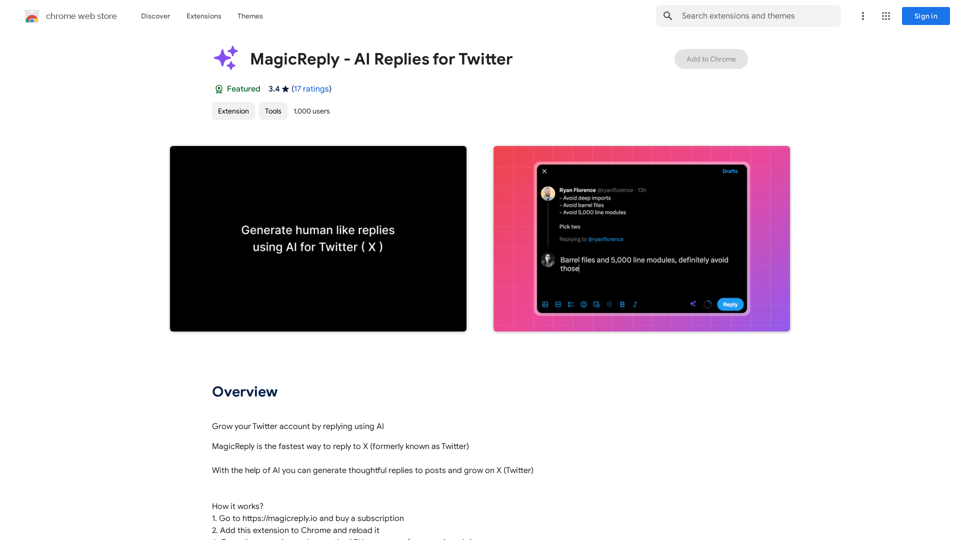
Grow Your Twitter Account by Replying Using AI Are you tired of manually responding to tweets and struggling to grow your Twitter account? Do you want to increase your online presence and engage with your audience more efficiently? Look no further! This article will show you how to grow your Twitter account by replying using AI. What is AI-powered Twitter reply? AI-powered Twitter reply is a technology that uses artificial intelligence to automatically respond to tweets. This innovative tool analyzes the content of incoming tweets and generates a relevant response based on the context. With AI-powered Twitter reply, you can save time and effort while increasing your online engagement. Benefits of using AI-powered Twitter reply 1. Increased efficiency Manually responding to tweets can be time-consuming, especially if you have a large following. AI-powered Twitter reply automates the process, allowing you to focus on other important tasks. 2. Improved engagement AI-powered Twitter reply helps you respond to tweets quickly, which increases the chances of starting a conversation and building relationships with your followers. 3. Personalized responses AI-powered Twitter reply can be customized to fit your brand's voice and tone, ensuring that your responses are personalized and consistent. 4. Scalability As your Twitter account grows, AI-powered Twitter reply can handle a large volume of tweets, ensuring that you never miss a response. How to use AI-powered Twitter reply 1. Choose an AI-powered Twitter reply tool There are several AI-powered Twitter reply tools available, such as [Tool 1], [Tool 2], and [Tool 3]. Research and choose the one that best fits your needs. 2. Set up your AI-powered Twitter reply Once you've chosen a tool, set it up by connecting your Twitter account and customizing your responses. 3. Monitor and adjust Monitor your AI-powered Twitter reply's performance and adjust the settings as needed to ensure that your responses are relevant and engaging. Conclusion Growing your Twitter account requires consistent engagement and timely responses. AI-powered Twitter reply is a game-changer that can help you achieve this goal. By automating your responses, you can increase efficiency, improve engagement, and personalize your interactions. Try AI-powered Twitter reply today and watch your Twitter account thrive!
193.90 M
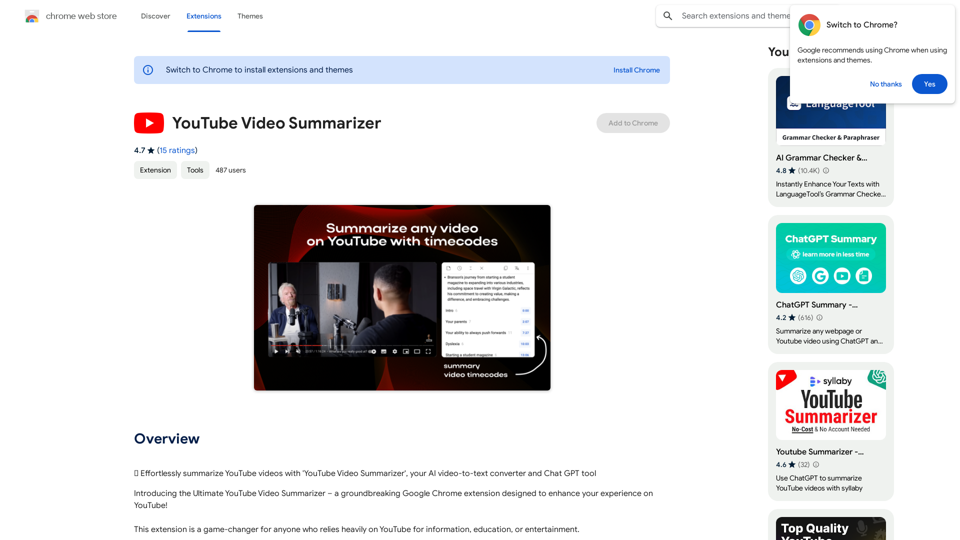
Effortlessly summarize YouTube videos with 'YouTube Video Summarizer', your AI video-to-text converter and Chat GPT tool
193.90 M
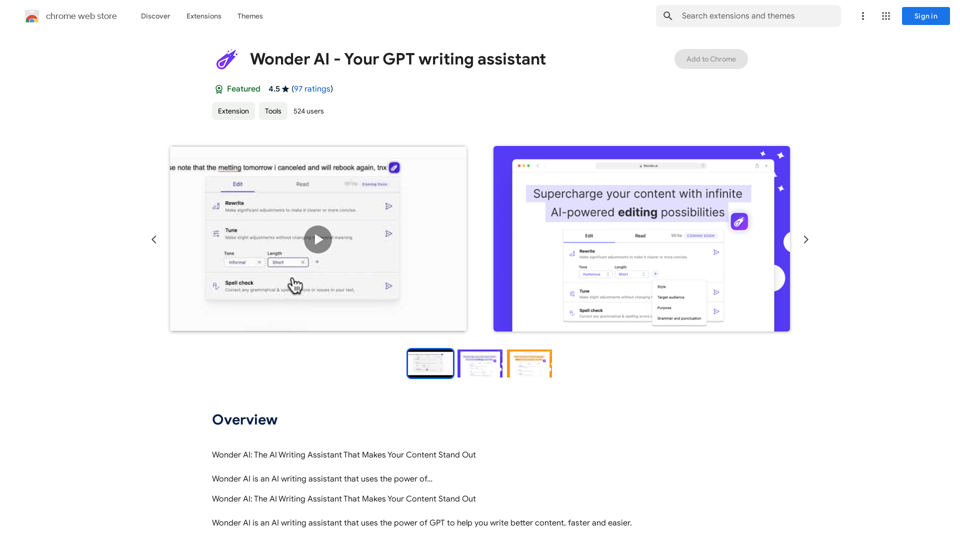
Wonder AI: The AI Writing Assistant That Makes Your Content Stand Out Wonder AI is an AI writing assistant that uses the power of artificial intelligence to help you create high-quality, engaging content that resonates with your audience.
193.90 M