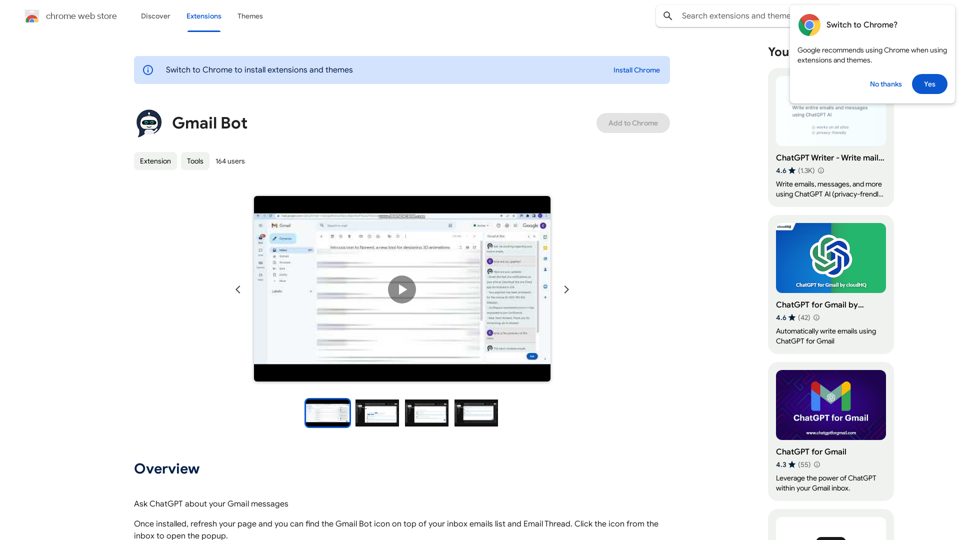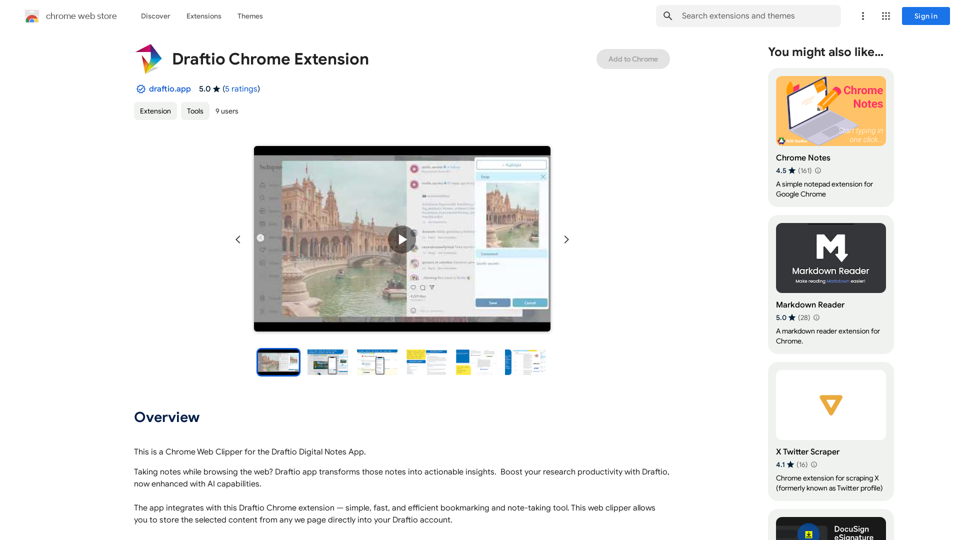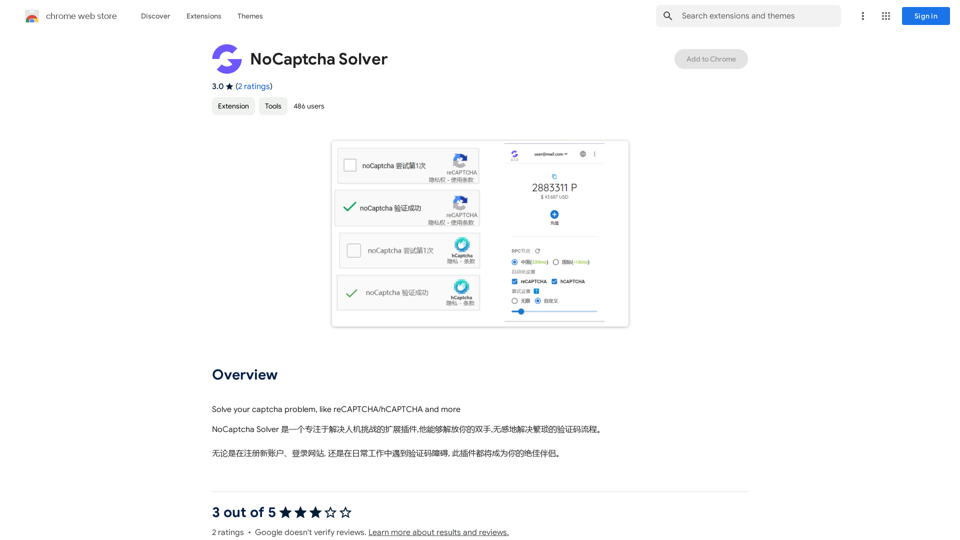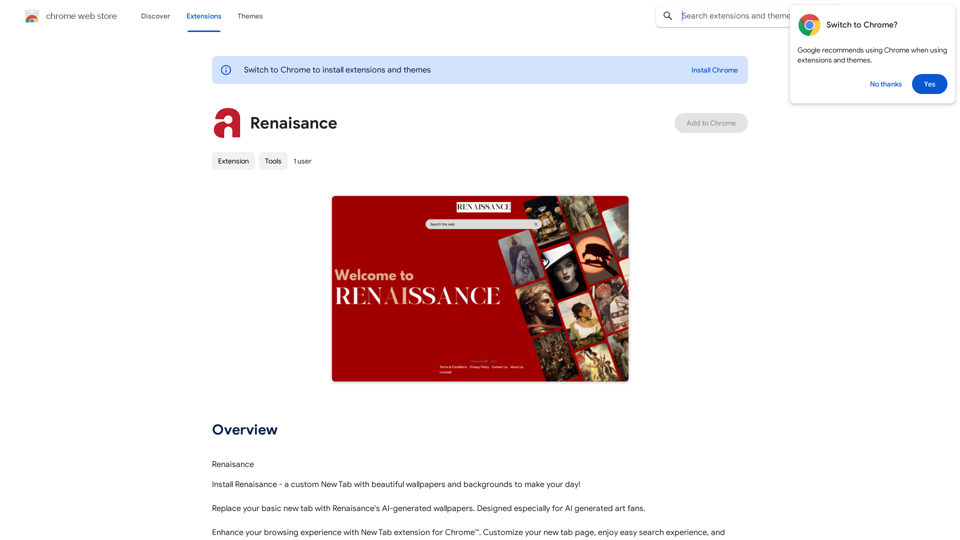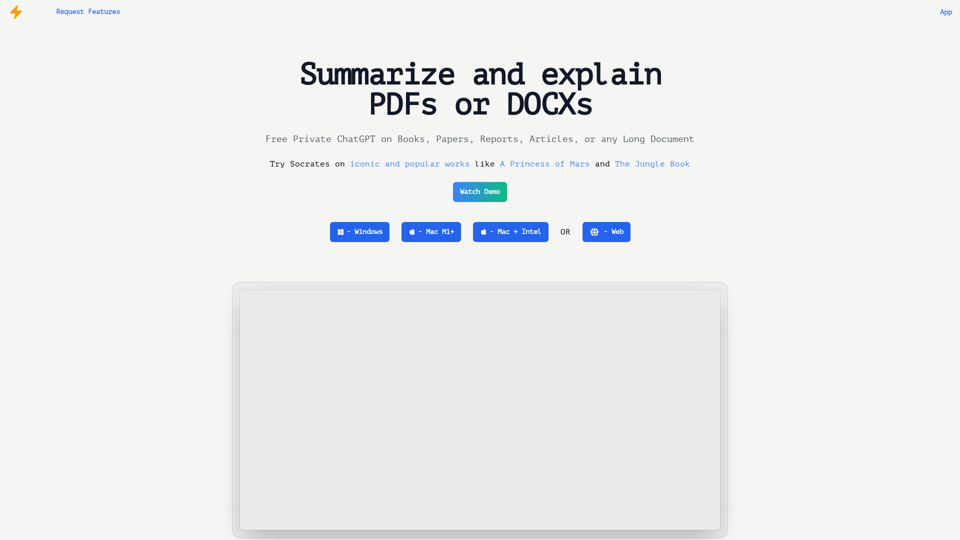ChatGPT Snippet Saver is a Chrome extension designed to help users save important parts of their ChatGPT conversations quickly and easily. It allows users to preserve engaging ideas, educational answers, and inspiring insights with a single click, making it an invaluable tool for professionals, students, and creative minds who want to capture and organize knowledge from their ChatGPT interactions.
ChatGPT Snippet Saver This is a simple tool to save snippets from your ChatGPT conversations. How to Use: 1. Copy the text snippet you want to save from your ChatGPT conversation. 2. Paste the text into the input box below. 3. Click the "Save Snippet" button. Your snippet will be saved to your local storage. You can access your saved snippets later by clicking the "View Saved Snippets" button.
GPT Snippet Saver - Save Your Favorite ChatGPT Conversations
Revolutionize how you gather and organize information from ChatGPT!
- Effortlessly capture and store your most valuable ChatGPT interactions.
- Organize your saved conversations by topic, date, or any custom tag.
- Easily search and retrieve specific snippets from your saved history.
- Share your favorite ChatGPT insights with others.
- Never lose track of a brilliant idea or helpful response again.
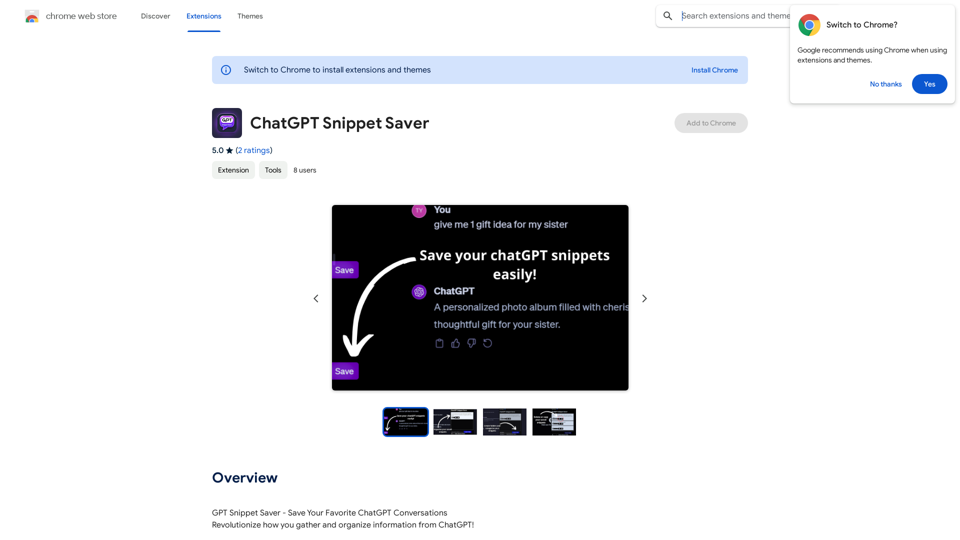
Introduction
Feature
Easy Saving
Instantly save interesting parts of your ChatGPT conversations with a single click, streamlining the process of capturing valuable information.
Seamless Integration
Works harmoniously with ChatGPT without disrupting your browsing experience, ensuring a smooth and efficient workflow.
Organization
Manage your saved snippets in categories for easy access and reference, allowing you to keep your information well-structured and readily available.
Shareability
Easily share your saved snippets with friends or colleagues, facilitating collaboration and knowledge sharing.
Privacy-Centered
Your conversations remain private and are stored locally on your device, ensuring the security and confidentiality of your data.
Free to Use
ChatGPT Snippet Saver is a free extension with no subscription fees or hidden costs, making it accessible to all users.
Multi-Device Compatibility
Compatible with all devices that support the Chrome browser, providing flexibility and convenience across different platforms.
FAQ
Is ChatGPT Snippet Saver compatible with all devices?
Yes, ChatGPT Snippet Saver is compatible with all devices that support the Chrome browser.
Can I use ChatGPT Snippet Saver with other AI-powered tools?
Yes, ChatGPT Snippet Saver can be used with other AI-powered tools and extensions.
Is my data safe with ChatGPT Snippet Saver?
Yes, your data is stored locally on your device and is not shared with any third-party services, ensuring your privacy and data security.
Latest Traffic Insights
Monthly Visits
193.90 M
Bounce Rate
56.27%
Pages Per Visit
2.71
Time on Site(s)
115.91
Global Rank
-
Country Rank
-
Recent Visits
Traffic Sources
- Social Media:0.48%
- Paid Referrals:0.55%
- Email:0.15%
- Referrals:12.81%
- Search Engines:16.21%
- Direct:69.81%
Related Websites
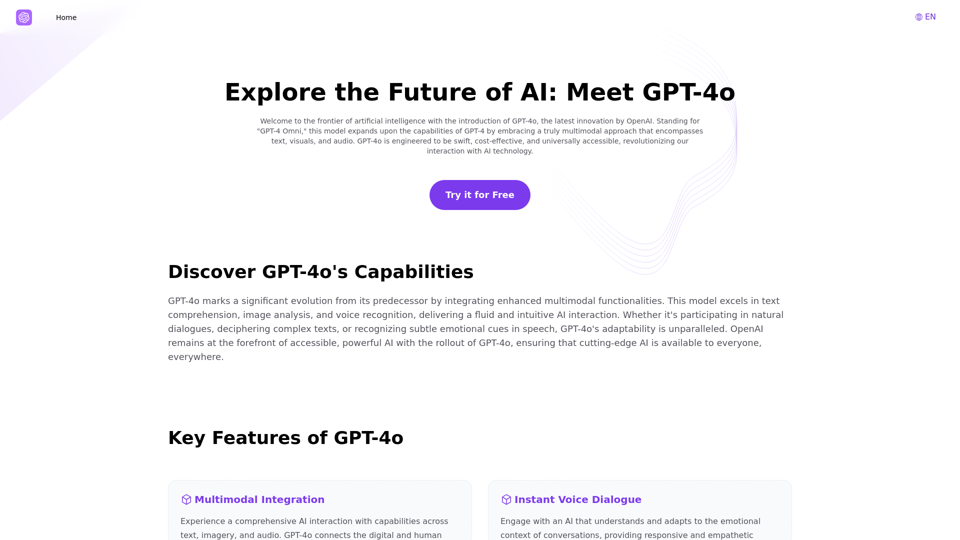
Explore GPT-4 for Free Online: OpenAI's Cutting-Edge Multimodal AI Platform
Explore GPT-4 for Free Online: OpenAI's Cutting-Edge Multimodal AI PlatformExplore the future of AI with GPT-4o, OpenAI's groundbreaking multimodal platform that interprets and generates text, visuals, and audio. Experience unparalleled speed, cost efficiency, and accessibility in AI technology. Dive into GPT-4o's capabilities and learn how it can revolutionize your interaction with AI. Perfect for tech enthusiasts, developers, and businesses aiming to enhance operational efficiency and engagement.
1.33 K
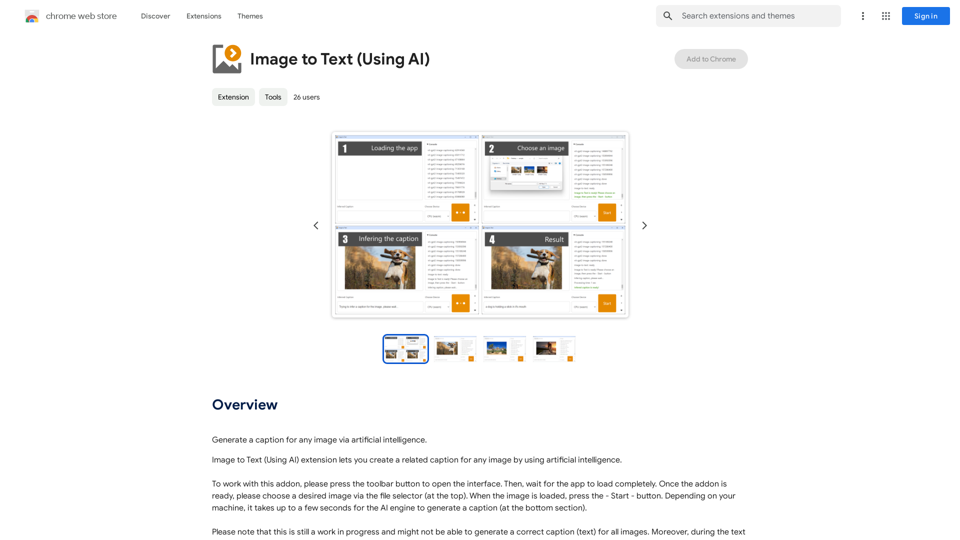
A vibrant sunset paints the sky in hues of orange, pink, and purple, casting long shadows across a tranquil lake.
193.90 M
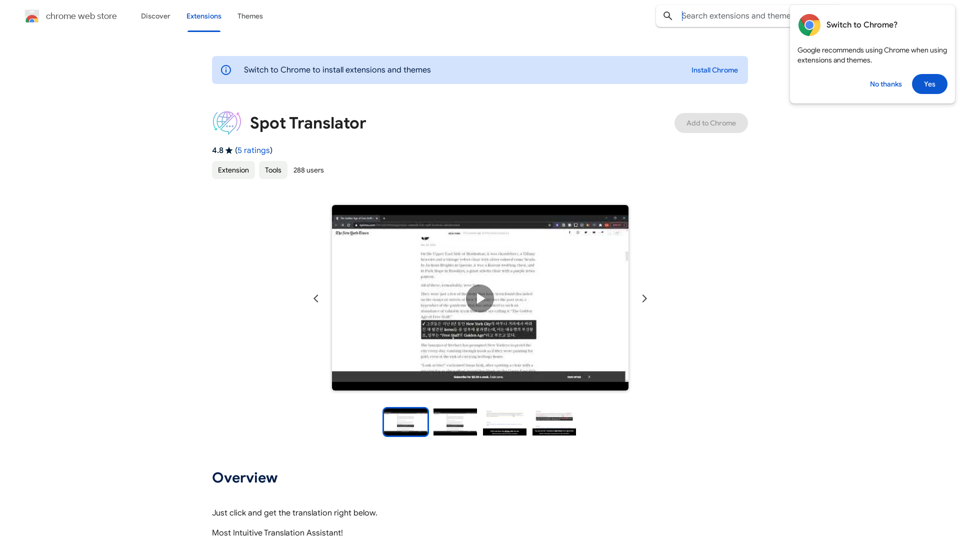
Spot Translator This is a simple tool to translate text from one language to another. How to use: 1. Enter the text you want to translate in the input box. 2. Choose the source language from the dropdown menu. 3. Choose the target language from the dropdown menu. 4. Click the "Translate" button. The translated text will appear in the output box.
Spot Translator This is a simple tool to translate text from one language to another. How to use: 1. Enter the text you want to translate in the input box. 2. Choose the source language from the dropdown menu. 3. Choose the target language from the dropdown menu. 4. Click the "Translate" button. The translated text will appear in the output box.Just click and get the translation right below.
193.90 M