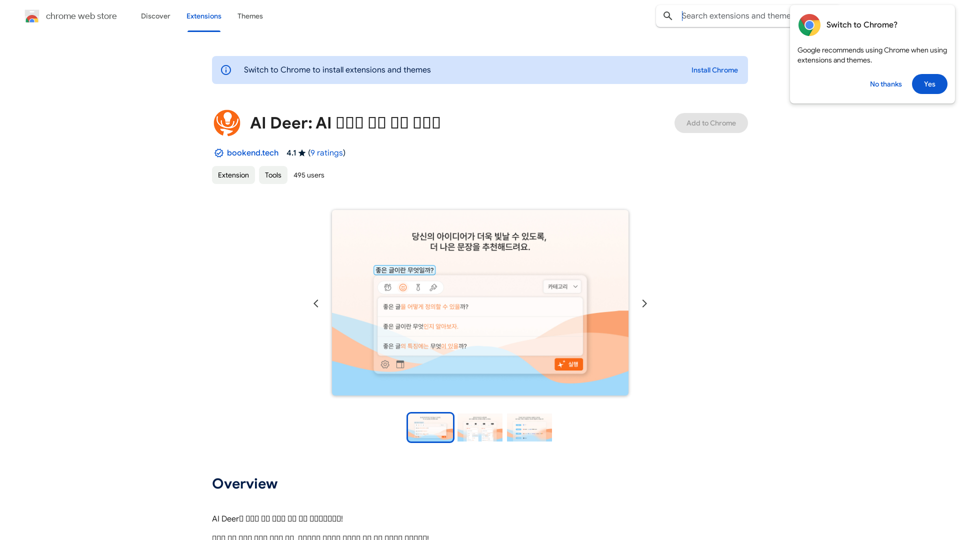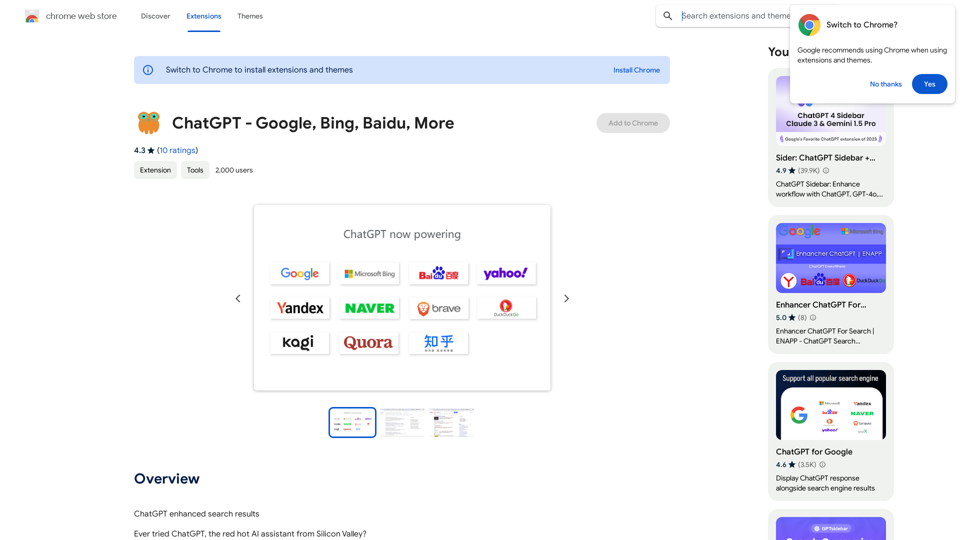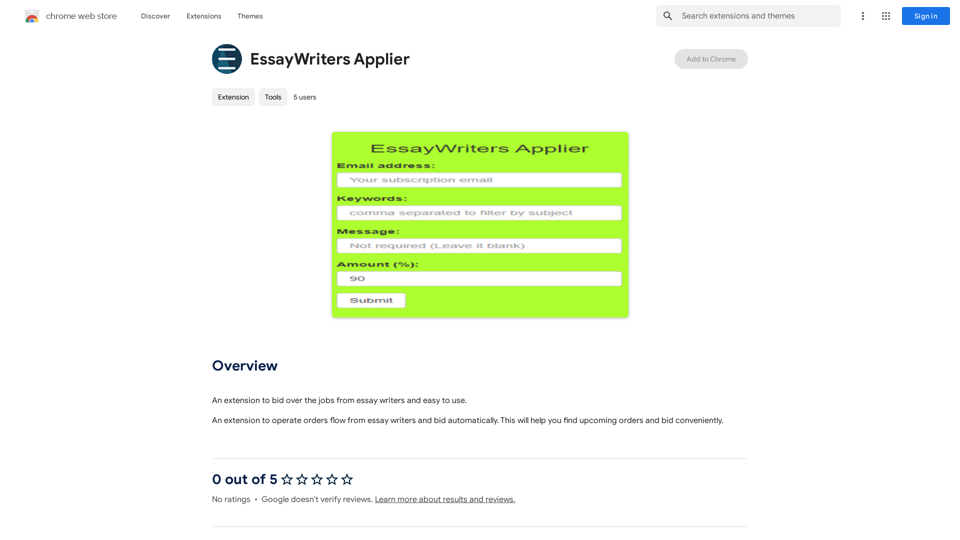MetGenius is an innovative AI-powered personal assistant designed to provide instant answers during technical interviews. It integrates with Google Meet, allowing users to focus on their performance and confidence while receiving real-time responses to interview questions. This discreet tool aims to enhance interview experiences by eliminating the need to memorize answers and enabling users to showcase their skills effectively.
Met Genius Extension
The Power of React and TypeScript for Building Interactive Chrome Extensions
React and TypeScript are a powerful combination for developing engaging and robust Chrome extensions.
Here's why:
* React's Component-Based Architecture:
React's component-based approach makes building complex UIs for your extensions manageable and reusable.
* TypeScript's Static Typing: TypeScript's type system catches errors early in development, leading to more reliable and maintainable code.
* Improved Developer Experience:
Both React and TypeScript offer excellent tooling and a strong community, making development smoother and more enjoyable.
By leveraging these technologies, you can create Chrome extensions that are:
* Interactive and User-Friendly:
React's declarative style and virtual DOM enable smooth and responsive user interfaces.
* Scalable and Maintainable:
TypeScript's type safety and React's component structure promote code organization and extensibility.
* Bug-Free and Reliable:
TypeScript's static typing helps prevent runtime errors, resulting in more robust extensions.
Let's explore how to harness the power of React and TypeScript to build your next amazing Chrome extension!

Introduction
Feature
Instant Answer Generation
MetGenius utilizes artificial intelligence to analyze questions and generate real-time responses, providing users with immediate answers during technical interviews.
Google Meet Integration
The MetGenius extension seamlessly integrates with Google Meet, allowing for a smooth and unobtrusive experience during online interviews.
Discreet Operation
MetGenius operates discreetly, ensuring that interviewers remain unaware of its assistance, maintaining the integrity of the interview process.
One-Click Answer Retrieval
Users can simply click on a question posed by the interviewer to instantly receive the corresponding answer, streamlining the response process.
Interview Preparation Tool
MetGenius serves as an effective preparation tool, allowing users to practice and improve their skills and knowledge before the actual interview.
Flexible Pricing Options
MetGenius offers a free trial and various subscription plans, providing extended access and additional features to suit different user needs.
FAQ
Is MetGenius safe and secure?
Yes, MetGenius is designed as a secure and reliable solution that prioritizes the protection of user data and privacy.
Can I cancel my subscription at any time?
Yes, users have the flexibility to cancel their subscription at any time and are eligible for a full refund.
How do I get started with MetGenius?
To begin using MetGenius, simply download and install the MetGenius extension, then follow the provided instructions to set up and start using the tool.
Latest Traffic Insights
Monthly Visits
193.90 M
Bounce Rate
56.27%
Pages Per Visit
2.71
Time on Site(s)
115.91
Global Rank
-
Country Rank
-
Recent Visits
Traffic Sources
- Social Media:0.48%
- Paid Referrals:0.55%
- Email:0.15%
- Referrals:12.81%
- Search Engines:16.21%
- Direct:69.81%
Related Websites
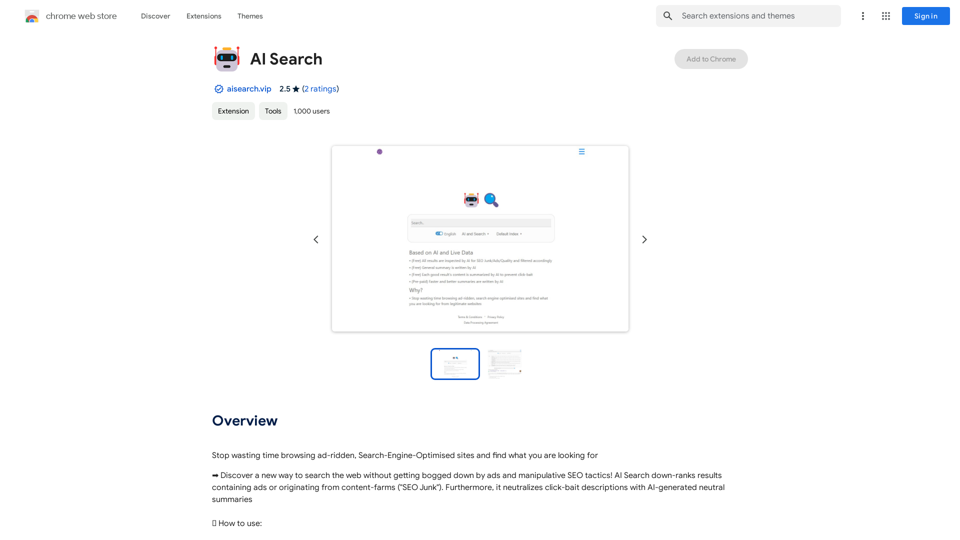
Stop wasting time browsing ad-ridden, Search-Engine-Optimised sites and find what you are looking for
193.90 M
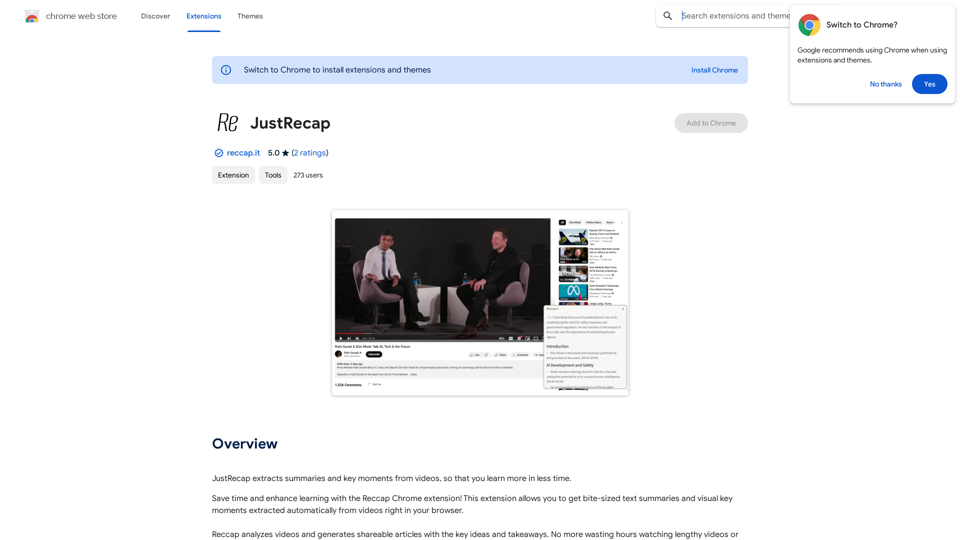
JustRecap extracts summaries and key moments from videos so you can learn more in less time.
193.90 M
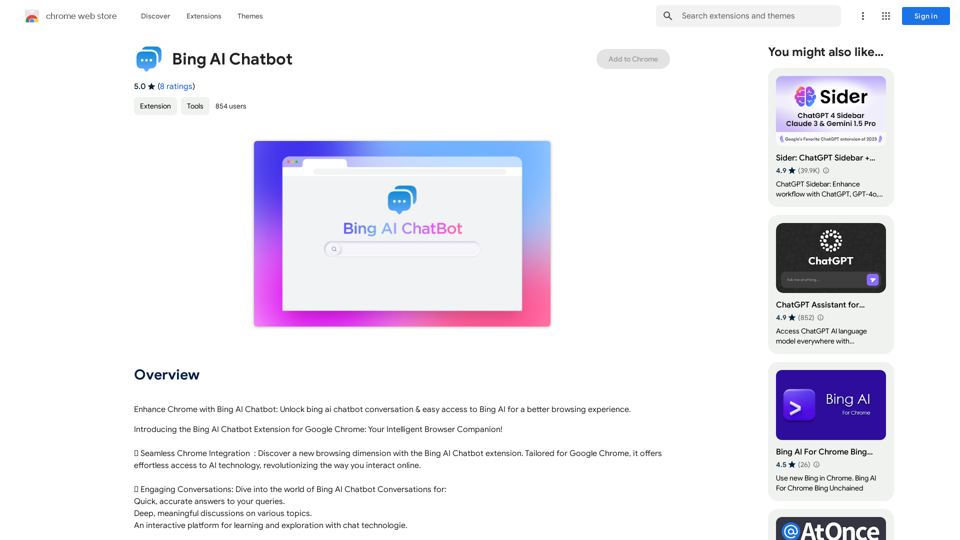
Bing AI Chatbot Bing AI Chatbot is a conversational AI developed by Microsoft, which uses natural language processing (NLP) technology to understand and respond to user queries.
Bing AI Chatbot Bing AI Chatbot is a conversational AI developed by Microsoft, which uses natural language processing (NLP) technology to understand and respond to user queries.Enhance Chrome with Bing AI Chatbot: Unlock Bing AI chatbot conversation and easily access Bing AI for a better browsing experience.
193.90 M
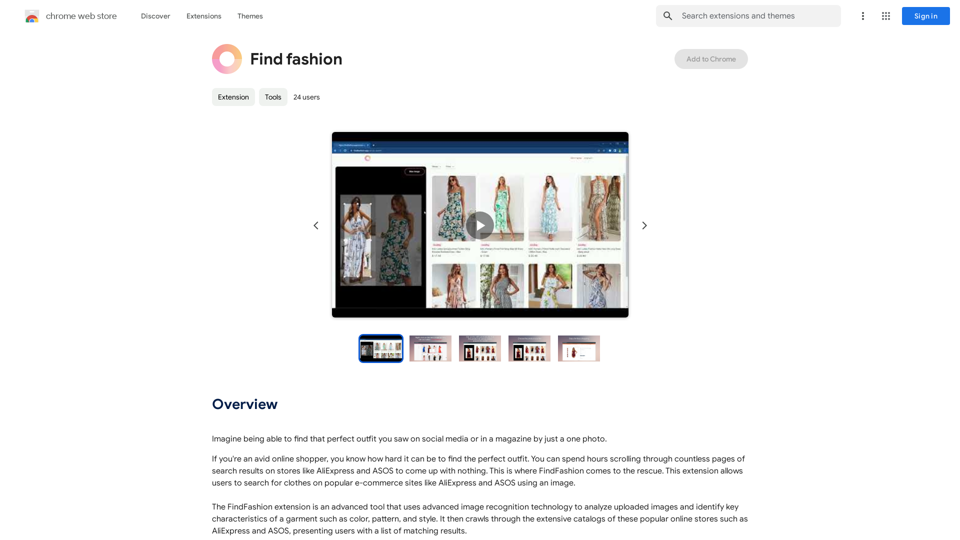
Imagine being able to find that perfect outfit you saw on social media or in a magazine by just taking a photo.
193.90 M

Real-time, accurate responses driven by cutting-edge AI. Enjoy an elegant, visually appealing interface. Experience the future of search with BNNGPT.
0