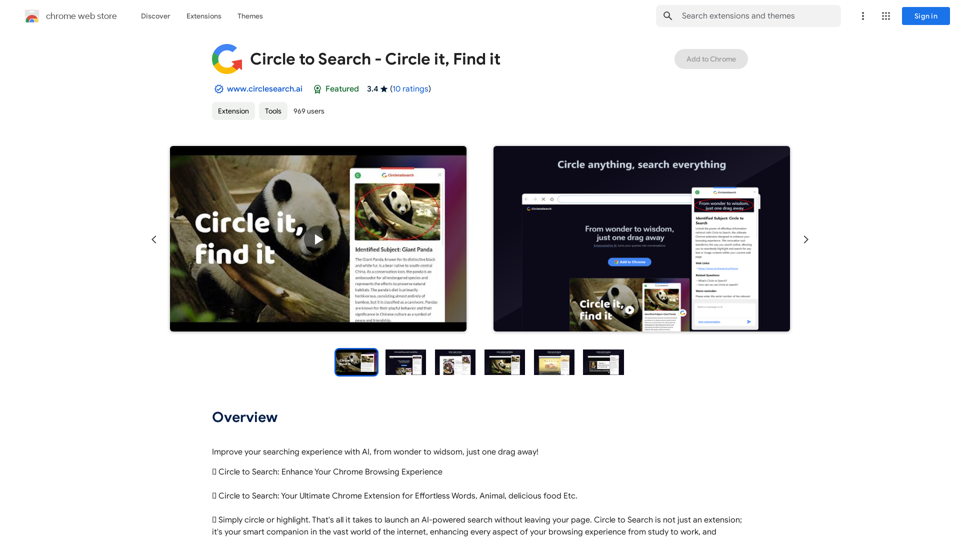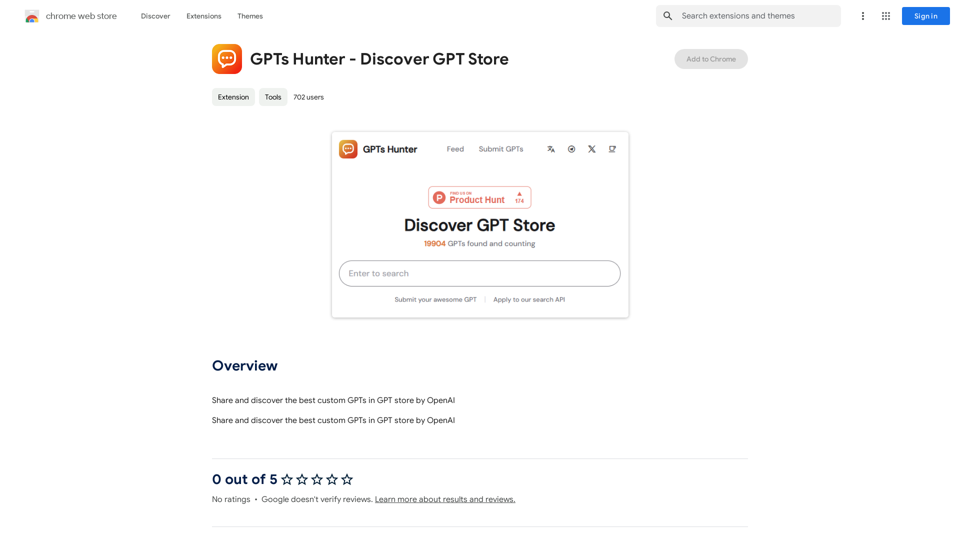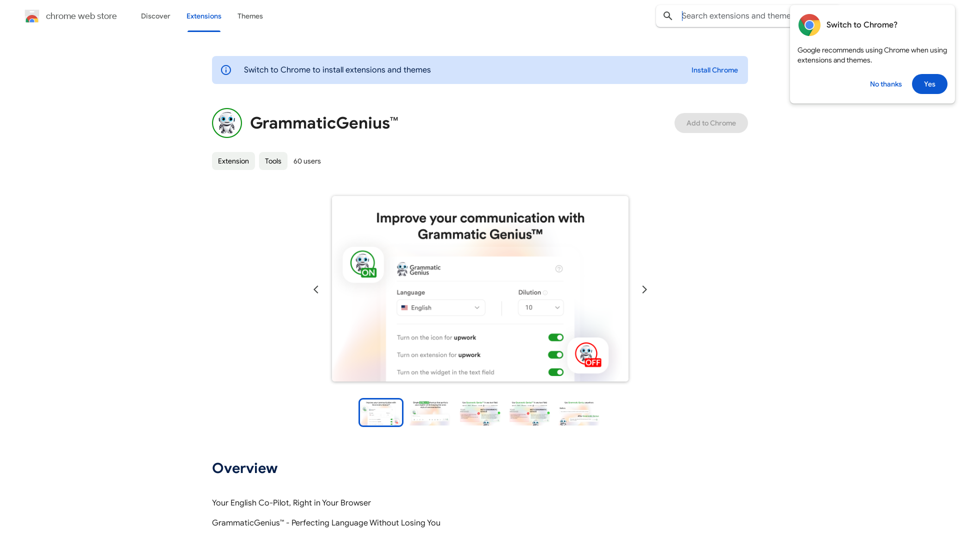Kimi Reading Assistant is an AI-powered browser extension designed to enhance your reading experience. It offers a variety of features including AI-assisted reading, highlighting, and note-taking capabilities for any webpage. Compatible with popular websites and supporting local file dialogue, Kimi Reading Assistant aims to improve comprehension and retention while providing a seamless reading experience across different platforms.
Kimi Reading Assistant
Enjoy the Fun of AI-Assisted Reading~
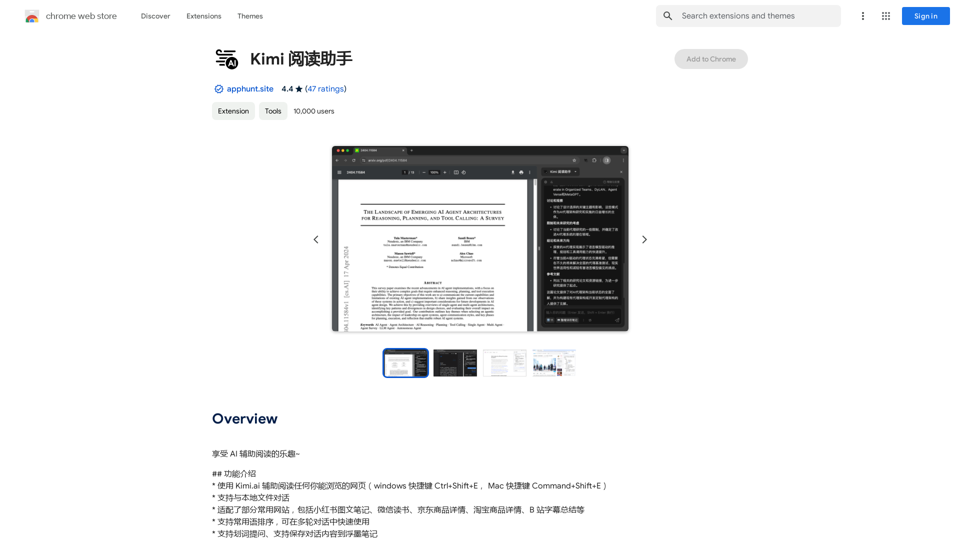
Introduction
Feature
AI-Assisted Reading
Kimi Reading Assistant provides AI-driven reading support on any webpage, enhancing user comprehension and engagement with the content.
Versatile Compatibility
- Supports local file dialogue
- Adapts to popular websites (Xiaohongshu, WeChat, JD.com, etc.)
- Compatible with Arc browser
- Supports dark theme
Advanced Text Processing
- Common sentence sorting feature
- Quick usage in multiple rounds of dialogue
- Highlighting capabilities
Note-Taking Integration
Supports saving dialogue content to Fumuxi notes, allowing users to easily store and review important information.
User-Friendly Interface
- Easy installation process
- Intuitive controls for accessing various features
FAQ
What are the system requirements for Kimi Reading Assistant?
Kimi Reading Assistant requires Chrome 116 or later to function properly. It may have limited compatibility with certain websites and platforms.
How can users maximize their experience with Kimi Reading Assistant?
To get the most out of Kimi Reading Assistant:
- Experiment with different features and tools
- Utilize AI-assisted reading for highlighting and annotation
- Take advantage of note-taking and dialogue content saving
- Use the common sentence sorting feature for efficient multi-round dialogues
What are the main benefits of using Kimi Reading Assistant?
The key benefits include:
- Enhanced reading experience through AI assistance
- Improved comprehension and retention
- Access to a range of supportive reading and learning tools
Are there any limitations to Kimi Reading Assistant?
Some limitations include:
- Browser version requirements (Chrome 116+)
- Potential compatibility issues with certain websites
- May not work with all content types or formats
Latest Traffic Insights
Monthly Visits
193.90 M
Bounce Rate
56.27%
Pages Per Visit
2.71
Time on Site(s)
115.91
Global Rank
-
Country Rank
-
Recent Visits
Traffic Sources
- Social Media:0.48%
- Paid Referrals:0.55%
- Email:0.15%
- Referrals:12.81%
- Search Engines:16.21%
- Direct:69.81%
Related Websites
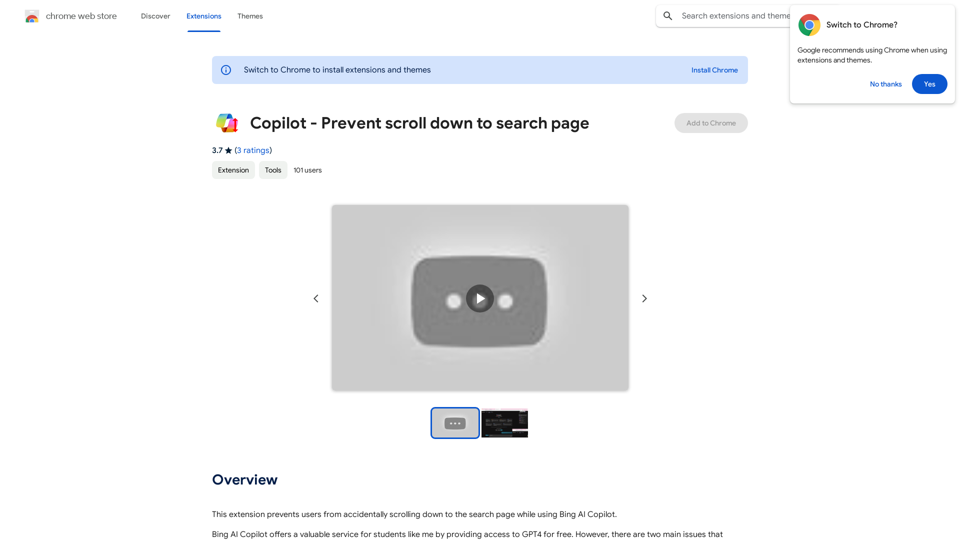
This extension stops users from accidentally scrolling down to the search page when using Bing AI Copilot.
193.90 M
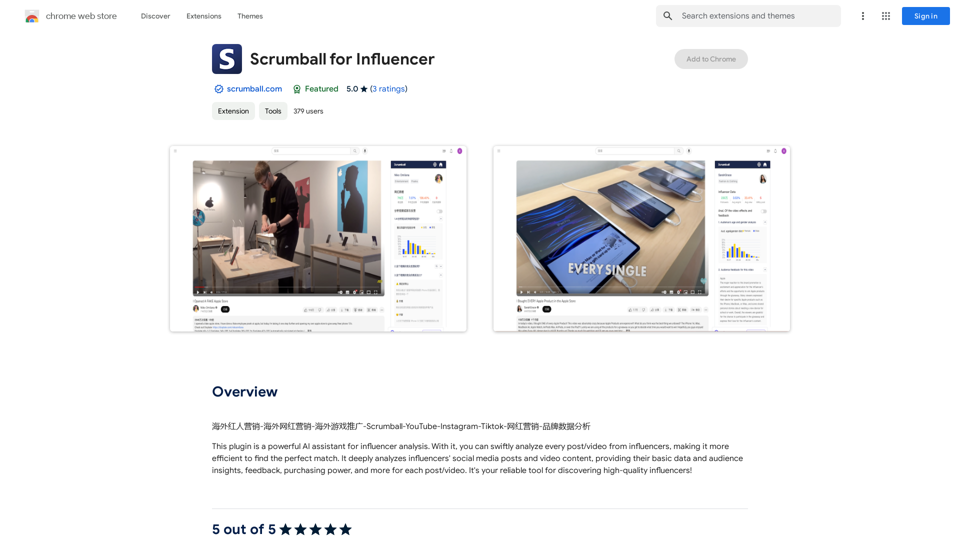
Overseas Influencer Marketing - Overseas Internet Celebrity Marketing - Overseas Game Promotion - Scrumball - YouTube - Instagram - Tiktok - Internet Celebrity Marketing - Brand Data Analysis
193.90 M
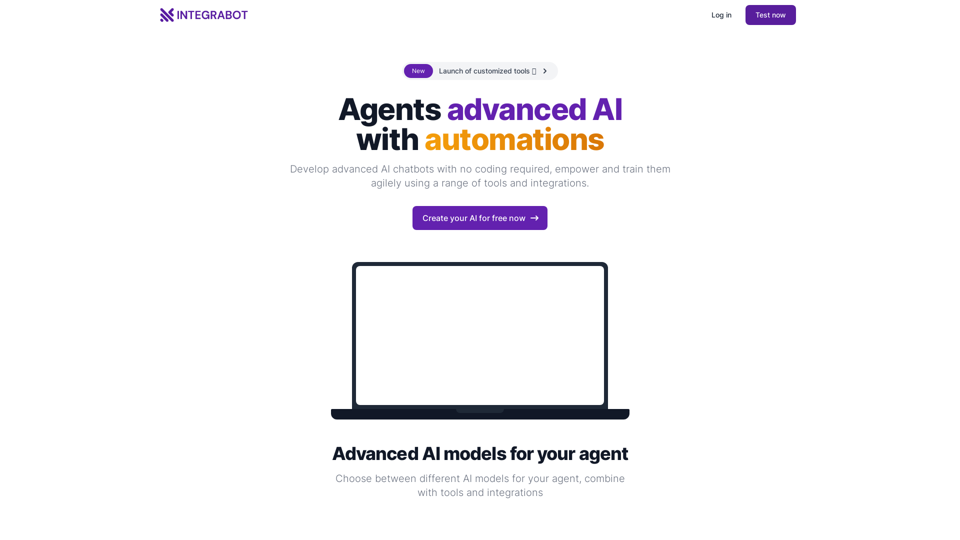
IntegraBot - Advanced Agents with AI and Automations
IntegraBot - Advanced Agents with AI and AutomationsCreate an AI chatbot from your knowledge base and add it to your website or interact with it through our API.
357
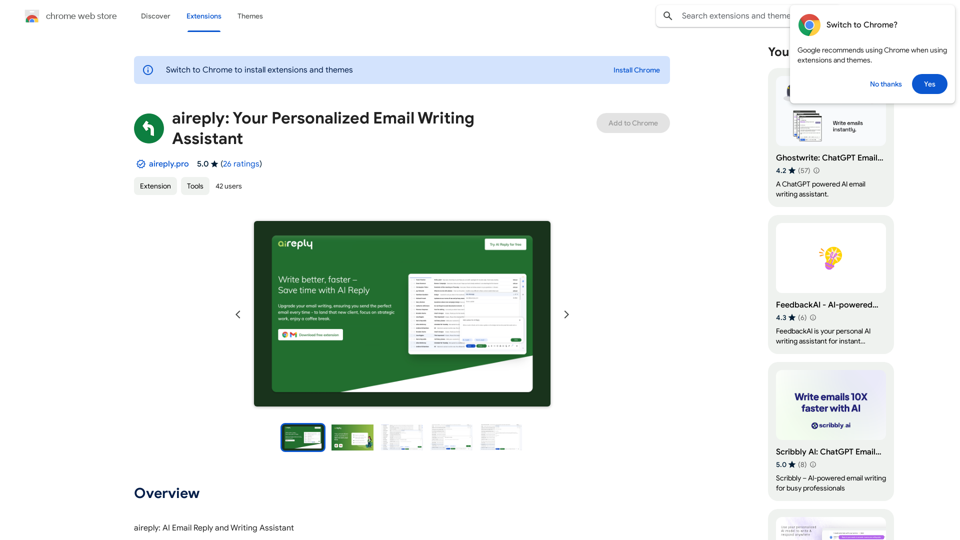
aireply: Your Personalized Email Writing Assistant
aireply: Your Personalized Email Writing AssistantAI Email Reply and Writing Assistant
193.90 M
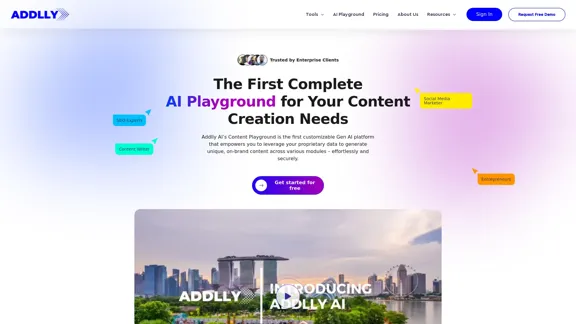
Addlly AI: 1st Complete AI Playground for Content Creation
Addlly AI: 1st Complete AI Playground for Content CreationThe best all-in-one, no-prompt Gen AI Playground for enterprises. Generate SEO blogs, social media posts, ad copy, press releases, newsletters & more.
46.81 K