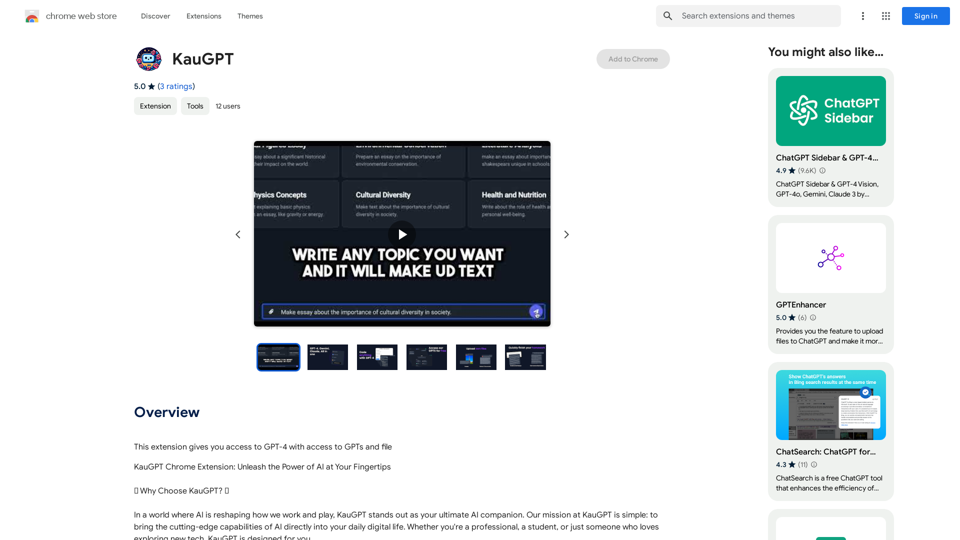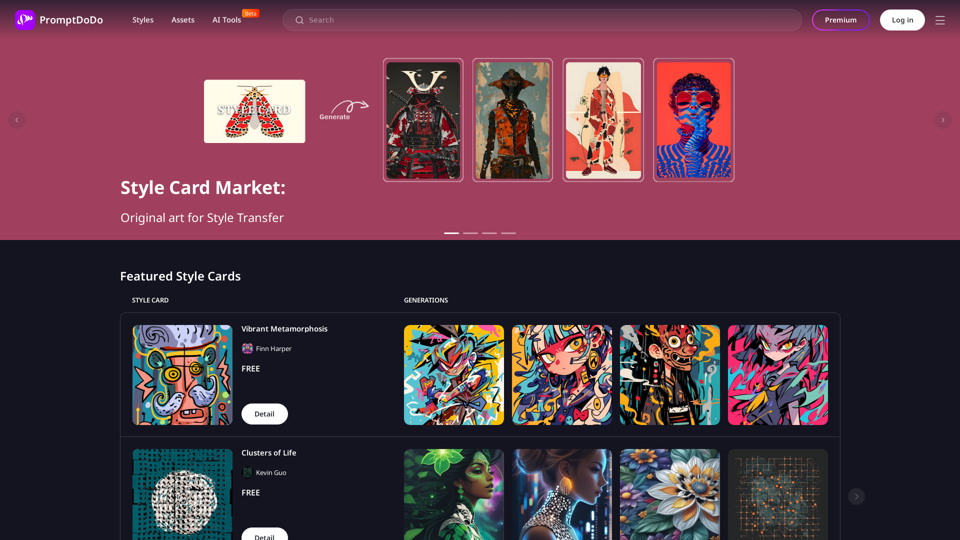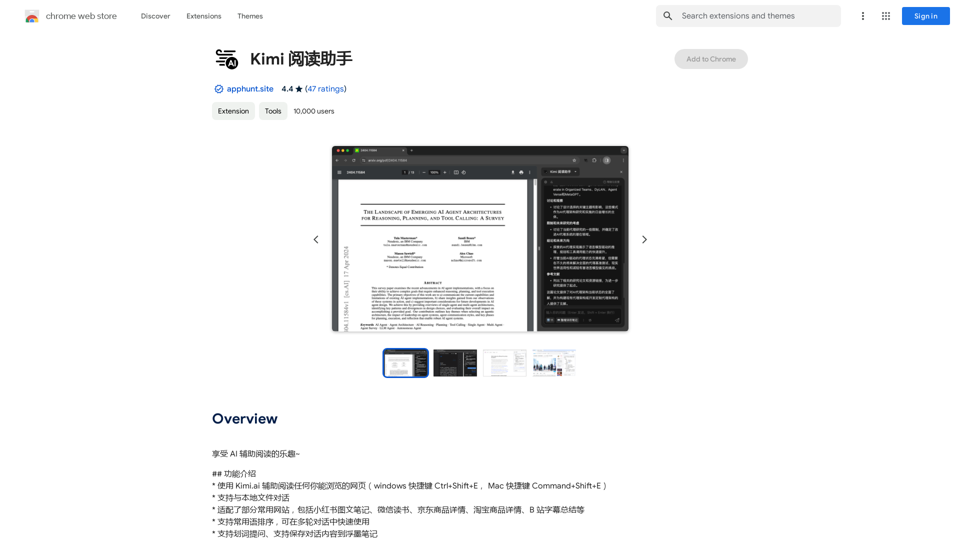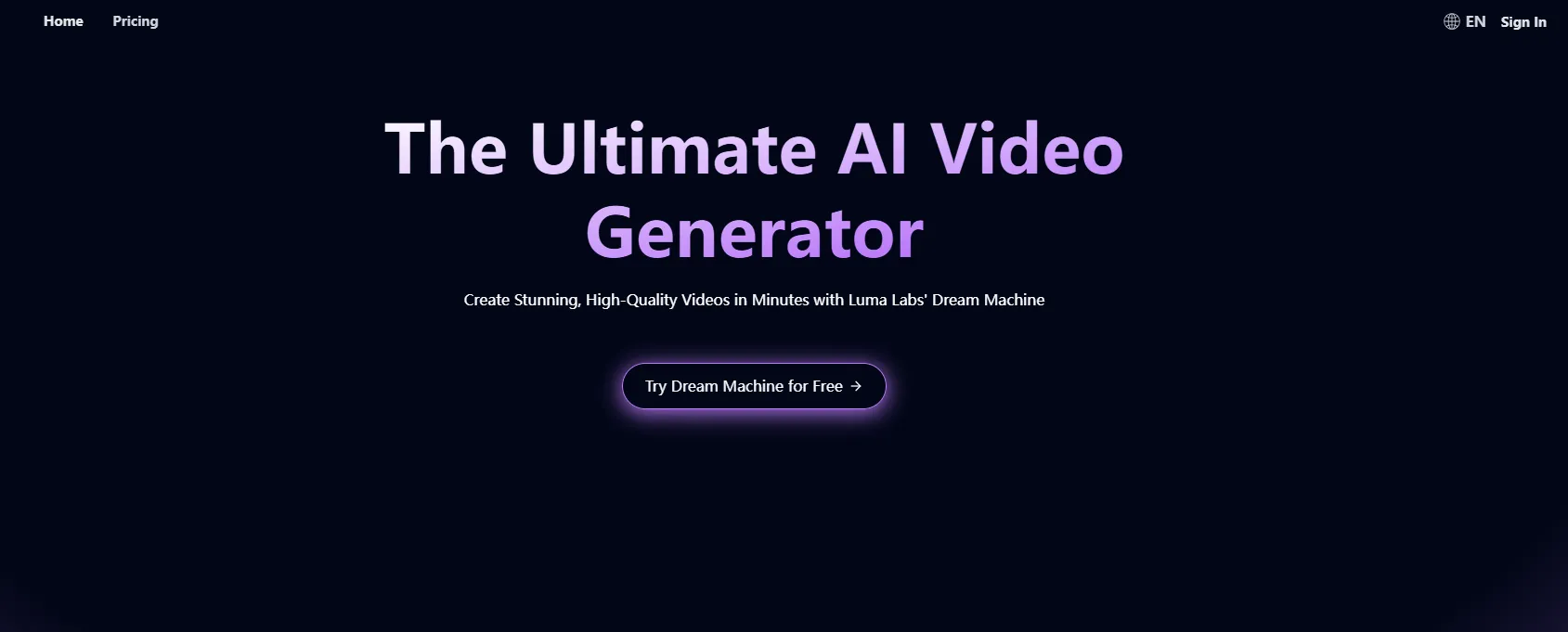Huzzle Quick Apply is an AI-powered job search assistant that revolutionizes the job application process. By leveraging advanced AI technology, it enables users to apply to millions of jobs with just one click. This innovative tool significantly reduces the time and effort required for job applications, making the job search process more efficient and less stressful for job seekers.
Huzzle Quick Apply - Apply to jobs in 1 click
Apply to millions of jobs with 1 click! Find jobs, apply in seconds & track applications. Save 90% time by autofilling applications.
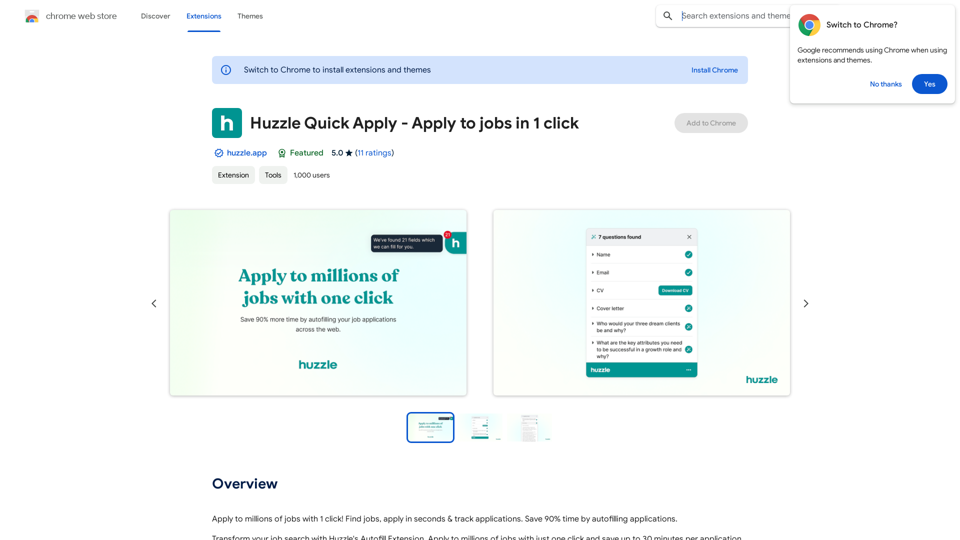
Introduction
Feature
One-Click Job Applications
Fill your Huzzle profile once and apply to countless jobs effortlessly. The AI-powered system autofills applications, saving up to 30 minutes per application and 90% of your time.
Extensive Platform Support
Automate job applications across major job boards and career pages, including:
- Greenhouse
- Lever
- Workday
- Workable
- Teamtailor
- Many more
Huzzle Community Integration
Connect with thousands of students, recruiters, and student societies on the Huzzle platform. Enhance your career prospects and expand your professional network.
AI-Powered Job Search
Utilize the extension's intelligent job search feature to discover openings that align with your skills and interests.
Multi-Device Compatibility
Access Huzzle Quick Apply on various devices, including desktop and mobile, for a seamless job search experience.
Flexible Pricing Options
| Plan | Price | Features |
|---|---|---|
| Basic | Free | Core functionality |
| Premium | Subscription-based | Additional features and extended access |
FAQ
Is Huzzle Quick Apply free to use?
Yes, Huzzle Quick Apply offers a free basic plan. Optional subscription plans are available for users seeking additional features and extended access.
How does Huzzle Quick Apply streamline the application process?
Huzzle Quick Apply employs AI technology to autofill job applications, significantly reducing the time spent on each application. Users can save up to 30 minutes per application and 90% of their overall job search time.
Can I use Huzzle Quick Apply on multiple devices?
Absolutely. Huzzle Quick Apply is designed for multi-device compatibility, supporting both desktop and mobile platforms for a flexible job search experience.
Latest Traffic Insights
Monthly Visits
193.90 M
Bounce Rate
56.27%
Pages Per Visit
2.71
Time on Site(s)
115.91
Global Rank
-
Country Rank
-
Recent Visits
Traffic Sources
- Social Media:0.48%
- Paid Referrals:0.55%
- Email:0.15%
- Referrals:12.81%
- Search Engines:16.21%
- Direct:69.81%
Related Websites
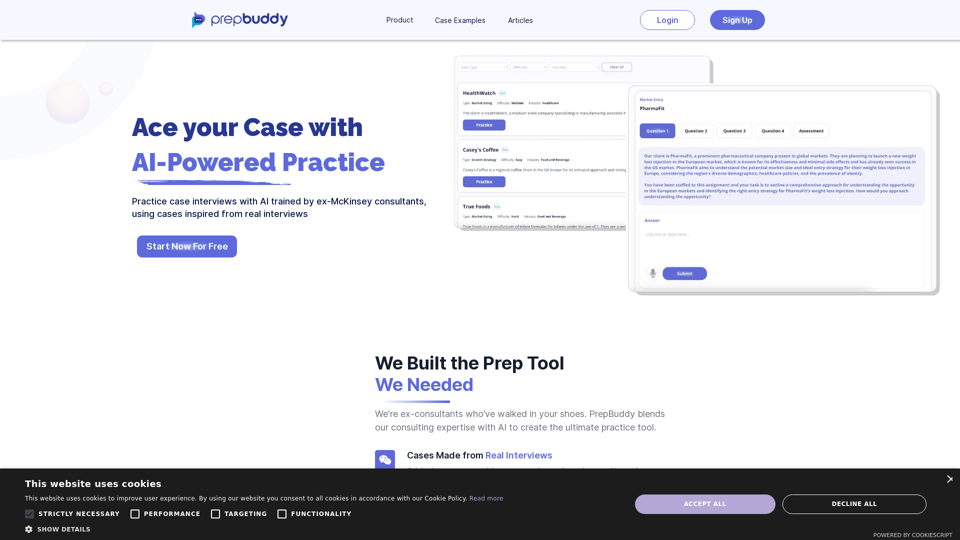
PrepBuddy offers AI-powered practice for consulting case interviews. Learn with materials from former McKinsey consultants and get instant feedback. Start your free trial today!
2.63 K
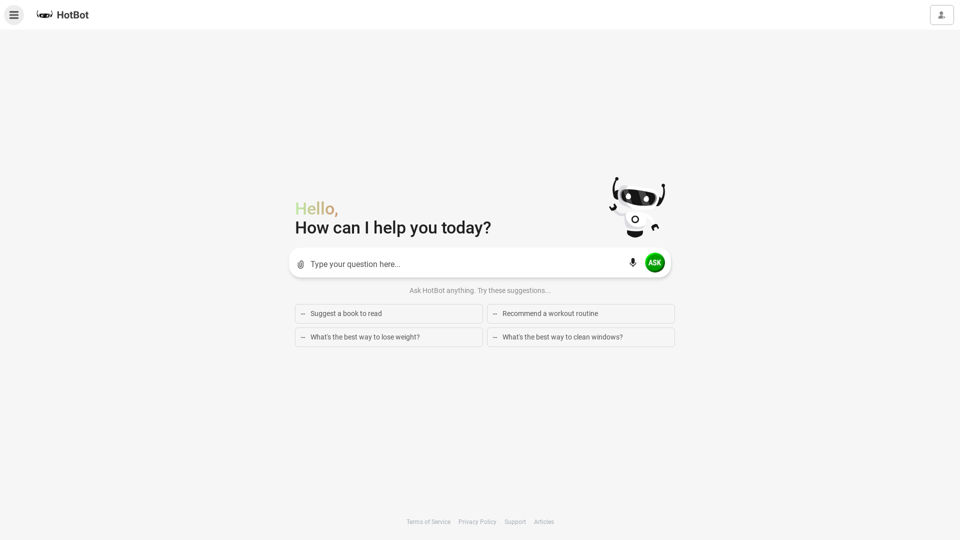
HotBot: Smarter Answers. AI Made Easy. Ask Your Question Now.
HotBot: Smarter Answers. AI Made Easy. Ask Your Question Now.HotBot is AI made simple. We made searching the web better in 1996, and now we're making AI easier in 2024. Just type in your question and receive your answer, all powered by ChatGPT 4. HotBot is totally free to use and no sign-up is required.
708.64 K
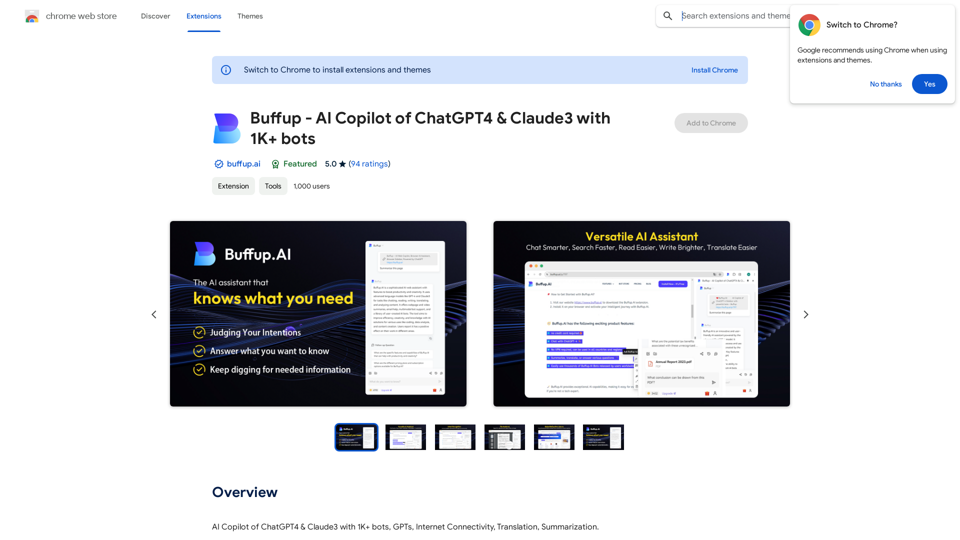
Buffup - AI Copilot of ChatGPT4 & Claude3 with 1,000+ bots
Buffup - AI Copilot of ChatGPT4 & Claude3 with 1,000+ botsAI Copilot of ChatGPT4 & Claude3 with 1K+ bots, GPTs, Internet Connectivity, Translation, Summarization This AI copilot combines the power of ChatGPT4 and Claude3, along with over 1,000 bots, GPTs, and internet connectivity, to provide advanced features such as translation and summarization.
193.90 M
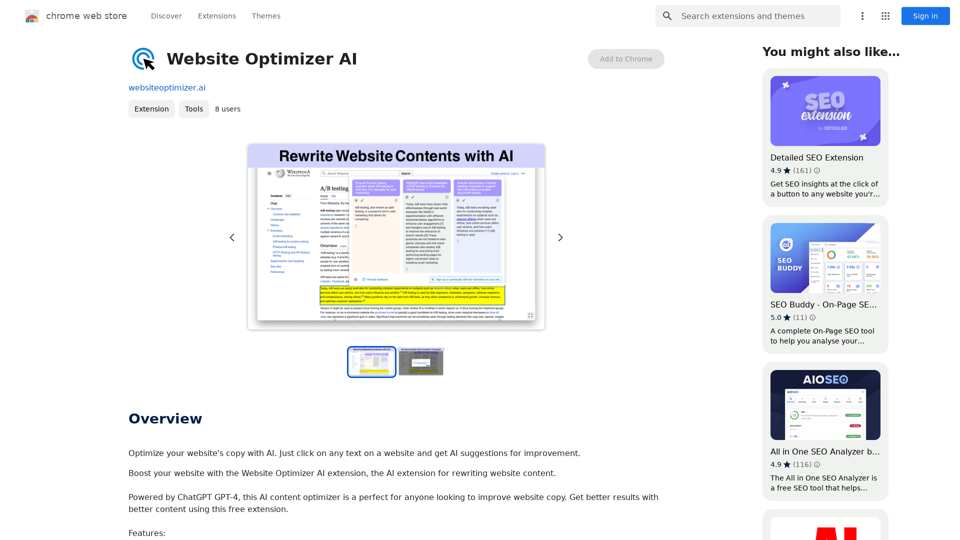
Improve your website's text with AI. Simply click on any text on a website and receive AI-powered suggestions for making it better.
193.90 M