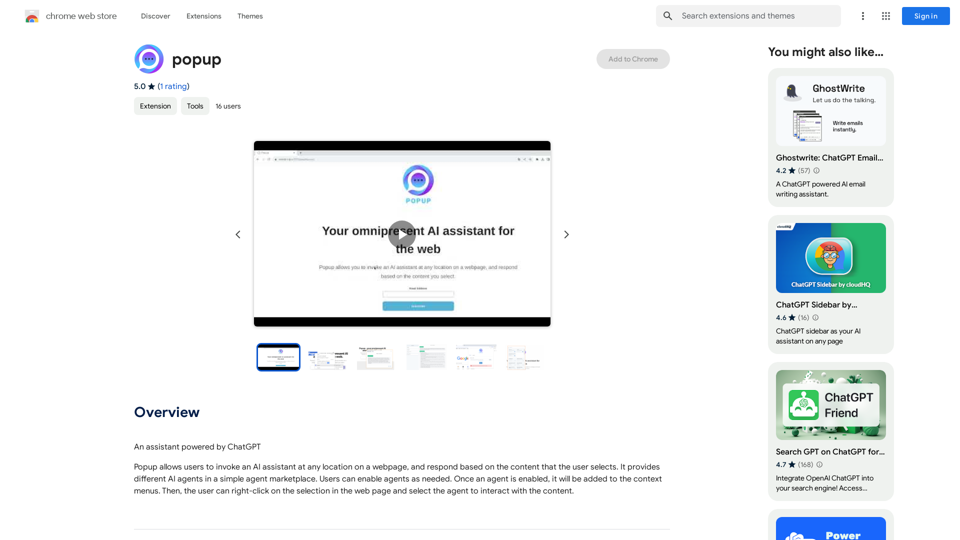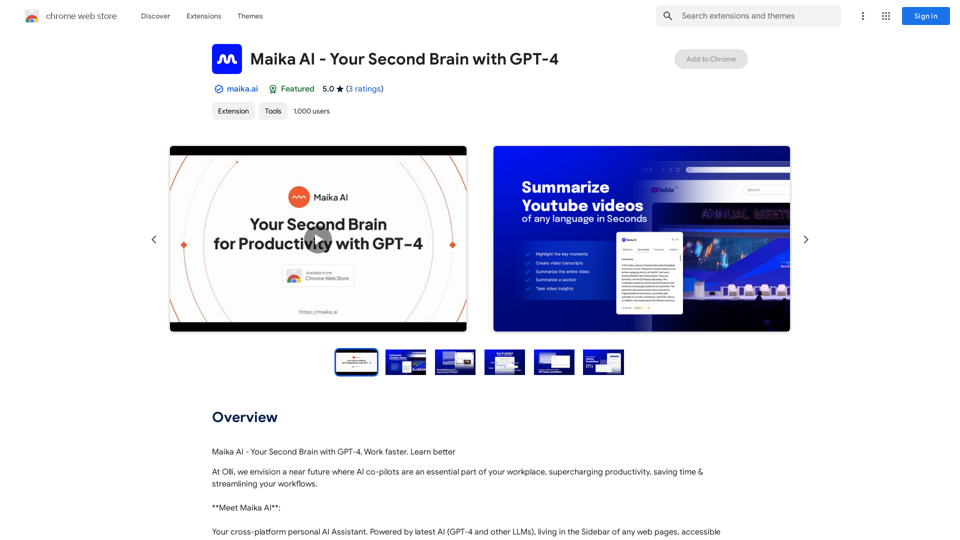HindustanGPT is an AI-driven platform that integrates various AI technologies, including ChatGPT and GPT-4, to provide text generation and image understanding capabilities. Its standout feature is the ability to generate ChatGPT responses directly on Google's search page in multiple Indian languages, making AI-powered assistance more accessible to a diverse linguistic audience.
HindustanGPT: GPT in Indian Languages on Google™
ChatGPT™ for all Google™ searches in Indian languages.
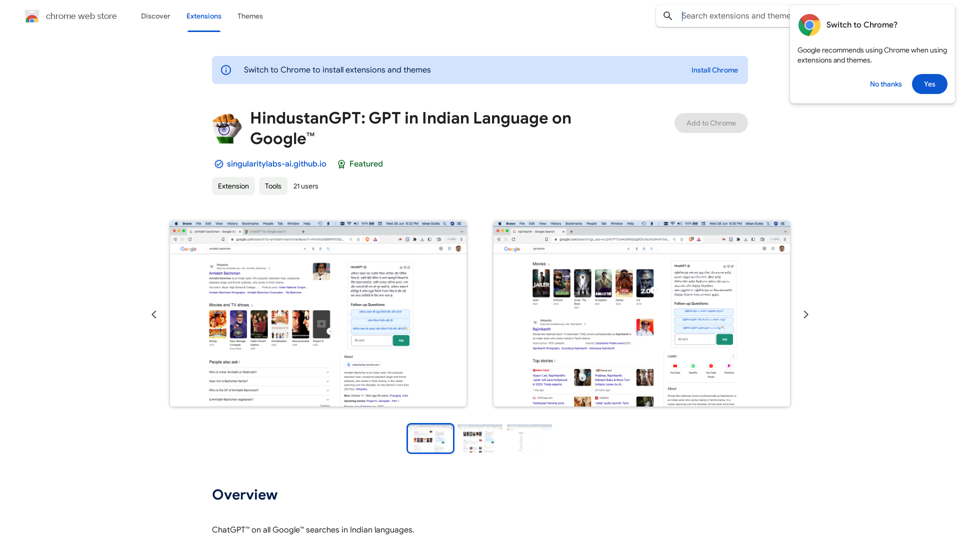
Introduction
Feature
Multilingual Support
HindustanGPT supports a wide range of Indian languages, including:
- Bengali
- Gujarati
- Hindi
- Kannada
- Malayalam
- Marathi
- Odia
- Punjabi
- Tamil
- Telugu
Seamless Google Integration
The platform allows users to receive ChatGPT responses directly on Google's search page, enhancing the search experience without leaving the familiar interface.
No Subscription Required
Users can access HindustanGPT's features without any subscription or ChatGPT Plus plan, offering unlimited free queries per day.
Privacy-Focused
HindustanGPT prioritizes user privacy by not using personal information for training data or selling it to third parties.
Follow-up Suggestions
The extension provides follow-up question suggestions, allowing users to continue their conversation with HindustanGPT seamlessly.
Easy Setup
To use HindustanGPT, users only need to log in at https://chat.openai.com and can immediately start using the extension.
FAQ
What AI technologies does HindustanGPT incorporate?
HindustanGPT integrates various AI technologies, including:
- ChatGPT for conversational AI
- GPT-4 for advanced text generation and image understanding
- Dalle3 for document analysis
Can HindustanGPT generate images?
No, HindustanGPT is primarily designed for text-based conversations and search results. It does not have image generation capabilities.
How does HindustanGPT enhance the Google search experience?
HindustanGPT enhances Google searches by:
- Providing ChatGPT responses directly on the search page
- Offering results in multiple Indian languages
- Suggesting follow-up questions for continued conversation
Is there a limit to the number of queries per day?
No, HindustanGPT offers unlimited free queries per day, making it accessible for frequent use without restrictions.
How does HindustanGPT handle user data?
HindustanGPT is committed to user privacy:
- Does not use user information for training data
- Does not sell data to third parties
- Only uses data for core functionality purposes
Latest Traffic Insights
Monthly Visits
193.90 M
Bounce Rate
56.27%
Pages Per Visit
2.71
Time on Site(s)
115.91
Global Rank
-
Country Rank
-
Recent Visits
Traffic Sources
- Social Media:0.48%
- Paid Referrals:0.55%
- Email:0.15%
- Referrals:12.81%
- Search Engines:16.21%
- Direct:69.81%
Related Websites
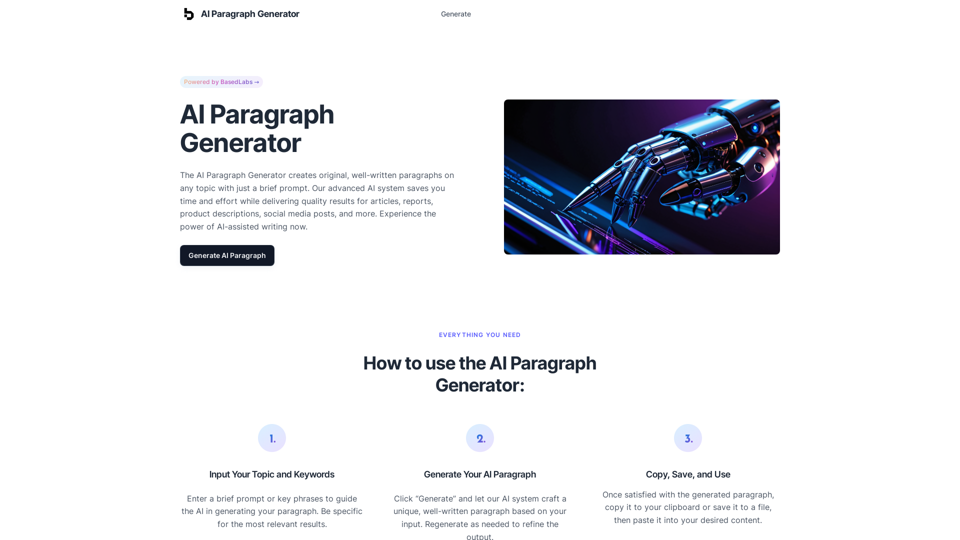
AI Paragraph Generator – Quickly generate paragraphs on any topic with our state-of-the-art AI Paragraph Generator
AI Paragraph Generator – Quickly generate paragraphs on any topic with our state-of-the-art AI Paragraph GeneratorAI Paragraph Generator – Quickly generate paragraphs on any topic with our state-of-the-art AI Paragraph Generator
0
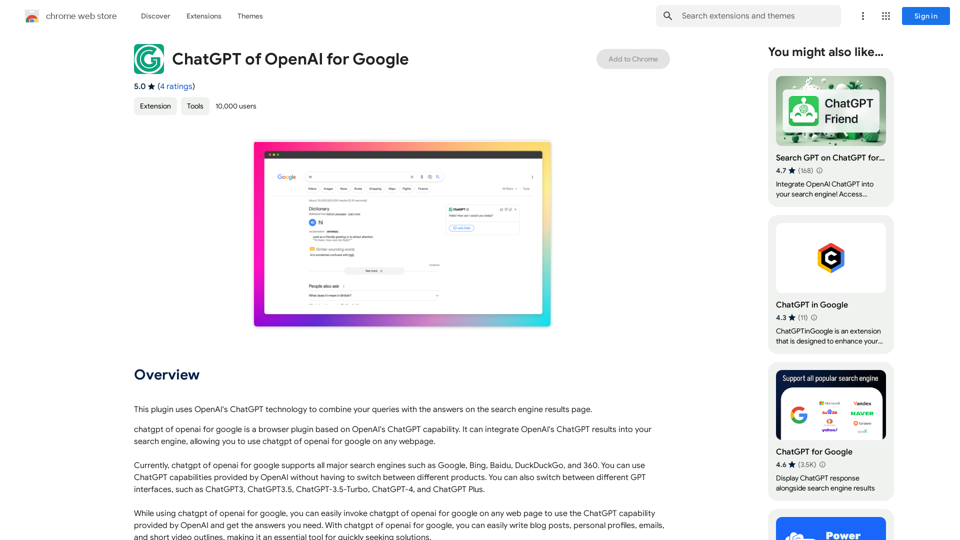
This plugin uses OpenAI's ChatGPT technology to combine your questions with the answers found on the search engine results page.
193.90 M
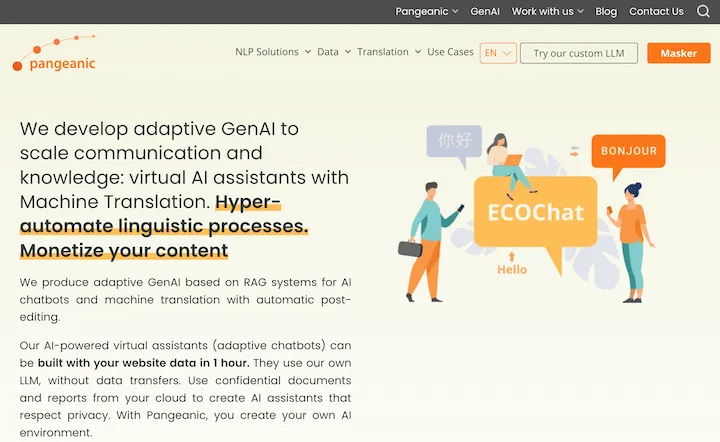
Hyper-automate linguistic services: AI assistants with your data, privacy, automatic translation with automatic post-editing, no hallucinations, human fluency
45.58 K
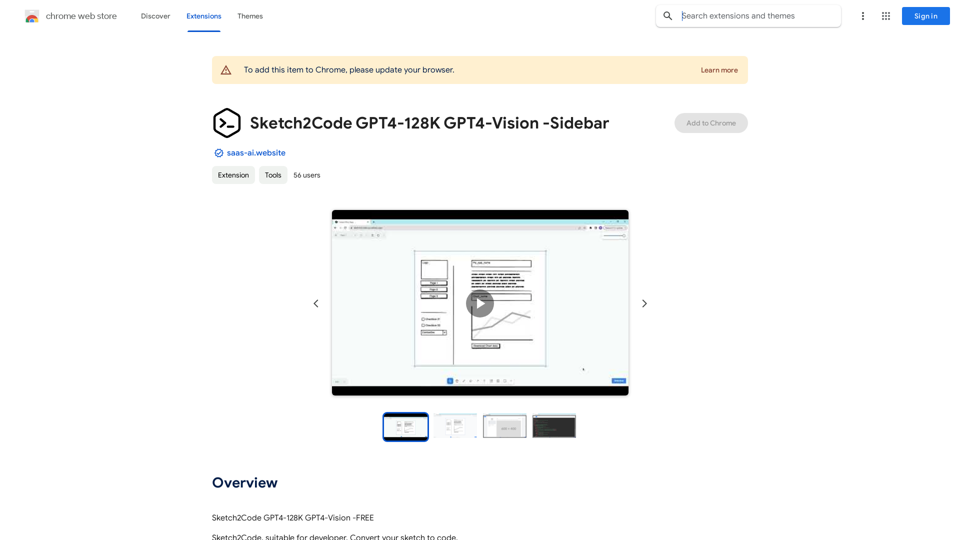
Sketch2Code GPT4-128K GPT4-Vision - Sidebar This is a simple sidebar for a Sketch2Code application powered by GPT4-128K and GPT4-Vision. It likely contains: * Upload Sketch: A button or area to upload an image sketch. * Code Generation Options: Settings to choose the programming language, desired code complexity, or other generation parameters. * Output Code: A display area to show the generated code. * Clear Output: A button to clear the generated code. Let me know if you'd like me to elaborate on any specific aspect of the sidebar!
Sketch2Code GPT4-128K GPT4-Vision - Sidebar This is a simple sidebar for a Sketch2Code application powered by GPT4-128K and GPT4-Vision. It likely contains: * Upload Sketch: A button or area to upload an image sketch. * Code Generation Options: Settings to choose the programming language, desired code complexity, or other generation parameters. * Output Code: A display area to show the generated code. * Clear Output: A button to clear the generated code. Let me know if you'd like me to elaborate on any specific aspect of the sidebar!Sketch2Code GPT4-128K GPT4-Vision - FREE
193.90 M
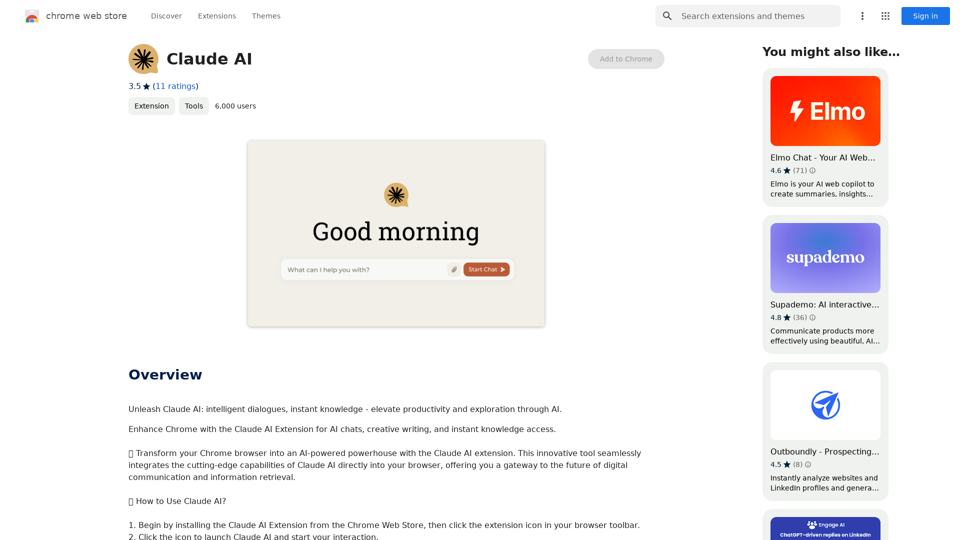
Claude AI Claude AI is an artificial intelligence model that can understand and respond to human input in a conversational manner. It is trained on a massive dataset of text from the internet and can generate human-like responses to a wide range of topics and questions. Claude AI is designed to be highly engaging and can even exhibit a sense of humor, making it a popular choice for chatbots and virtual assistants.
Claude AI Claude AI is an artificial intelligence model that can understand and respond to human input in a conversational manner. It is trained on a massive dataset of text from the internet and can generate human-like responses to a wide range of topics and questions. Claude AI is designed to be highly engaging and can even exhibit a sense of humor, making it a popular choice for chatbots and virtual assistants.Unleash Claude AI: Intelligent Dialogues, Instant Knowledge - Elevate Productivity and Exploration through AI.
193.90 M