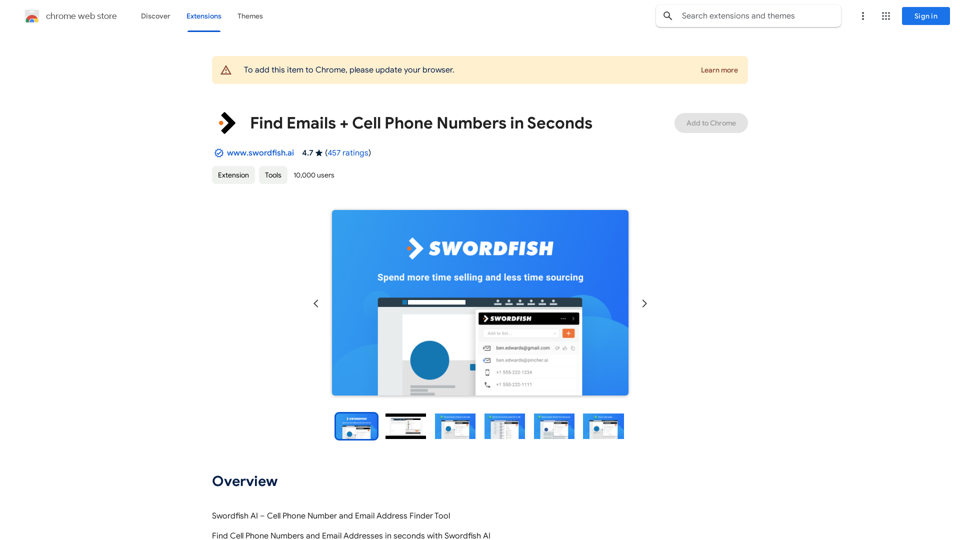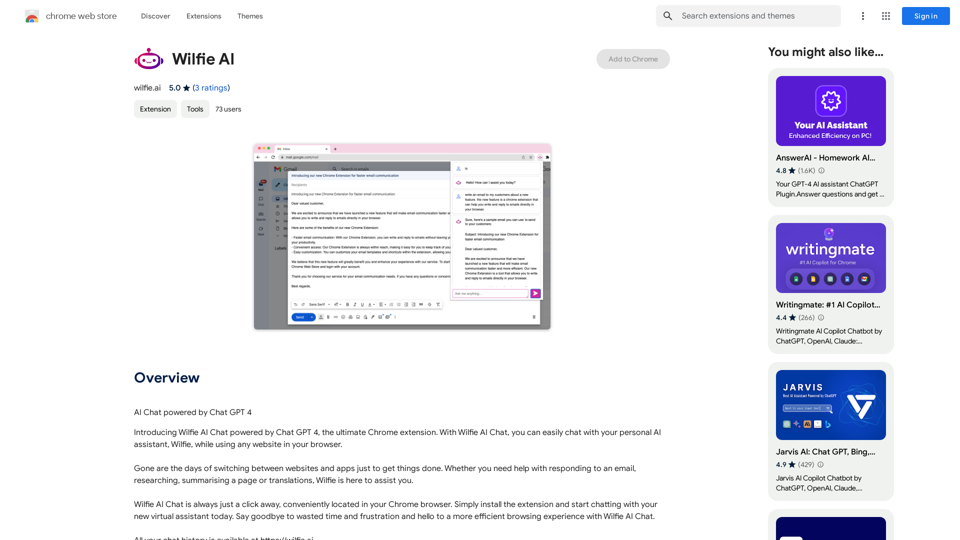eFiling.us is an innovative court eFiling copilot designed to streamline the process of filing legal documents in US courts. By leveraging high-performance AI and automation components, the platform significantly reduces the time spent on eFiling tasks, allowing legal professionals to complete their filings in seconds, regardless of case complexity. eFiling.us offers a free trial and aims to revolutionize the court filing process by making it more efficient and accessible.
eFiling.us
eFiling.us
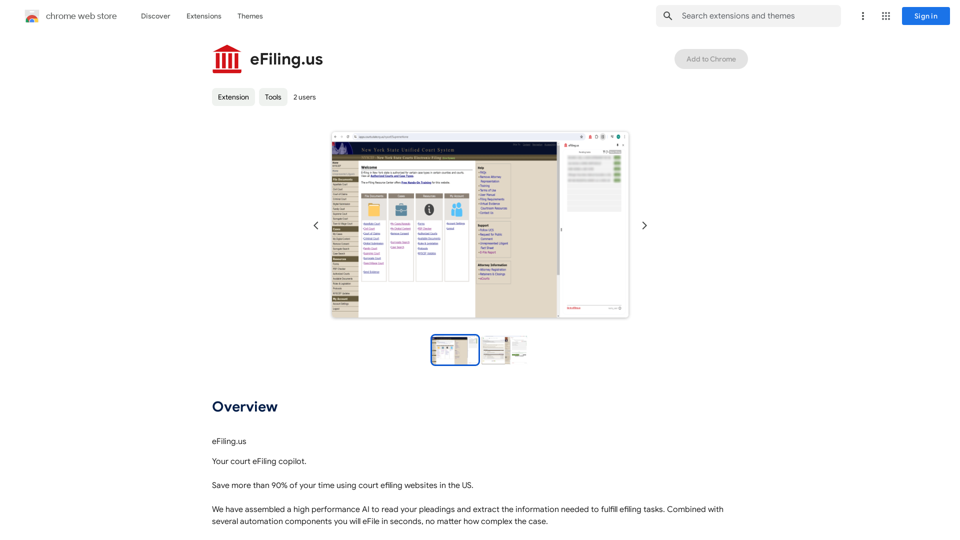
Introduction
Feature
AI-Powered Document Analysis
The platform utilizes advanced AI technology to read and extract essential information from legal pleadings, automating the data entry process for eFiling tasks.
Rapid eFiling Automation
eFiling.us incorporates multiple automation components that work in tandem with the AI analysis, enabling users to complete eFiling tasks in seconds, even for complex cases.
Time-Saving Efficiency
Users can save more than 90% of their time typically spent on court eFiling websites, significantly improving productivity for legal professionals.
User-Friendly Interface
The platform offers a straightforward three-step process:
- Sign up for an account
- Upload pleadings for AI analysis
- Utilize automation components to complete eFiling
Free Trial Availability
eFiling.us provides a free trial period, allowing users to experience the platform's capabilities before committing to a subscription.
Data Privacy and Security
The platform prioritizes user data protection, ensuring that submitted information is not used for training purposes and maintaining a secure eFiling experience.
FAQ
What types of documents can eFiling.us process?
eFiling.us is designed to handle various legal pleadings and documents commonly used in US court filings. The AI can analyze and extract information from a wide range of legal document types.
Is eFiling.us compatible with all US court systems?
While eFiling.us aims to streamline the eFiling process for US courts, it's best to check with the platform for specific court system compatibility, as requirements may vary by jurisdiction.
How does the subscription model work?
eFiling.us offers a free trial period. For frequent use or access to advanced features, users may need to subscribe to a paid plan. Detailed subscription information should be available on the eFiling.us website.
Can multiple users in a law firm use the same eFiling.us account?
For specific details on multi-user accounts or firm-wide usage, it's recommended to contact eFiling.us directly or refer to their account management documentation.
Is technical support available for eFiling.us users?
While not explicitly mentioned, most SaaS platforms offer some form of customer support. Users should check the eFiling.us website or contact their customer service for information on available support options.
Latest Traffic Insights
Monthly Visits
193.90 M
Bounce Rate
56.27%
Pages Per Visit
2.71
Time on Site(s)
115.91
Global Rank
-
Country Rank
-
Recent Visits
Traffic Sources
- Social Media:0.48%
- Paid Referrals:0.55%
- Email:0.15%
- Referrals:12.81%
- Search Engines:16.21%
- Direct:69.81%
Related Websites
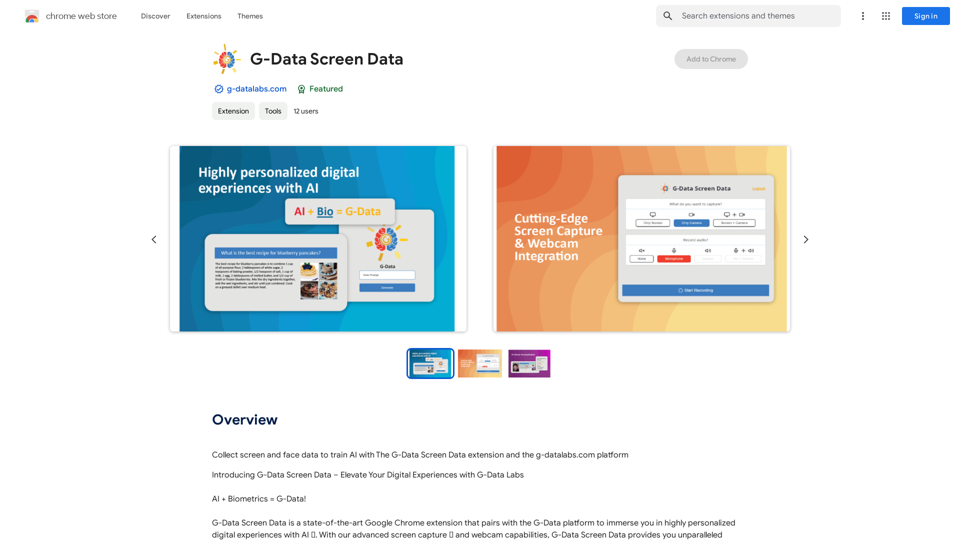
Use the G-Data Screen Data extension and the g-datalabs.com platform to gather screen and facial information for training artificial intelligence.
193.90 M
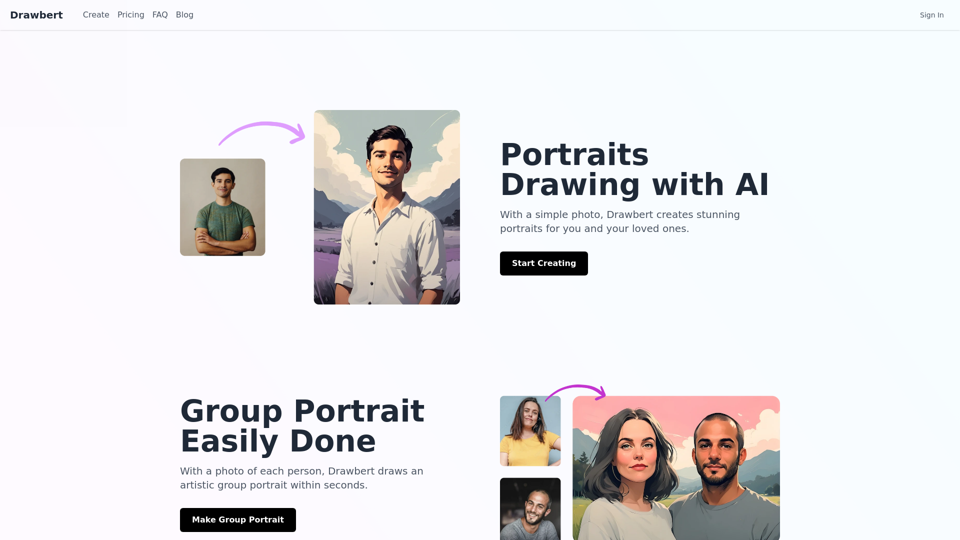
Drawbert creates beautiful paintings for you within seconds and at low cost. You can choose from watercolor, sketch, oil painting, comic, cartoon, caricature and more styles, plus the option to customize the painting to your liking.
0
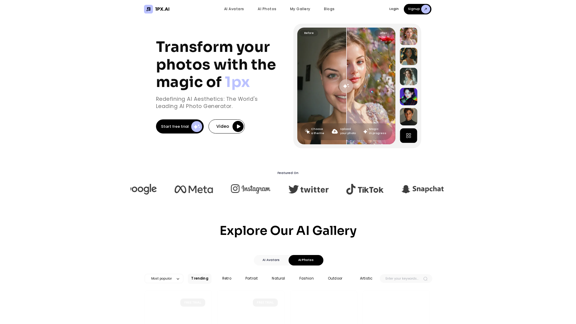
AI photo, photo AI, AI photo editing, AI-generated photos, free AI photo editor, AI photo generator, AI avatar generator
105
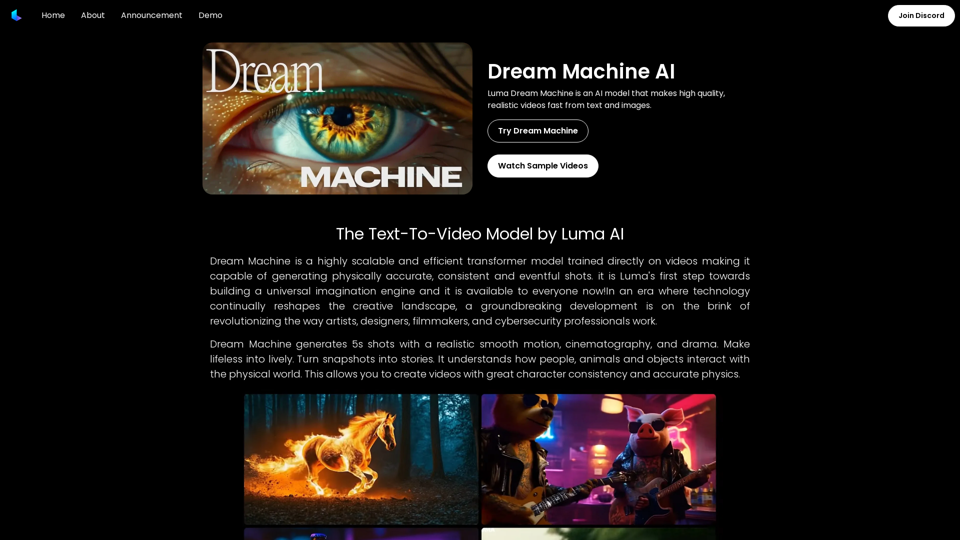
Dream Machine AI: Try Luma AI Video Generator for Free
Dream Machine AI: Try Luma AI Video Generator for FreeTry Dream Machine AI Video Generator for Free Online. Dream Machine is a new text-to-video model by Luma Ai, able to create high-definition videos.
0
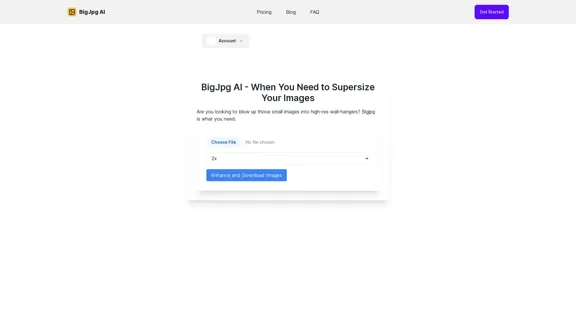
BigJPG AI: The excellent image upscaler. It enlarges photos beyond limits, delivering crystal-clear results. User-friendly BigJPG creates print-quality enlargements.
62.56 K
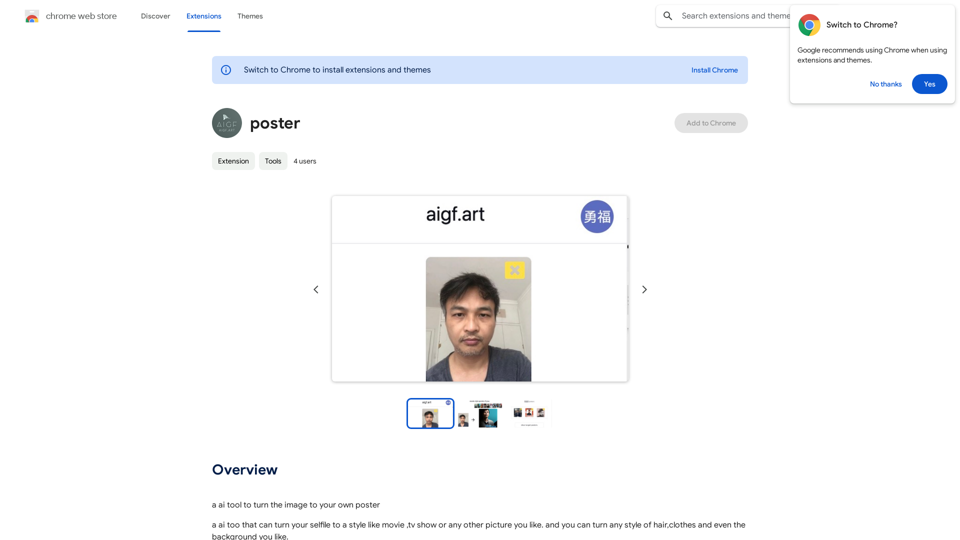
Please provide me with the poster content you want me to translate. For example, you can give me: * Text from the poster: Copy and paste the text directly. * A picture of the poster: I can try to extract the text from the image. * A description of the poster: Tell me what the poster says and what it looks like. Once I have the poster content, I can translate it into English for you.
Please provide me with the poster content you want me to translate. For example, you can give me: * Text from the poster: Copy and paste the text directly. * A picture of the poster: I can try to extract the text from the image. * A description of the poster: Tell me what the poster says and what it looks like. Once I have the poster content, I can translate it into English for you.An AI tool to turn an image into your own poster.
193.90 M