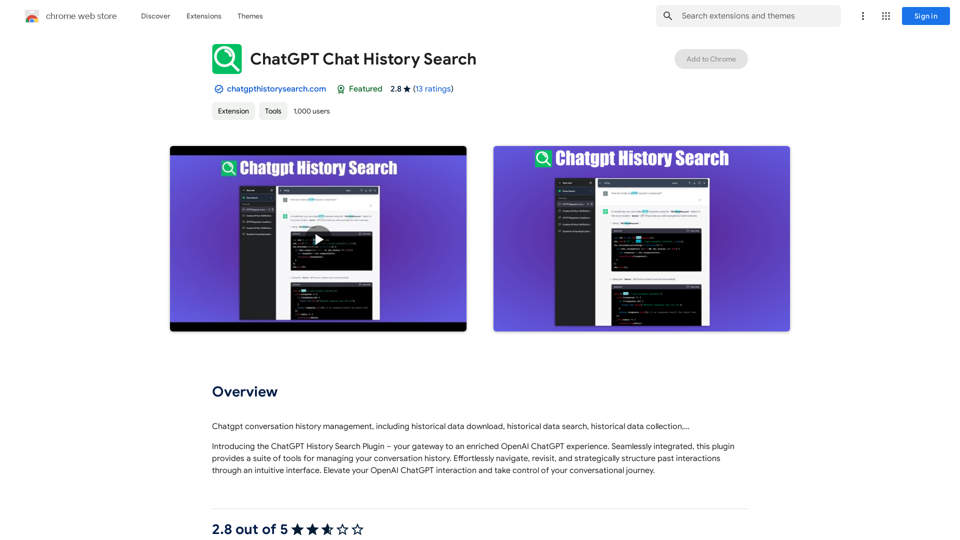Cordial is an AI-driven platform offering comprehensive text correction and analysis services. It utilizes a unique AI-powered correction engine to detect and rectify spelling, grammar, and style errors in texts. The platform integrates seamlessly with various popular tools and provides personalized analytics to help users improve their writing skills.
Warm and friendly
Write the free spirit everywhere on the web with Cordial!
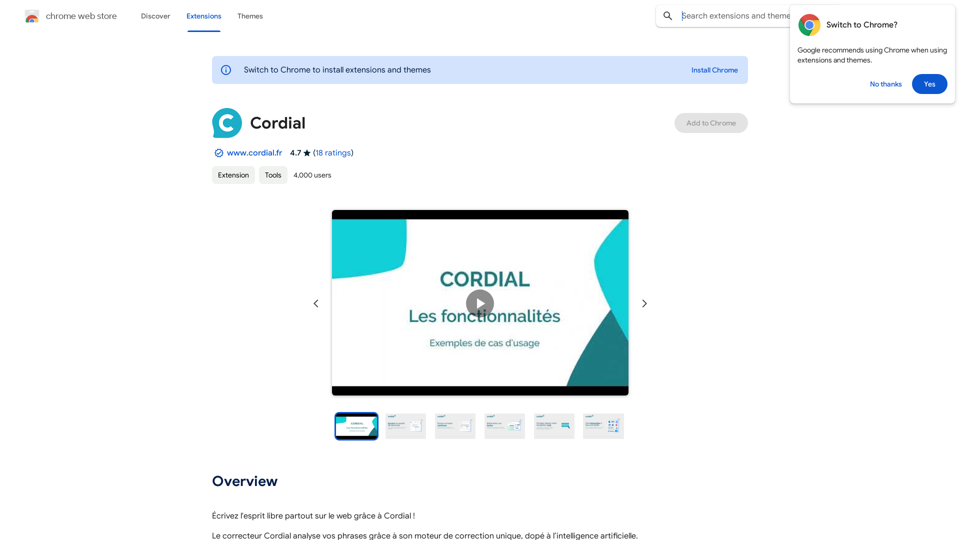
Introduction
Feature
AI-Powered Text Correction
Cordial's advanced AI engine provides unlimited text correction with a 90% accuracy rate, ensuring high-quality improvements to your writing.
Personalized Analytics
Cordial Analytics tracks your progress, highlights frequent errors, and analyzes your writing quality, offering valuable insights for improvement.
Seamless Integration
The platform integrates with popular tools like Gmail, Outlook, WordPress, Trello, Jira, Word, Hubspot, Salesforce, and Discord, enhancing your workflow efficiency.
Linguistic Resources
Users gain access to a comprehensive dictionary, French language rules, and over 200 pages of content covering grammar categories and agreements.
Browser Extension
Cordial offers a browser extension for easy access, allowing users to correct and improve texts without interruption, anytime and anywhere.
Affordable Pricing
The platform provides a free version with limited usage and an affordable subscription plan with extended access and additional benefits.
FAQ
What makes Cordial unique among text correction tools?
Cordial stands out with its AI-driven correction engine, personalized analytics, and seamless integration with popular tools. It offers unlimited text correction and access to extensive linguistic resources, making it a comprehensive solution for improving writing skills.
How does Cordial's AI-powered correction engine work?
Cordial's AI engine analyzes texts to detect and correct spelling, grammar, and style errors. It leverages advanced algorithms to provide accurate corrections and suggestions, helping users enhance the quality of their writing.
Can Cordial be used across different platforms and devices?
Yes, Cordial is designed for versatility. It offers a browser extension that works across various platforms, and its integration with popular tools ensures accessibility on different devices and applications.
Is Cordial suitable for non-native speakers or language learners?
Absolutely. Cordial's comprehensive correction features, linguistic resources, and personalized analytics make it an excellent tool for non-native speakers and language learners to improve their writing skills and understanding of language rules.
Latest Traffic Insights
Monthly Visits
193.90 M
Bounce Rate
56.27%
Pages Per Visit
2.71
Time on Site(s)
115.91
Global Rank
-
Country Rank
-
Recent Visits
Traffic Sources
- Social Media:0.48%
- Paid Referrals:0.55%
- Email:0.15%
- Referrals:12.81%
- Search Engines:16.21%
- Direct:69.81%
Related Websites
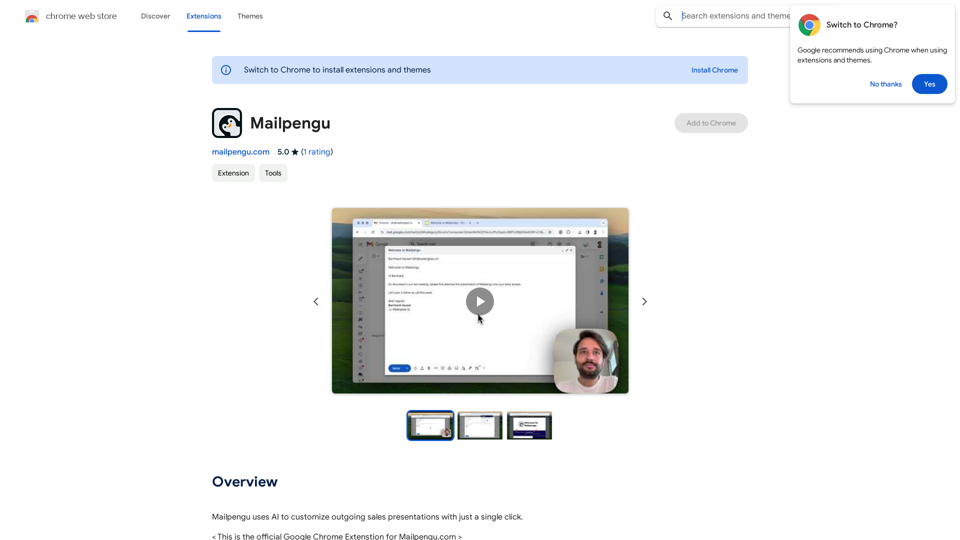
Mailpengu uses artificial intelligence to customize outgoing sales presentations with just one click.
193.90 M
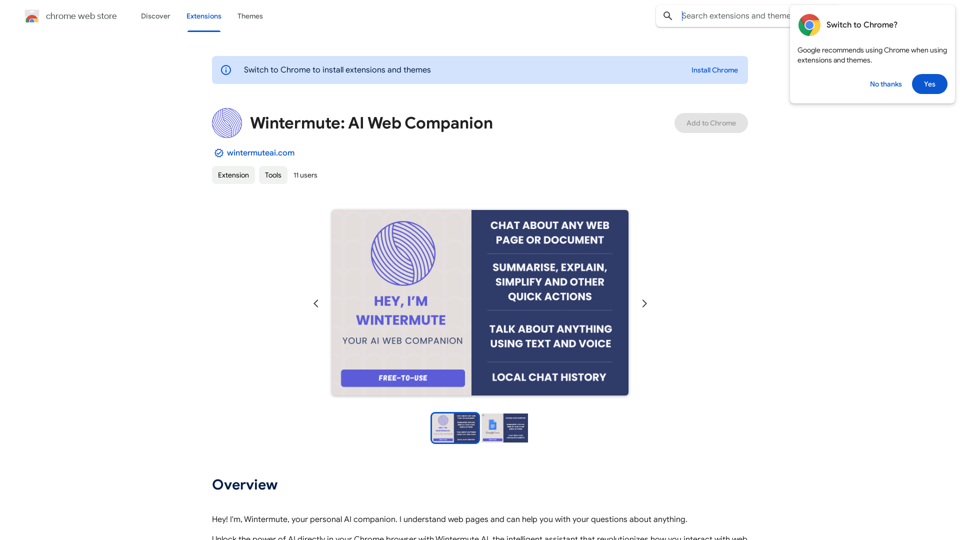
Hey! I'm Wintermute, your personal AI companion. I understand web pages and can help you with your questions about anything.
193.90 M
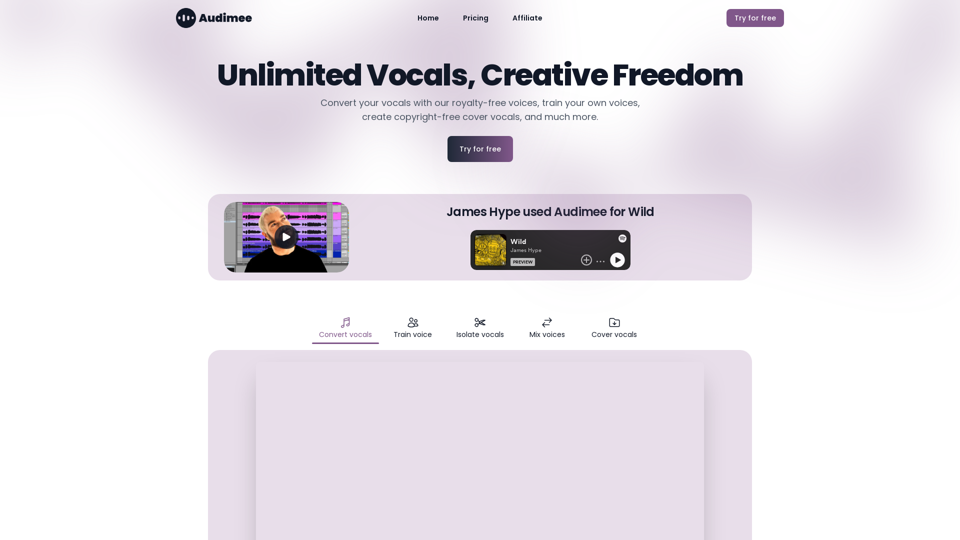
Audimee - Unlimited Vocals, Unlimited Creative Freedom
Audimee - Unlimited Vocals, Unlimited Creative FreedomConvert your vocals with our royalty-free voices, train your own voices, create copyright-free cover vocals, and much more.
489.79 K
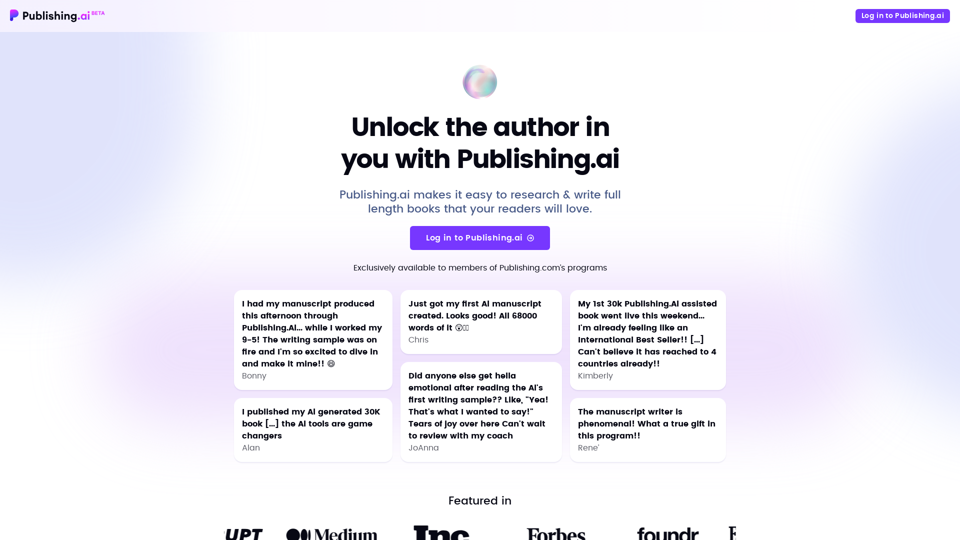
Create high-quality books faster and more cost-effectively than ever, with the world’s first AI designed exclusively for digital publishers.
5.18 K
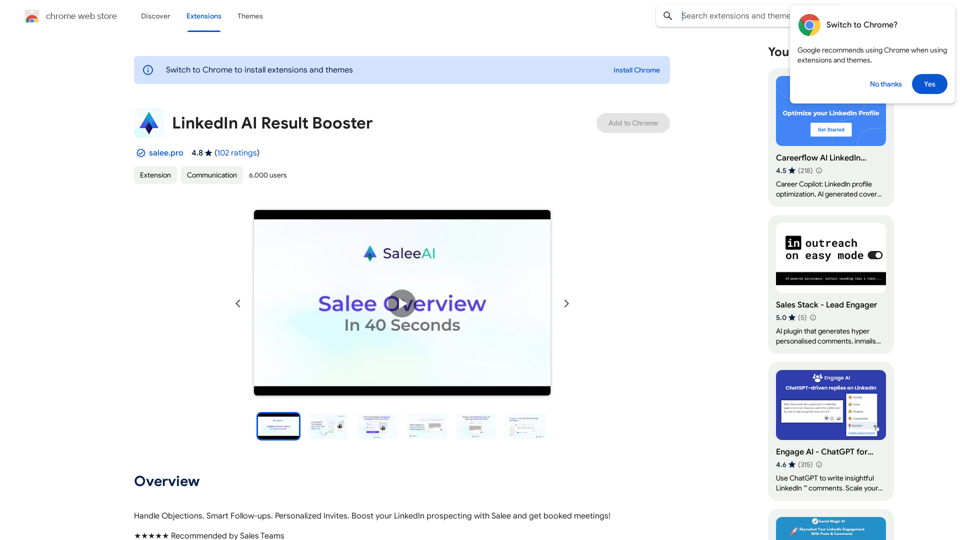
Handle Objections. Smart Follow-ups. Personalized Invites. Boost your LinkedIn prospecting with Salee and get booked meetings!
193.90 M
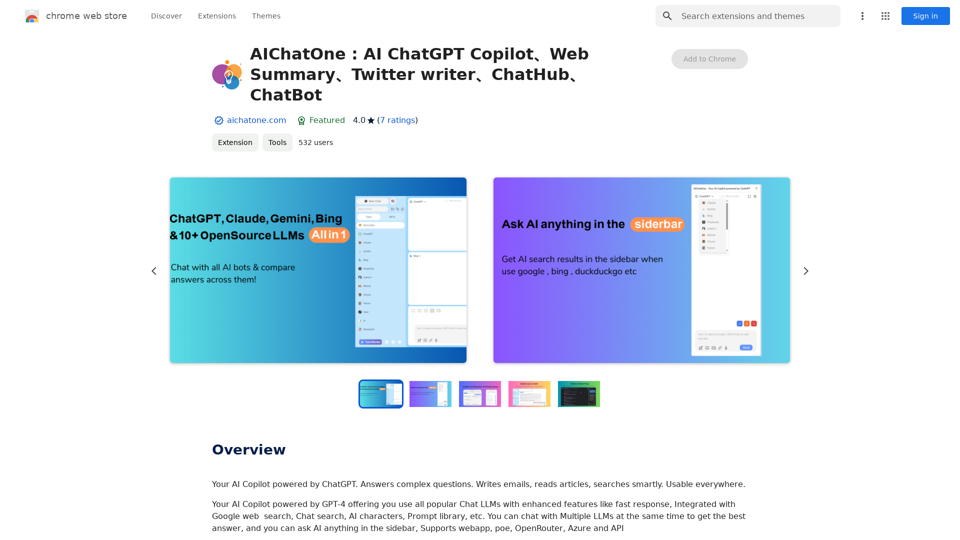
AIChatOne: AI ChatGPT Copilot, Web Summary, Twitter Writer, ChatHub, ChatBot
AIChatOne: AI ChatGPT Copilot, Web Summary, Twitter Writer, ChatHub, ChatBotYour AI Copilot powered by ChatGPT. Answers complex questions. Writes emails. Reads articles. Searches smartly. Usable everywhere.
193.90 M

Hints Playbook AI This playbook provides guidance on how to effectively use hints to improve the performance of AI models. Understanding Hints Hints are additional pieces of information provided to an AI model to guide its output. They can take various forms, such as: * Textual prompts: Direct instructions or suggestions. * Examples: Demonstrating the desired output format or style. * Constraints: Specifying limitations or boundaries for the response. Types of Hints * Zero-shot: Hints are provided without any examples. * Few-shot: A small number of examples are given to illustrate the desired output. * Fine-tuning: Hints are incorporated into the training data to adjust the model's behavior. Best Practices for Using Hints * Be specific: Clearly articulate what you want the AI to do. * Provide context: Give the model enough background information to understand the task. * Use examples: Demonstrate the desired output format or style. * Iterate and refine: Experiment with different types and formats of hints to find what works best. * Evaluate results: Assess the quality of the AI's output and adjust hints accordingly.
Hints Playbook AI This playbook provides guidance on how to effectively use hints to improve the performance of AI models. Understanding Hints Hints are additional pieces of information provided to an AI model to guide its output. They can take various forms, such as: * Textual prompts: Direct instructions or suggestions. * Examples: Demonstrating the desired output format or style. * Constraints: Specifying limitations or boundaries for the response. Types of Hints * Zero-shot: Hints are provided without any examples. * Few-shot: A small number of examples are given to illustrate the desired output. * Fine-tuning: Hints are incorporated into the training data to adjust the model's behavior. Best Practices for Using Hints * Be specific: Clearly articulate what you want the AI to do. * Provide context: Give the model enough background information to understand the task. * Use examples: Demonstrate the desired output format or style. * Iterate and refine: Experiment with different types and formats of hints to find what works best. * Evaluate results: Assess the quality of the AI's output and adjust hints accordingly.Hints automatically updates CRM fields from video calls. Keep your CRM up-to-date.
193.90 M