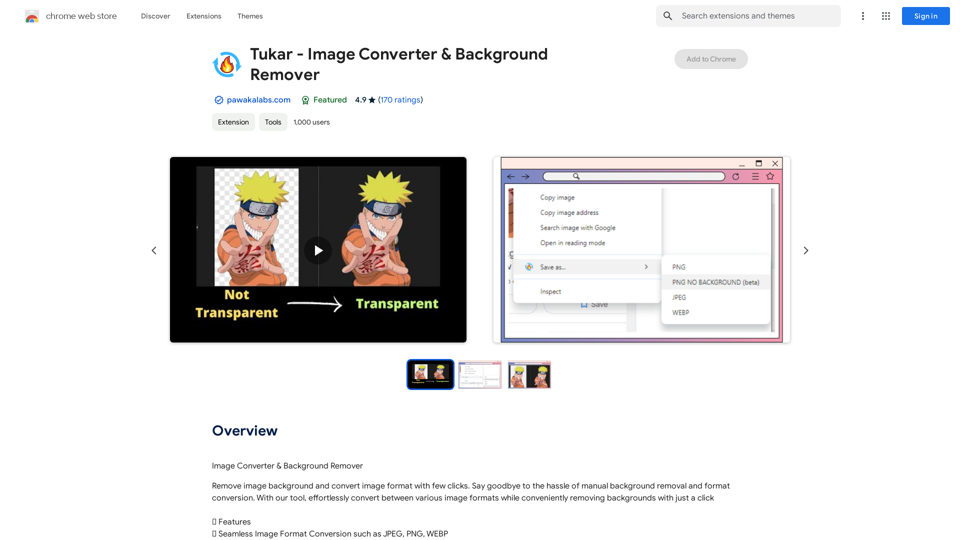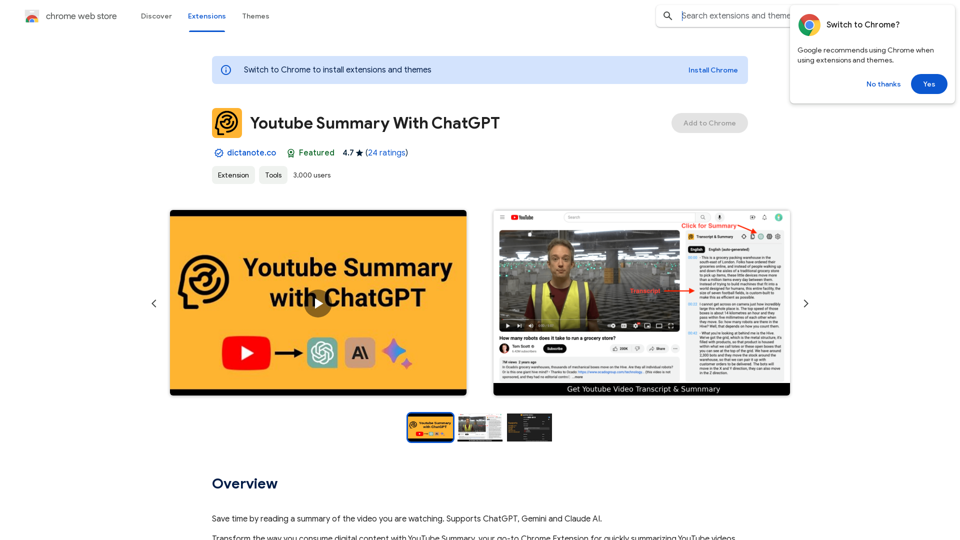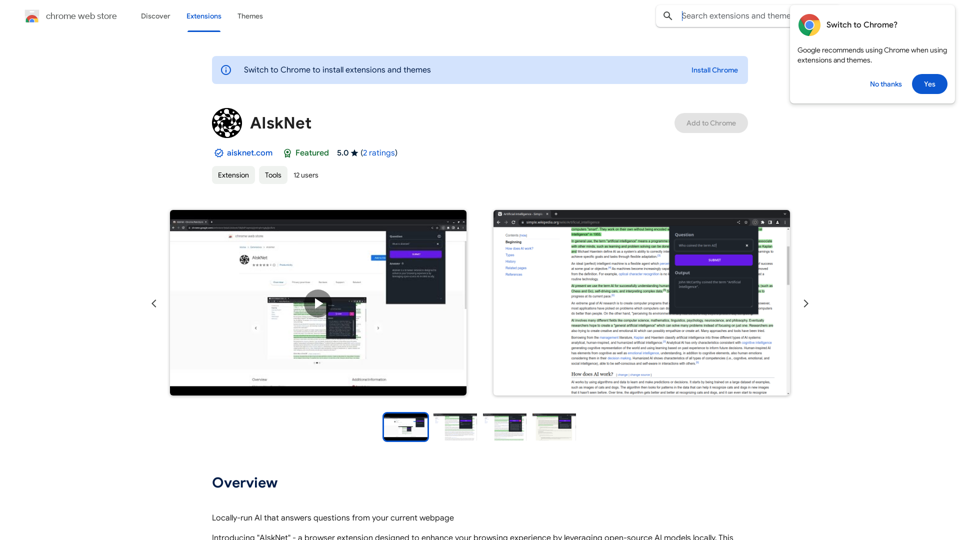ChatsNow is an advanced AI assistant leveraging OpenAI's GPT-4, GPT-3.5, and Claude2 technologies to offer a wide range of services including chat, translation, and vision capabilities. It supports multiple AI models and assists users with various tasks such as writing, AI-generated drawings, enhancing search engine results, and answering diverse questions. ChatsNow integrates seamlessly into browsers, providing a powerful sidebar with customizable prompts and numerous preset templates to optimize user experience across various activities.
ChatsNow: ChatGPT, Claude SideBar (GPT-4, Web)
ChatsNow is an AI assistant that uses OpenAI's GPT-4 and GPT-3.5, as well as Claude2, to provide various services, such as chat, translation, and Vision.

Introduction
Feature
Multiple AI Model Support
ChatsNow supports GPT-3.5, GPT-4, Claude3 Opus, and Gemini Pro, offering users access to cutting-edge AI technologies for diverse applications.
Powerful Browser Integration
- Integrates a customizable sidebar in the browser
- Supports various functions: ChatGPT translator, text rewriting, programming assistance, grammar checking, paper writing, summarizing, and chatting
Writing and Reading Assistant
- Optimizes writing and enhances reading comprehension
- Acts as a personal assistant for reading and writing tasks
Customizable Prompts
Users can ask questions on any webpage using customizable prompts, tailoring the AI assistance to their specific needs.
Enhanced Search Engine Results
Combines online content with AI responses to provide higher quality answers, improving search engine results.
Preset Templates
- Over 100+ built-in suggestion templates
- Optimized for writing, marketing, coding, translation, and other activities
- Users can add and activate custom templates with one click
Multiple Modes
Offers various modes including Ask, Chat, Write, and Draw to cater to different user needs.
Free GPT-4 Access
Provides free GPT-4 conversations (20 per day) with the option to subscribe for increased access.
FAQ
What is the pricing structure for ChatsNow?
ChatsNow offers a free tier with 20 GPT-4 conversations per day. For users requiring more extensive GPT-4 access, affordable subscription options are available.
How do I start using ChatsNow?
To use ChatsNow:
- Click the "Add" button in the upper right corner
- Choose from Ask, Chat, Write, or Draw modes
- Enter text or select webpage content
- Select a template or customize your question
- Submit and generate results
- Copy the generated content as needed
Can I use ChatsNow for specific tasks like coding or translation?
Yes, ChatsNow includes preset templates optimized for various tasks including coding, translation, marketing, and writing. You can also create custom templates for your specific needs.
Is ChatsNow compatible with different browsers?
While not explicitly stated, ChatsNow is described as a browser extension, suggesting compatibility with major web browsers. However, it's advisable to check the official website or documentation for specific browser support information.
How does ChatsNow enhance search engine results?
ChatsNow combines online content with AI-generated responses to provide higher quality answers, effectively enhancing the results you get from search engines like Google and Bing.
Latest Traffic Insights
Monthly Visits
193.90 M
Bounce Rate
56.27%
Pages Per Visit
2.71
Time on Site(s)
115.91
Global Rank
-
Country Rank
-
Recent Visits
Traffic Sources
- Social Media:0.48%
- Paid Referrals:0.55%
- Email:0.15%
- Referrals:12.81%
- Search Engines:16.21%
- Direct:69.81%
Related Websites

Discover the Power of GPT Store: Explore, Save, and Organize Conversations and Articles Explore the vast collection of GPTs released by the GPT Store, featuring conversations and articles from popular AI models like ChatGPT, Bard, Claude, and HuggingChat. This innovative platform allows you to: * Save conversations: Preserve valuable interactions with AI models for future reference or sharing. * Organize content: Categorize and group conversations and articles by topic, theme, or project, making it easy to access and review relevant information. Unlock the full potential of the GPT Store and streamline your workflow with its intuitive conversation and article management system.
193.90 M
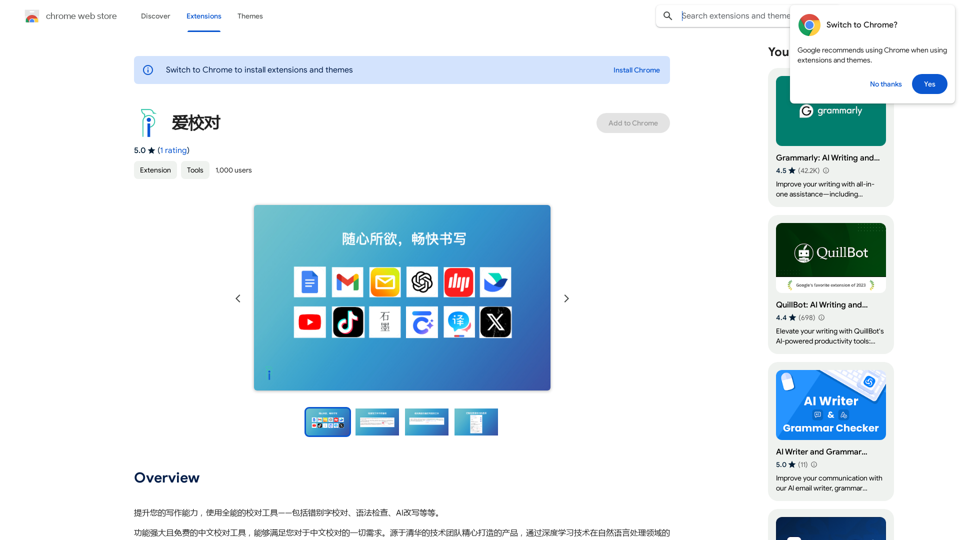
Enhance your writing skills with an all-powerful proofreading tool, including typo correction, grammar checking, AI rewriting, and more.
193.90 M
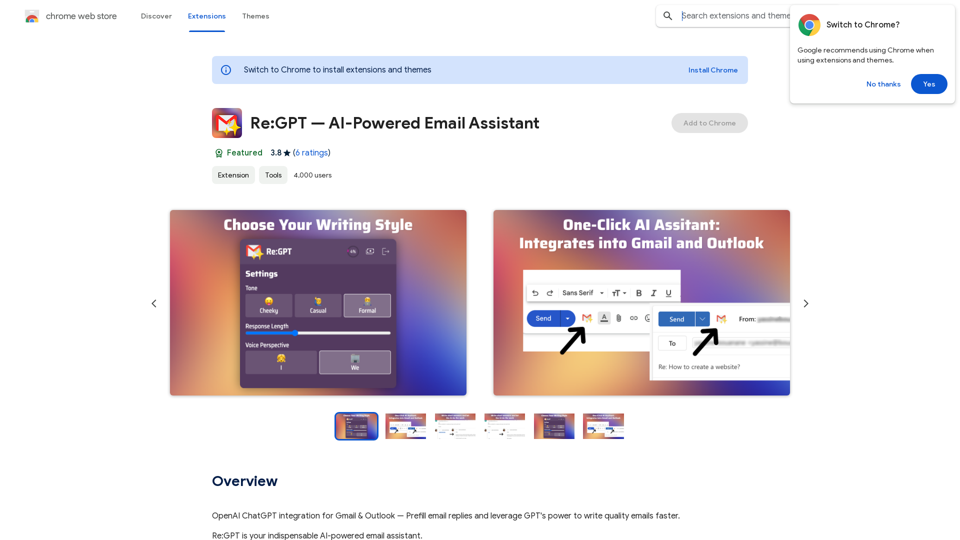
OpenAI ChatGPT integration for Gmail & Outlook — Automatically fill in email replies and harness the power of GPT to compose high-quality emails at a faster pace.
193.90 M
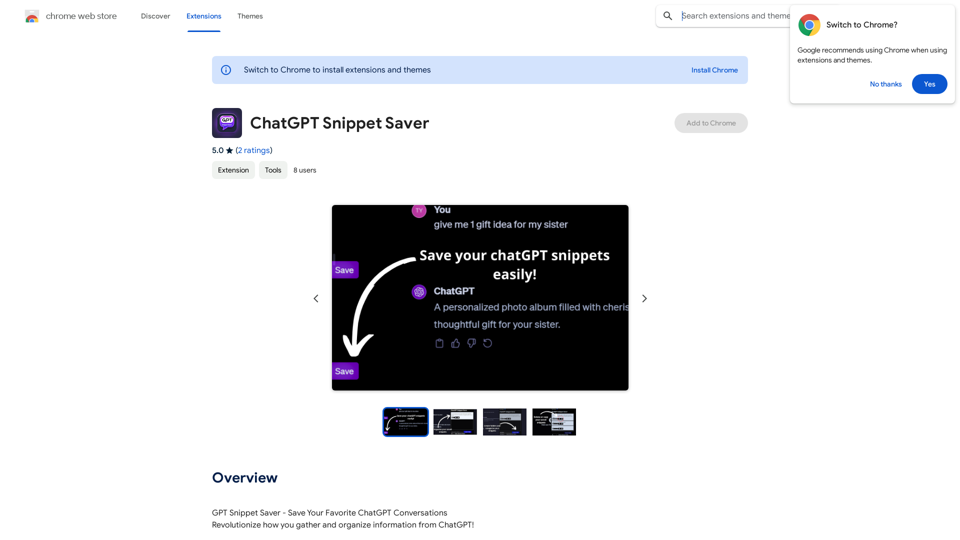
ChatGPT Snippet Saver This is a simple tool to save snippets from your ChatGPT conversations. How to Use: 1. Copy the text snippet you want to save from your ChatGPT conversation. 2. Paste the text into the input box below. 3. Click the "Save Snippet" button. Your snippet will be saved to your local storage. You can access your saved snippets later by clicking the "View Saved Snippets" button.
ChatGPT Snippet Saver This is a simple tool to save snippets from your ChatGPT conversations. How to Use: 1. Copy the text snippet you want to save from your ChatGPT conversation. 2. Paste the text into the input box below. 3. Click the "Save Snippet" button. Your snippet will be saved to your local storage. You can access your saved snippets later by clicking the "View Saved Snippets" button.GPT Snippet Saver - Save Your Favorite ChatGPT Conversations Revolutionize how you gather and organize information from ChatGPT! - Effortlessly capture and store your most valuable ChatGPT interactions. - Organize your saved conversations by topic, date, or any custom tag. - Easily search and retrieve specific snippets from your saved history. - Share your favorite ChatGPT insights with others. - Never lose track of a brilliant idea or helpful response again.
193.90 M
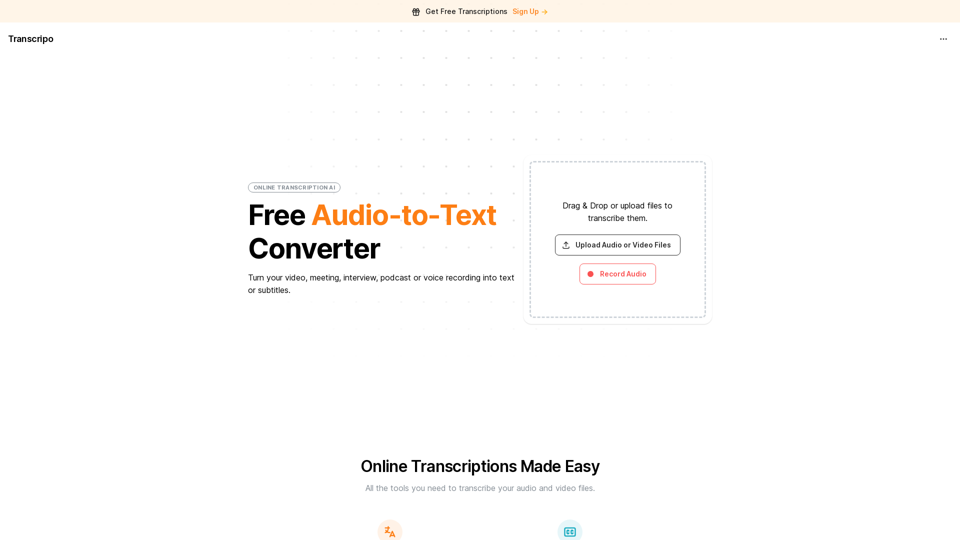
Transcription AI that turns your audio and video files into text or subtitles. It is fast, easy to use, and free to try. Easily summarize your files with our AI.
6.49 K