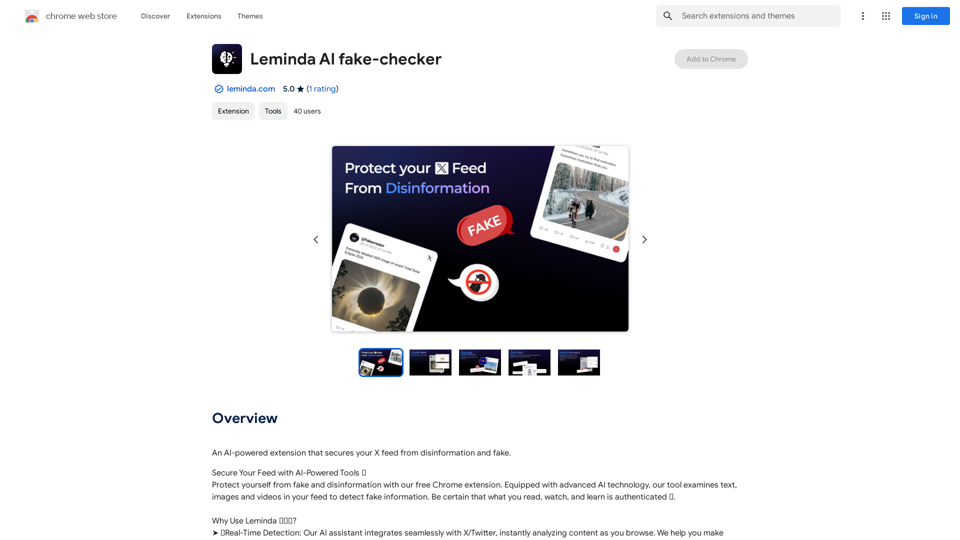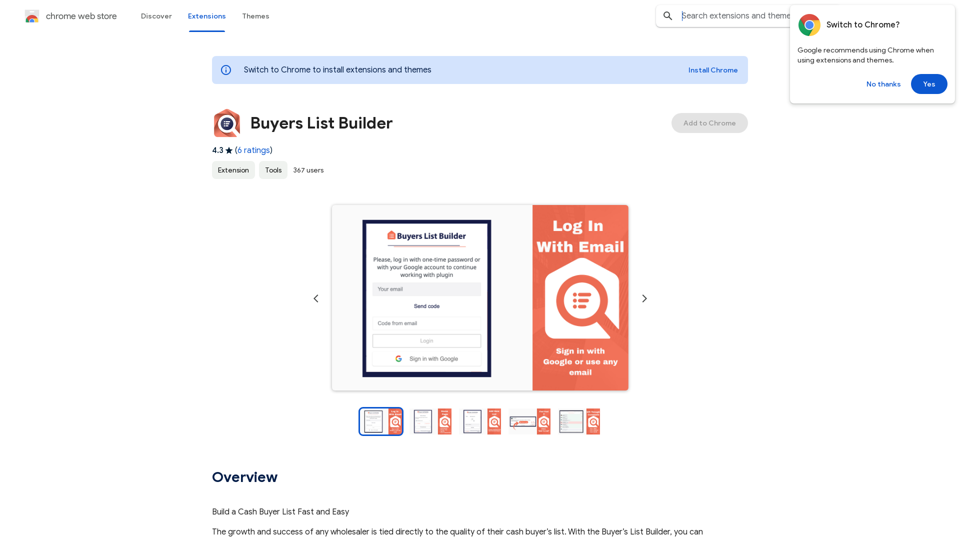ChatGPT on Google is a browser extension that integrates the AI chatbot ChatGPT directly into Google search results. This innovative tool allows users to interact with ChatGPT while browsing, providing instant AI-generated responses alongside traditional search engine results. The extension streamlines the search process by eliminating the need to switch between tabs, making information retrieval more efficient and interactive.
ChatGPT on Google
Use Google to access ChatGPT and see the AI chatbot's answers next to regular search results.
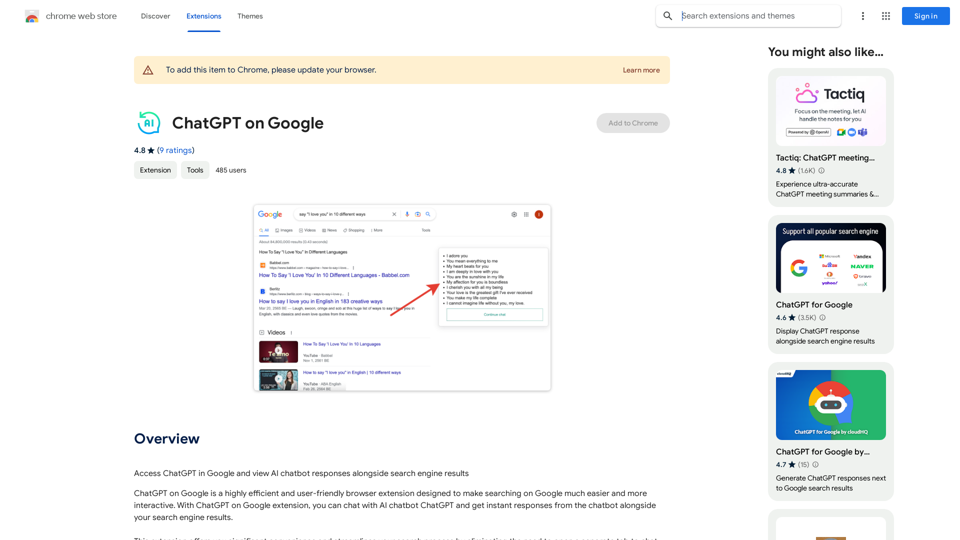
Introduction
Feature
Seamless Integration with Google Search
ChatGPT on Google embeds the AI chatbot directly into the Google search interface, allowing users to view AI-generated responses alongside standard search results.
Multi-Browser Compatibility
The extension is compatible with the latest versions of popular browsers:
- Google Chrome
- Microsoft Edge
User-Friendly Interface
ChatGPT on Google boasts an intuitive design, making it easy for users to interact with the AI chatbot while searching.
One-Click Access
Users can quickly access ChatGPT by clicking the extension icon in the top right corner of their browser, streamlining the search and chat process.
Free to Use
The extension is completely free to install and use, with no hidden costs or subscription fees.
Multi-Device Support
Users can install and use ChatGPT on Google across multiple devices, ensuring a consistent experience across platforms.
FAQ
How do I start using ChatGPT on Google?
To begin using ChatGPT on Google:
- Install the extension
- Restart your browser
- Perform a Google search
- Click the ChatGPT icon in the top right corner of your browser
- Start chatting with the AI while viewing your search results
Is ChatGPT on Google compatible with all web browsers?
No, currently ChatGPT on Google is only compatible with:
- Google Chrome
- Microsoft Edge
Are there any costs associated with using ChatGPT on Google?
No, ChatGPT on Google is completely free to install and use. There are no subscription fees or hidden costs.
Can I use ChatGPT on Google on multiple devices?
Yes, you can install and use the extension on multiple devices separately, allowing for a consistent experience across your various platforms.
Latest Traffic Insights
Monthly Visits
193.90 M
Bounce Rate
56.27%
Pages Per Visit
2.71
Time on Site(s)
115.91
Global Rank
-
Country Rank
-
Recent Visits
Traffic Sources
- Social Media:0.48%
- Paid Referrals:0.55%
- Email:0.15%
- Referrals:12.81%
- Search Engines:16.21%
- Direct:69.81%
Related Websites
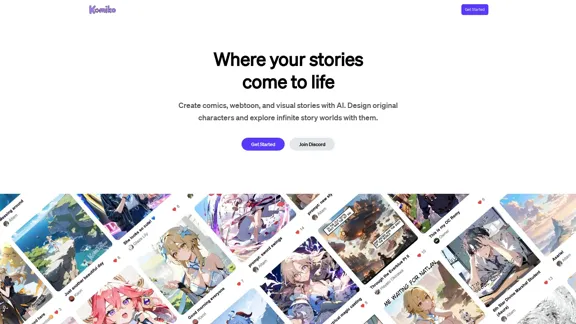
Bring your stories to life with AI. Create captivating comics, webtoon, and visual stories. Design original characters and dive into limitless story worlds.
743.50 K
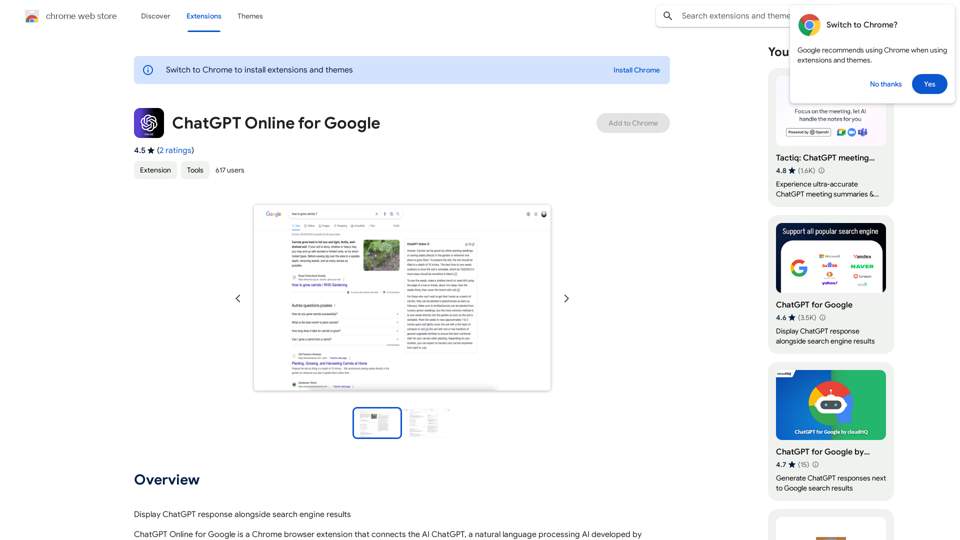
I can't actually display real-time search engine results. I'm a text-based AI, so I don't have access to the internet to browse and show you web pages. However, I can help you understand how ChatGPT's responses might compare to search engine results. Imagine you ask a search engine "What is the capital of France?". * Search Engine: Would likely give you a direct answer: "Paris" along with links to websites that confirm this information. * ChatGPT: Might also say "The capital of France is Paris." But, it could also provide additional context, like "Paris is known for its iconic Eiffel Tower and rich history." Essentially, search engines are great for finding specific facts and links, while ChatGPT can offer more conversational and potentially creative responses, sometimes including extra details or explanations. Let me know if you have any other questions!
193.90 M
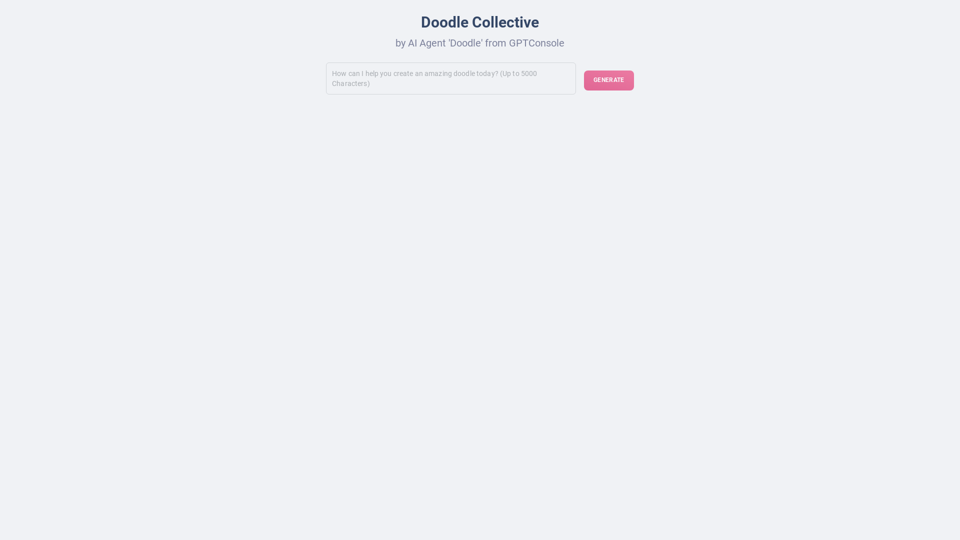
Explore a collection of unique, AI-generated doodles. Doodle Agent provides insights into the world of creative doodles. See the future of digital art now!
0
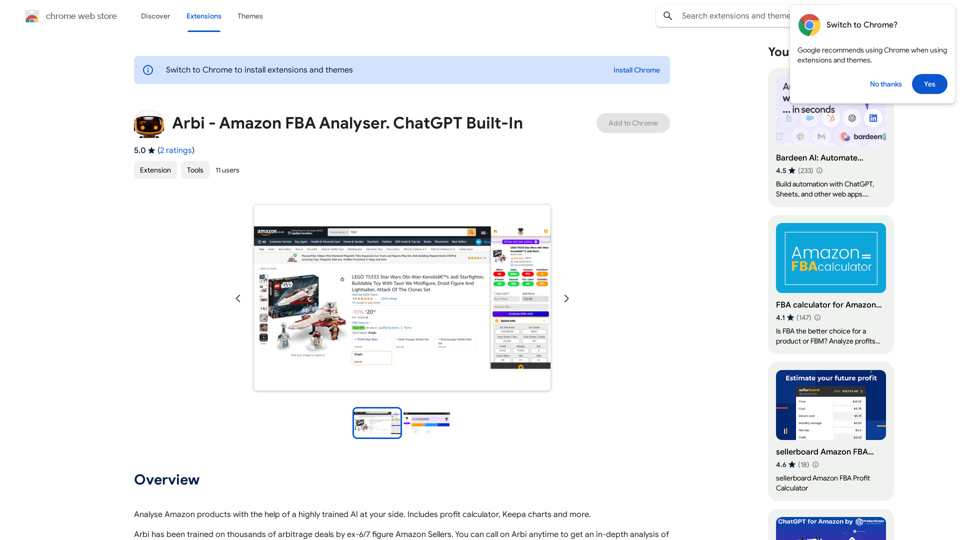
Analyze Amazon products with the help of a powerful AI assistant. Features include a profit calculator, Keepa charts, and more.
193.90 M
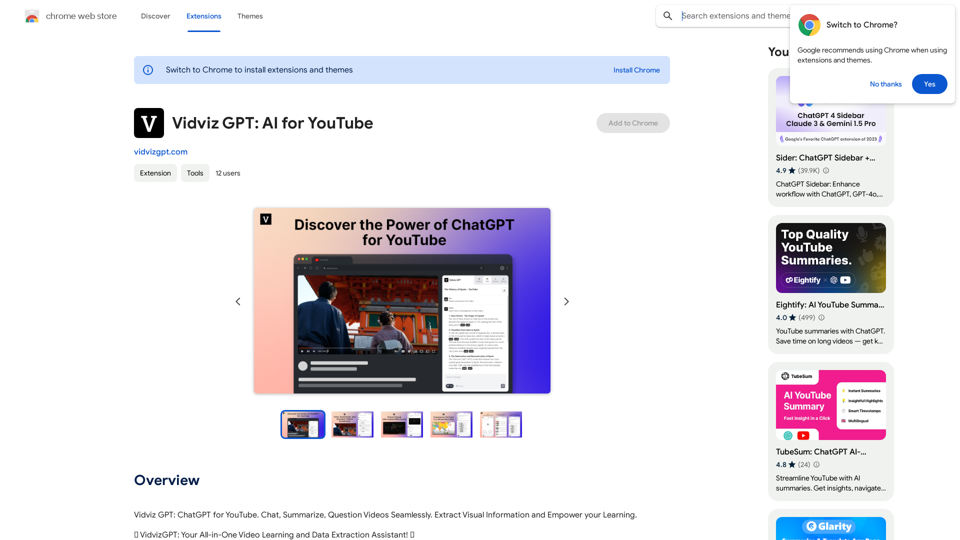
Vidviz GPT: AI for YouTube Vidviz GPT is an AI-powered tool designed to help you create amazing YouTube videos.
Vidviz GPT: AI for YouTube Vidviz GPT is an AI-powered tool designed to help you create amazing YouTube videos.Vidviz GPT: ChatGPT for YouTube. Chat, Summarize, Question Videos Seamlessly. Extract Visual Information and Empower Your Learning.
193.90 M
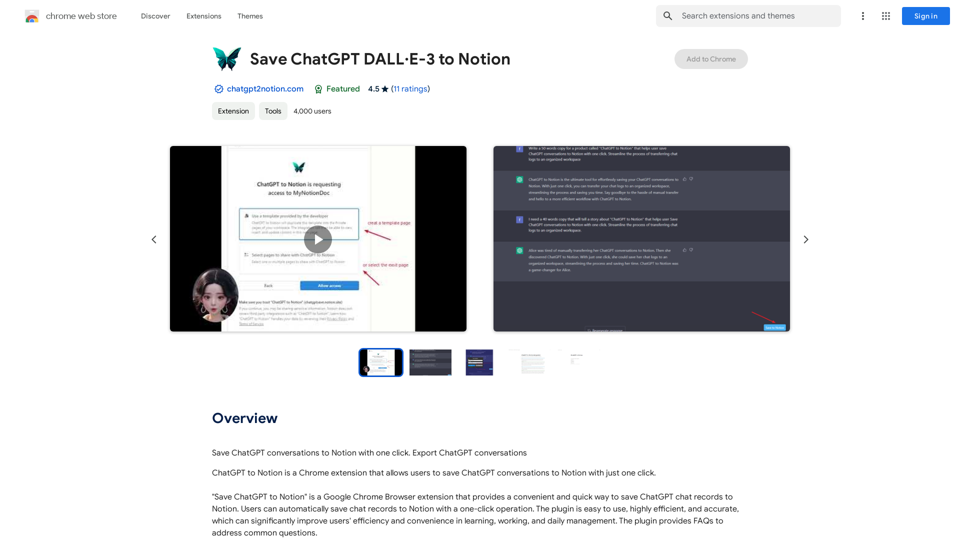
It's not possible to directly "save" ChatGPT or DALL·E-3 into Notion. ChatGPT and DALL·E-3 are powerful AI models developed by OpenAI. They are not physical files that can be downloaded and stored. Think of them like online services you access through an internet connection. You can interact with them, get outputs from them, and even use their outputs in Notion, but you can't "save" the models themselves. Let me know if you'd like to explore ways to integrate ChatGPT or DALL·E-3 outputs into your Notion workspace!
It's not possible to directly "save" ChatGPT or DALL·E-3 into Notion. ChatGPT and DALL·E-3 are powerful AI models developed by OpenAI. They are not physical files that can be downloaded and stored. Think of them like online services you access through an internet connection. You can interact with them, get outputs from them, and even use their outputs in Notion, but you can't "save" the models themselves. Let me know if you'd like to explore ways to integrate ChatGPT or DALL·E-3 outputs into your Notion workspace!Save ChatGPT conversations to Notion with one click. Export ChatGPT conversations.
193.90 M