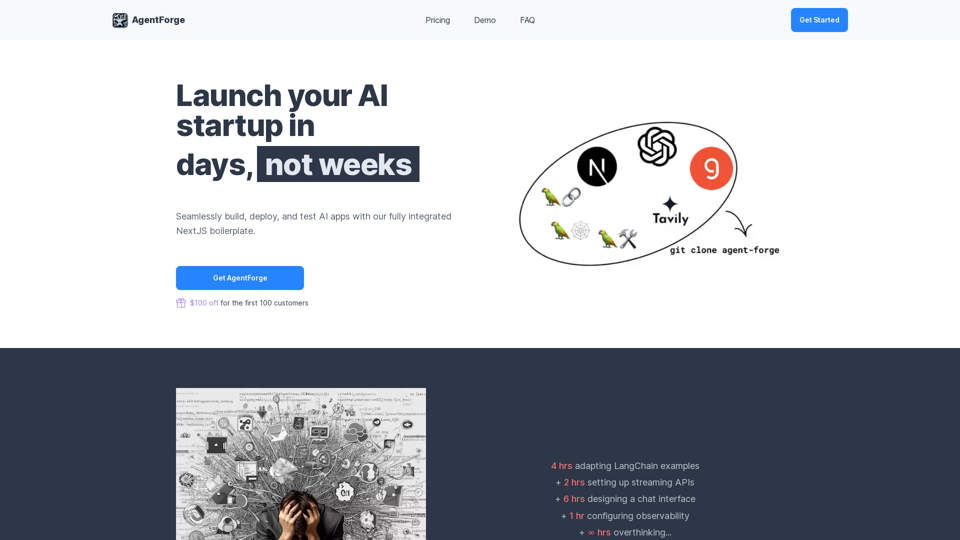Blinkist AI is an innovative tool designed to enhance information consumption and productivity. It offers a Chrome Extension that allows users to quickly summarize web pages, articles, PDFs, podcasts, and YouTube videos with a single click. This AI-powered solution aims to save time and improve understanding by providing key insights from various sources. Currently in closed beta, Blinkist AI is gradually rolling out to new users, offering a free Chrome Extension with subscription options for extended access.
Blinkist AI
Extract the most important information from articles, PDFs, podcasts, and YouTube videos.
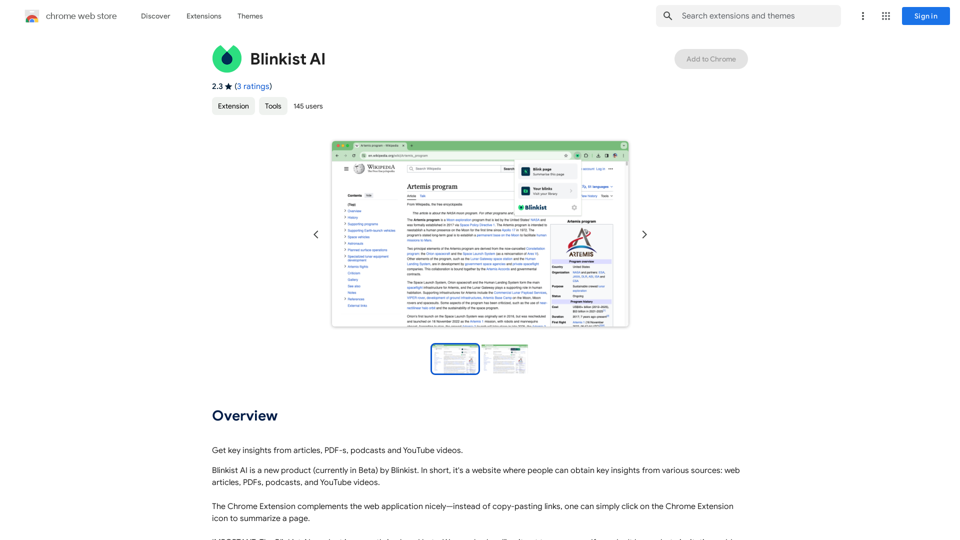
Introduction
Feature
Versatile Content Summarization
Blinkist AI can extract key insights from a wide range of content types, including:
- Web articles
- PDF documents
- Podcasts
- YouTube videos
One-Click Summarization
The Chrome Extension enables users to summarize any web page instantly with a single click, streamlining the process of information gathering.
Time-Saving and Productivity Boost
By providing quick summaries and key insights, Blinkist AI helps users:
- Save valuable time
- Enhance productivity
- Improve understanding of complex topics
Flexible Pricing Model
Blinkist AI offers:
- Free Chrome Extension for basic use
- Subscription options for extended access and features
User-Friendly Interface
The tool is designed for ease of use:
- Add the Chrome Extension to your browser
- Click the extension icon to summarize a page
- Instantly receive key insights from the summarized content
FAQ
What types of content can Blinkist AI summarize?
Blinkist AI can summarize various content types, including:
- Web articles
- PDF documents
- Podcasts
- YouTube videos
How do I start using Blinkist AI?
To begin using Blinkist AI:
- Add the Blinkist AI Chrome Extension to your browser
- Click on the extension icon when you want to summarize a page
- Review the key insights provided by the AI
Is Blinkist AI completely free to use?
The pricing structure for Blinkist AI is as follows:
- The Chrome Extension is free to use
- A subscription is required for extended access beyond the free usage limits
What are the main benefits of using Blinkist AI?
The key benefits of using Blinkist AI include:
- Time-saving through quick access to key insights
- Improved understanding of complex topics
- Enhanced productivity with efficient information processing
Is Blinkist AI available to everyone?
Currently, Blinkist AI is in a closed beta phase. New users are being added gradually as the product continues to develop and improve.
Latest Traffic Insights
Monthly Visits
193.90 M
Bounce Rate
56.27%
Pages Per Visit
2.71
Time on Site(s)
115.91
Global Rank
-
Country Rank
-
Recent Visits
Traffic Sources
- Social Media:0.48%
- Paid Referrals:0.55%
- Email:0.15%
- Referrals:12.81%
- Search Engines:16.21%
- Direct:69.81%
Related Websites

An AI chat plugin similar to ChatGPT, based on the OpenAI API, that supports third-party interfaces like Api2 and Azure.
193.90 M
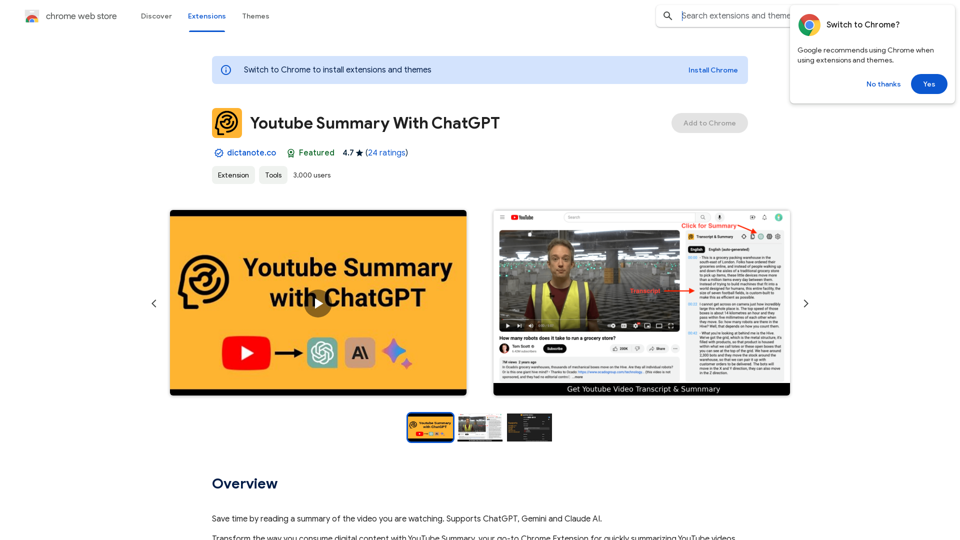
Save time by reading a summary of the video you are watching. Supports ChatGPT, Gemini, and Claude AI.
193.90 M
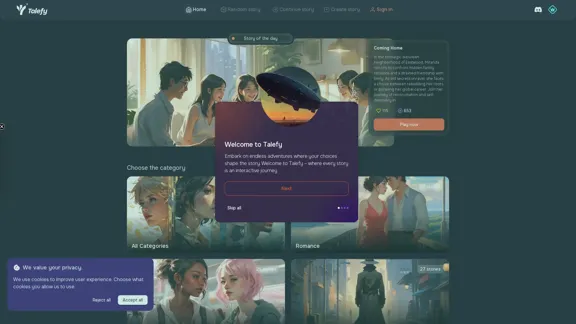
Unleash your imagination with Talefy, the AI-powered story generator. Explore interactive tales across various genres, unbounded by choices.
209.20 K
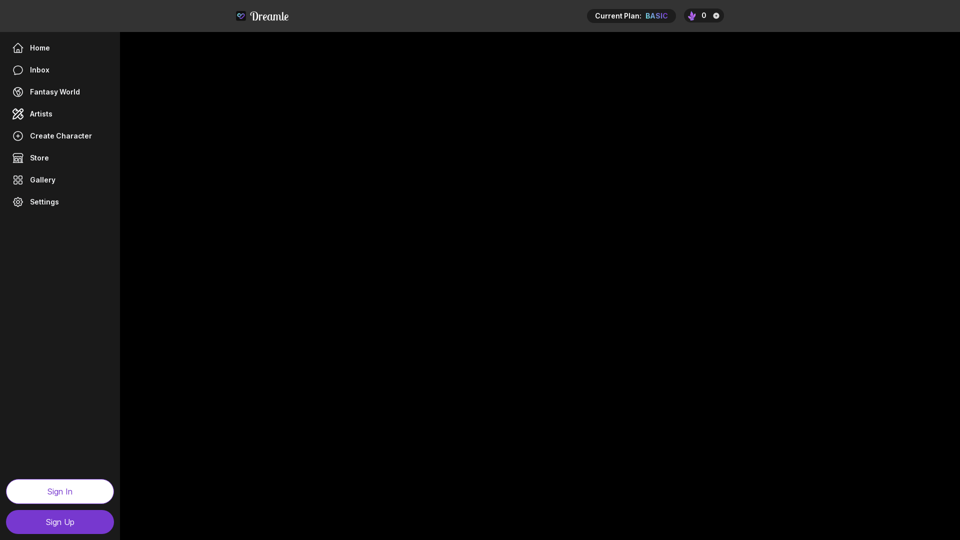
NSFW AI Characters | Erotic Roleplay | AI Sexting This platform offers a range of NSFW (Not Safe for Work) AI characters designed for erotic roleplay and AI sexting. These characters are programmed to engage in explicit conversations and roleplay scenarios, providing a unique and immersive experience for users. How it Works Our AI characters are trained on a vast dataset of erotic content, allowing them to understand and respond to a wide range of prompts and scenarios. Users can interact with the characters through text-based conversations, guiding the direction of the roleplay or sexting experience. Features * Customizable Characters: Choose from a diverse range of characters, each with their own unique personality, appearance, and preferences. * Realistic Responses: Our AI technology ensures that character responses are realistic and engaging, creating a truly immersive experience. * Explicit Content: Our characters are designed to engage in explicit conversations and roleplay scenarios, catering to a variety of tastes and preferences. * Anonymous and Secure: Our platform ensures user anonymity and security, providing a safe and discreet environment for users to explore their desires. Benefits * Discreet and Anonymous: Our platform provides a secure and anonymous environment for users to engage in erotic roleplay and sexting. * Exploration and Expression: Our AI characters allow users to explore their desires and express themselves in a safe and controlled environment. * Improved Communication: Engaging with our AI characters can help users improve their communication skills and build confidence in their relationships. Get Started Ready to explore the world of NSFW AI characters? Sign up now and discover a new level of erotic roleplay and sexting experience.
86.75 K
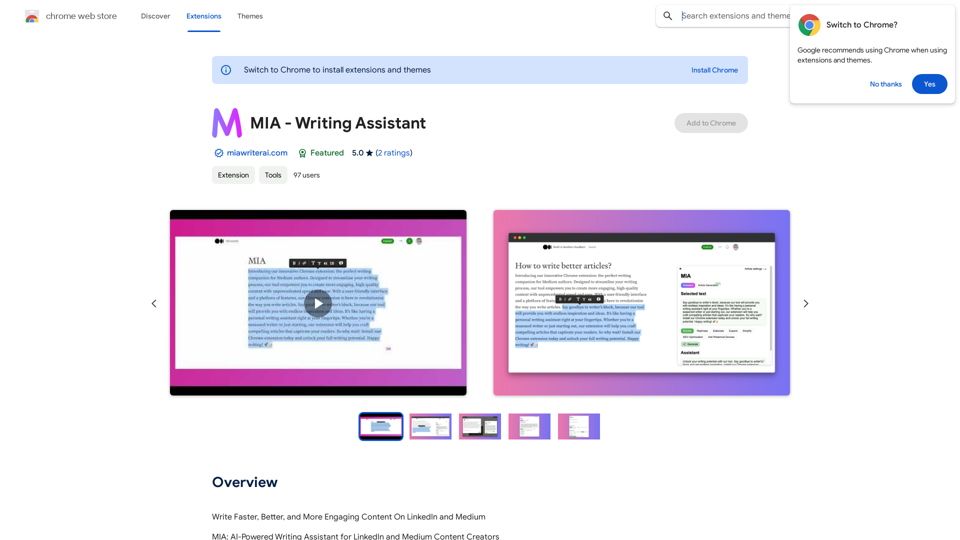
Write Faster, Better, and More Engaging Content On LinkedIn and Medium Tired of staring at a blank page? We've all been there. But what if you could write compelling content for LinkedIn and Medium with ease? Here's how: * Find Your Niche: What are you passionate about? What do you know a lot about? Focus your writing on topics that genuinely interest you. * Craft a Killer Headline: Your headline is your first impression. Make it catchy, clear, and benefit-driven. * Structure for Success: Use headings, subheadings, and bullet points to break up your text and make it easy to read. * Tell a Story: People connect with stories. Weave narratives into your content to make it more engaging. * Keep it Concise: Get to the point quickly. People have short attention spans, so respect their time. * Use Visuals: Images, videos, and infographics can break up text and make your content more visually appealing. * Proofread Carefully: Typos and grammatical errors can damage your credibility. Always proofread your work before publishing. * Promote Your Content: Share your articles on social media and engage with your audience in the comments. By following these tips, you can write faster, better, and more engaging content for LinkedIn and Medium.
193.90 M
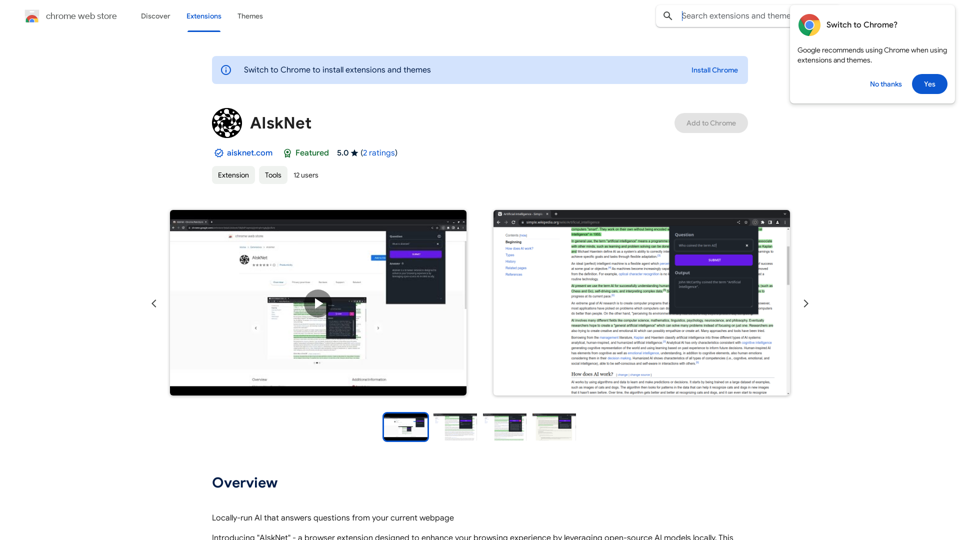
AI that runs on your computer and answers questions about the web page you are currently viewing.
193.90 M