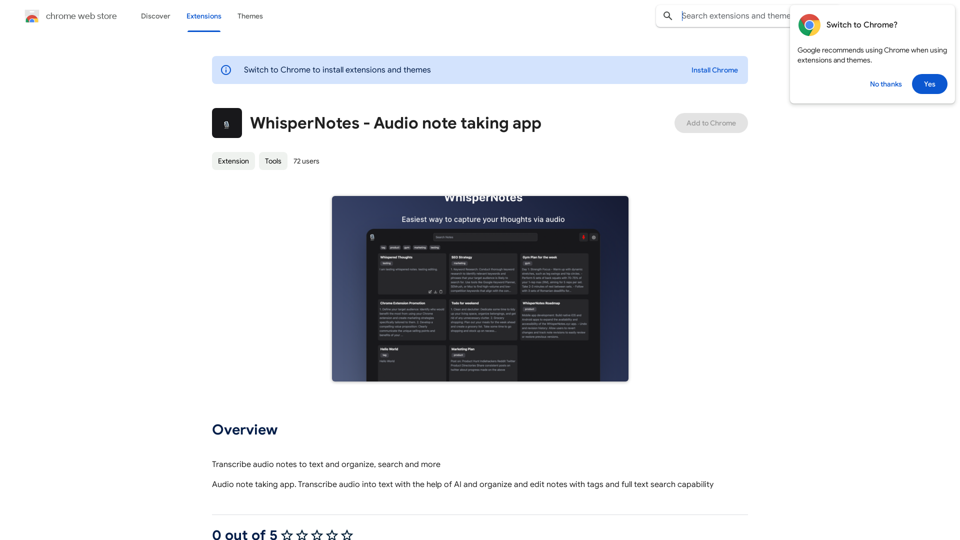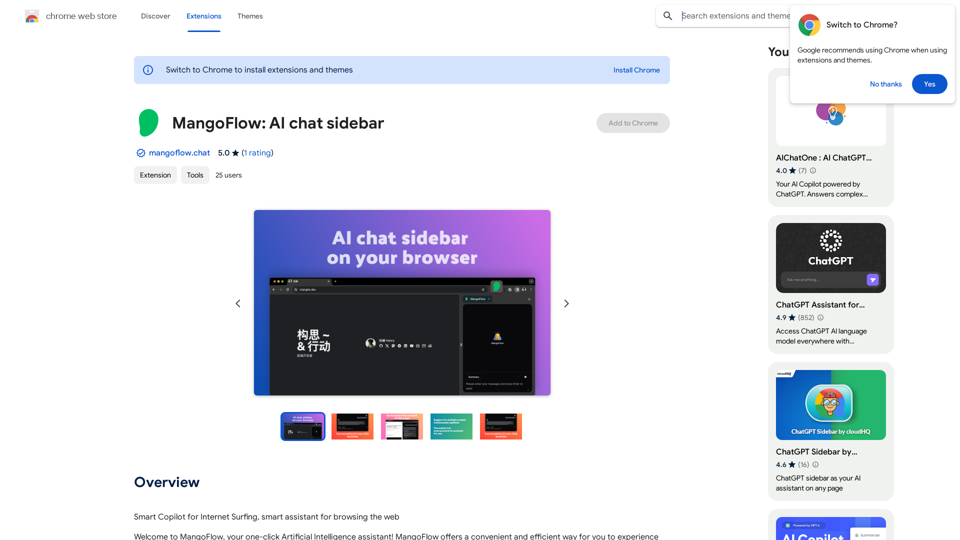Datafi is a Chrome extension designed to enhance data productivity through a convenient browser interface. It integrates with the Datafi Platform, providing real-time data insights and tools for professionals who work with data. The extension offers features like one-click data cards, Data Chat integration, and compatibility with various business platforms, making it a versatile tool for accessing and utilizing data-driven insights efficiently.
Datafi for Chrome
Datafi Extension for Chrome
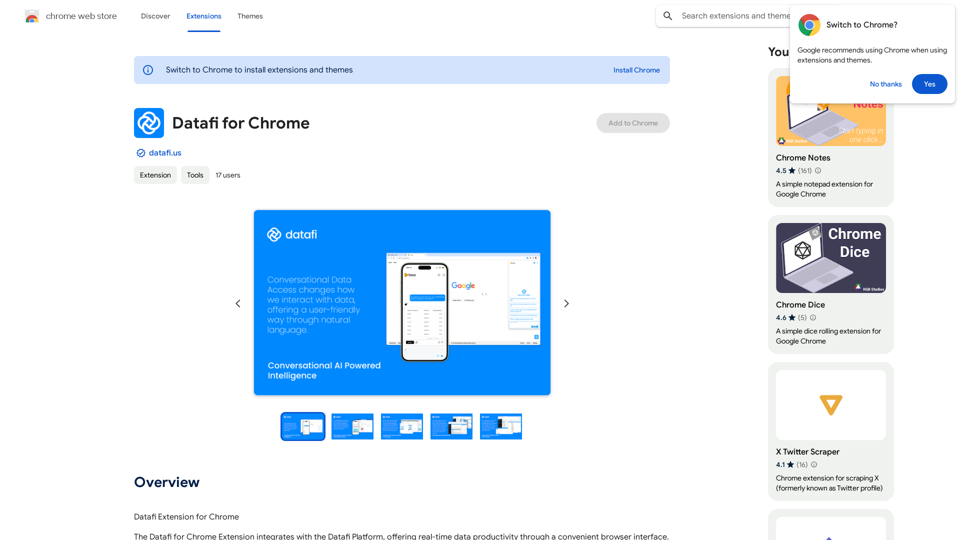
Introduction
Feature
Chrome Extension Sidebar
Datafi provides a sidebar overlay in Chrome, offering immediate access to custom data insights without interrupting the user's workflow.
One-Click Data Cards
Users can insert context-rich 'data cards' into various business applications with a single click, seamlessly integrating tailored data insights into emails, presentations, and other documents.
Data Chat Integration
The extension incorporates a conversational AI assistant called Data Chat, allowing users to:
- Create data insights using natural language
- Select text on any webpage to generate contextual data insights from connected business databases
Extensive Compatibility
Datafi is compatible with several widely-used business platforms, ensuring its utility across different work environments.
Free and Paid Versions
Datafi offers:
- A free version with limited features
- A paid subscription with additional benefits
FAQ
How do I get started with Datafi?
Simply install the Datafi Chrome Extension and follow the prompts to set up your account.
What are the benefits of using Datafi?
Datafi provides:
- Real-time data productivity
- Simplified access to information
- Enhanced productivity for data-related tasks
Is Datafi compatible with my business platform?
Datafi is compatible with several widely-used business platforms. For a specific list of supported platforms, please refer to the official Datafi documentation or website.
What are some helpful tips for using Datafi?
- Use the Chrome Extension to stay informed and productive while working with data
- Take advantage of one-click data cards to easily insert data insights into your work
- Utilize the Data Chat Integration to create data insights using natural language
Latest Traffic Insights
Monthly Visits
193.90 M
Bounce Rate
56.27%
Pages Per Visit
2.71
Time on Site(s)
115.91
Global Rank
-
Country Rank
-
Recent Visits
Traffic Sources
- Social Media:0.48%
- Paid Referrals:0.55%
- Email:0.15%
- Referrals:12.81%
- Search Engines:16.21%
- Direct:69.81%
Related Websites
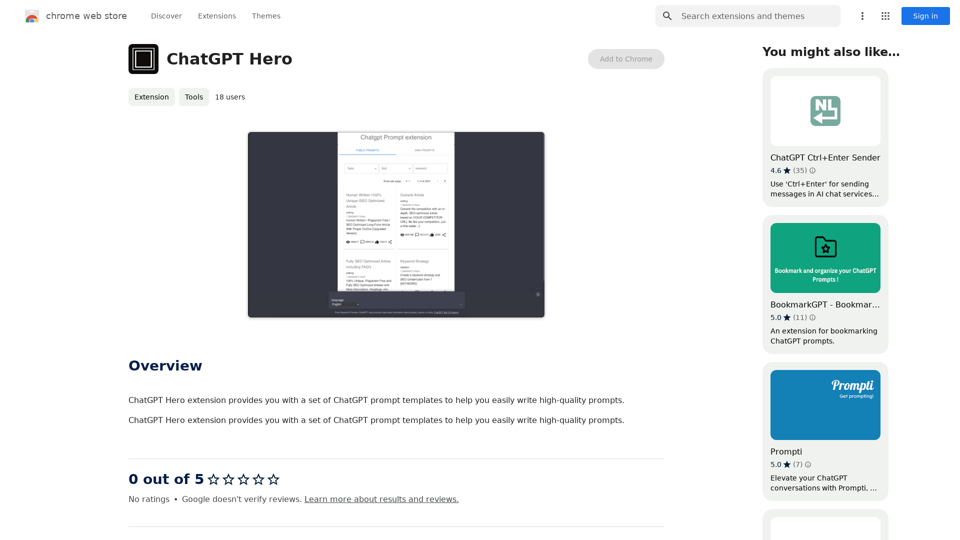
The ChatGPT Hero extension gives you a collection of ChatGPT prompt templates to make it simple to write great prompts.
193.90 M

With just one URL link, you can quickly generate videos in multiple styles using AI. It supports secondary editing and ensures controllable results.
193.90 M
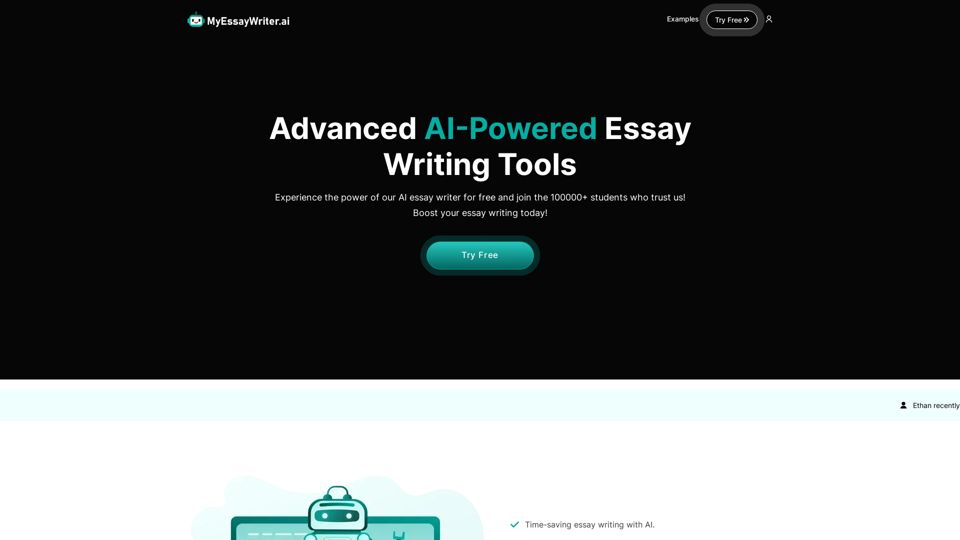
AI Essay Writer & Free AI Writing Tools | Essay Generator
AI Essay Writer & Free AI Writing Tools | Essay GeneratorEnhance your essay writing skills with our AI Essay Writer. Begin creating essays today using our AI Essay Writing Tools | No Registration Needed
121.36 K
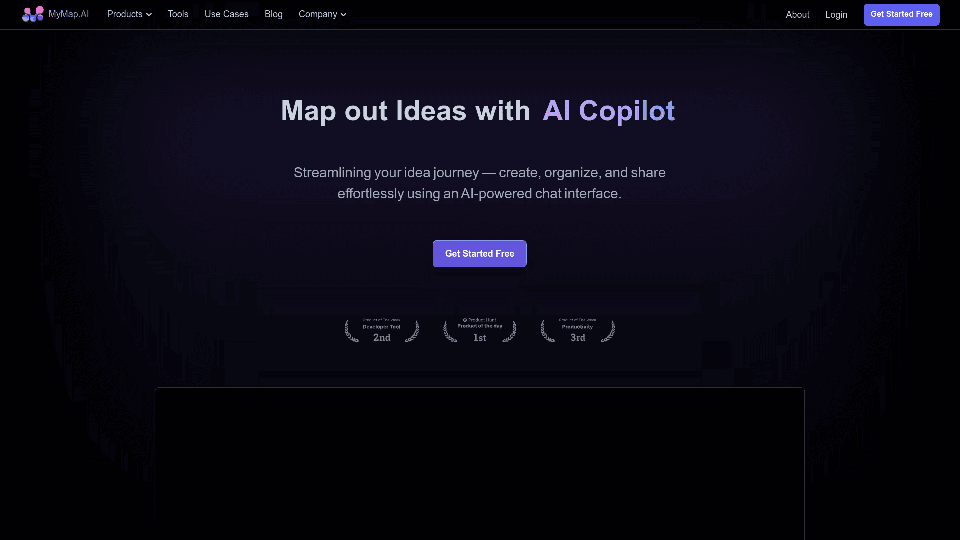
MyMap transforms your textual concepts into visual representations such as mind maps and presentations through a straightforward chat interface. It's perfect for students, educators, and professionals, requiring no design expertise. This tool saves you time by enabling effortless, collaborative visual creation.
1.04 M
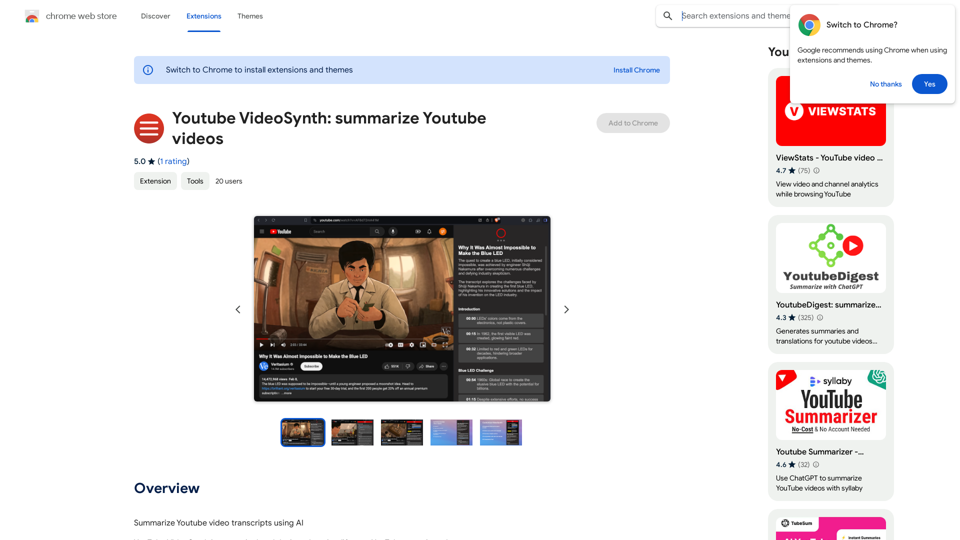
Youtube VideoSynth: Summarize Youtube Videos This tool uses artificial intelligence to create short summaries of YouTube videos. Simply paste the YouTube video URL into the input field, and VideoSynth will generate a concise summary of the video's content.
Youtube VideoSynth: Summarize Youtube Videos This tool uses artificial intelligence to create short summaries of YouTube videos. Simply paste the YouTube video URL into the input field, and VideoSynth will generate a concise summary of the video's content.Summarize YouTube Video Transcripts Using AI This is a powerful tool for quickly understanding the main points of long videos. Here's how it works: 1. Get the Transcript: You'll need a text transcript of the YouTube video. Many videos have automatic captions, or you can use a transcription service. 2. Choose an AI Summarizer: There are many free and paid AI summarization tools available online. Some popular options include: * OpenAI's GPT-3: A powerful language model that can generate high-quality summaries. * Google Cloud AI Platform: Offers a variety of AI services, including text summarization. * Hugging Face Transformers: An open-source library with pre-trained summarization models. 3. Input the Transcript: Paste the transcript into the AI summarizer. 4. Generate the Summary: The AI will analyze the text and generate a concise summary of the video's main points. 5. Review and Edit: Read through the AI-generated summary and make any necessary edits to ensure accuracy and clarity. Let me know if you'd like more details on any of these steps!
193.90 M
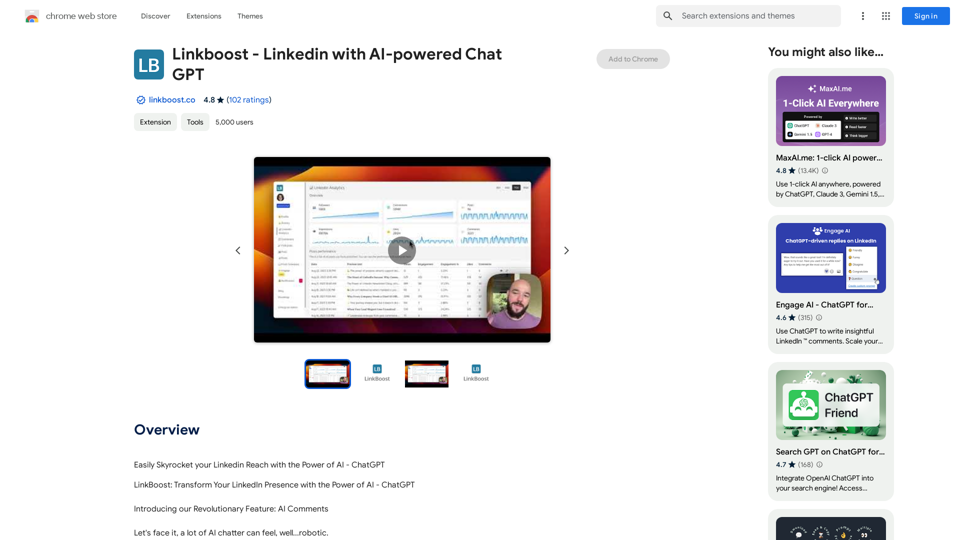
Easily Skyrocket Your LinkedIn Reach with the Power of AI - ChatGPT Let's face it, standing out on LinkedIn can be tough. But what if you could leverage the incredible power of AI to supercharge your profile and connections? That's where ChatGPT comes in. This revolutionary AI tool can help you: * Craft compelling content: Say goodbye to writer's block! ChatGPT can help you generate engaging posts, articles, and even personalized messages that resonate with your audience. * Optimize your profile: Make sure your LinkedIn profile shines! ChatGPT can suggest improvements to your headline, summary, and experience descriptions, helping you attract more views and connections. * Automate your outreach: Spend less time manually sending messages and more time building relationships. ChatGPT can help you draft personalized connection requests and follow-up messages that get results. * Unlock valuable insights: Gain a deeper understanding of your network and industry trends. ChatGPT can analyze your connections and content performance, providing actionable insights to improve your strategy. Ready to take your LinkedIn game to the next level? ChatGPT is your secret weapon.
193.90 M