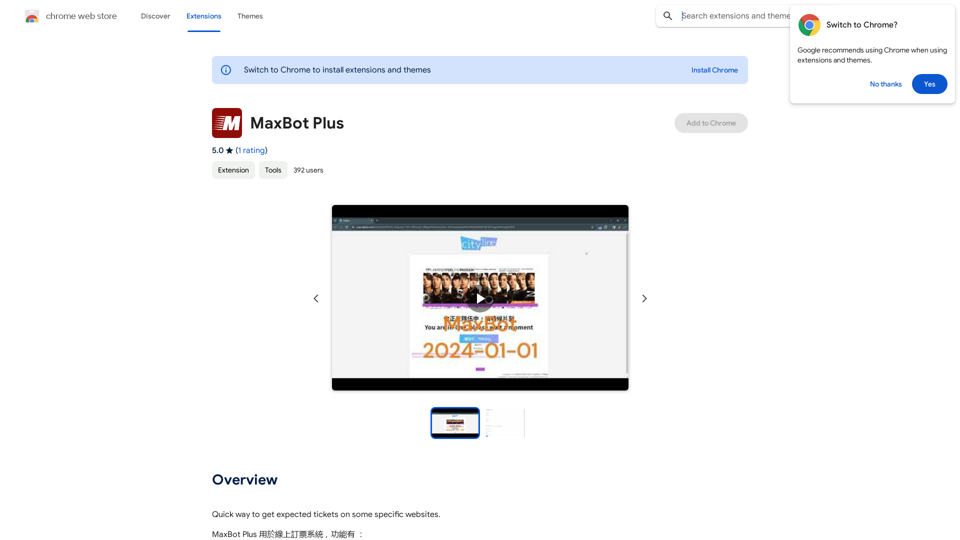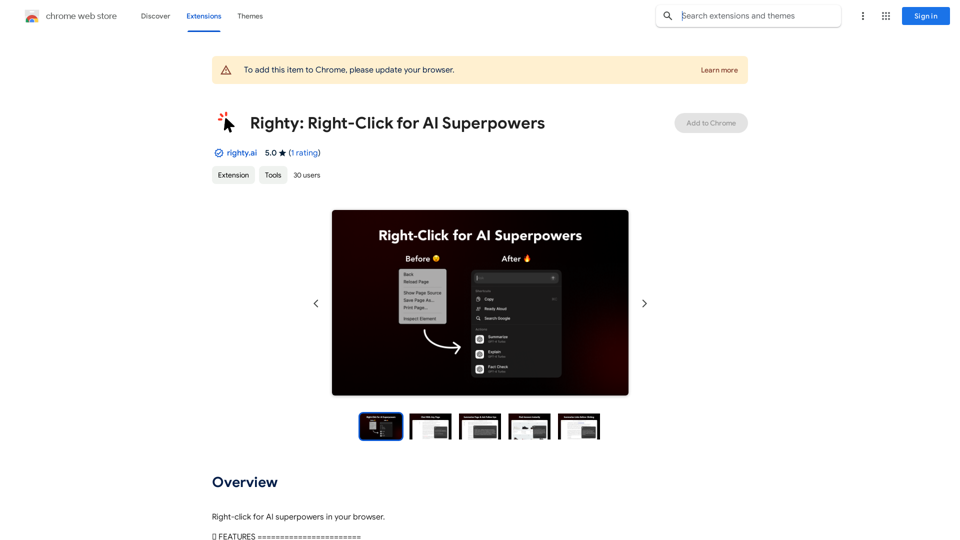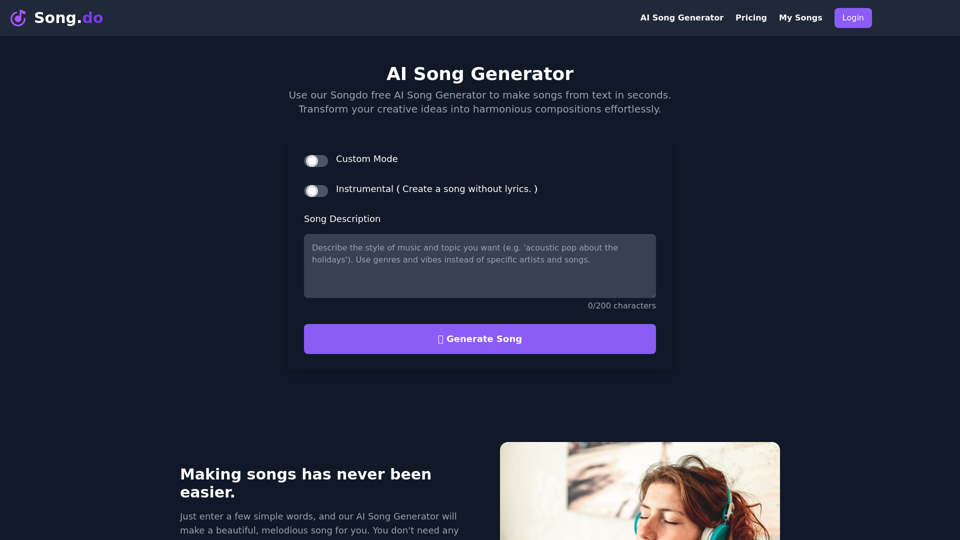ChatGPT TextCheck is an AI-powered browser extension designed to combat misinformation by analyzing online text for influence and propaganda. This tool empowers users to make informed decisions while prioritizing privacy. It identifies propaganda techniques, educates users on misinformation strategies, and operates with a strong commitment to user privacy.
ChatGPT TextCheck - analyze any text for Influence & Propaganda with AI
An extension to help you avoid misinformation
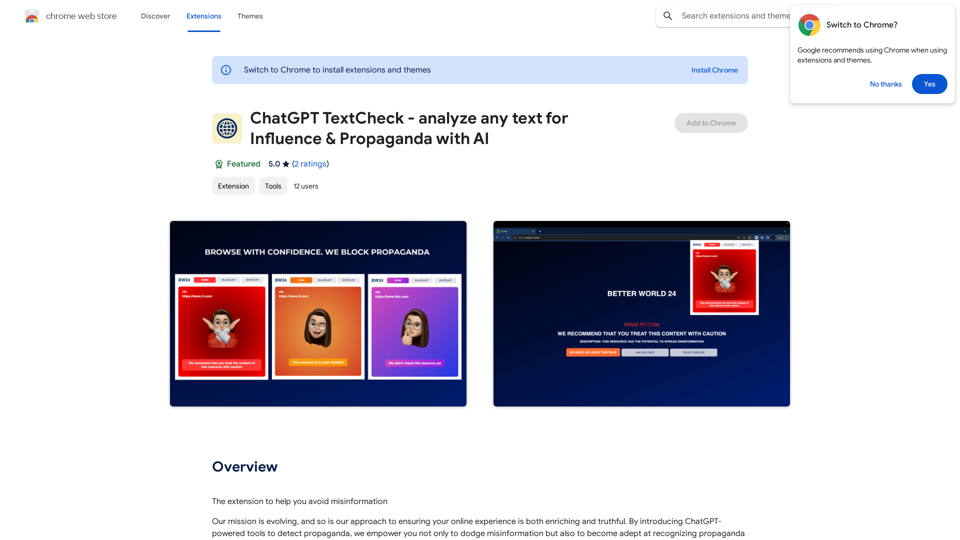
Introduction
Feature
Identify Propaganda Techniques
ChatGPT TextCheck's AI identifies potential propaganda and educates users on 52 techniques used to spread misinformation. This feature enhances critical thinking skills and enables independent content evaluation.
Privacy-First Policy
The extension operates securely without accessing personal information. It functions offline, comparing visited sites against a downloaded database of known sources, ensuring user browsing habits remain confidential.
Empowered Decision-Making
Users receive immediate notifications about suspicious content but retain full control over their actions. They can choose to read, investigate further, or skip flagged content, and customize their list of trusted sources.
Easy-to-Use Interface
Installation is simple, and the extension automatically begins analyzing online text upon activation. Users receive notifications about potential propaganda and can learn more about misinformation techniques.
Free Basic Version
ChatGPT TextCheck is available as a free extension, allowing users to access its core features without any subscription or payment.
Premium Plan Option
For those wanting to support the mission and access exclusive features, a premium subscription plan is available.
FAQ
How does ChatGPT TextCheck work?
ChatGPT TextCheck utilizes AI technology to analyze text and identify potential propaganda techniques.
Is ChatGPT TextCheck free?
Yes, ChatGPT TextCheck is a free extension that can be used without any subscription or payment. A premium plan with exclusive features is also available for those who wish to support the project.
How do I install ChatGPT TextCheck?
ChatGPT TextCheck can be installed directly from the Chrome Web Store.
What are the benefits of using ChatGPT TextCheck?
ChatGPT TextCheck helps users avoid misinformation, enhances critical thinking skills, and safeguards privacy while browsing online content.
Latest Traffic Insights
Monthly Visits
193.90 M
Bounce Rate
56.27%
Pages Per Visit
2.71
Time on Site(s)
115.91
Global Rank
-
Country Rank
-
Recent Visits
Traffic Sources
- Social Media:0.48%
- Paid Referrals:0.55%
- Email:0.15%
- Referrals:12.81%
- Search Engines:16.21%
- Direct:69.81%
Related Websites
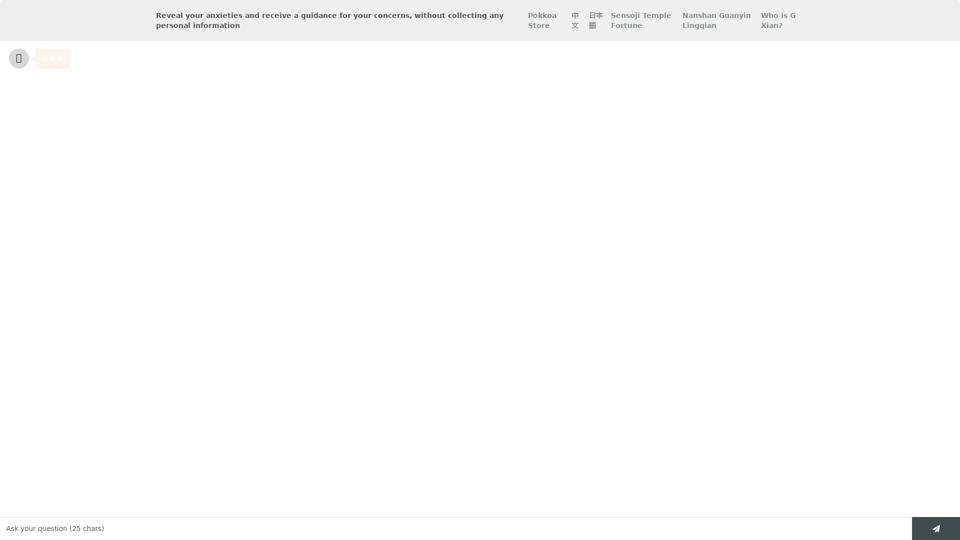
Life is tiring, but the future "will be better" - Pokkoa AI x I Ching Insight Discovery
Life is tiring, but the future "will be better" - Pokkoa AI x I Ching Insight DiscoveryUnleash the Power of AI I Ching for Insight Discovery and Detailed Guidance
0
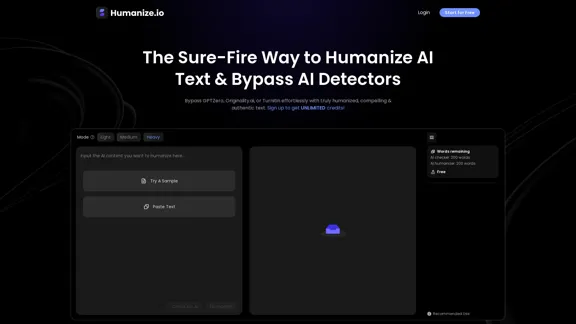
Meet Humanize.io, the best AI tool to make your AI content sound more human. Try our AI humanizer for free now!
164.25 K
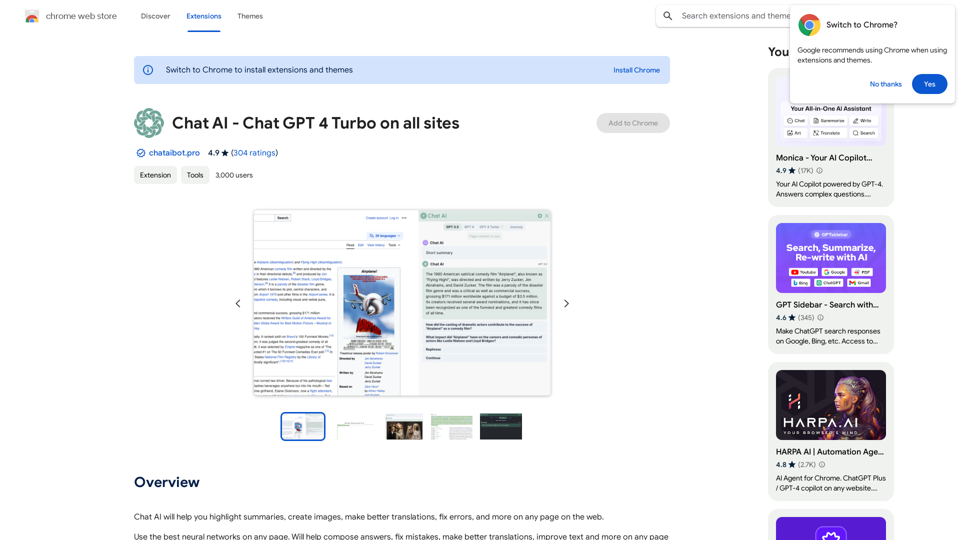
Universal Chat AI - Chat GPT 4 Turbo Accessible Across All Websites With the advent of advanced language models, we are proud to introduce the Chat AI - Chat GPT 4 Turbo, a revolutionary AI-powered chatbot designed to provide seamless and intelligent conversations across all websites. This innovative technology enables users to engage with a highly advanced language model, offering unparalleled conversational experiences. Key Features: * Omnipresent Accessibility: Chat GPT 4 Turbo is accessible across all websites, allowing users to interact with the AI chatbot from anywhere, at any time. * Enhanced Conversational Capabilities: Powered by cutting-edge language models, Chat GPT 4 Turbo understands and responds to user queries with unprecedented accuracy and context. * Seamless Integration: Effortlessly integrate Chat GPT 4 Turbo into any website, ensuring a unified and engaging user experience. Unlock the Power of Conversational AI: Experience the future of chatbots today with Chat AI - Chat GPT 4 Turbo. Discover how this groundbreaking technology can transform the way you interact with websites, providing unparalleled convenience, efficiency, and personalized experiences.
Universal Chat AI - Chat GPT 4 Turbo Accessible Across All Websites With the advent of advanced language models, we are proud to introduce the Chat AI - Chat GPT 4 Turbo, a revolutionary AI-powered chatbot designed to provide seamless and intelligent conversations across all websites. This innovative technology enables users to engage with a highly advanced language model, offering unparalleled conversational experiences. Key Features: * Omnipresent Accessibility: Chat GPT 4 Turbo is accessible across all websites, allowing users to interact with the AI chatbot from anywhere, at any time. * Enhanced Conversational Capabilities: Powered by cutting-edge language models, Chat GPT 4 Turbo understands and responds to user queries with unprecedented accuracy and context. * Seamless Integration: Effortlessly integrate Chat GPT 4 Turbo into any website, ensuring a unified and engaging user experience. Unlock the Power of Conversational AI: Experience the future of chatbots today with Chat AI - Chat GPT 4 Turbo. Discover how this groundbreaking technology can transform the way you interact with websites, providing unparalleled convenience, efficiency, and personalized experiences.Chat AI will help you highlight summaries, create images, make better translations, fix errors, and more on any page on the web.
193.90 M
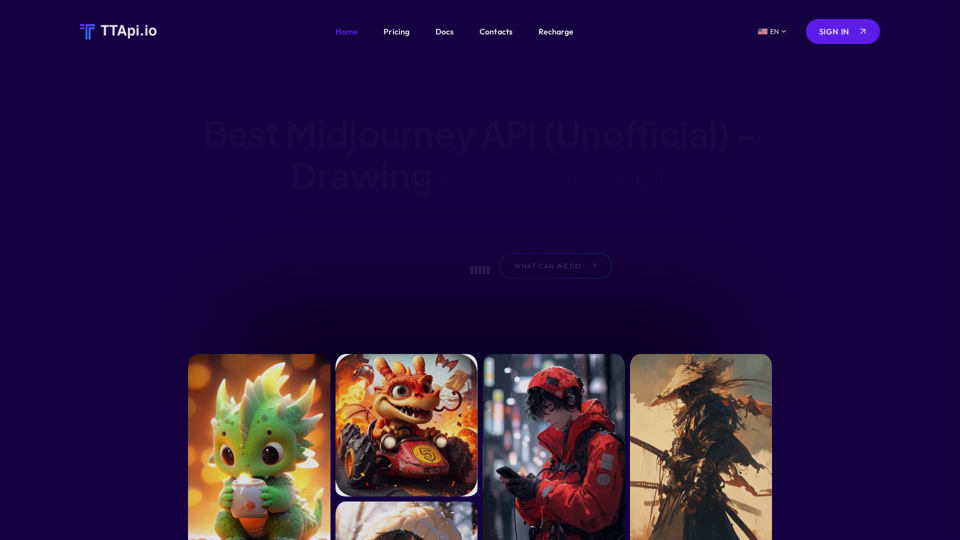
Affordable Midjourney API Integration - Best Deals & Packages | ttapi.io
Affordable Midjourney API Integration - Best Deals & Packages | ttapi.ioDiscover affordable Midjourney API integration, best buy packages, and cheap plans. Get reliable Midjourney API services and solutions at ttapi.io today!
9.78 K