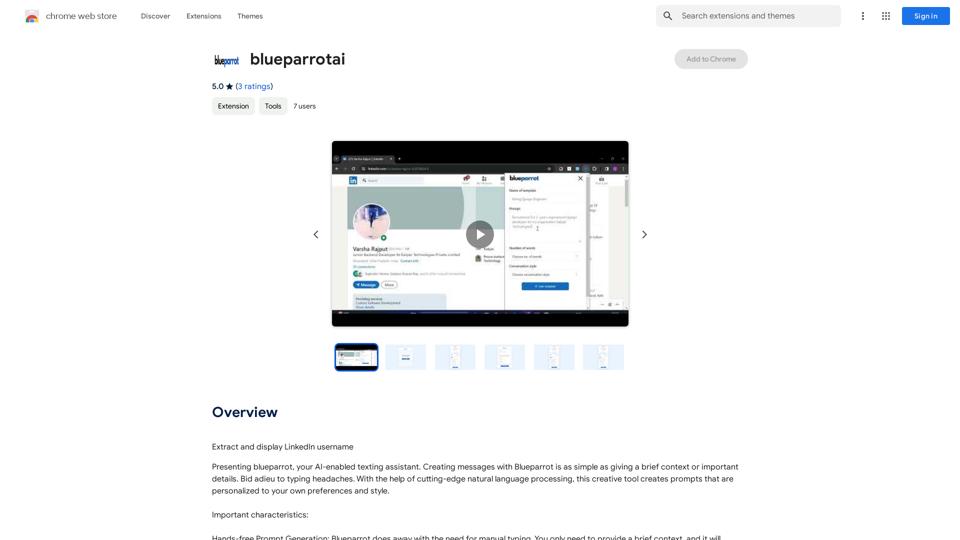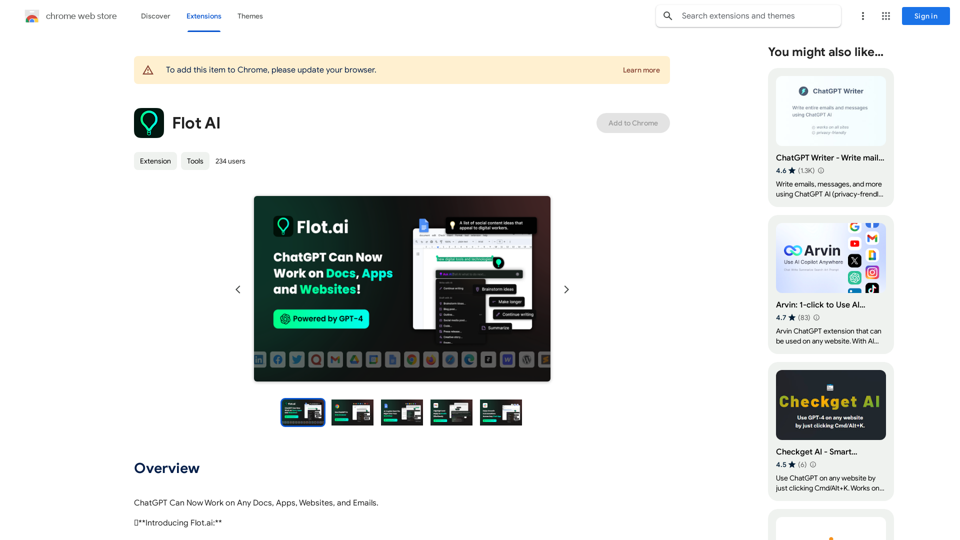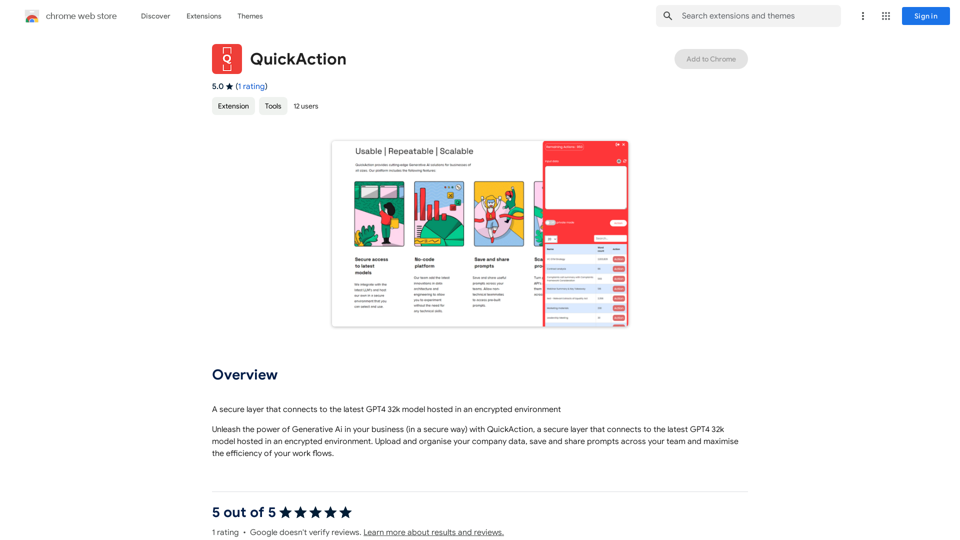AiTab is a versatile new tab page extension that revolutionizes your browsing experience. It seamlessly integrates various AI-powered tools, including free ChatGPT sites, AI drawing capabilities, and translation services. This innovative extension offers a customizable homepage, search engine options, and random wallpaper features, making it an all-in-one solution for enhancing productivity and creativity while browsing.
AiTab New Tab with ChatGPT
AiTab new tab page, integrates AI capabilities such as AI Chat, drawing, translation, and integrated ChatGPT components

Introduction
Feature
Customizable Homepage
- Easily add frequently visited websites to your homepage
- Drag and drop functionality for flexible arrangement
- Personalize your browsing experience with custom layouts
Search Engine Customization
- Set your preferred search engine
- Quick switching between popular options:
- Baidu
- Bing
- 360 Search
Random Wallpaper Generator
- One-click replacement of exquisite wallpapers
- Refresh your visual experience with each new tab
Multiple Free AI Services
- Access various free GPT sources
- Utilize multiple translation services
- Seamlessly switch between AI tools with a single click
User-Friendly Interface
- Simple installation process
- Intuitive navigation for effortless use of AI capabilities
- Easy customization of homepage and search preferences
Free to Use
- Core features available at no cost
- Optional subscription for premium features
FAQ
What makes AiTab unique?
AiTab stands out by combining multiple AI services, customization options, and productivity tools in a single browser extension. It offers free access to various GPT sources, translation services, and AI drawing tools, all accessible from your new tab page.
Is my data safe when using AiTab?
Yes, AiTab prioritizes user privacy. The extension does not collect or use your data for training purposes, ensuring a secure browsing experience.
Can I customize the extension to suit my needs?
Absolutely! AiTab offers extensive customization options, including:
- Personalizing your homepage with favorite websites
- Choosing your preferred search engine
- Selecting from various AI services
- Changing wallpapers to suit your mood
Are there any costs associated with using AiTab?
AiTab is primarily free to use, with all core features available at no cost. There is an optional subscription for users who want access to additional premium features.
Latest Traffic Insights
Monthly Visits
193.90 M
Bounce Rate
56.27%
Pages Per Visit
2.71
Time on Site(s)
115.91
Global Rank
-
Country Rank
-
Recent Visits
Traffic Sources
- Social Media:0.48%
- Paid Referrals:0.55%
- Email:0.15%
- Referrals:12.81%
- Search Engines:16.21%
- Direct:69.81%
Related Websites

Find inspiration online and buy the look. Choose any picture while you're browsing and search for similar styles from Fynd's entire catalog.
193.90 M
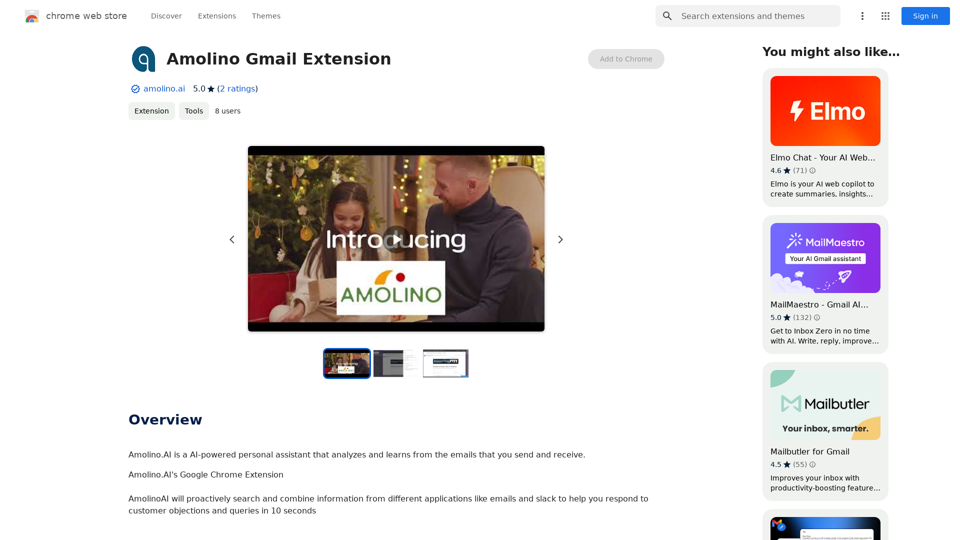
Amolino.AI is an AI-powered personal assistant that analyzes and learns from the emails you send and receive.
193.90 M
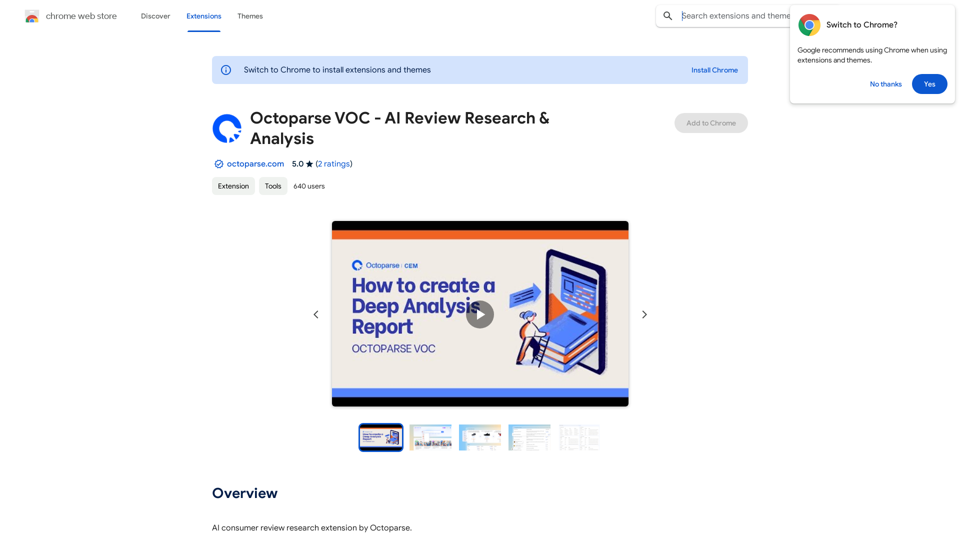
Octoparse VOC - AI Review Research & Analysis This is a document outlining the research and analysis conducted on user voice (VOC) data using Octoparse's AI capabilities.
Octoparse VOC - AI Review Research & Analysis This is a document outlining the research and analysis conducted on user voice (VOC) data using Octoparse's AI capabilities.AI Consumer Review Research Extension by Octoparse.
193.90 M
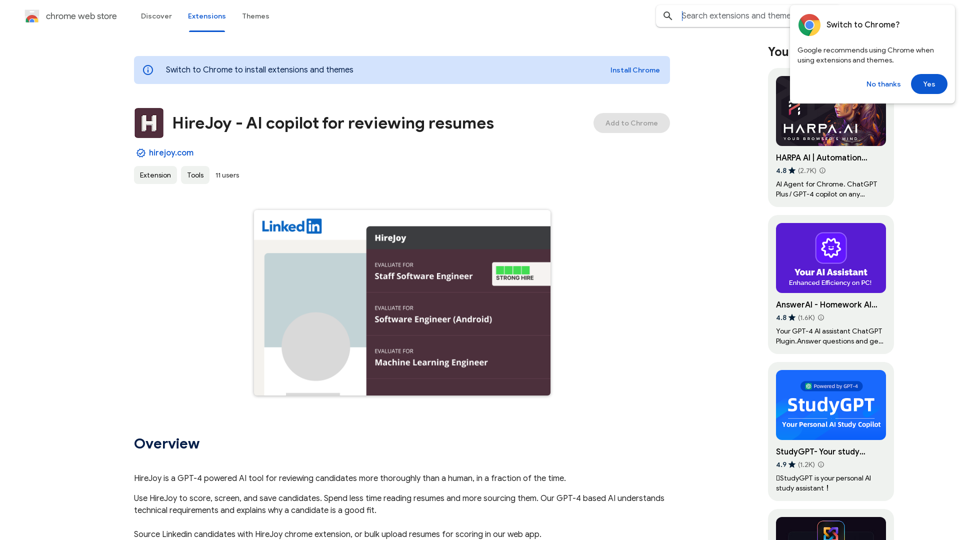
HireJoy is an AI tool powered by GPT-4 that can review candidates more completely than a person, in a much shorter amount of time.
193.90 M
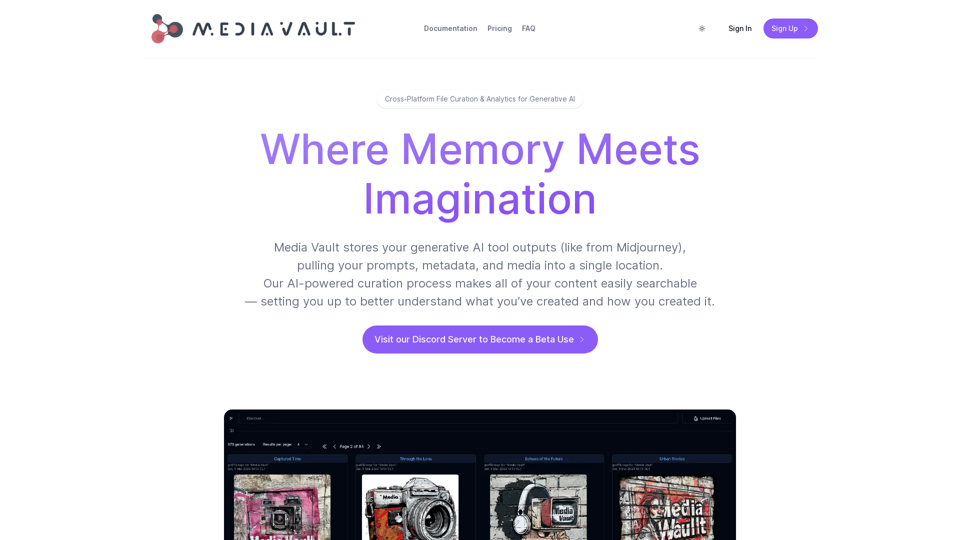
Media Vault AI | Your AI-Powered Media Curator and Cloud Storage Solution
Media Vault AI | Your AI-Powered Media Curator and Cloud Storage SolutionMedia Vault AI is your comprehensive solution for media storage, curation, and analysis. Seamlessly integrating with your favorite generative AI tools, our platform provides AI-powered file naming, tagging, and unique folder structures, a powerful semantic search feature, and insightful analytics tools. Visit Discord today for early access.
203