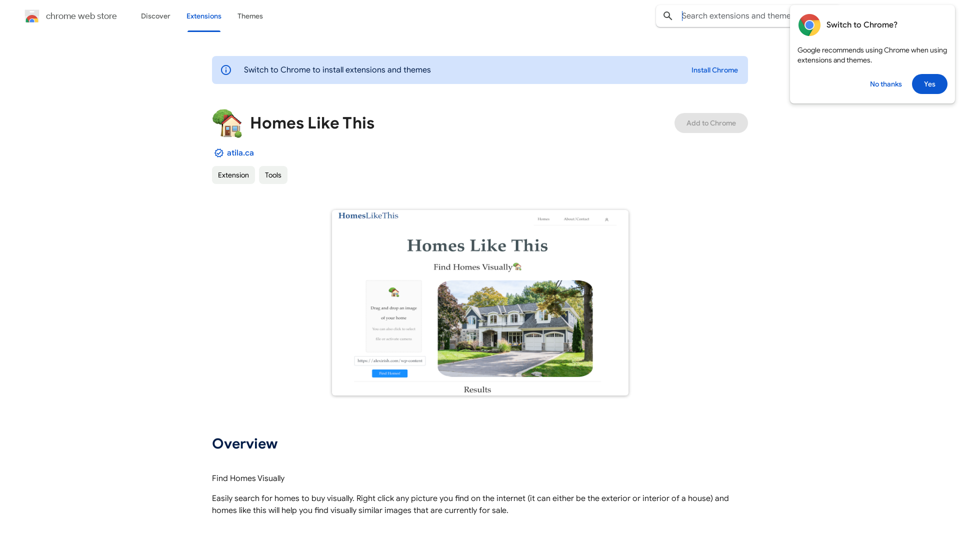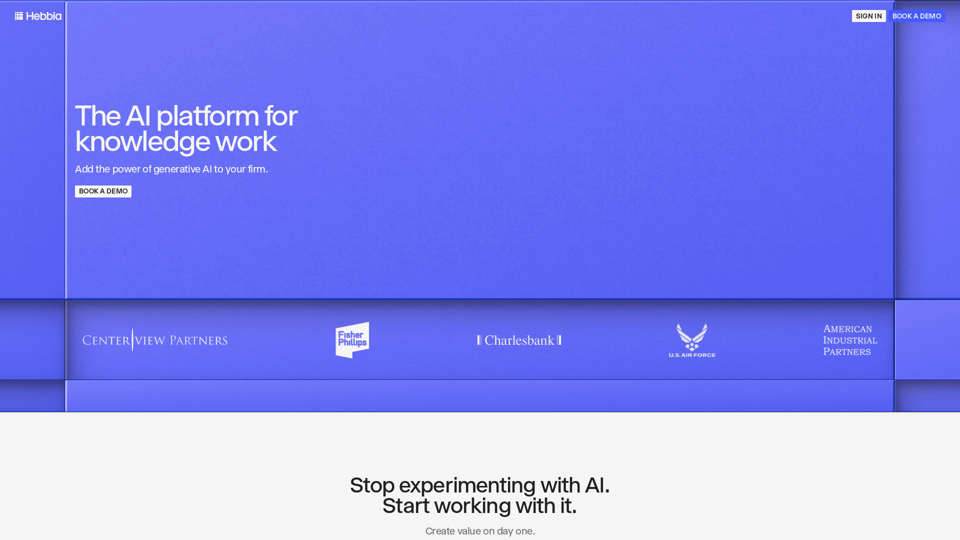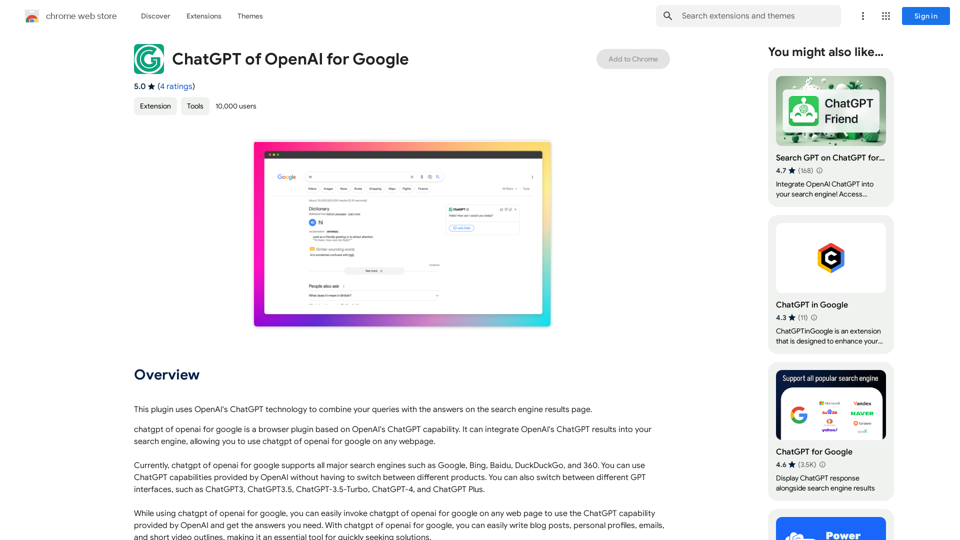AI Sticker Maker is an innovative tool that transforms text into captivating stickers using advanced artificial intelligence. This user-friendly platform allows users to create unique stickers by inputting detailed descriptions of their desired designs. The AI-powered generator then automatically produces free sticker images, making it accessible for both professionals and hobbyists to add a personal touch to their digital content.
AI Sticker Maker
Turning your text into amazing stickers that will impress your friends, fans, and customers!
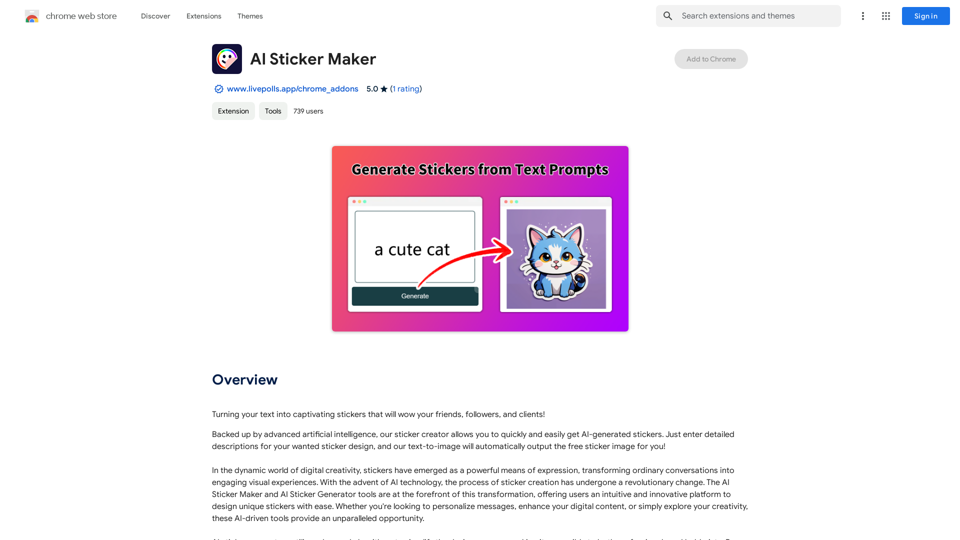
Introduction
Feature
Advanced AI Technology
AI Sticker Maker utilizes machine learning algorithms to simplify the design process, making sticker creation accessible to users of all skill levels.
Intuitive Interface
The tool features a user-friendly interface that allows for easy input of basic ideas or themes, which the AI then uses to generate a variety of sticker options.
Customization Options
Users can enjoy a high level of customization, ensuring that each sticker produced is unique and stands out. This includes options for adjusting colors, shapes, and other design elements.
Free Sticker Generation
AI Sticker Maker provides free sticker images, making it an excellent choice for those looking to enhance their digital content without incurring additional costs.
Simple Creation Process
- Enter text
- Customize the sticker
- Download and use
Flexible Pricing Model
The tool offers a free version with limited daily sticker creation, as well as a premium subscription for advanced features and unlimited sticker generation.
FAQ
What is the purpose of AI Sticker Maker?
AI Sticker Maker is designed to transform text into captivating stickers, making it an excellent tool for digital content creators looking to add unique visual elements to their work.
How does AI Sticker Maker work?
The tool uses advanced AI technology to generate sticker images based on user-input text. It analyzes the text and creates visual representations that match the described concepts or themes.
Is AI Sticker Maker free?
AI Sticker Maker offers a free version that allows users to create a limited number of stickers per day. For more advanced features and unlimited sticker creation, a premium subscription is available.
Latest Traffic Insights
Monthly Visits
193.90 M
Bounce Rate
56.27%
Pages Per Visit
2.71
Time on Site(s)
115.91
Global Rank
-
Country Rank
-
Recent Visits
Traffic Sources
- Social Media:0.48%
- Paid Referrals:0.55%
- Email:0.15%
- Referrals:12.81%
- Search Engines:16.21%
- Direct:69.81%
Related Websites
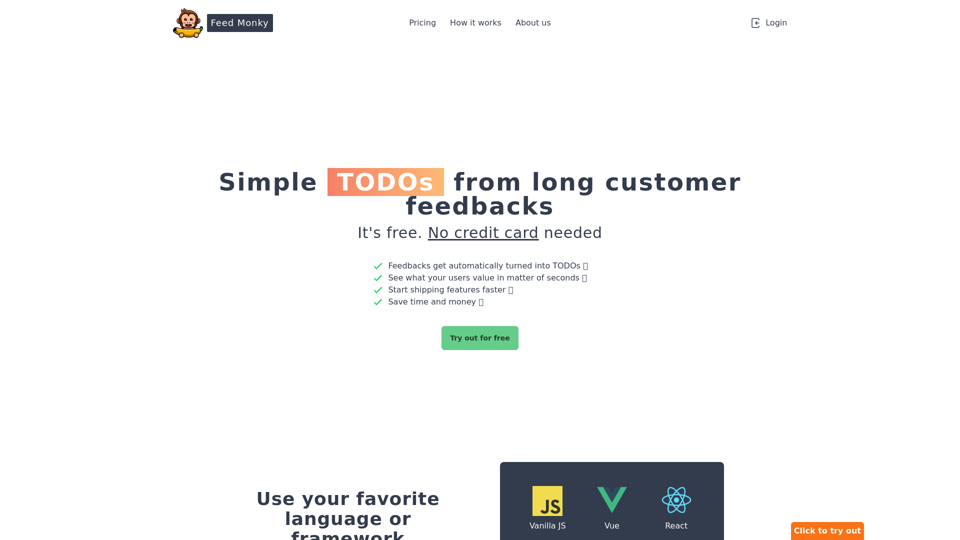
Simple TODOs from Customer Feedback - Improve search functionality: Customers are having trouble finding specific products. - Add more product filters: Allow users to narrow down search results by category, price, etc. - Implement a wishlist feature: Let customers save items they are interested in for later. - Enhance mobile responsiveness: The website is not displaying correctly on all mobile devices. - Provide clearer product descriptions: Some descriptions are too vague or lack important details. - Offer more payment options: Expand the list of accepted payment methods. - Simplify the checkout process: Reduce the number of steps required to complete a purchase. - Improve customer support: Make it easier for customers to contact support and get timely responses.
Simple TODOs from Customer Feedback - Improve search functionality: Customers are having trouble finding specific products. - Add more product filters: Allow users to narrow down search results by category, price, etc. - Implement a wishlist feature: Let customers save items they are interested in for later. - Enhance mobile responsiveness: The website is not displaying correctly on all mobile devices. - Provide clearer product descriptions: Some descriptions are too vague or lack important details. - Offer more payment options: Expand the list of accepted payment methods. - Simplify the checkout process: Reduce the number of steps required to complete a purchase. - Improve customer support: Make it easier for customers to contact support and get timely responses.FeedMonky.com creates simple to-do lists from lengthy customer reviews. It uses a state-of-the-art language model that has been specially trained.
0
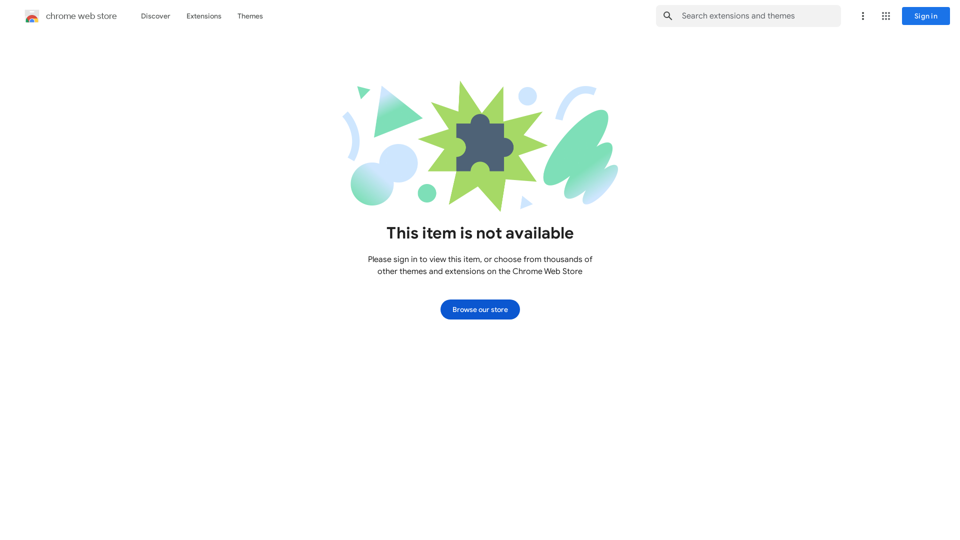
Enhance your browser with new features and tailor your browsing experience to your preferences.
193.90 M
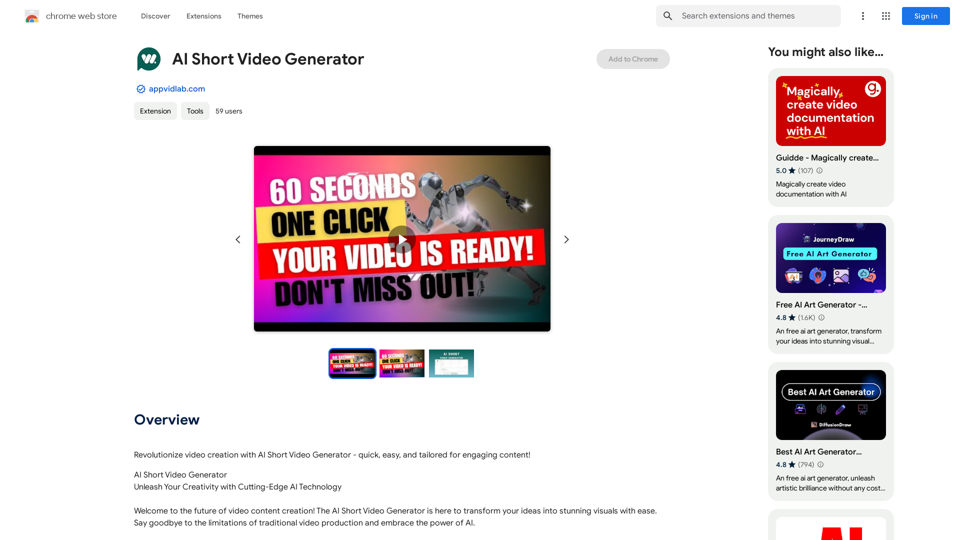
Revolutionize video creation with AI Short Video Generator - quick, easy, and tailored for engaging content!
193.90 M
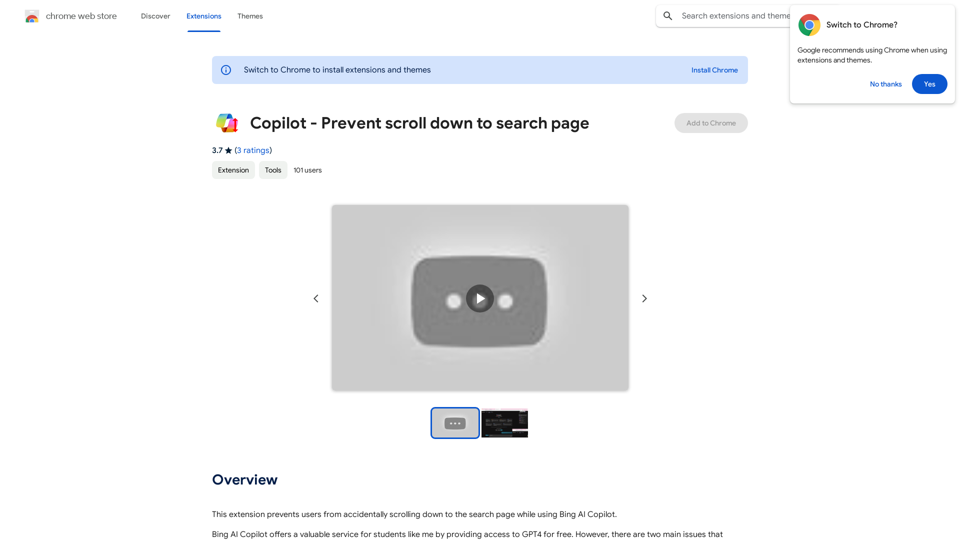
This extension stops users from accidentally scrolling down to the search page when using Bing AI Copilot.
193.90 M
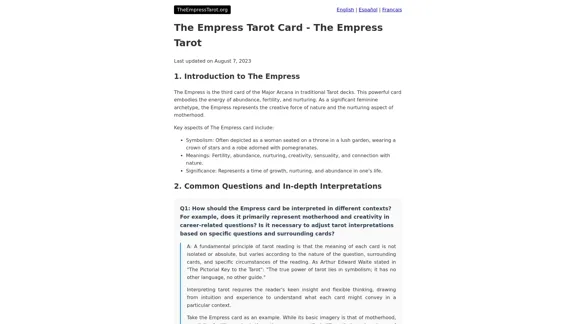
The Empress Tarot Card: Symbolism, Interpretations, and Significance The Empress is the third card in the Major Arcana of the tarot deck. This powerful and nurturing figure represents feminine energy, abundance, creativity, and fertility. Here's a comprehensive look at the Empress card: Symbolism: 1. The Empress herself: A regal woman seated on a throne, often depicted as pregnant or holding a scepter. 2. Crown: Usually adorned with 12 stars, representing the zodiac and her connection to the celestial realm. 3. Venus symbol: Often visible on her shield or clothing, emphasizing love and beauty. 4. Lush surroundings: Abundant nature, trees, and flowing water symbolize fertility and growth. 5. Wheat or grain: Represents the harvest and abundance. 6. Cushions and comfort: Signify luxury, comfort, and nurturing. Interpretations: Upright: 1. Fertility and creation 2. Nurturing and motherhood 3. Abundance and prosperity 4. Beauty and sensuality 5. Connection with nature 6. Creativity and artistic expression 7. Feminine power and energy Reversed: 1. Creative block or stagnation 2. Neglect of self-care or others 3. Codependency or overprotectiveness 4. Lack of growth or progress 5. Infertility or reproductive issues 6. Materialism or vanity 7. Disconnection from nature or intuition Significance in Tarot Readings: 1. Personal Growth: The Empress encourages embracing one's nurturing side and creative potential. 2. Relationships: Indicates a time of love, care, and emotional fulfillment in partnerships. 3. Career: Suggests a period of growth, abundance, and creative breakthroughs in professional endeavors. 4. Health: Often associated with pregnancy, fertility, and overall well-being. 5. Spirituality: Represents a connection to the divine feminine and the nurturing aspects of the universe. 6. Finances: Indicates a time of material abundance and prosperity. 7. Decision Making: Encourages trusting intuition and embracing a nurturing approach to problem-solving. The Empress in Combinations: - With The Emperor: Balance of masculine and feminine energies, strong partnerships. - With The High Priestess: Powerful feminine wisdom and intuition. - With The Star: Hope, inspiration, and creative renewal. - With Pentacle cards: Material abundance and financial growth. The Empress is a card of creation, nurturing, and abundance. When it appears in a reading, it often signals a time of growth, fertility (literal or metaphorical), and the blossoming of creative or nurturing energies. It reminds the querent to connect with their feminine side, regardless of gender, and to embrace the abundance that surrounds them.
0