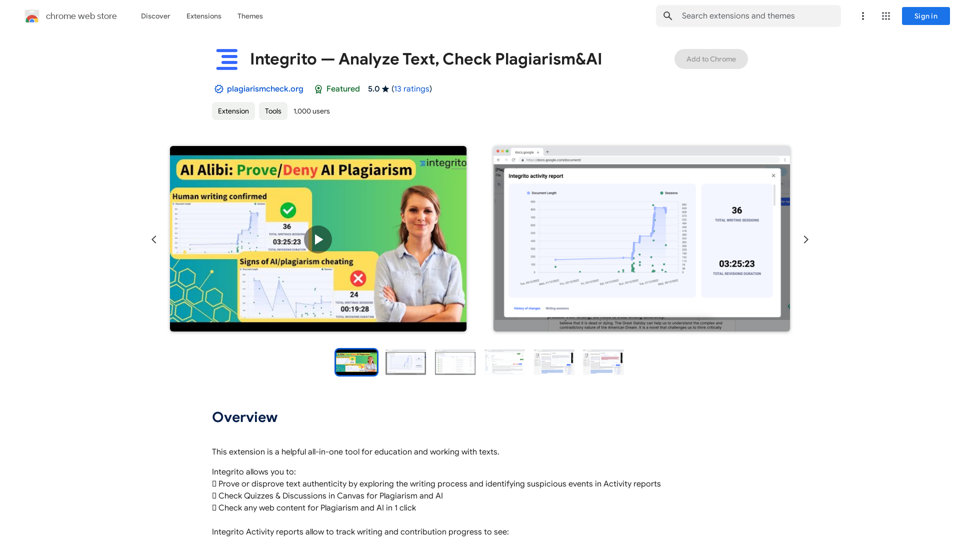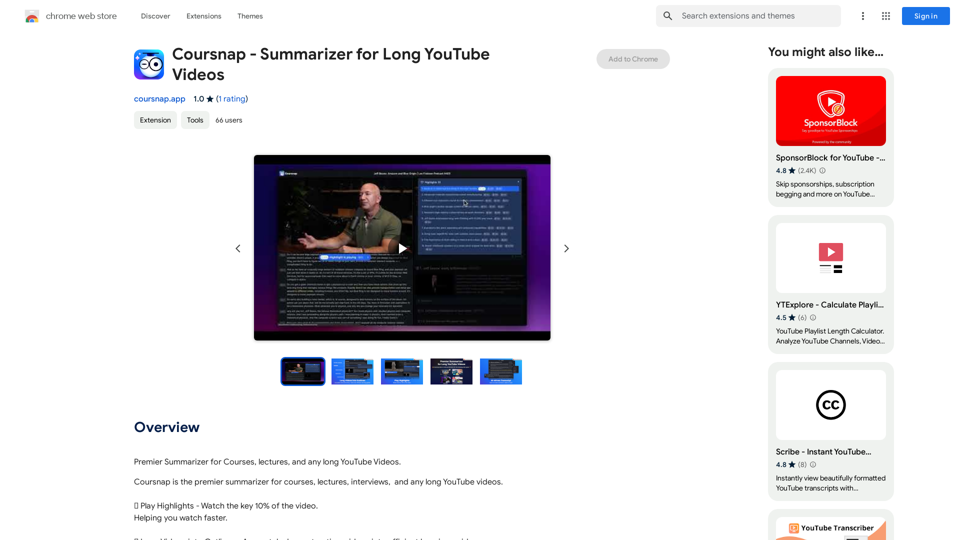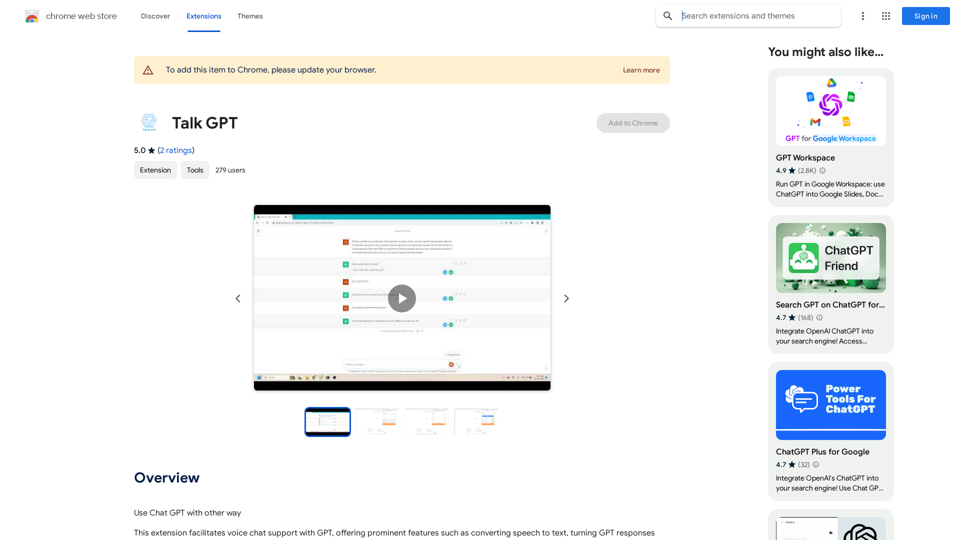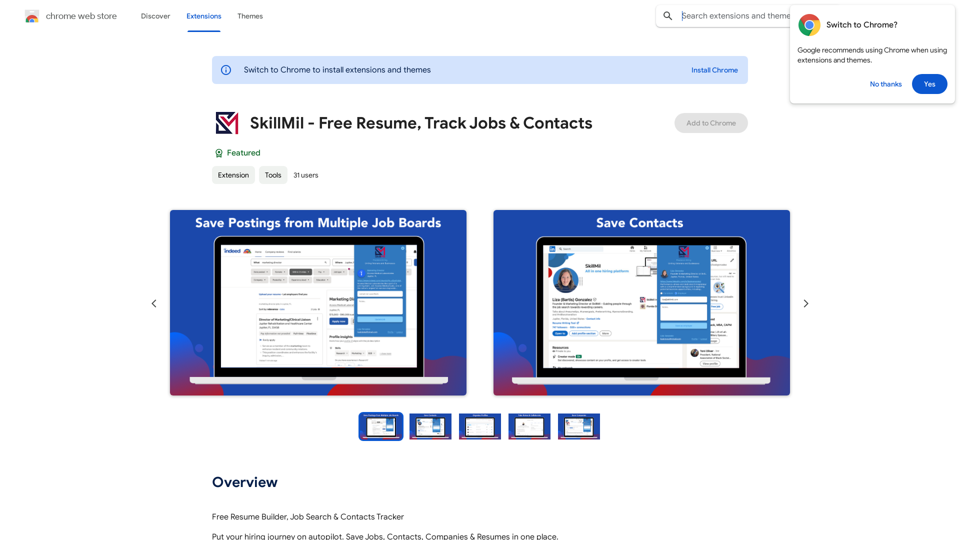AI一点通 is a comprehensive AI-driven platform that offers access to a wide range of AI technologies. It provides users with tools like ChatGPT, GPT-4o for text generation and image understanding, and Dalle3 for image creation and document analysis. The platform boasts a collection of over 1000 AI tools across more than 200 categories, making it a versatile solution for various AI-related needs.
OnePoint AI
ChatGPT-based templates for multiple scenarios on Xiaohongshu, short videos, and public accounts. Based on SD text-to-image generation, cutout, erasure, lossless enlargement, reimagining, text removal, background replacement, and sketch-to-image.

Introduction
Feature
Extensive AI Tool Collection
- Over 1000 AI tools available
- More than 200 categories to choose from
- Nearly 200,000 GPT models for diverse applications
User-Friendly AI Discovery
- Easy-to-use interface for finding suitable AI tools
- Free AI tool submission feature for community contributions
Free Daily Access
- 20 free GPT-4o conversations per day
- Access to Dalle3's image generation capabilities
- No ChatGPT Plus subscription required for GPT usage
Privacy Protection
- User data is not used for training purposes
- Option to delete account and remove all associated data
Subscription Benefits
- Extended access beyond free usage limits
- Affordable plans for heavy GPT-4o users
FAQ
What is AI一点通?
AI一点通 is a powerful AI-driven platform that provides access to a vast array of AI technologies for various needs, including ChatGPT, GPT-4o for text generation and image understanding, and Dalle3 for image creation and document analysis.
How many AI tools are available on AI一点通?
AI一点通 offers over 1000 AI tools across more than 200 categories, including nearly 200,000 GPT models for a wide variety of applications in work, study, and everyday life.
How can I use AI一点通 for free?
Every user can utilize GPT-4o for free up to 20 times a day on AI一点通. Additionally, users can access Dalle3's text-to-image generation capability, sharing credits with GPT-4o for a seamless creative experience.
Is my data safe on AI一点通?
Yes, AI一点通 highly values user privacy. Your data will not be used for any training purposes, and you have the option to delete your account at any time, which will remove all your associated data.
When should I consider subscribing to AI一点通?
If the 20 free GPT-4o conversations per day do not meet your needs and you heavily rely on GPT-4o, you may want to consider subscribing to AI一点通's affordable products for extended access and benefits.
Latest Traffic Insights
Monthly Visits
193.90 M
Bounce Rate
56.27%
Pages Per Visit
2.71
Time on Site(s)
115.91
Global Rank
-
Country Rank
-
Recent Visits
Traffic Sources
- Social Media:0.48%
- Paid Referrals:0.55%
- Email:0.15%
- Referrals:12.81%
- Search Engines:16.21%
- Direct:69.81%
Related Websites
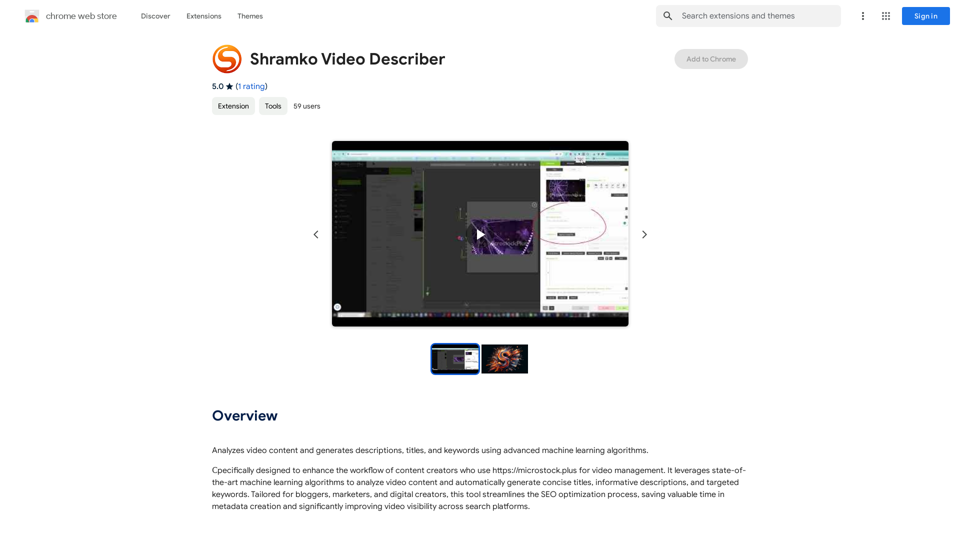
Analyzes video content and generates descriptions, titles, and keywords using advanced machine learning algorithms.
193.90 M
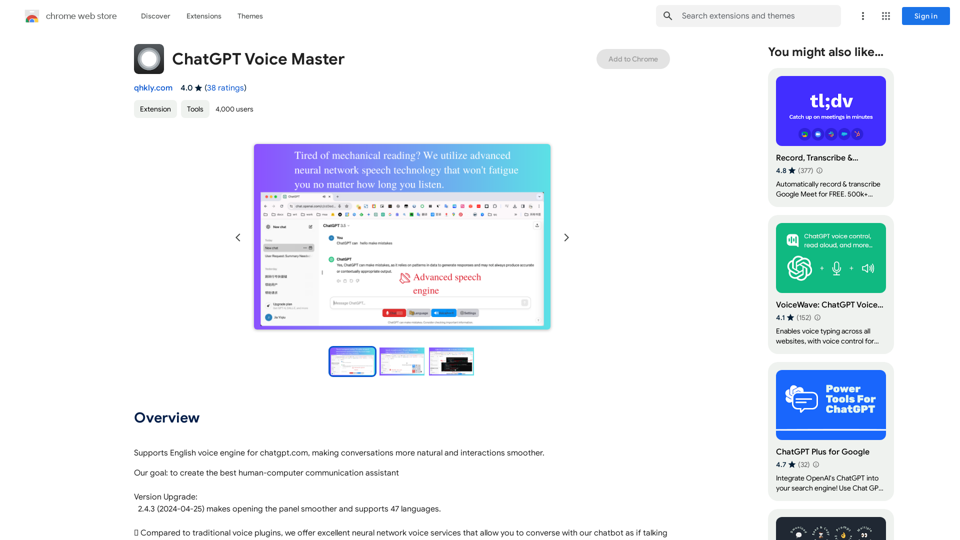
Supports English voice engine for chatgpt.com, making conversations more natural and interactions smoother.
193.90 M
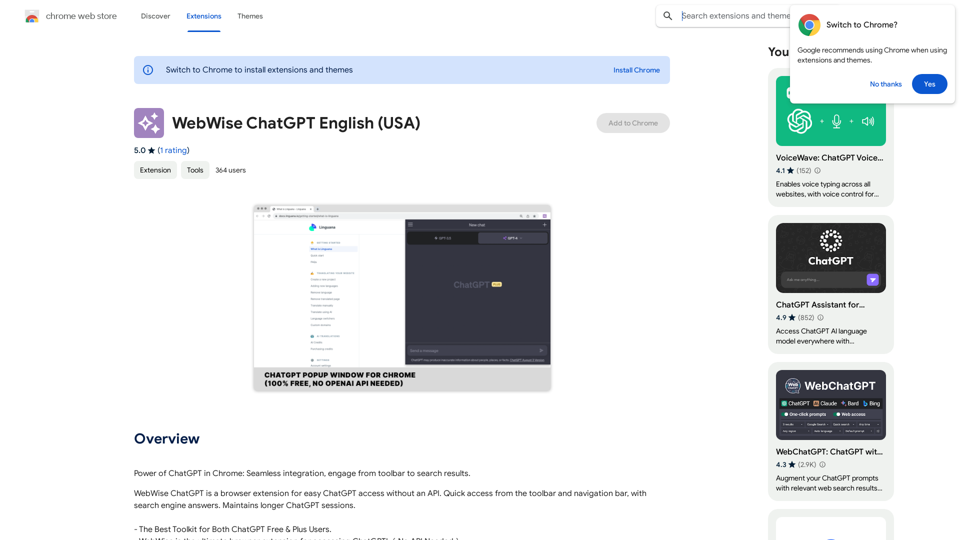
ChatGPT's power in Chrome: Seamlessly integrated, engage from the toolbar to search results.
193.90 M
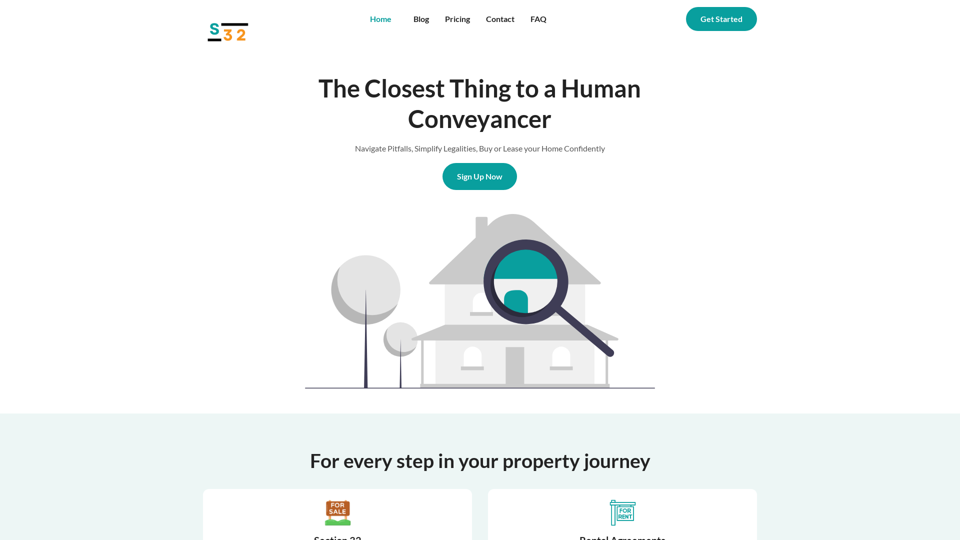
S32 | Your Personal AI Conveyancer for Section 32 and Rental Agreements
S32 | Your Personal AI Conveyancer for Section 32 and Rental AgreementsThe Closest Thing to a Human Conveyancer
69