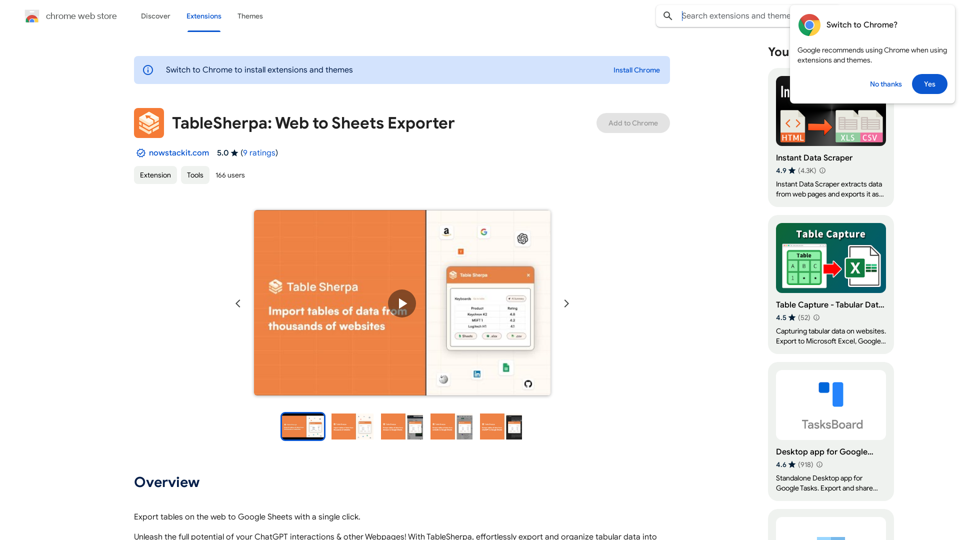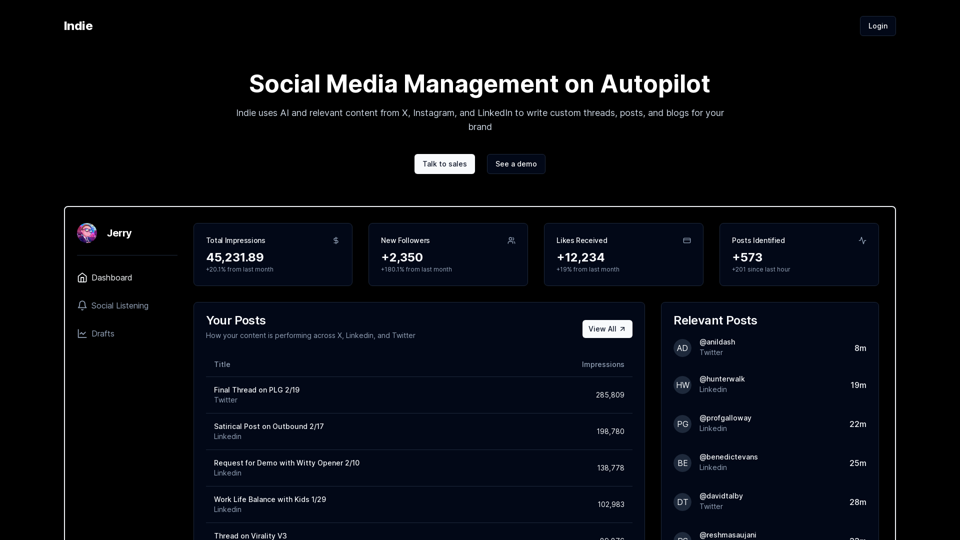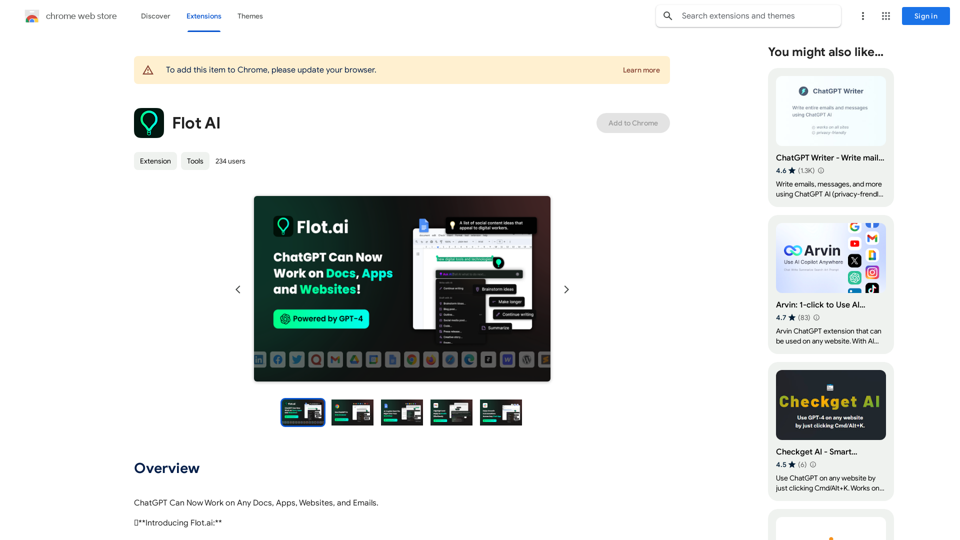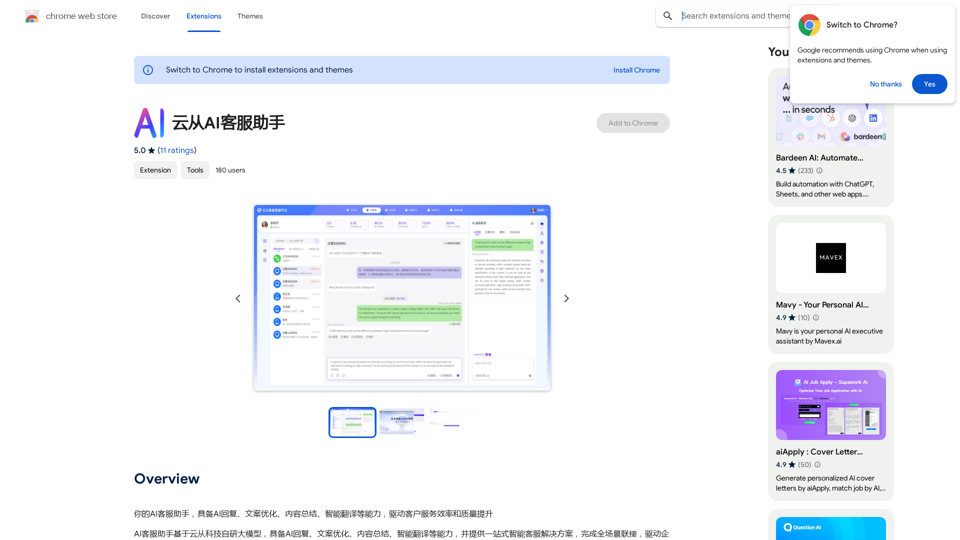BookScribi is an AI-powered platform designed for creating non-fiction and poetry books without the need for writing or editing. Users can generate complete books in just a few minutes, making it an ideal tool for aspiring authors and those looking to expand their publishing ventures. The platform supports multiple languages and delivers files in formats suitable for self-publishing.
AI Book Writer for Non-Fiction and Poetry
BookScribi is a platform for creating non-fiction and poetry books. Powered by AI. No writing needed.
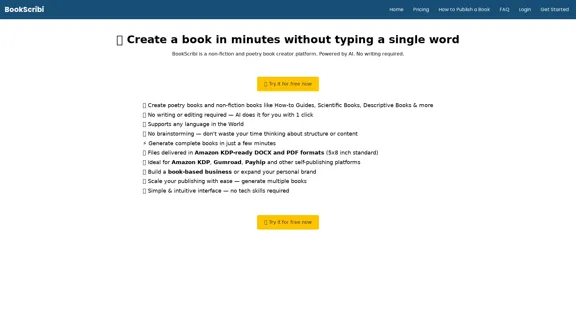
Introduction
Feature
-
AI-Powered Book Creation
BookScribi allows users to create books with just one click, eliminating the need for writing or editing.
-
Versatile Book Types
Users can generate various types of books, including how-to guides, scientific texts, and poetry collections.
-
Fast Generation
The platform can produce complete books in a matter of minutes, streamlining the writing process.
-
KDP-Ready Formats
Files are delivered in Amazon KDP-ready DOCX and PDF formats, making it easy to publish on popular platforms.
-
Language Support
BookScribi supports any language, catering to a global audience.
-
User-Friendly Interface
The platform features a simple and intuitive interface, requiring no technical skills to navigate.
-
Scalability
Users can easily scale their publishing efforts by generating multiple books quickly.
How to Use?
- Visit the BookScribi website and create an account.
- Choose the type of book you want to create (non-fiction or poetry).
- Input any specific topics or themes you want the AI to focus on.
- Click the "Generate" button to create your book.
- Review the generated content and make any necessary adjustments.
- Download your book in the desired format (DOCX or PDF).
- Publish your book on platforms like Amazon KDP or Gumroad.
FAQ
What is BookScribi?
BookScribi is an AI-driven platform that allows users to create non-fiction and poetry books without any writing or editing required.
How does BookScribi work?
Users simply select the type of book they want to create and provide any relevant topics. The AI then generates a complete book in minutes.
Can I publish the books created by BookScribi?
Yes, the generated books are ready for self-publishing on platforms like Amazon KDP, Gumroad, and Payhip.
Is there a limit to the number of books I can create?
No, users can generate multiple books quickly, allowing for scalable publishing efforts.
Do I need any technical skills to use BookScribi?
No, the platform is designed to be user-friendly and does not require any technical skills.
Price
- Free Trial: $0
- Basic Plan: $9.99/month
- Standard Plan: $19.99/month
- Professional Plan: $49.99/month
The price is for reference only, please refer to the latest official data for actual information.
Evaluation
- BookScribi effectively simplifies the book creation process, making it accessible for users without writing skills.
- The AI-generated content is generally coherent and relevant, catering to various genres and topics.
- However, the quality of the output may vary, and users might need to edit or refine the generated content for a polished final product.
- While the platform is user-friendly, additional features such as collaborative tools or advanced customization options could enhance the user experience.
- Overall, BookScribi is a valuable tool for those looking to publish quickly, but it may not replace the need for skilled writing in more complex projects.
Latest Traffic Insights
Monthly Visits
445
Bounce Rate
0.00%
Pages Per Visit
2.00
Time on Site(s)
1630.00
Global Rank
1517764
Country Rank
-
Recent Visits
Traffic Sources
- Social Media:0.00%
- Paid Referrals:0.00%
- Email:0.00%
- Referrals:0.00%
- Search Engines:0.00%
- Direct:0.00%
Related Websites
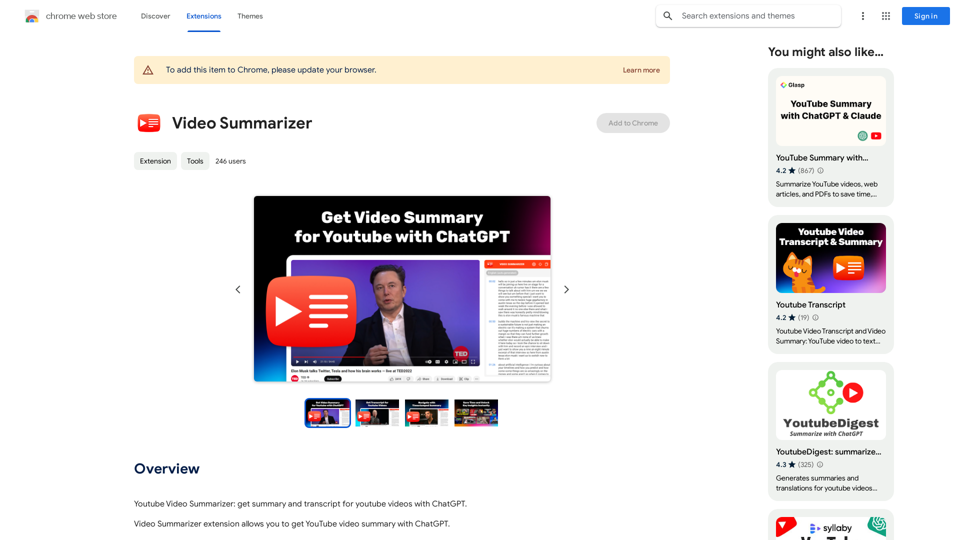
Youtube Video Summarizer: Get Summaries and Transcripts for YouTube Videos with ChatGPT This tool helps you quickly understand YouTube videos by providing: * Summaries: Concise overviews of the video's main points. * Transcripts: Full text versions of what is spoken in the video. Both summaries and transcripts are powered by ChatGPT, allowing for accurate and insightful analysis.
193.90 M
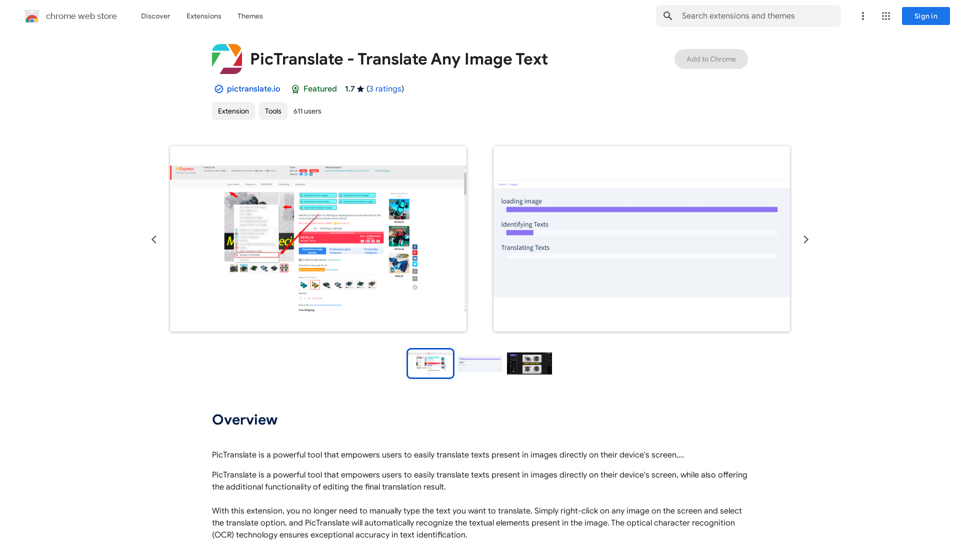
PicTranslate is a powerful tool that empowers users to easily translate texts present in images directly on their device's screen,…
193.90 M
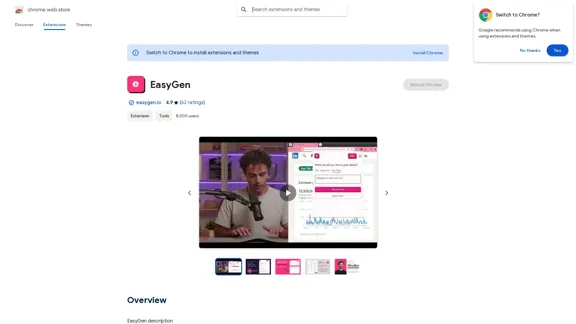
EasyGen is a powerful and user-friendly text generation tool that leverages advanced language models to create high-quality content across various domains. It offers a seamless interface for users to input prompts and generate coherent, contextually relevant text for a wide range of applications, including creative writing, content marketing, and academic research. Key features of EasyGen include: 1. Multiple language model options 2. Customizable generation parameters 3. Fine-tuning capabilities for specific use cases 4. Integration with popular writing and productivity tools 5. Real-time collaboration features EasyGen aims to streamline the content creation process, helping users save time and effort while maintaining high standards of quality and creativity. Whether you're a professional writer, marketer, or researcher, EasyGen provides the tools and flexibility needed to enhance your productivity and unlock new possibilities in text generation.
193.90 M

AutoCrawl - Download Amazon Designs This is a tool to help you download designs from Amazon product pages. Here's how it works: 1. Paste the Amazon product URL: Put the link to the Amazon product page you want to download designs from. 2. Select the design type: Choose the type of design you want to download (e.g., images, logos, patterns). 3. Click "Download": The tool will automatically extract and download the selected designs. Features: * Easy to use: Just paste the URL and click a button. * Multiple design types: Download images, logos, patterns, and more. * Fast and efficient: Quickly download multiple designs at once. Disclaimer: * Use this tool responsibly and ethically. * Respect copyright laws and only download designs for personal use.
AutoCrawl - Download Amazon Designs This is a tool to help you download designs from Amazon product pages. Here's how it works: 1. Paste the Amazon product URL: Put the link to the Amazon product page you want to download designs from. 2. Select the design type: Choose the type of design you want to download (e.g., images, logos, patterns). 3. Click "Download": The tool will automatically extract and download the selected designs. Features: * Easy to use: Just paste the URL and click a button. * Multiple design types: Download images, logos, patterns, and more. * Fast and efficient: Quickly download multiple designs at once. Disclaimer: * Use this tool responsibly and ethically. * Respect copyright laws and only download designs for personal use.Download Amazon's design templates, research products, and integrate them with MerchIntel.com.
193.90 M