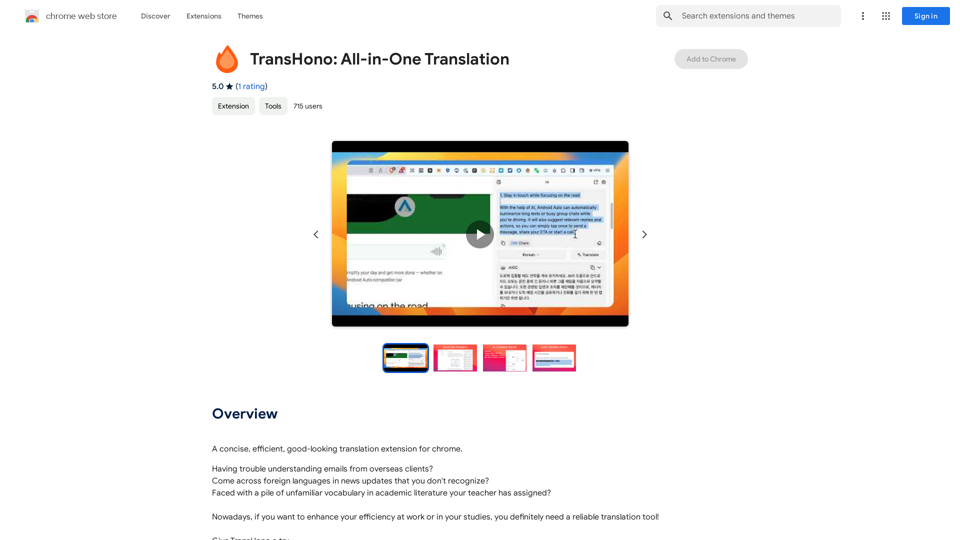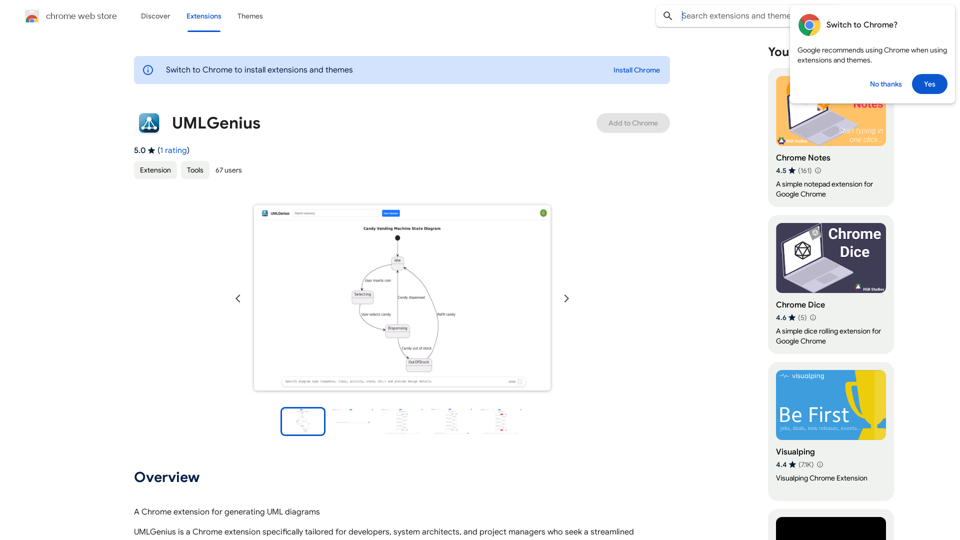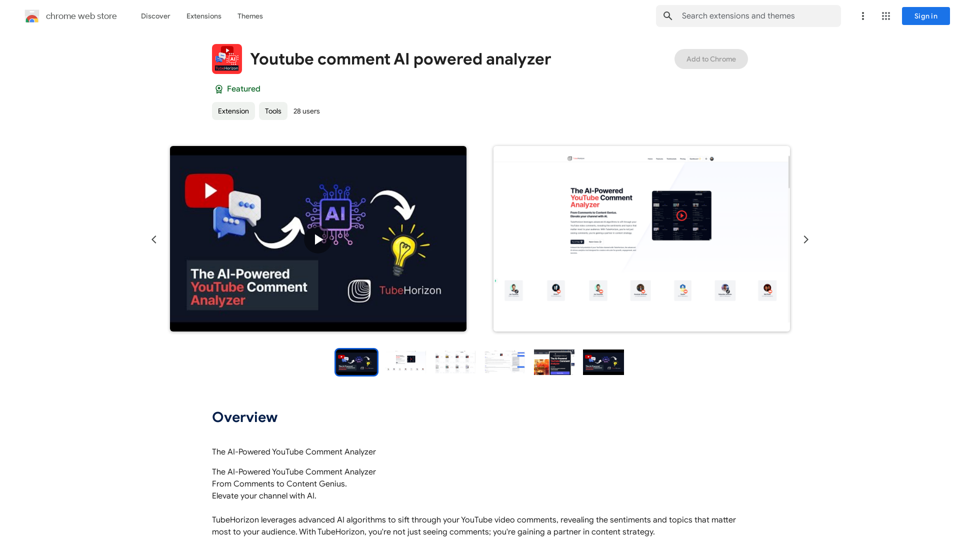Supercreator is a comprehensive OnlyFans management platform trusted by over 25,000 creators and agencies worldwide. It offers a suite of powerful tools designed to optimize key areas of OnlyFans content creation and management, including chatting, engagement, pricing, automation, and data-driven insights.
Grow Your OnlyFans Agency - Supercreator Tools for OnlyFans
CRM tools and automation bots for OnlyFans management agencies. Improve your chat interactions and promotions, and upsell more pay-per-view (PPV) content with the OnlyFans extension.
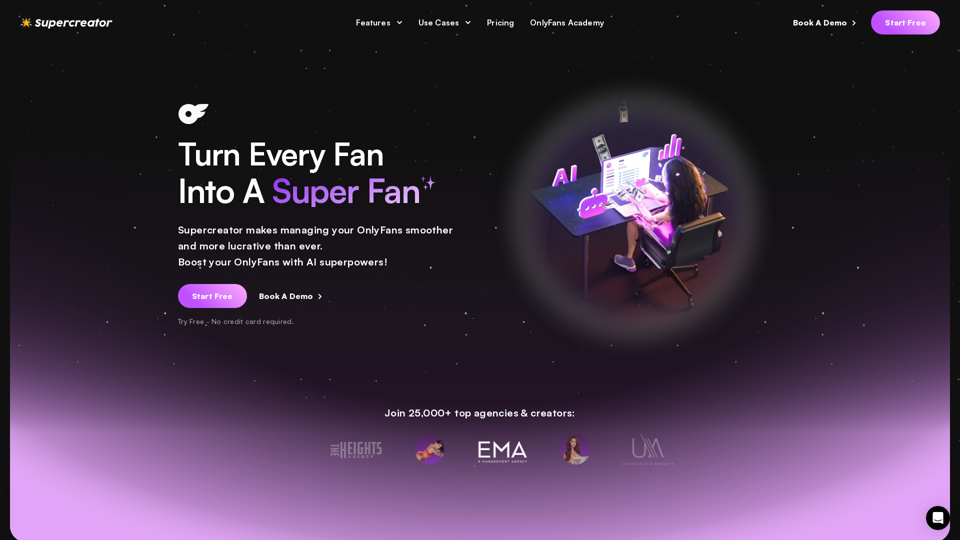
Introduction
Feature
AI Chatting
Supercreator's AI Assistant helps creators boost sales and build stronger relationships with fans, enhancing the overall user experience and engagement on OnlyFans.
Chat Automation
The platform enables creators to send personalized messages that increase engagement and maintain close connections with high-spending fans, improving retention and revenue.
Access Management
Supercreator streamlines chat team operations with secure access management, including Multi-Login functionality, making it easier for teams to collaborate efficiently.
Analytics
The platform provides simple yet powerful analytics on chatters and accounts, giving creators and agencies better control over their OnlyFans business through data-driven insights.
Scripts and Smart Mass Messages
Supercreator offers tools for creating and managing scripts and smart mass messages, allowing for more efficient communication with fans at scale.
Auto-Follower Bot
An automated tool to help grow your OnlyFans following, potentially increasing your reach and subscriber base.
FAQ
What is Supercreator?
Supercreator is an all-in-one OnlyFans management platform trusted by over 25,000 creators and agencies globally. It provides a suite of powerful tools to optimize key areas of OnlyFans content creation and management, including chatting, engagement, pricing, automation, and data-driven insights.
Who can benefit from using Supercreator?
Supercreator caters to two main user groups:
- Indie Creators: Individual content creators looking to sell more content and build stronger relationships with fans using an AI assistant.
- Agencies: OnlyFans management agencies seeking easy operations and increased sales through specialized tools for chatters and managers.
What are the main features of Supercreator?
Supercreator offers several key features:
- AI Chatting
- Chat Automation
- Access Management (Multi-Login)
- Analytics
- Scripts and Smart Mass Messages
- Auto-Follower bot
How can I get started with Supercreator?
To get started with Supercreator, you have several options:
- Start Free: Begin using the platform with a free trial.
- Book A Demo: Schedule a demonstration to see how the platform works.
- OnlyFans Academy: Access educational resources to learn more about growing your OnlyFans business.
- Book A Consultation Call: Speak with OnlyFans experts to learn how to grow your business using AI.
Latest Traffic Insights
Monthly Visits
248.97 K
Bounce Rate
51.15%
Pages Per Visit
1.83
Time on Site(s)
38.88
Global Rank
187514
Country Rank
United States 101149
Recent Visits
Traffic Sources
- Social Media:2.58%
- Paid Referrals:0.77%
- Email:0.11%
- Referrals:6.86%
- Search Engines:60.43%
- Direct:29.25%
Related Websites

AI-Powered Speaking Coach for Calls Enhance your communication skills and ace your calls with our innovative AI-driven speaking coach. This cutting-edge technology provides personalized feedback and guidance to help you improve your verbal and non-verbal cues, tone, and language.
AI-Powered Speaking Coach for Calls Enhance your communication skills and ace your calls with our innovative AI-driven speaking coach. This cutting-edge technology provides personalized feedback and guidance to help you improve your verbal and non-verbal cues, tone, and language.Fluently is a personal speaking coach that delivers instant feedback on your day-to-day calls to refine your accent, improve grammar, and expand your vocabulary.
352.33 K
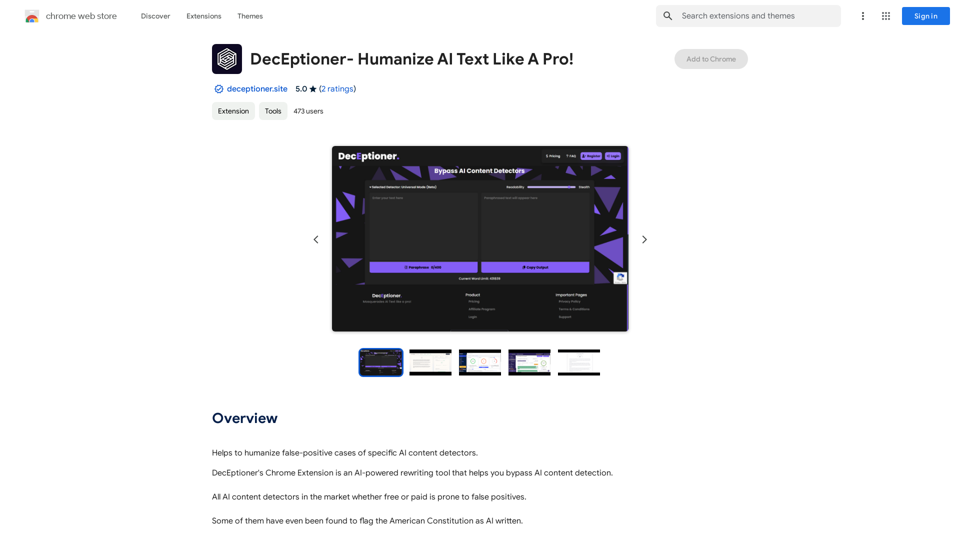
Helps to make false-positive cases of specific AI content detectors seem less like mistakes.
193.90 M
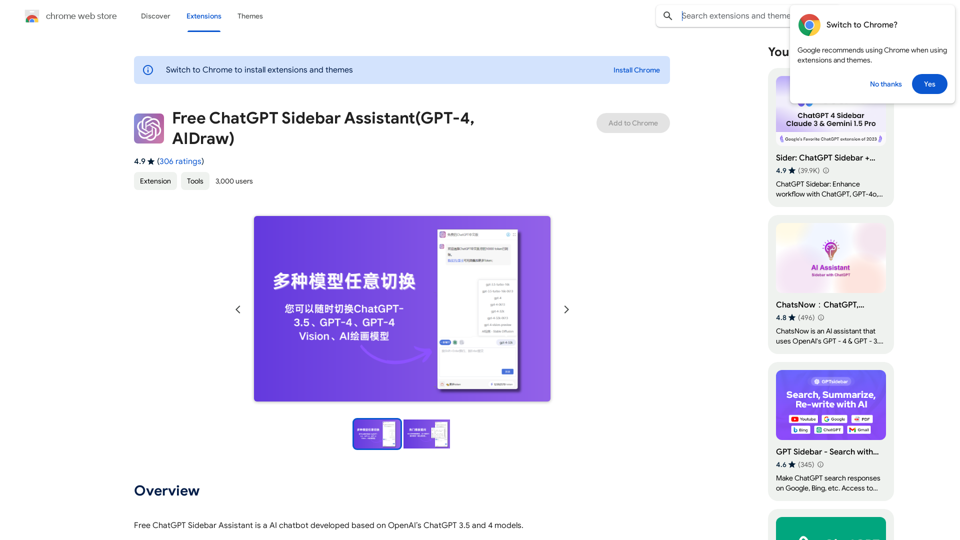
Free ChatGPT Sidebar Assistant is an AI chatbot developed based on OpenAI's ChatGPT 3.5 and 4 models.
193.90 M
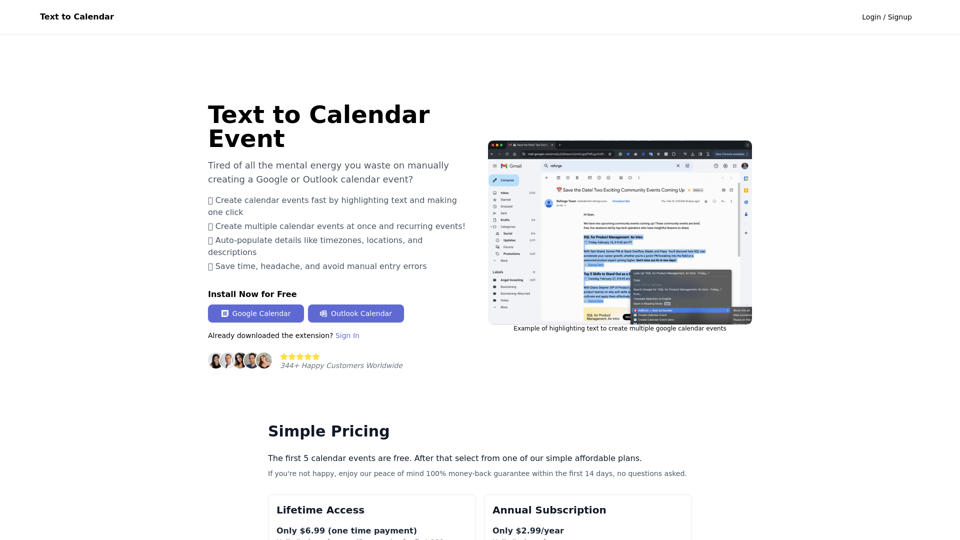
Text to Calendar Convert text into a calendar format, making it easy to organize and schedule events.
Text to Calendar Convert text into a calendar format, making it easy to organize and schedule events.Easily create calendar events from any piece of highlighted text
4.65 K