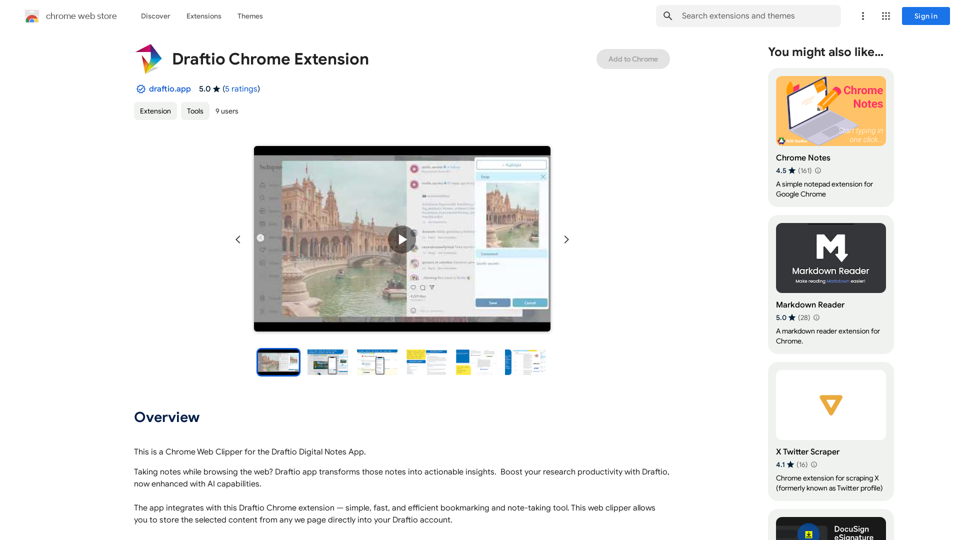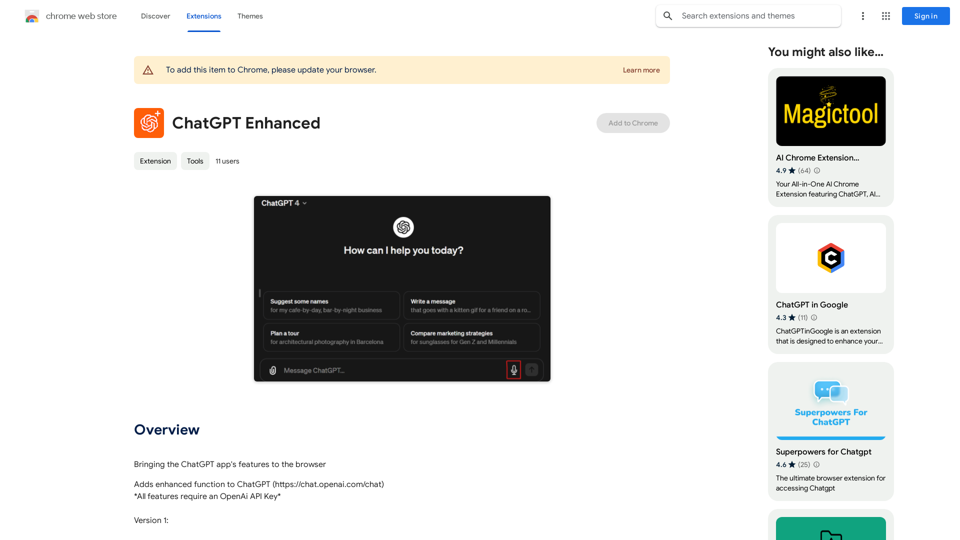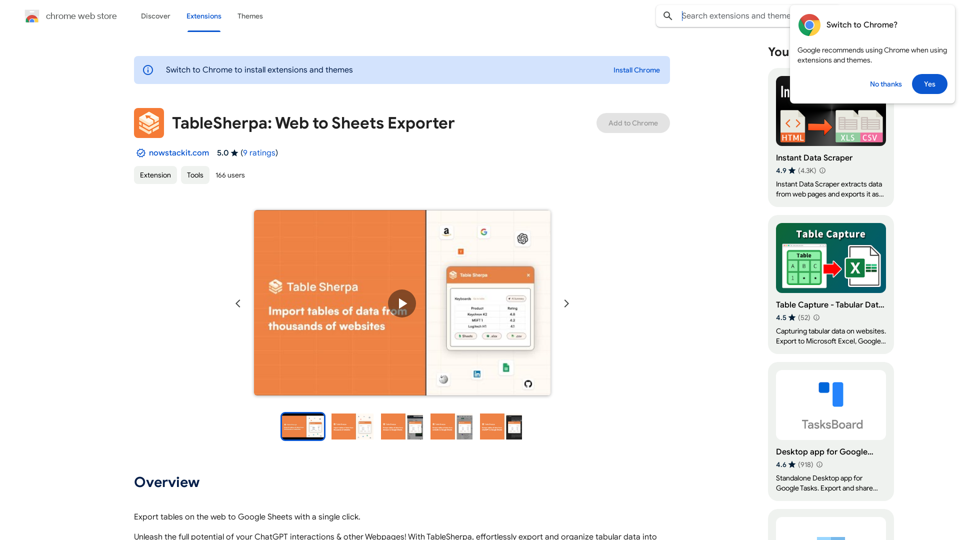Twillot is a free Chrome extension designed to revolutionize X/Twitter bookmark management and workflow optimization. It offers powerful features for organizing bookmarks, streamlining workflows, and uncovering data insights, all while prioritizing user privacy.
Twillot - X/Twitter Copilot
Organize your Twitter bookmarks and make your Twitter experience smoother.
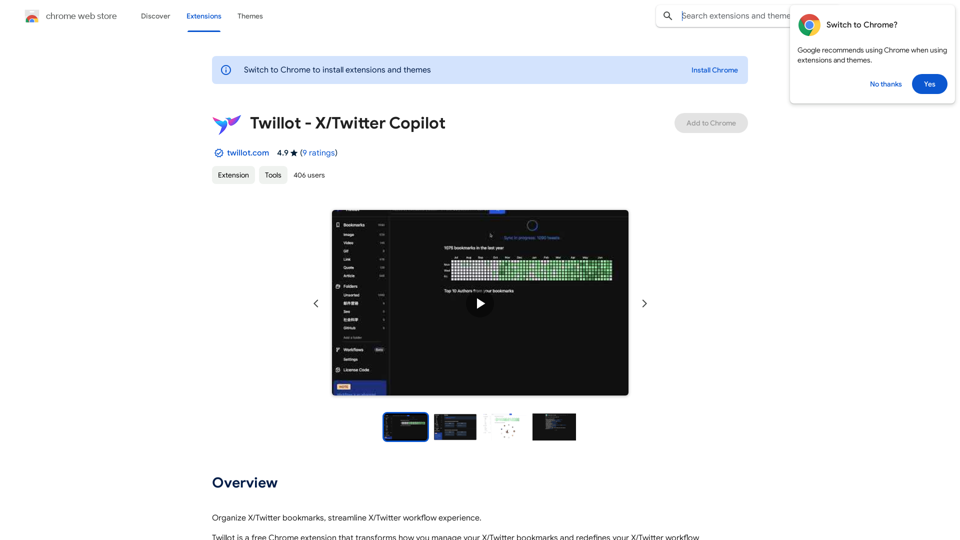
Introduction
Feature
Lightning-Fast Search
- Instantly locate any bookmark
- Search using various criteria: date, author, folder, time range, tag, or keyword
- Eliminates endless scrolling
Privacy-First Approach
- All data stored locally in the browser
- Ensures complete privacy and fast search speeds
- No server involvement
Folder Organization
- Organize bookmarks into folders for better control
- Available to all users, not just Twitter Blue subscribers
AI-Powered SuperTags (In Development)
- Effortless bookmark categorization using AI
- Simplifies organization and improves tweet discoverability
Data Insights
- Visualize bookmarking habits
- Track interests and identify trends
- Gain deeper understanding of saved content
Zen Mode
- Distraction-free reading experience
- Focus on important tweets
- Helps manage "read it later" content
Custom Fonts
- Personalize reading experience
- Supports multiple languages for optimal readability
Enhanced Reading Experience
- Reformats long-form tweets and rich media for better readability
- Improves consumption of longer Twitter content
FAQ
How do I use Twillot?
- Install Twillot from the Chrome Web Store
- Click the Twillot icon in the top right corner of Chrome
- Begin organizing X/Twitter bookmarks and optimizing your workflow
What is the cost of Twillot?
Twillot is a free Chrome extension with no subscription or payment required
How can I make Twillot refetch all bookmarks from X?
Try the latest version 1.0.0. If issues persist, contact the developer
Why don't bookmarks auto-update when removed from my Twitter profile?
Use the latest version. Twillot should sync automatically when you unbookmark posts
Latest Traffic Insights
Monthly Visits
193.90 M
Bounce Rate
56.27%
Pages Per Visit
2.71
Time on Site(s)
115.91
Global Rank
-
Country Rank
-
Recent Visits
Traffic Sources
- Social Media:0.48%
- Paid Referrals:0.55%
- Email:0.15%
- Referrals:12.81%
- Search Engines:16.21%
- Direct:69.81%
Related Websites
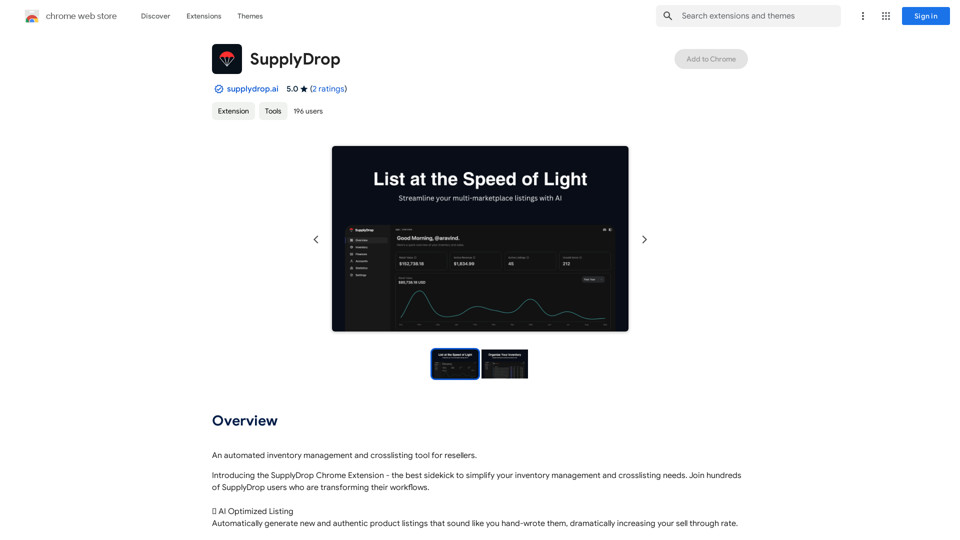
A tool that automatically manages inventory and lists products on multiple platforms for resellers.
193.90 M
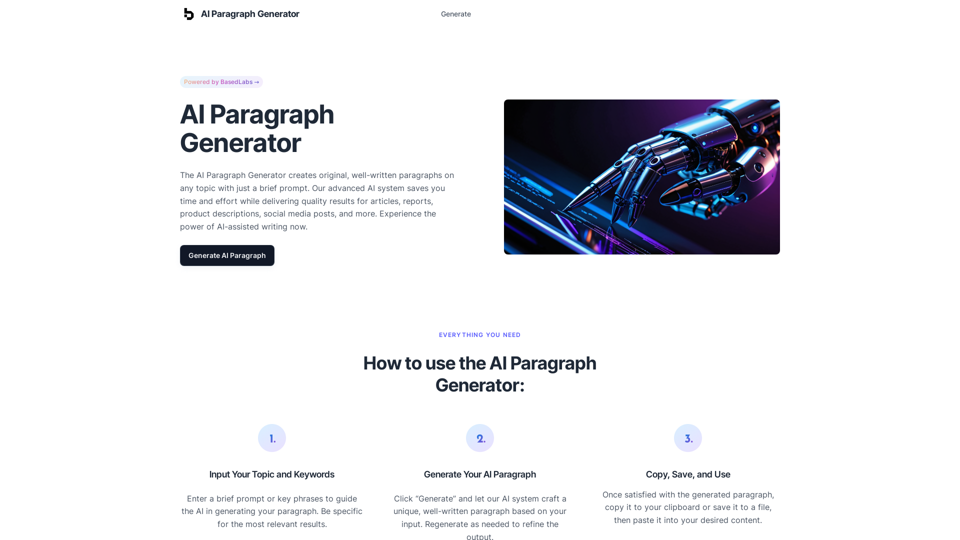
AI Paragraph Generator – Quickly generate paragraphs on any topic with our state-of-the-art AI Paragraph Generator
AI Paragraph Generator – Quickly generate paragraphs on any topic with our state-of-the-art AI Paragraph GeneratorAI Paragraph Generator – Quickly generate paragraphs on any topic with our state-of-the-art AI Paragraph Generator
0
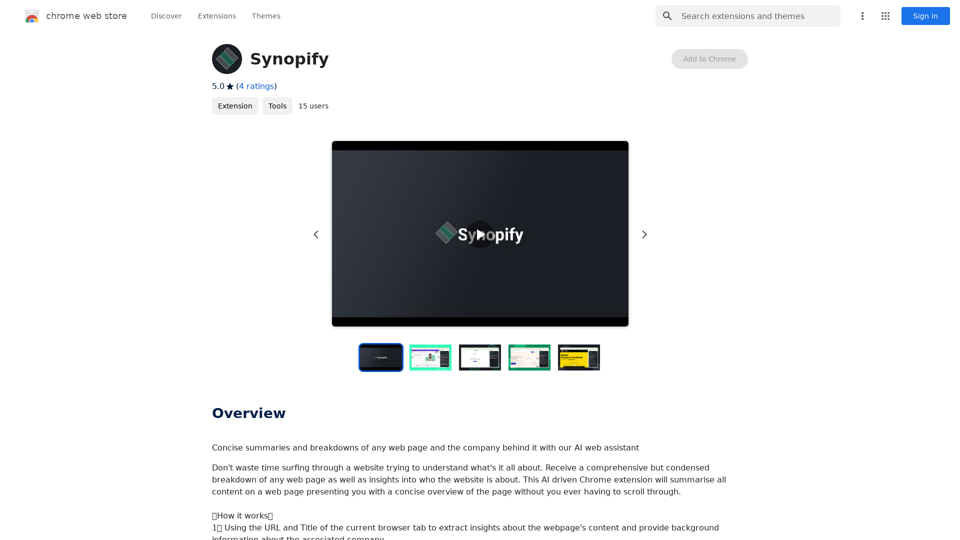
Concise summaries and breakdowns of any web page and the company behind it with our AI web assistant
193.90 M
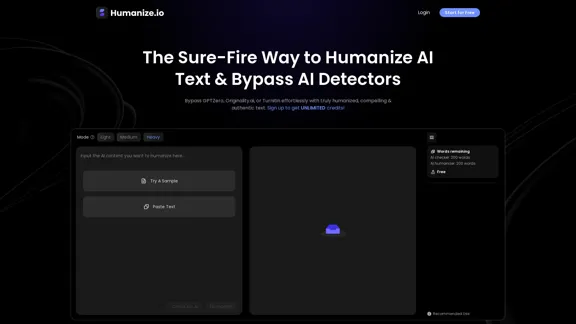
Meet Humanize.io, the best AI tool to make your AI content sound more human. Try our AI humanizer for free now!
164.25 K
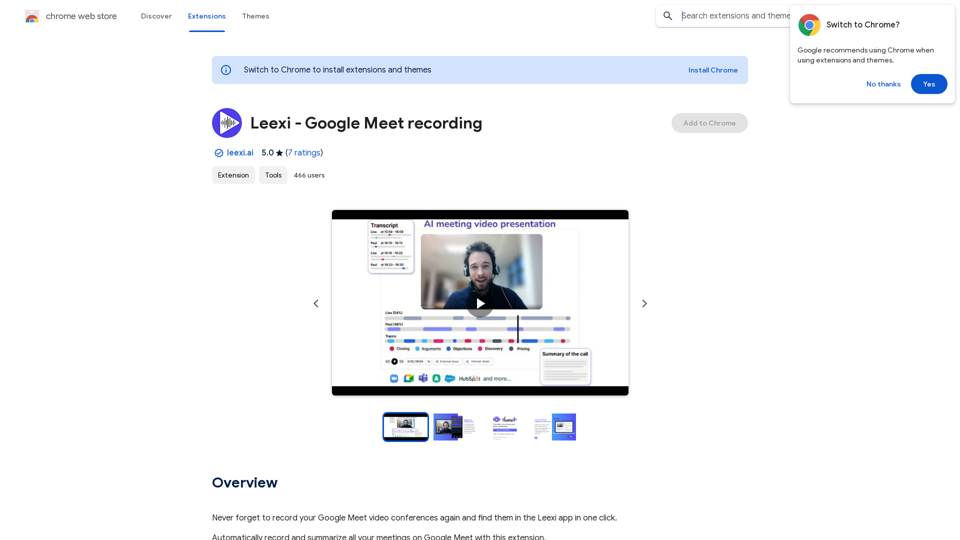
Never forget to record your Google Meet video conferences again and find them in the Leexi app in one click.
193.90 M