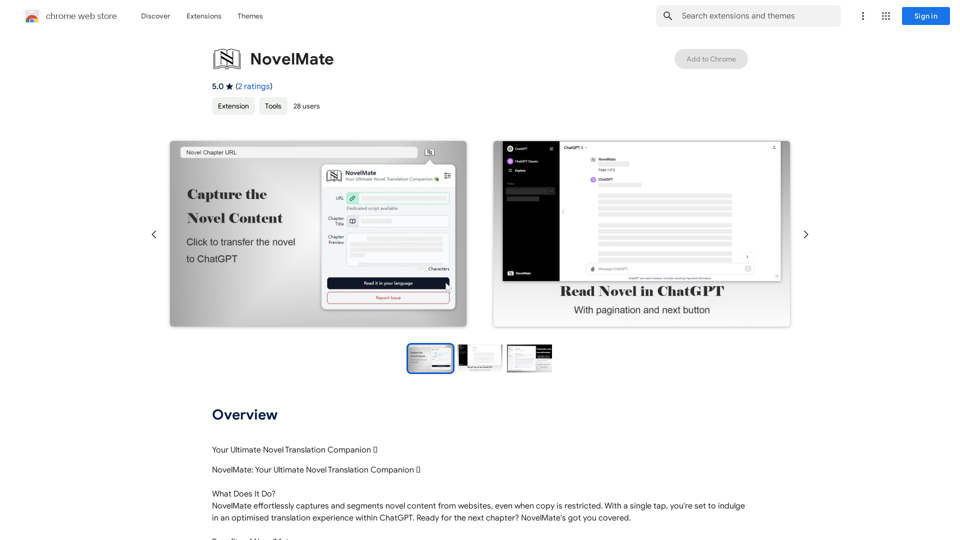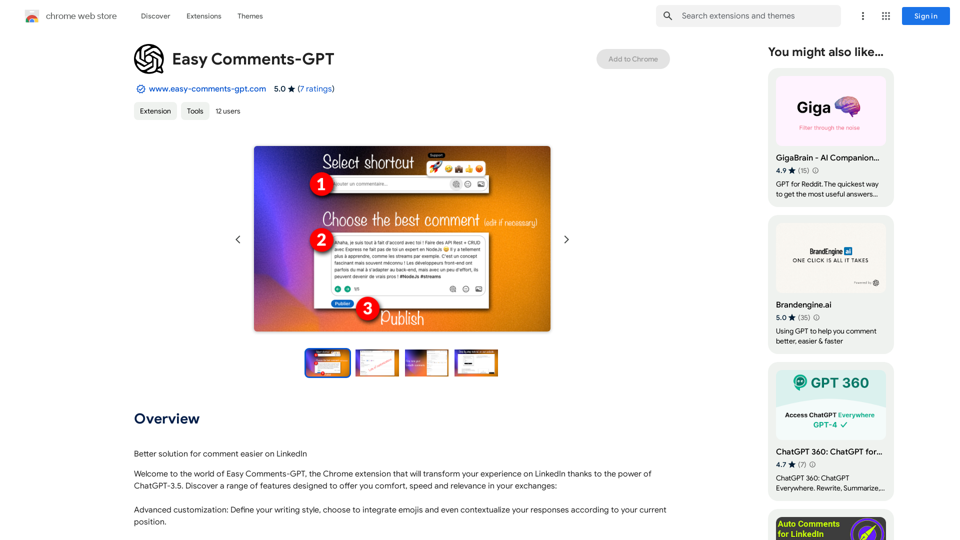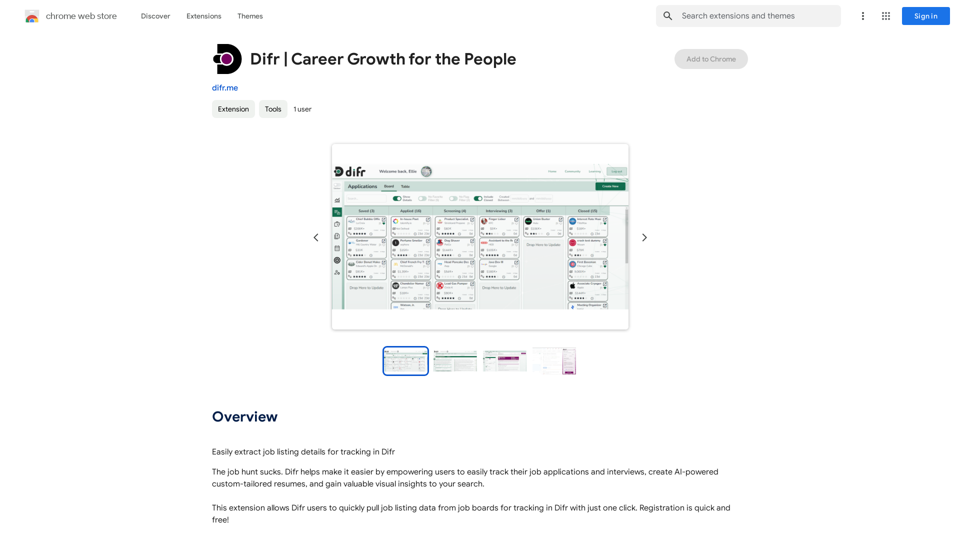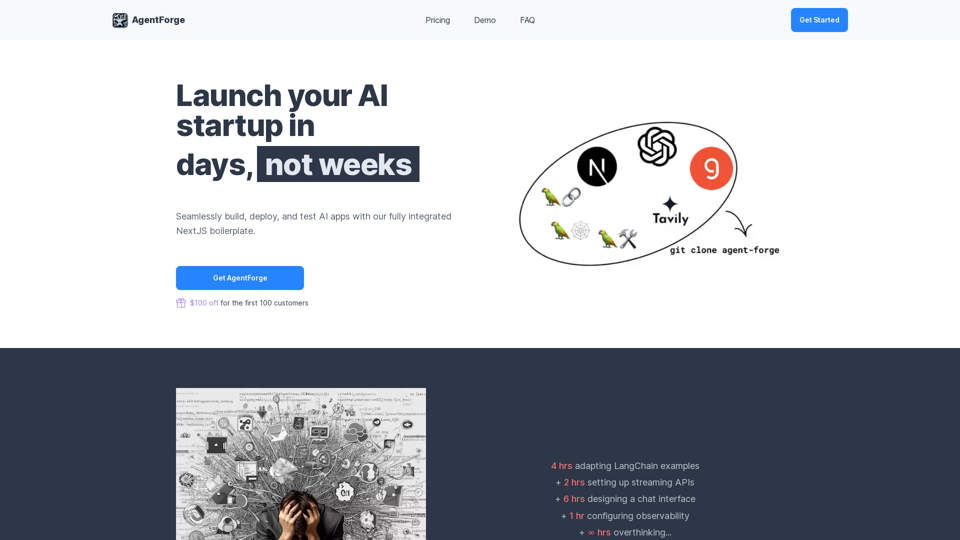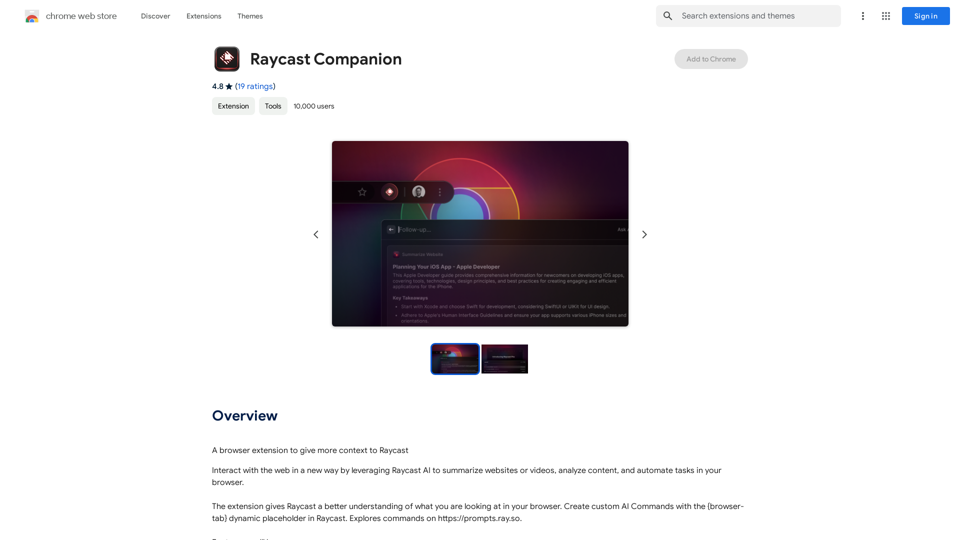Prompt Support is a user-friendly extension designed to maximize ChatGPT's potential without requiring deep knowledge of prompt engineering. It offers a streamlined approach for everyday users to generate effective prompts, incorporating best practices and a minimalist design.
Prompt Support
Maximize the Effectiveness of Your GPT Engine Prompts
1. Be Clear and Specific:
* Instead of: "Write about dogs."
* Try: "Write a 500-word essay about the history and characteristics of Golden Retrievers."
2. Provide Context:
* Instead of: "Summarize this article."
* Try: "Summarize the main arguments presented in this article about the impact of social media on teenagers."
3. Set the Tone and Style:
* Instead of: "Write a story."
* Try: "Write a humorous short story about a cat who thinks it's a dog."
4. Define the Desired Format:
* Instead of: "Create a poem."
* Try: "Write a rhyming sonnet about the beauty of a sunset."
5. Use Examples:
* Instead of: "Generate some creative writing ideas."
* Try: "Generate some creative writing ideas similar to the style of Edgar Allan Poe."
6. Break Down Complex Tasks:
* Instead of: "Write a business plan."
* Try:
* "Outline the key components of a business plan for a new coffee shop."
* "Write a section of the business plan focusing on the target market."
7. Refine Your Prompts:
* Experiment with different wording: See what yields the best results.
* Iterate on your prompts: Build upon previous responses to get closer to your desired outcome.
By following these tips, you can craft more effective prompts that will help you get the most out of your GPT engine.
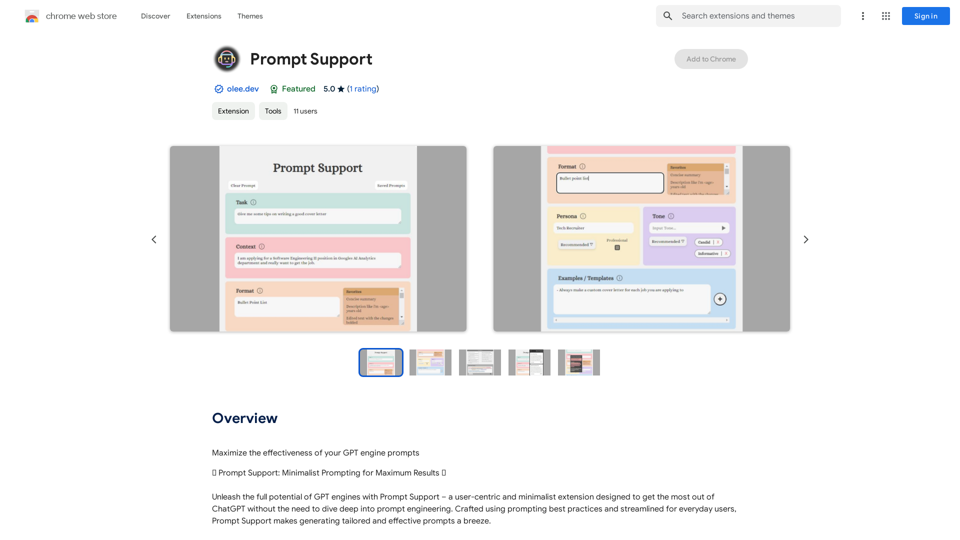
Introduction
Feature
Comprehensive Prompting
Prompt Support integrates key components of effective prompts:
- Task
- Context
- Format
- Tone
- Persona
- Examples/Templates
This comprehensive approach ensures users can craft precise and impactful prompts.
Point and Click Recommendations
- Explore an extensive list of GPT engine capabilities
- Access creative output formats
- Utilize specialized phrases for enhanced results
Save & Retrieve Functionality
- Save crafted prompts for future use
- Quick copy to clipboard feature
Prompt Engineering Insights
- Hover-over tips and tricks
- Streamlined guidance for optimal results
Free Daily Usage
- Up to 20 free uses of GPT-4o per day
- Subscription available for extended access and benefits
FAQ
What is Prompt Support?
Prompt Support is a user-centric extension designed to optimize ChatGPT usage without requiring extensive prompt engineering knowledge. It offers a minimalist approach to generating effective prompts.
How do I use Prompt Support?
Users can access GPT-4o for free up to 20 times daily on Prompt Support. A subscription is available for additional benefits and extended access beyond the free usage limits.
What are the key features of Prompt Support?
Prompt Support offers:
- Comprehensive Prompting
- Point and Click Recommendations
- Save & Retrieve Functionality
- Prompt Engineering Insights
Is there a cost associated with Prompt Support?
The pricing details for Prompt Support are not specified in the provided information.
Latest Traffic Insights
Monthly Visits
193.90 M
Bounce Rate
56.27%
Pages Per Visit
2.71
Time on Site(s)
115.91
Global Rank
-
Country Rank
-
Recent Visits
Traffic Sources
- Social Media:0.48%
- Paid Referrals:0.55%
- Email:0.15%
- Referrals:12.81%
- Search Engines:16.21%
- Direct:69.81%
Related Websites
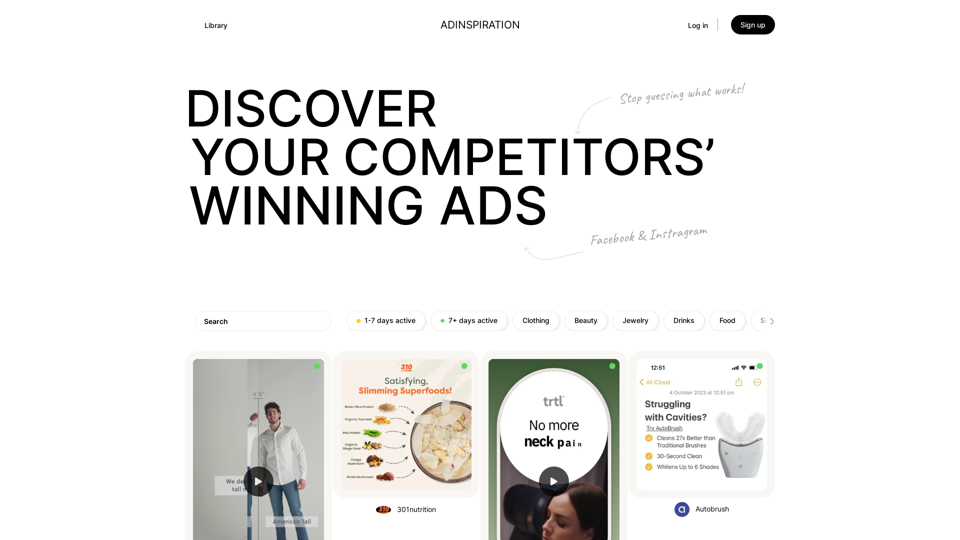
Adinspiration | Discover your Competitors' Winning Ads from Facebook Ad Library
Adinspiration | Discover your Competitors' Winning Ads from Facebook Ad LibraryBoost your Return on Ad Spend (ROAS) with proven Ad Inspiration and winning Facebook & Instagram ad creatives from top brands and your Competitors. Meta Ad library with superpowers
0
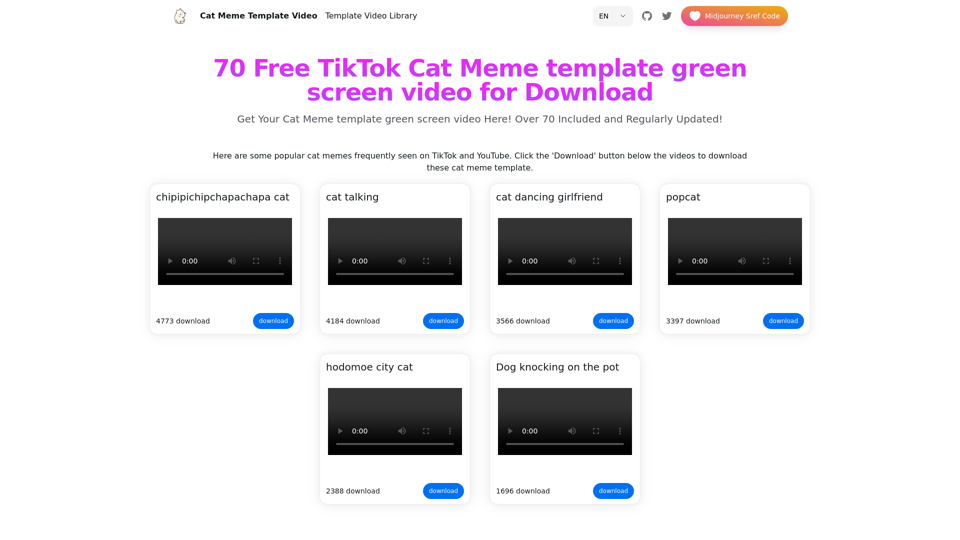
Top 70 TikTok Cat Meme Template Videos for Download
Top 70 TikTok Cat Meme Template Videos for DownloadYou can download the latest and most popular green screen cat meme template video featured on TikTok and YouTube. These materials are free.
11.93 K
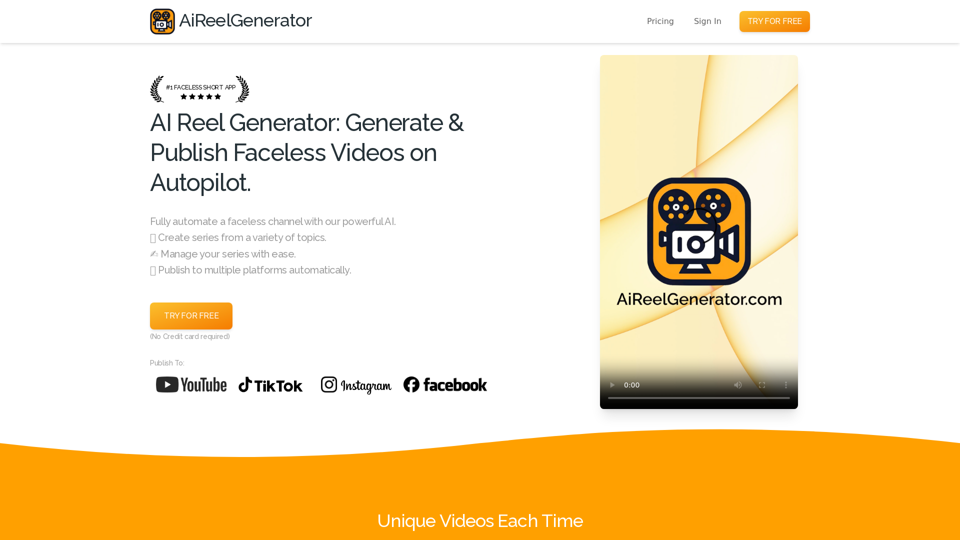
AiReelGenerator.com | Faceless Videos on Autopilot.
AiReelGenerator.com | Faceless Videos on Autopilot.Discover AiReelGenerator, the newest app that automatically makes videos without faces. Just pick a subject, and our AI will make and upload fresh videos to your YouTube, TikTok, Instagram, or Facebook account every day.
196