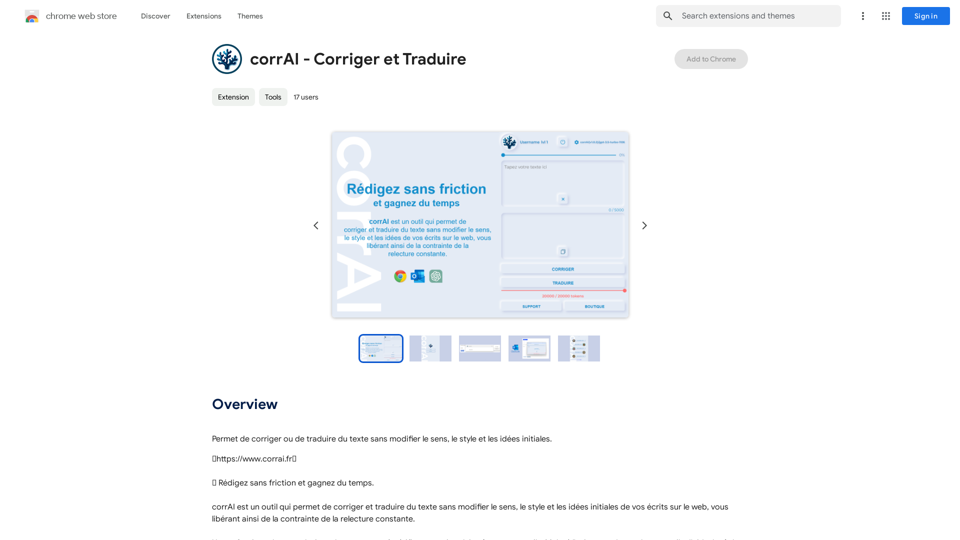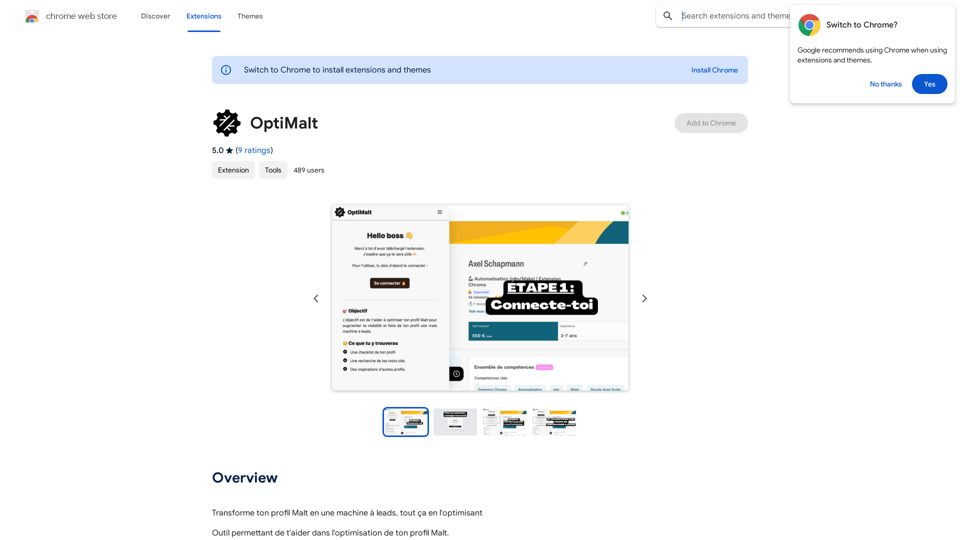Conveyor is a Google Chrome extension designed to streamline customer onboarding by providing accurate, AI-generated answers to security questions. It eliminates the need for manual security questionnaires, leveraging GPT technology to deliver tailored responses. Conveyor integrates seamlessly with various platforms, offering customizable content and efficient knowledge base management.
Conveyor
Precise and customized responses to each customer's security inquiries.
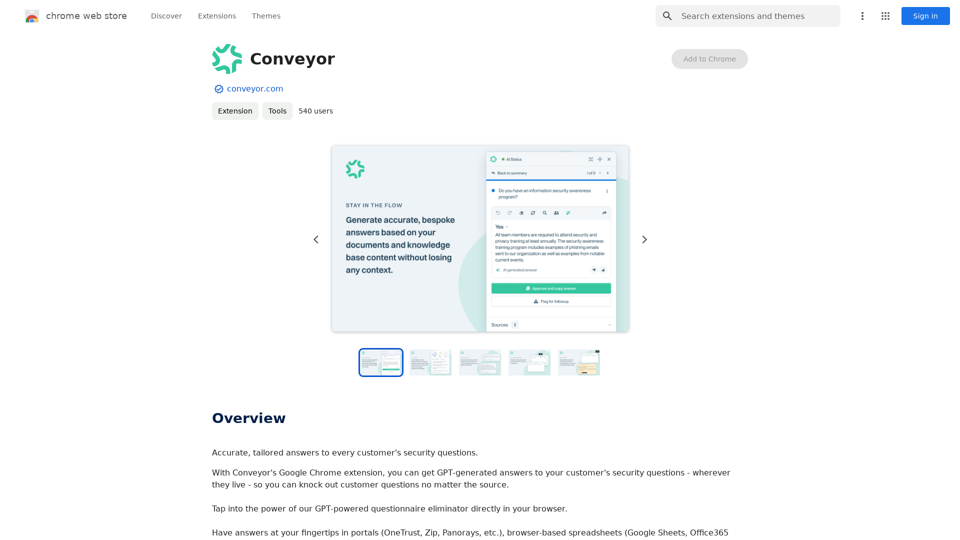
Introduction
Feature
AI-Powered Answer Generation
Conveyor utilizes advanced GPT technology to generate precise and relevant answers to customer security inquiries, reducing manual research and minimizing errors.
Customizable Knowledge Base
Users can tailor the content in Conveyor's knowledge base to match their specific needs, ensuring that all responses are accurate and pertinent to their business.
Multi-Platform Integration
Conveyor seamlessly integrates with popular portals, browser-based spreadsheets, and email clients, providing easy access to accurate answers across various platforms.
Automated Content Polishing
The AI technology in Conveyor refines rough edits into professional, customer-ready prose, enhancing the quality of communication.
Knowledge Base Updates
Conveyor allows users to easily update their knowledge base, ensuring that information remains current and relevant over time.
Flexible Pricing Options
Conveyor offers a range of plans, including a free option and several paid tiers, to accommodate different business needs and scales.
FAQ
How does Conveyor work?
Conveyor utilizes GPT-generated content to provide accurate and tailored answers to customer security questions, streamlining the onboarding process and reducing manual effort.
Is Conveyor available for free?
Yes, Conveyor offers a free plan. Additionally, there are several paid plans available to suit various business requirements and scales.
Can I customize the content in Conveyor's knowledge base?
Absolutely. Conveyor allows users to customize the knowledge base content, ensuring that all answers are relevant, accurate, and aligned with their specific business needs.
Where can Conveyor be used?
Conveyor integrates seamlessly with popular portals, browser-based spreadsheets, and email platforms, allowing users to access accurate answers wherever they are needed in their workflow.
How does Conveyor help in streamlining the customer onboarding process?
By providing quick, accurate answers to security questions, Conveyor eliminates the need for time-consuming manual questionnaires, significantly speeding up the onboarding process and reducing the risk of errors.
Latest Traffic Insights
Monthly Visits
193.90 M
Bounce Rate
56.27%
Pages Per Visit
2.71
Time on Site(s)
115.91
Global Rank
-
Country Rank
-
Recent Visits
Traffic Sources
- Social Media:0.48%
- Paid Referrals:0.55%
- Email:0.15%
- Referrals:12.81%
- Search Engines:16.21%
- Direct:69.81%
Related Websites
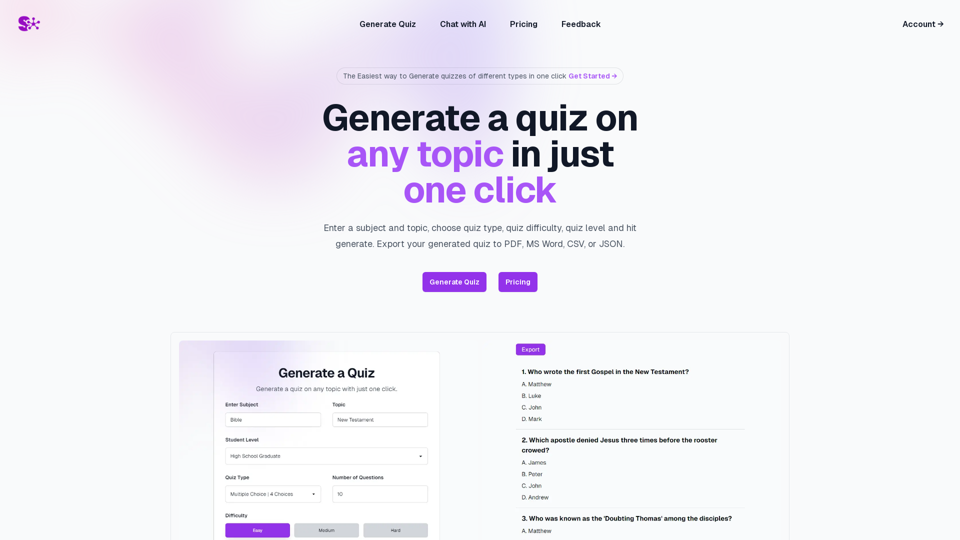
Quiz Generation Made Easy! ============================= With just one click, you can generate a quiz on any topic you want! Whether you're a teacher, student, or just a curious learner, this feature is perfect for you. How it Works --------------- 1. Choose Your Topic: Select the topic you want to generate a quiz on. It can be anything from history to science, literature to music, or even pop culture! 2. Click the Button: Simply click the "Generate Quiz" button, and our AI-powered algorithm will do the rest. 3. Get Your Quiz: In an instant, you'll receive a comprehensive quiz with multiple-choice questions, true/false questions, and short-answer questions. Features ------------ * Customizable: You can adjust the difficulty level, question type, and even add your own questions to make the quiz more personalized. * Instant Feedback: Get instant feedback on your answers, so you can track your progress and identify areas for improvement. * Shareable: Share your quiz with friends, classmates, or even on social media to spark a fun competition! Try it Out! -------------- Click the "Generate Quiz" button below to get started! [Generate Quiz Button] Happy quizzing!
0
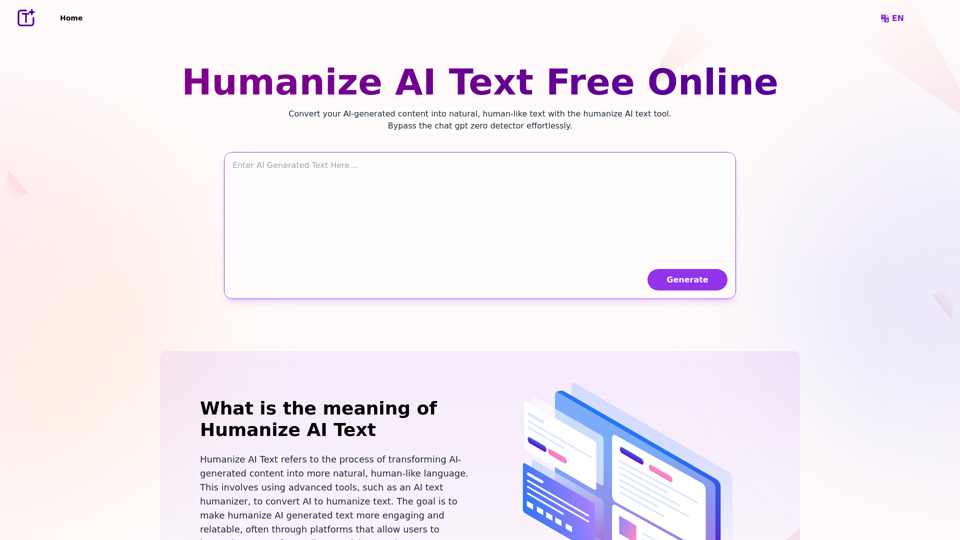
Experience the power of our AI text humanizer to convert AI text into human-like text effortlessly. Humanize AI text for free online to create engaging and undetectable content. Perfect for humanizing AI text from ChatGPT.
337.20 K
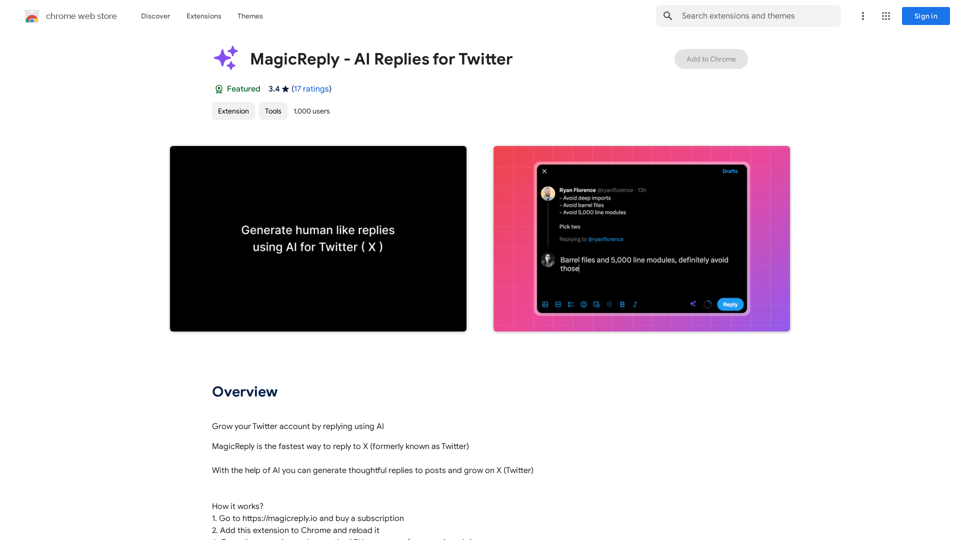
Grow Your Twitter Account by Replying Using AI Are you tired of manually responding to tweets and struggling to grow your Twitter account? Do you want to increase your online presence and engage with your audience more efficiently? Look no further! This article will show you how to grow your Twitter account by replying using AI. What is AI-powered Twitter reply? AI-powered Twitter reply is a technology that uses artificial intelligence to automatically respond to tweets. This innovative tool analyzes the content of incoming tweets and generates a relevant response based on the context. With AI-powered Twitter reply, you can save time and effort while increasing your online engagement. Benefits of using AI-powered Twitter reply 1. Increased efficiency Manually responding to tweets can be time-consuming, especially if you have a large following. AI-powered Twitter reply automates the process, allowing you to focus on other important tasks. 2. Improved engagement AI-powered Twitter reply helps you respond to tweets quickly, which increases the chances of starting a conversation and building relationships with your followers. 3. Personalized responses AI-powered Twitter reply can be customized to fit your brand's voice and tone, ensuring that your responses are personalized and consistent. 4. Scalability As your Twitter account grows, AI-powered Twitter reply can handle a large volume of tweets, ensuring that you never miss a response. How to use AI-powered Twitter reply 1. Choose an AI-powered Twitter reply tool There are several AI-powered Twitter reply tools available, such as [Tool 1], [Tool 2], and [Tool 3]. Research and choose the one that best fits your needs. 2. Set up your AI-powered Twitter reply Once you've chosen a tool, set it up by connecting your Twitter account and customizing your responses. 3. Monitor and adjust Monitor your AI-powered Twitter reply's performance and adjust the settings as needed to ensure that your responses are relevant and engaging. Conclusion Growing your Twitter account requires consistent engagement and timely responses. AI-powered Twitter reply is a game-changer that can help you achieve this goal. By automating your responses, you can increase efficiency, improve engagement, and personalize your interactions. Try AI-powered Twitter reply today and watch your Twitter account thrive!
193.90 M
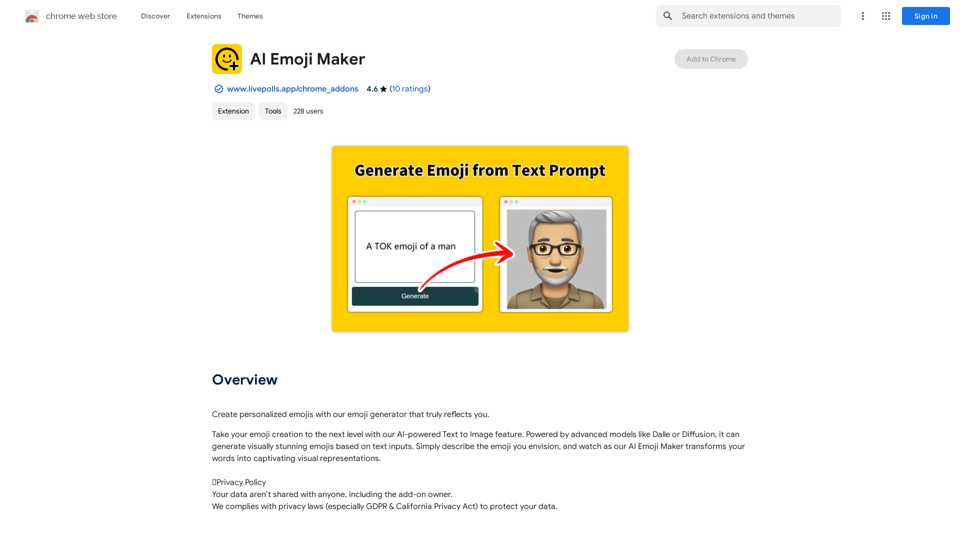
AI Emoji Maker This is a fun tool that lets you create your own custom emojis using artificial intelligence! Just type in a description of the emoji you want, and our AI will generate some unique options for you to choose from. You can then customize your emoji further by adjusting its colors, size, and other features. Share your creations with friends and family, or use them to add a personal touch to your online conversations. Let your creativity flow and make some awesome emojis!
AI Emoji Maker This is a fun tool that lets you create your own custom emojis using artificial intelligence! Just type in a description of the emoji you want, and our AI will generate some unique options for you to choose from. You can then customize your emoji further by adjusting its colors, size, and other features. Share your creations with friends and family, or use them to add a personal touch to your online conversations. Let your creativity flow and make some awesome emojis!Make your own unique emojis with our emoji creator that shows off your personality!
193.90 M

Display a list of Bilibili video subtitles, allowing you to click to jump and download subtitles, and supporting translation and summary of subtitles!
193.90 M
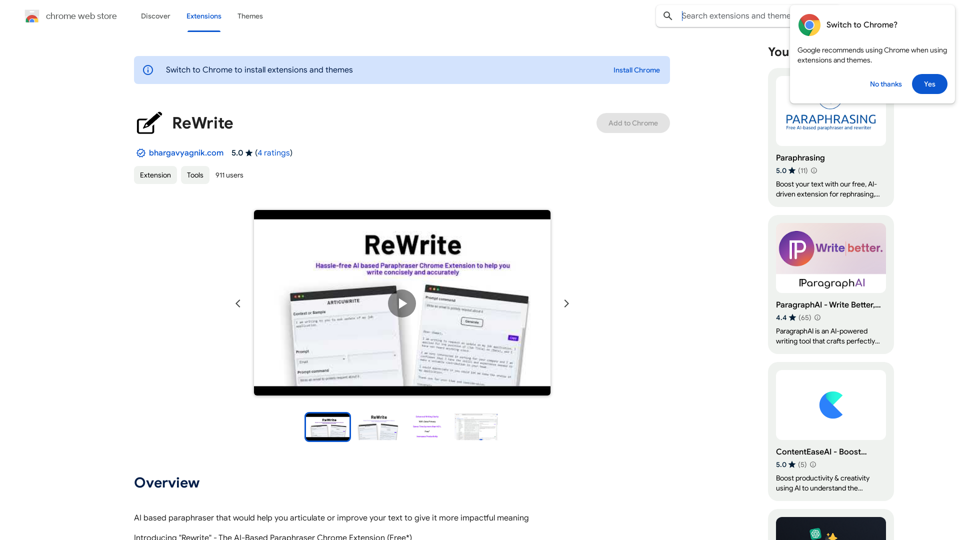
Please provide me with the text you would like me to rewrite in English.
Please provide me with the text you would like me to rewrite in English.An AI-powered rephraser that can help you express your ideas more clearly and powerfully.
193.90 M