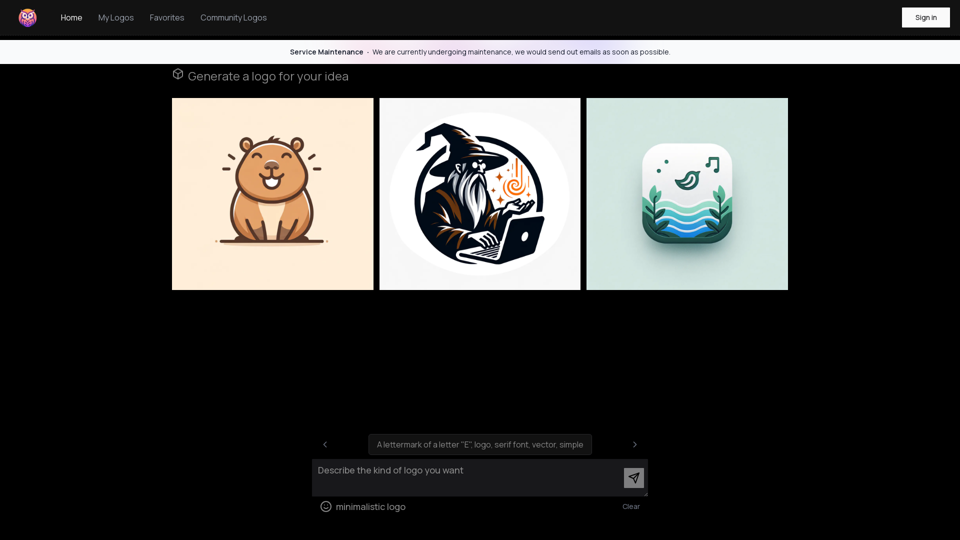Kliqe is a Chrome extension designed for conscious consumers. It provides personalized alignment scores for brands, helping users make informed and ethical purchasing decisions. Using AI and real-time data analysis, Kliqe reflects a brand's commitment to a user's values, integrating seamlessly into Google search results.
Click
Discover your core beliefs and put them into practice with your unique alignment score, powered by Google search data.
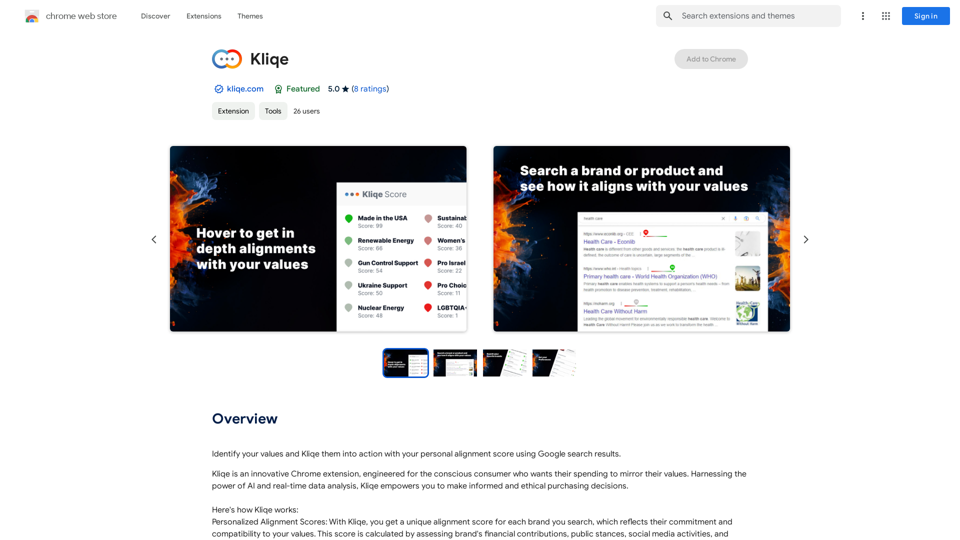
Introduction
Feature
Personalized Alignment Scores
Kliqe calculates unique alignment scores for each brand searched, based on:
- Financial contributions
- Public stances
- Social media activities
- User's set values
Real-Time Updates
- Scores evolve with real-time changes in brand commitments
- Provides up-to-date information for purchasing decisions
Seamless Integration
- Integrates into Google search results
- Allows quick evaluation of brand compatibility
Data Collection and Analysis
- Collects data from various sources:
- Press releases
- Brand statements
- Social media activities
- Calculates alignment scores using AI
Subscription Options
- Free version with limited features
- Paid subscription with additional benefits
FAQ
How can I maximize my use of Kliqe?
- Set your values and preferences for accurate alignment scores
- Use real-time updates to stay informed about brand changes
- Take advantage of seamless integration for quick evaluations
- Amplify your ability to promote sustainable progress through consumer choices
What are the benefits of using Kliqe?
- Make informed and ethical purchasing decisions
- Support companies aligning with your values
- Promote long-term, sustainable progress
- Amplify your ability to drive positive change through purchasing power
How does Kliqe ensure data accuracy and user privacy?
- Collects data from various reliable sources
- Calculates scores using AI and user-set values
- Respects user privacy and keeps personal information secure
Can I cancel my subscription?
Yes, you can cancel your subscription at any time.
How do I contact Kliqe?
You can contact Kliqe through their website or email [email protected].
Latest Traffic Insights
Monthly Visits
193.90 M
Bounce Rate
56.27%
Pages Per Visit
2.71
Time on Site(s)
115.91
Global Rank
-
Country Rank
-
Recent Visits
Traffic Sources
- Social Media:0.48%
- Paid Referrals:0.55%
- Email:0.15%
- Referrals:12.81%
- Search Engines:16.21%
- Direct:69.81%
Related Websites
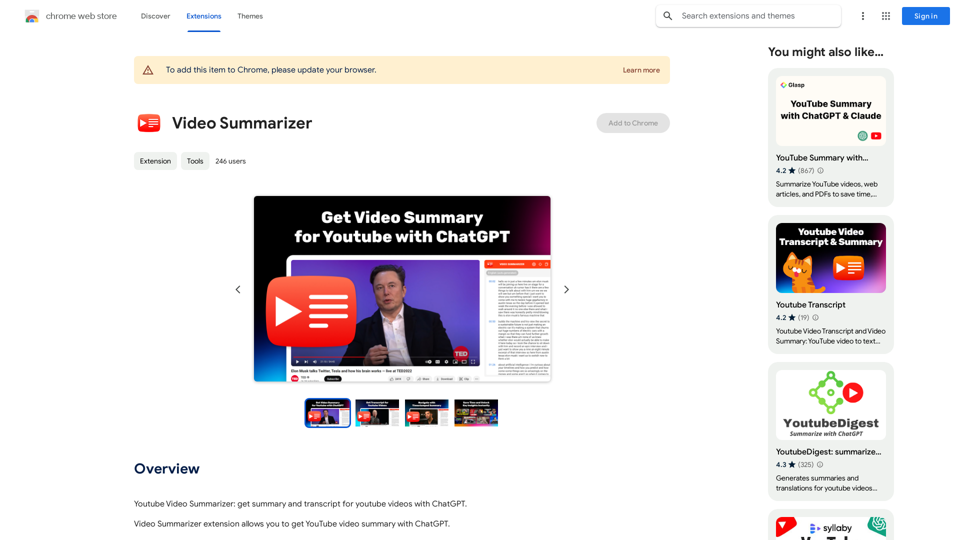
Youtube Video Summarizer: Get Summaries and Transcripts for YouTube Videos with ChatGPT This tool helps you quickly understand YouTube videos by providing: * Summaries: Concise overviews of the video's main points. * Transcripts: Full text versions of what is spoken in the video. Both summaries and transcripts are powered by ChatGPT, allowing for accurate and insightful analysis.
193.90 M
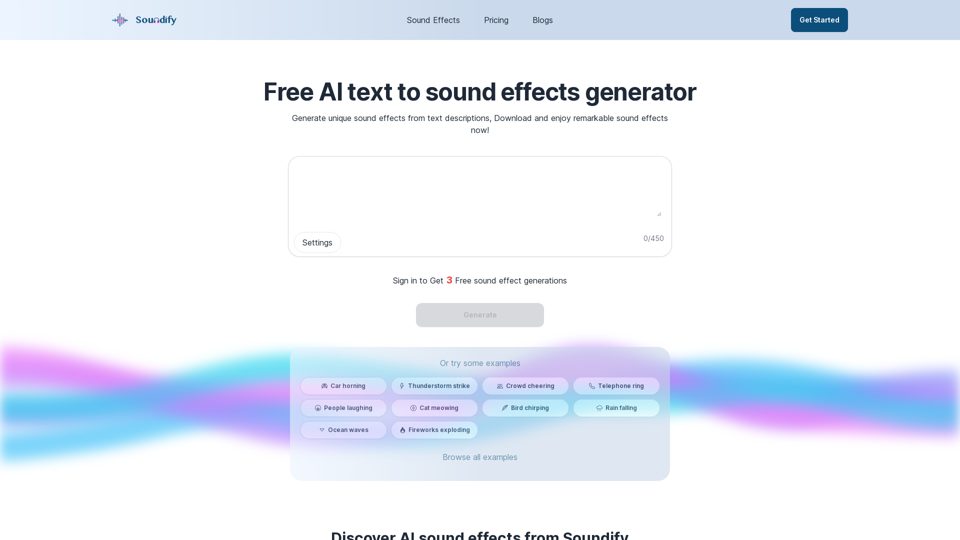
Discover the best AI sound effects generator for free. Generate unique sound effects for your videos and memes effortlessly with our AI tools!
2.37 K
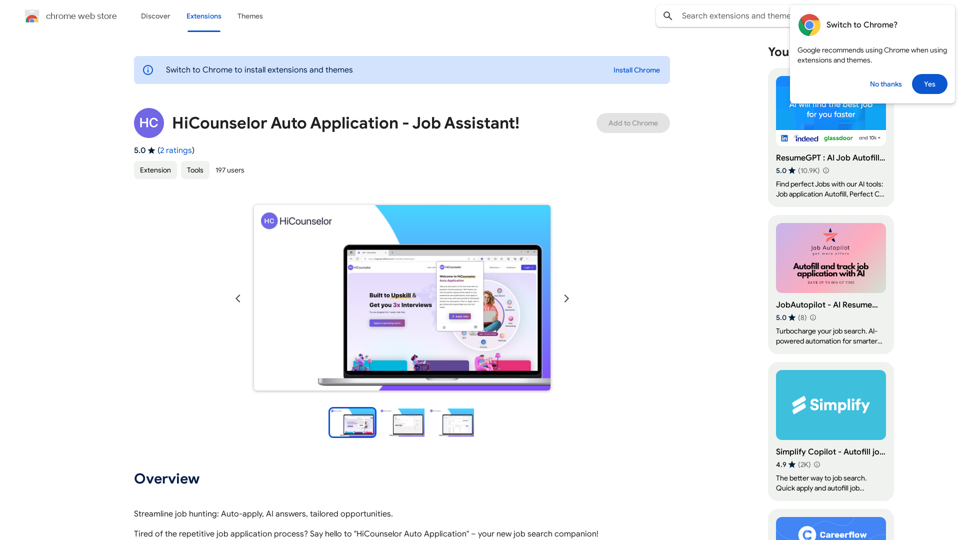
Find your dream job faster: Apply automatically, get AI-powered answers, and discover personalized opportunities.
193.90 M
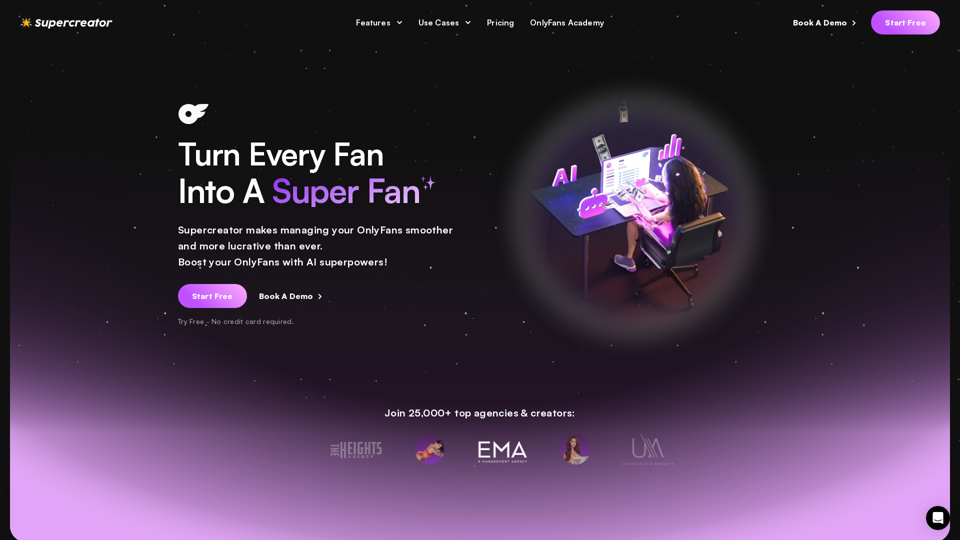
Grow Your OnlyFans Agency - Supercreator Tools for OnlyFans
Grow Your OnlyFans Agency - Supercreator Tools for OnlyFansCRM tools and automation bots for OnlyFans management agencies. Improve your chat interactions and promotions, and upsell more pay-per-view (PPV) content with the OnlyFans extension.
248.97 K
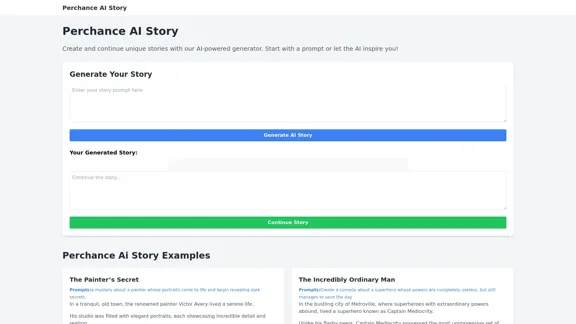
Perchance AI Story is a website that supports multiple languages and can continue to write stories.
0

Chat with Web-LLM Models in the Browser You can interact with Web-LLM models directly in your web browser without requiring any additional setup or installation. This allows you to easily experiment with and explore the capabilities of these models. Getting Started To get started, simply open a web browser and navigate to the Web-LLM model's website or platform. Once you're on the website, you can usually find a chat interface or text input field where you can enter your prompts or questions. How it Works When you enter a prompt or question, the Web-LLM model processes your input and generates a response. This response is then displayed in the chat interface or output field, allowing you to read and interact with the model's output. Benefits The benefits of chatting with Web-LLM models in the browser include: * Convenience: No need to install any software or set up any development environments. * Accessibility: Anyone with a web browser can interact with the model, regardless of their technical expertise. * Ease of use: The chat interface provides a user-friendly way to interact with the model, making it easy to experiment and explore its capabilities. Use Cases Some potential use cases for chatting with Web-LLM models in the browser include: * Research and development: Quickly experiment with different models and prompts to explore their capabilities and limitations. * Education and learning: Use the chat interface to teach students about AI and language models, or to provide interactive learning experiences. * Creative writing and ideation: Use the model as a tool to generate ideas, write stories, or create poetry. Overall, chatting with Web-LLM models in the browser provides a convenient and accessible way to interact with these powerful language models, and can be a valuable tool for a wide range of applications.
2.59 K