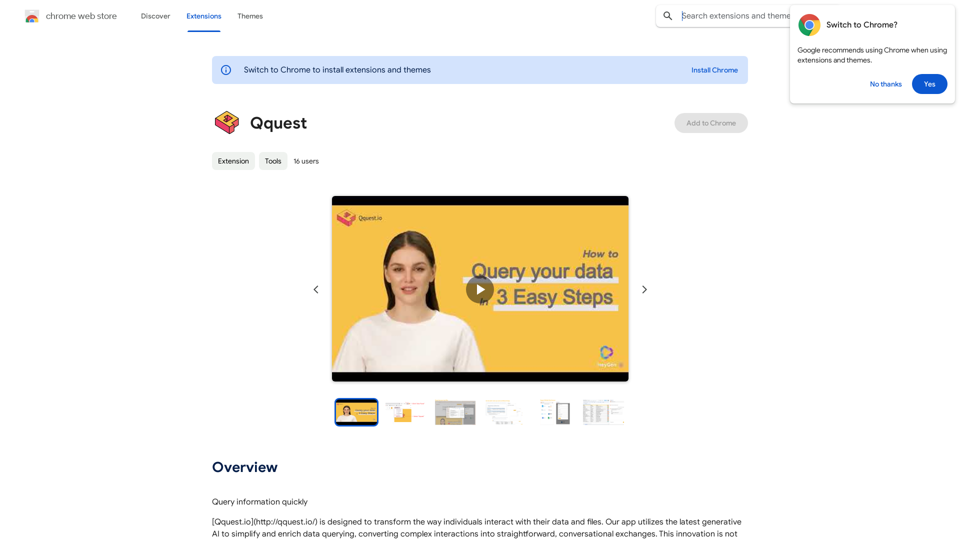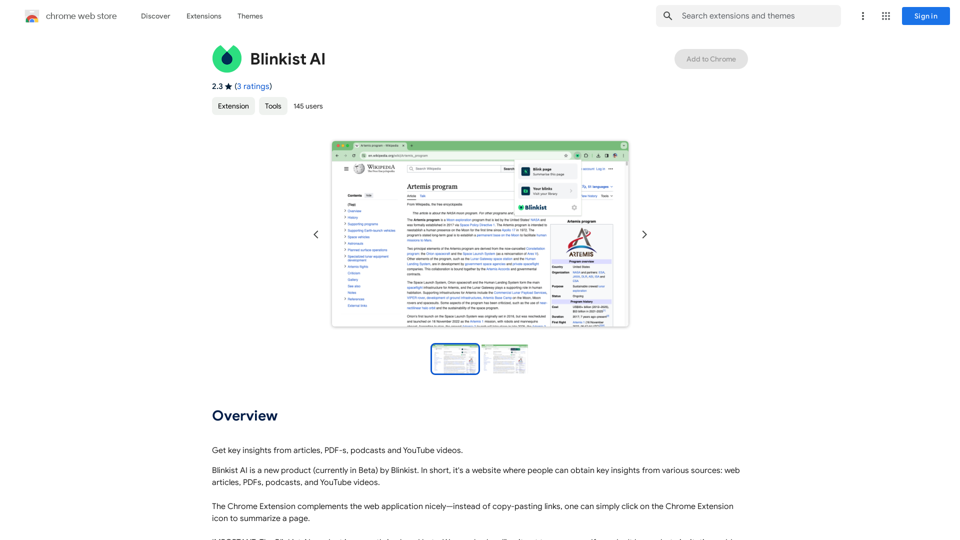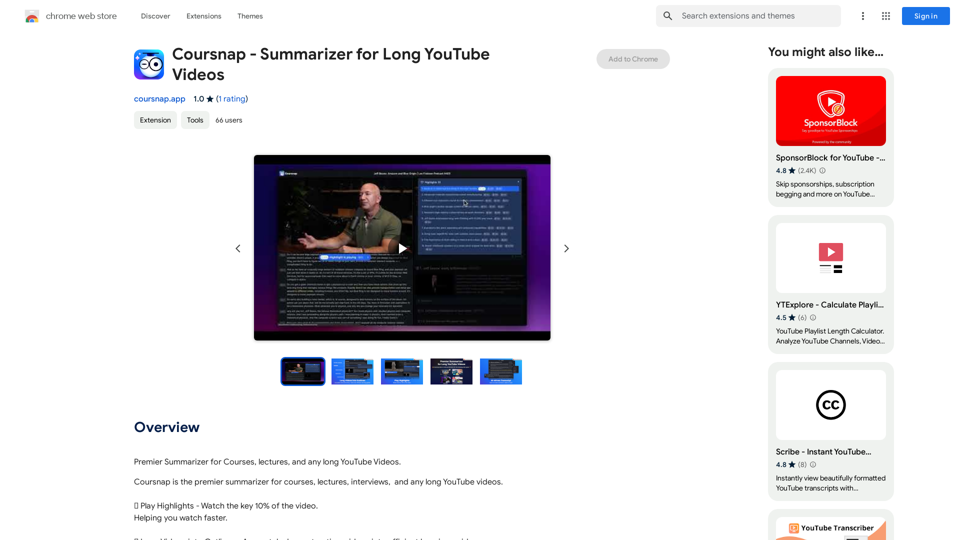Dalle3 Tools is a Chrome extension designed to enhance the user experience with Dalle3, a text-to-image model. This tool offers convenient features for managing and downloading images generated by Dalle3, including batch downloads, format conversion, and display of prompts and seeds. Created by a reputable developer, it aims to streamline the process of working with AI-generated images.
Dalle3 Tools This is a collection of tools
ChatGPT Plus, DALL-E 3, Productivity Tools
* Notifications
* Download All
* Retrieve Image Prompt
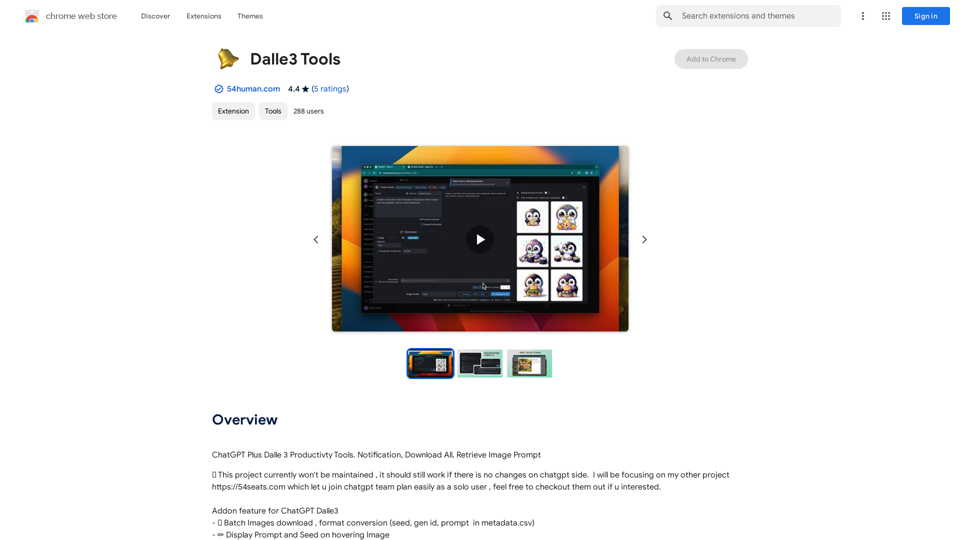
Introduction
Feature
Batch Image Download
Dalle3 Tools allows users to download multiple images simultaneously, significantly reducing the time and effort required for image management.
Format Conversion
Users can convert images to different formats, providing flexibility in how the generated images are stored and used.
Prompt and Seed Display
The extension offers the ability to view prompts and seeds by hovering over images, providing valuable context for each generated image.
Gallery View
A comprehensive gallery view feature enables users to see all generated images in one place, improving organization and accessibility.
Chrome Notification Integration
For optimal functionality, users should ensure Chrome notification settings are enabled to receive important updates and alerts.
Regular Updates
The developer actively maintains the extension, releasing updates to address user-reported issues and improve overall performance.
FAQ
How do I use Dalle3 Tools?
To use Dalle3 Tools, simply install the Chrome extension and follow the prompts to download images generated by Dalle3.
What are the main features of Dalle3 Tools?
The main features include:
- Batch image download
- Format conversion
- Display of prompts and seeds
- Gallery view
Is Dalle3 Tools free to use?
Yes, the extension is currently free to use, with no pricing information available.
Have users reported any issues with the extension?
Some users have reported issues such as:
- Failure to generate metadata.csv files
- Skipping of images during bulk download However, the developer has been responsive in addressing these concerns through updates.
Are there any helpful tips for using Dalle3 Tools?
Here are some tips to maximize your use of Dalle3 Tools:
- Utilize the batch image download feature for efficiency
- Experiment with format conversion for different use cases
- Use the prompt and seed display feature for better context
- Take advantage of the gallery view for easy image management
Latest Traffic Insights
Monthly Visits
193.90 M
Bounce Rate
56.27%
Pages Per Visit
2.71
Time on Site(s)
115.91
Global Rank
-
Country Rank
-
Recent Visits
Traffic Sources
- Social Media:0.48%
- Paid Referrals:0.55%
- Email:0.15%
- Referrals:12.81%
- Search Engines:16.21%
- Direct:69.81%
Related Websites
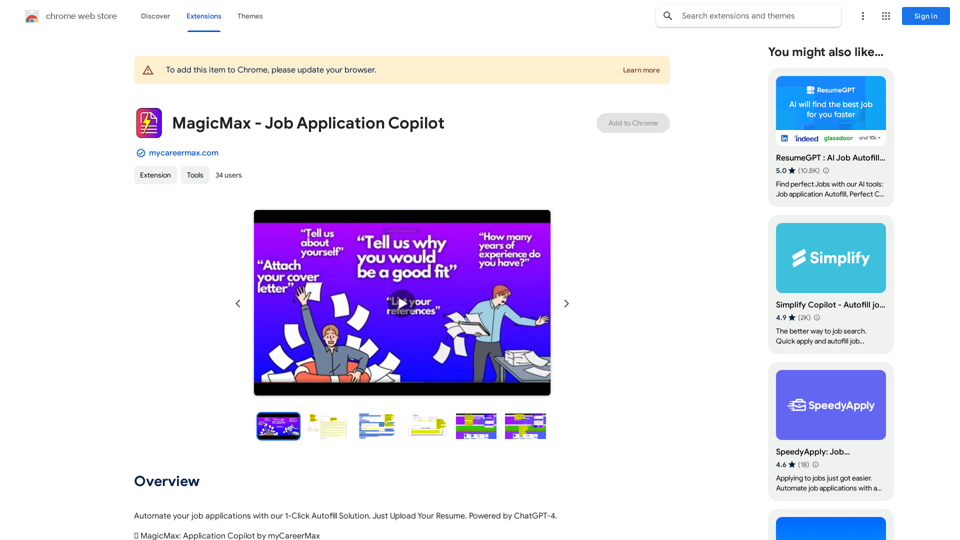
Automate your job applications with our 1-Click Autofill Solution. Just upload your resume. Powered by ChatGPT-4.
193.90 M
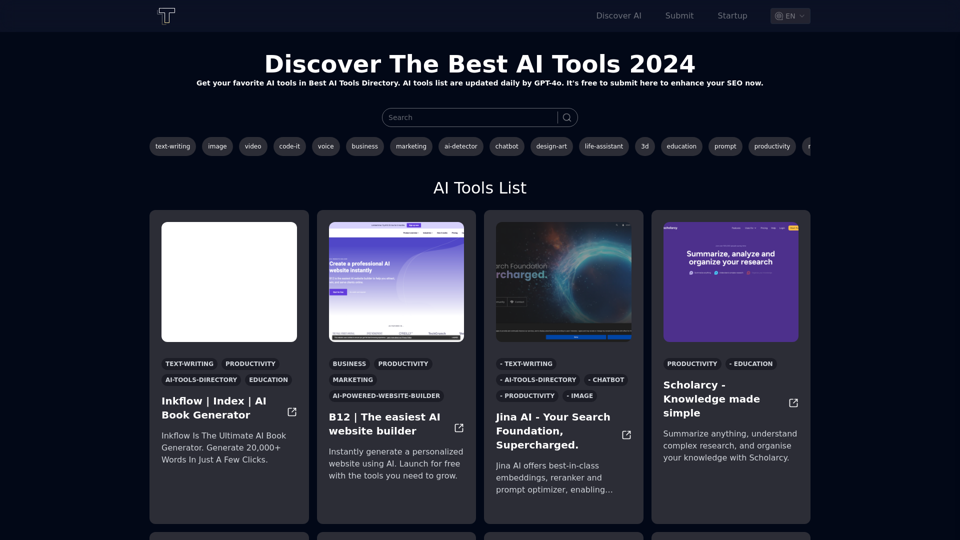
Discover the top AI tools of 2024 with the bestaitoolsforthat.com AI Directory! Explore the best and latest innovations in artificial intelligence technology.
0
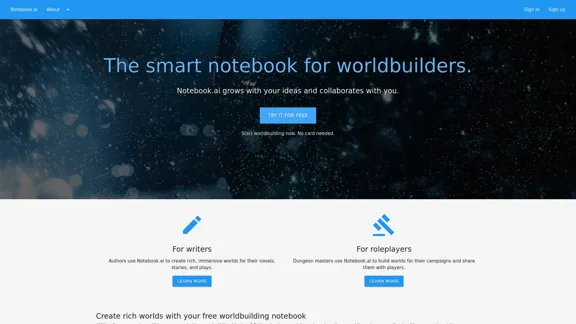
The intelligent notebook for world creators - Notebook.ai
The intelligent notebook for world creators - Notebook.aiNotebook.ai is a collection of tools designed for writers and roleplayers to create magnificent universes — and everything within them.
149.28 K
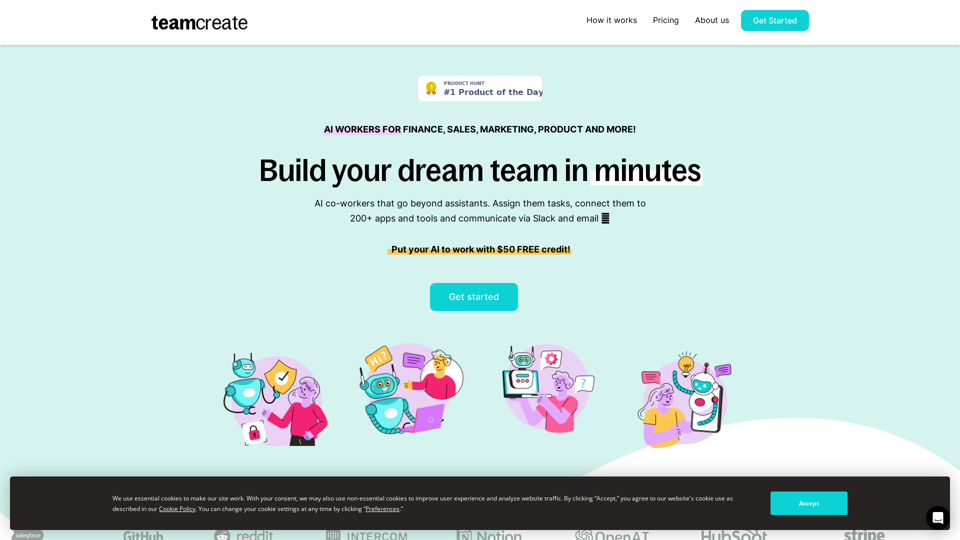
TeamCreate AI: Build Your AI Dream Team in Minutes!
TeamCreate AI: Build Your AI Dream Team in Minutes!What if you could grow your team and boost productivity without the usual financial or hiring constraints? Teamcreate enables companies of all sizes to create AI workers for hundreds of roles in Sales, Finance, Product and more.
422

Universal Listening Comprehension - Speech-to-Text, Bilingual Subtitle Translation
Universal Listening Comprehension - Speech-to-Text, Bilingual Subtitle TranslationAlibaba's free large model application, real-time speech recognition, AI subtitle translation, and intelligent summarization. Essential for online courses, chasing dramas, and online meetings. Record, transcribe, translate, and summarize online courses and meetings from any web page.
193.90 M