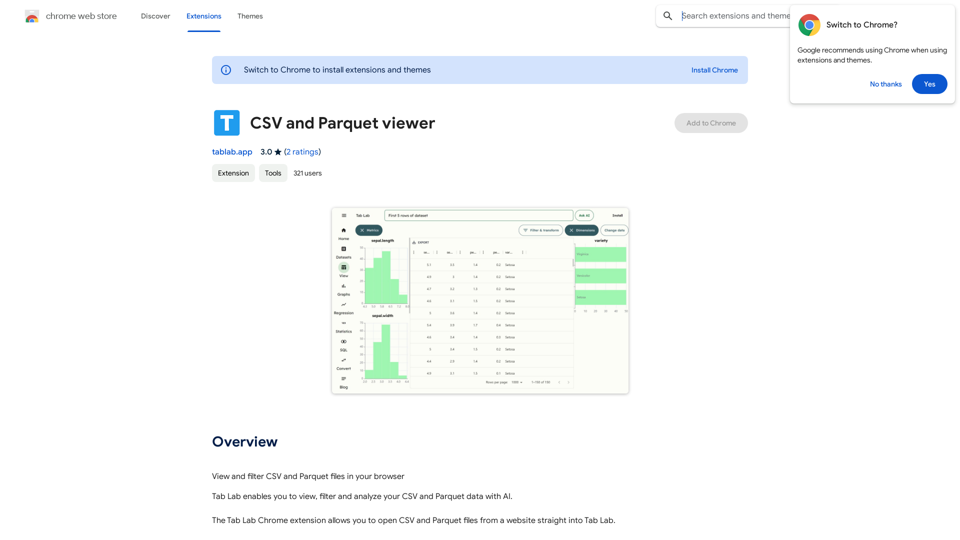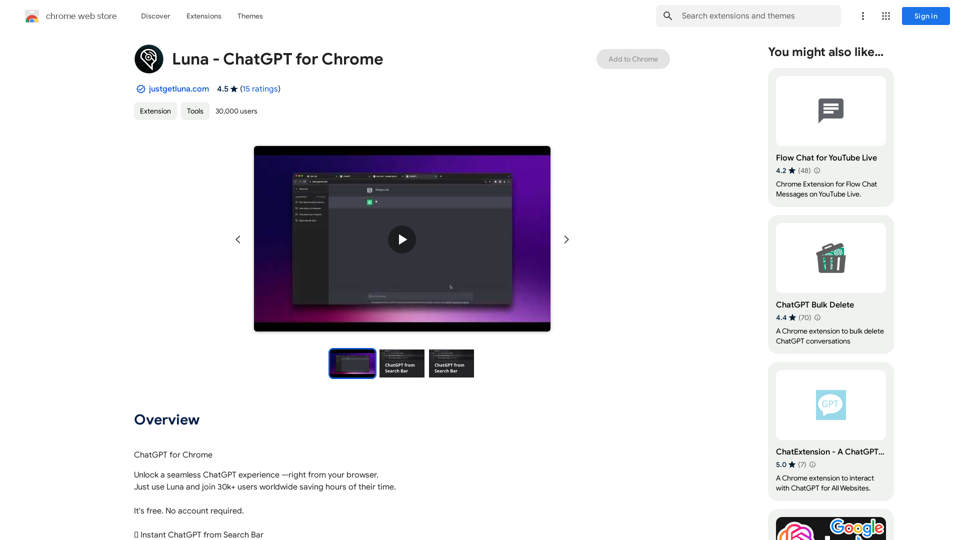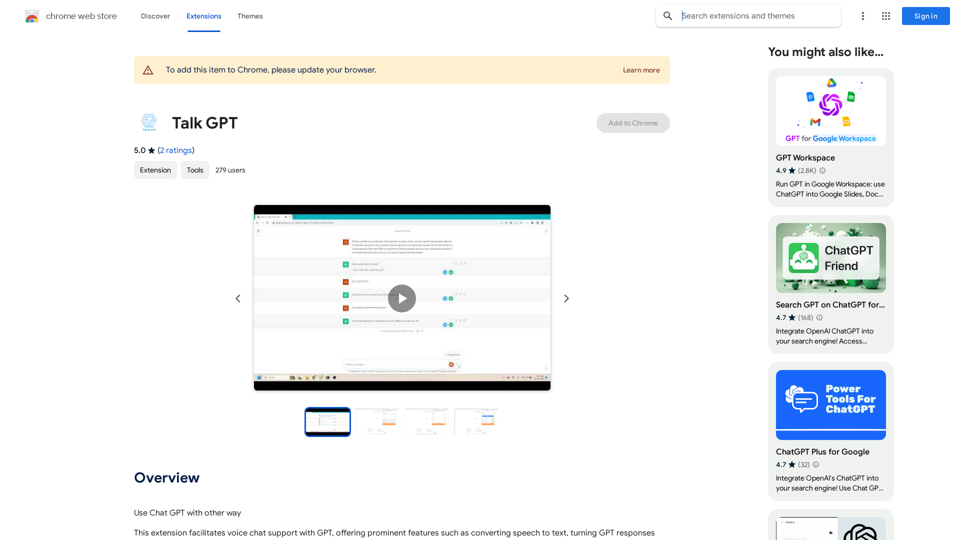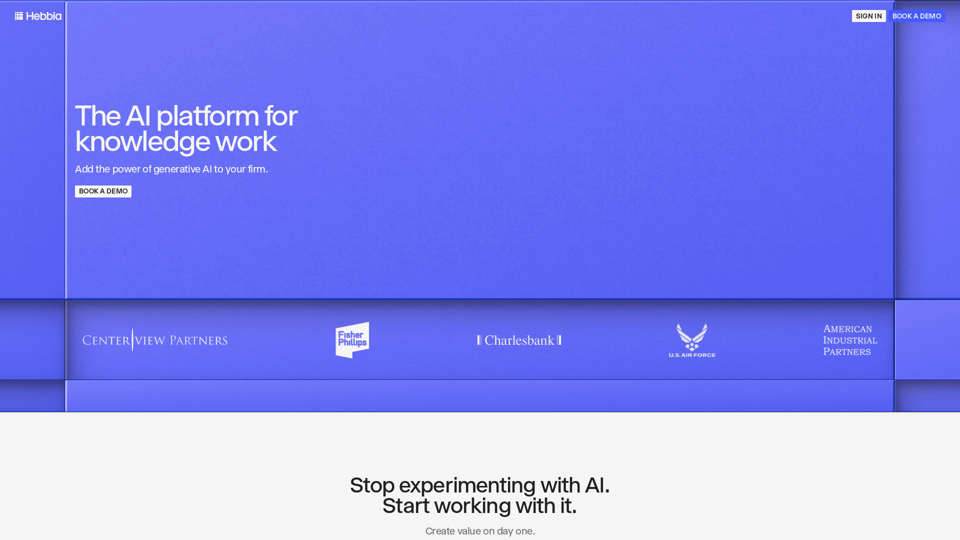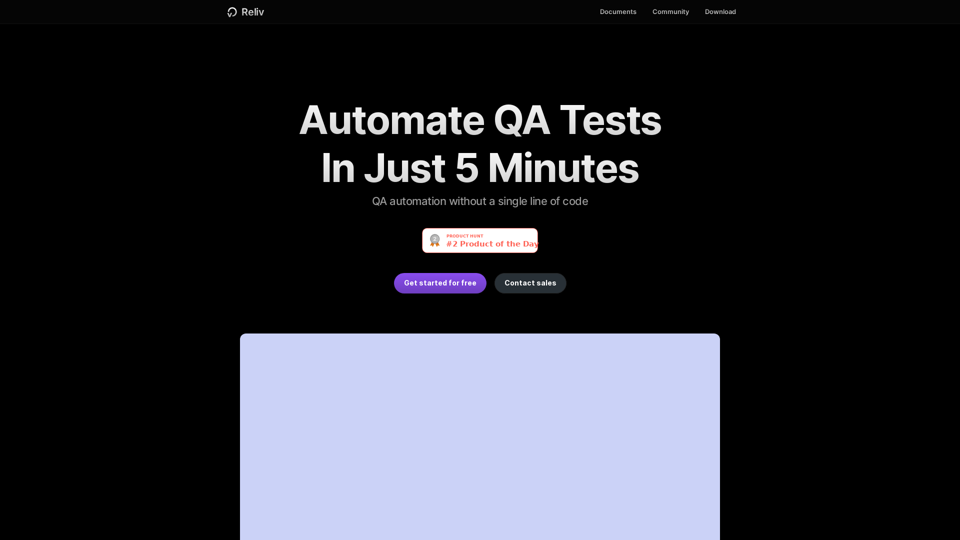TruthGPT for Google is an innovative AI chatbot extension designed to combat misinformation and enhance the accuracy of search results. By integrating with Google search and leveraging multiple AI models, it aims to provide users with reliable, fact-checked information. This tool serves as a counterbalance to existing chatbots that have faced criticism for potentially spreading false information or harmful content.
TruthGPT for Google™
TruthGPT for all Google™ searches.
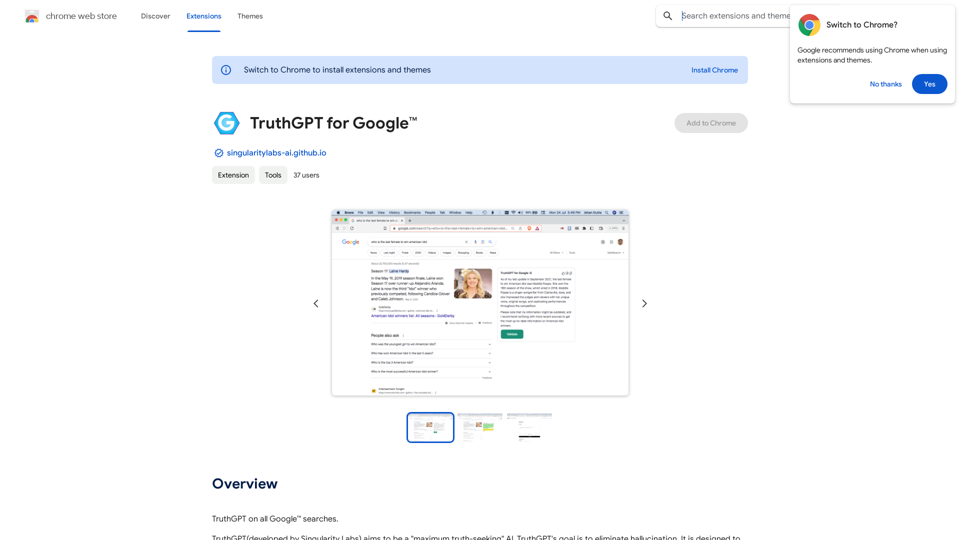
Introduction
Feature
AI-Powered Information Verification
TruthGPT for Google combines the capabilities of ChatGPT and Google's Bard chatbot to generate and validate information, ensuring a higher degree of accuracy in search results.
Seamless Google Integration
The extension automatically triggers queries to ChatGPT when users perform Google searches, enhancing the search experience with AI-generated insights.
Color-Coded Accuracy Indicators
Results are presented with an intuitive color-coding system:
- RED: False information
- YELLOW: Potentially true or false
- GREEN: Verified true information
Free Access
TruthGPT for Google is freely available to all users, with no requirement for a ChatGPT Plus subscription.
User-Friendly Interface
The extension can be easily pinned for quick access, allowing users to seamlessly incorporate AI-powered fact-checking into their regular search routines.
Open Communication Channel
Users can provide feedback or request new features directly through the GitHub issues page, fostering continuous improvement and user engagement.
FAQ
Is TruthGPT for Google an official Google product?
No, TruthGPT for Google is an unofficial extension developed and maintained independently from Google.
How does TruthGPT for Google handle user data?
While TruthGPT for Google processes user activity and website content for its core functionality, it does not sell user data to third parties or use it for unrelated purposes.
What sets TruthGPT for Google apart from other AI chatbots?
TruthGPT for Google distinguishes itself by focusing on eliminating hallucinations and prioritizing accurate information. It uses a unique approach of cross-referencing information between multiple AI models to enhance reliability.
Latest Traffic Insights
Monthly Visits
193.90 M
Bounce Rate
56.27%
Pages Per Visit
2.71
Time on Site(s)
115.91
Global Rank
-
Country Rank
-
Recent Visits
Traffic Sources
- Social Media:0.48%
- Paid Referrals:0.55%
- Email:0.15%
- Referrals:12.81%
- Search Engines:16.21%
- Direct:69.81%
Related Websites

Display a list of Bilibili video subtitles, allowing you to click to jump and download subtitles, and supporting translation and summary of subtitles!
193.90 M