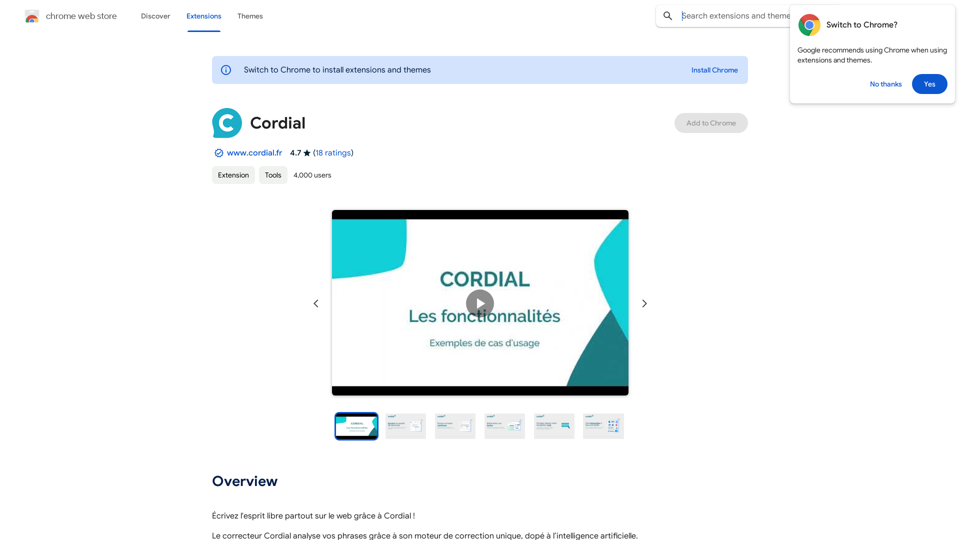Apexgo is a Chrome extension designed to enhance the NFT browsing experience on OpenSea. It allows users to instantly check the rarity and ranking of NFTs directly on the marketplace. This tool simplifies the process of verifying NFT rarity, making it accessible and convenient for collectors and enthusiasts.
Apexgo
Check the rarity and score of all your favorite NFTs, calculated directly by Apexgo on Opensea. This feature goes beyond the...
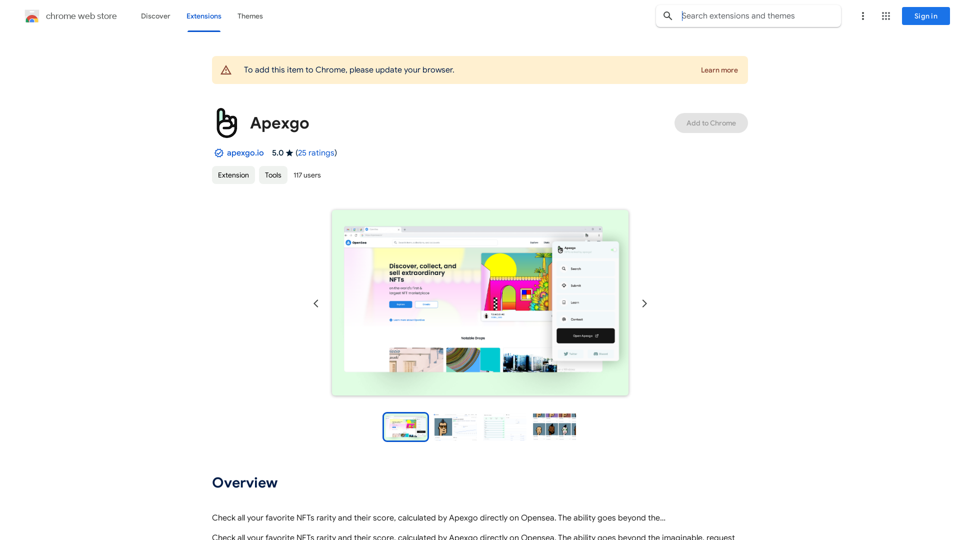
Introduction
Feature
Rarity Checker
Apexgo offers a one-click rarity checker for NFT collections, enabling users to quickly and easily verify the rarity of their NFTs without leaving OpenSea.
Rarity Ranking Display
The extension displays a small window above NFT images, showing the rarity rank and rarity score for each token, providing valuable information at a glance.
Seamless Integration
Apexgo integrates smoothly with OpenSea, allowing users to browse the marketplace as usual while benefiting from additional rarity information.
Free to Use
Apexgo is completely free, with no subscription fees or hidden costs, making it accessible to all NFT enthusiasts.
Time-Saving Tool
By providing instant access to rarity information, Apexgo saves users time and allows for more informed decision-making when dealing with NFTs.
User-Friendly Installation
Installing Apexgo is simple - users can add it to their Chrome browser directly from the Chrome Web Store with just a click.
FAQ
How do I install Apexgo?
To install Apexgo, visit the Chrome Web Store and click the "Add to Chrome" button. The extension will then be ready to use when browsing OpenSea.
How does Apexgo work?
After installation, Apexgo automatically displays rarity information when you browse NFTs on OpenSea. It shows the rarity rank and score for each NFT token you view, without requiring any additional actions.
Is Apexgo really free to use?
Yes, Apexgo is entirely free to use. There are no subscription fees or hidden costs associated with the extension.
What are the main benefits of using Apexgo?
The key benefits include:
- Easy rarity verification without leaving OpenSea
- Time-saving access to instant rarity information
- Convenient tool for making informed decisions about NFTs
- Free and accessible to all users
Can Apexgo be used on platforms other than OpenSea?
The provided information doesn't specify use on other platforms. Apexgo is designed to work specifically with OpenSea, enhancing the browsing experience on that particular NFT marketplace.
Latest Traffic Insights
Monthly Visits
193.90 M
Bounce Rate
56.27%
Pages Per Visit
2.71
Time on Site(s)
115.91
Global Rank
-
Country Rank
-
Recent Visits
Traffic Sources
- Social Media:0.48%
- Paid Referrals:0.55%
- Email:0.15%
- Referrals:12.81%
- Search Engines:16.21%
- Direct:69.81%
Related Websites
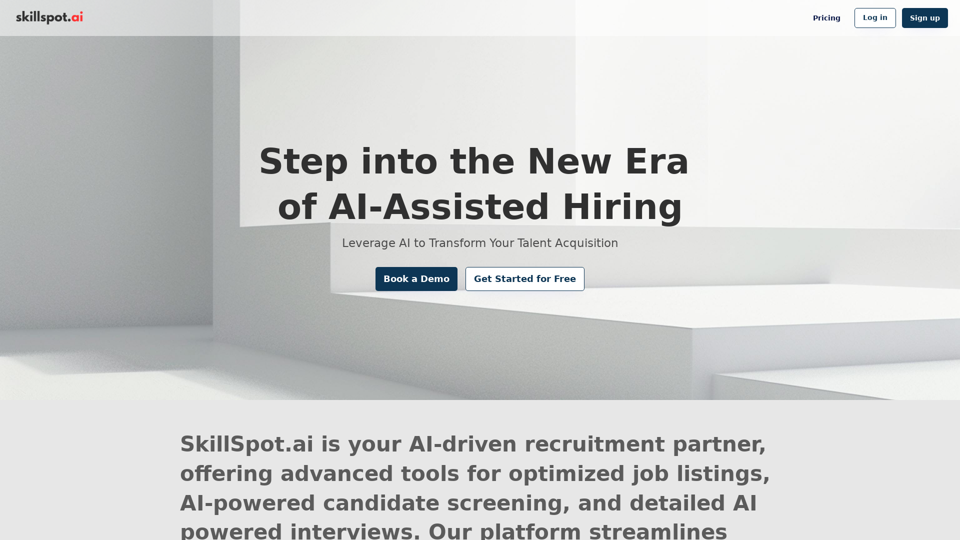
Discover SkillSpot.ai, an AI-driven recruitment solution transforming the hiring landscape. Experience AI-guided job listings, intelligent AI Powered candidate screening, and detailed virtual interviews. Embrace efficiency and precision in talent acquisition with our advanced AI tools. Book a demo today!
1.24 K
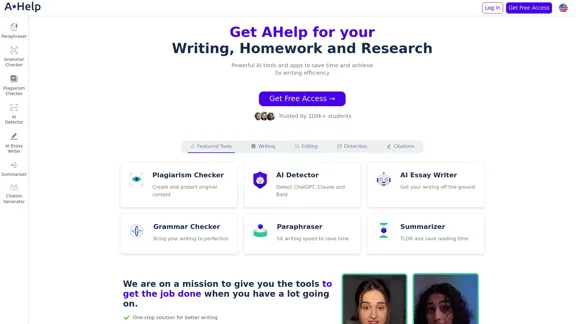
AHelp: Ultimate Hub of Educational and AI Writing Tools
AHelp: Ultimate Hub of Educational and AI Writing ToolsAHelp: Your essential toolkit for study, homework and research. Our platform offers various tools to make homework, assignments and essay writing easier.
99.04 K

Real-time, accurate responses driven by cutting-edge AI. Enjoy an elegant, visually appealing interface. Experience the future of search with BNNGPT.
0
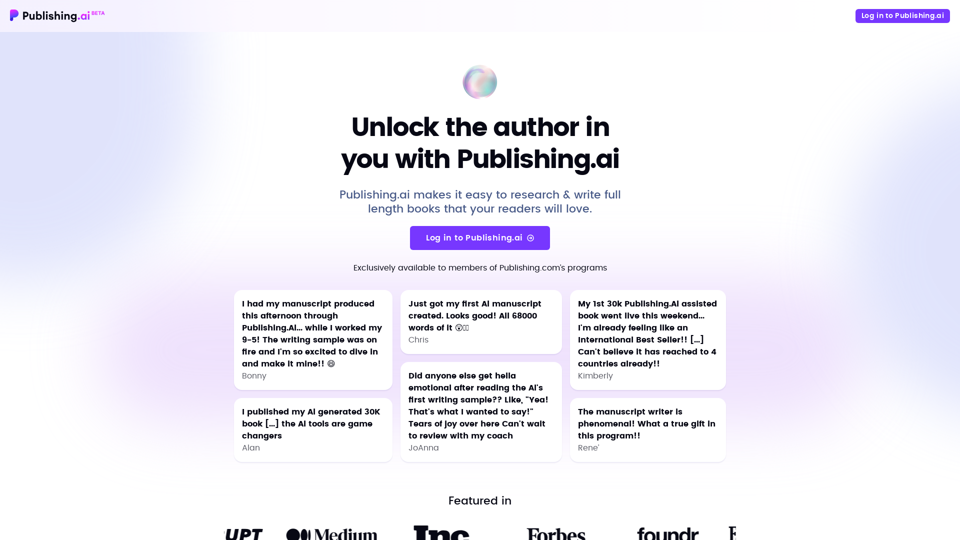
Create high-quality books faster and more cost-effectively than ever, with the world’s first AI designed exclusively for digital publishers.
5.18 K

AI Writing Tool - YanbiAI | yanbiai.com | Generate Quality Copy with One Click
AI Writing Tool - YanbiAI | yanbiai.com | Generate Quality Copy with One ClickYanBi AI (yanbiai.com) is a leading AI writing tool that provides intelligent article creation, continuation, rewriting, and polishing services. Use our AI writing software to quickly generate high-quality content, including papers, presentations, official documents, and more, unleashing your creative potential.
13.43 K
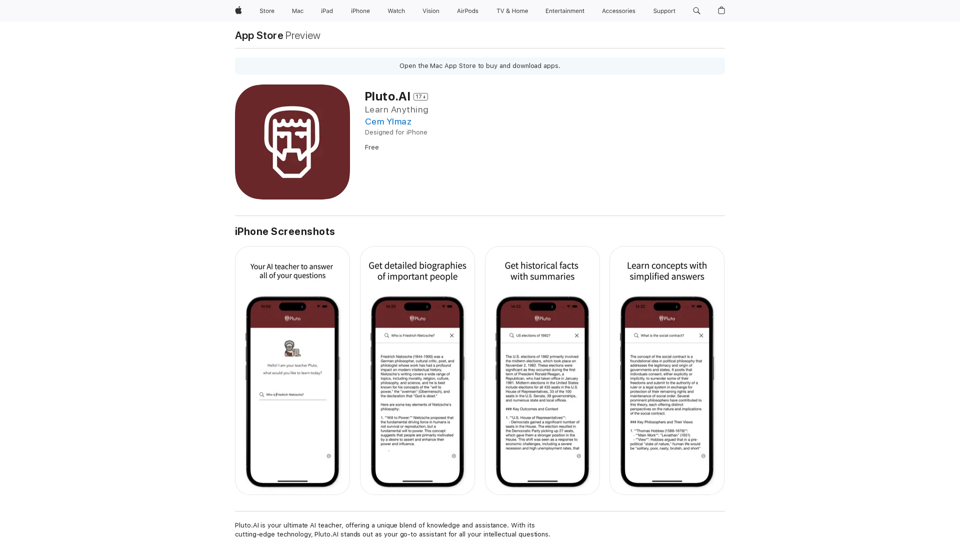
Pluto.AI is your ultimate AI teacher, offering a unique blend of knowledge and assistance. With its cutting-edge technology, Pluto.AI stands out as your go-to assistant for learning and growth.
124.77 M