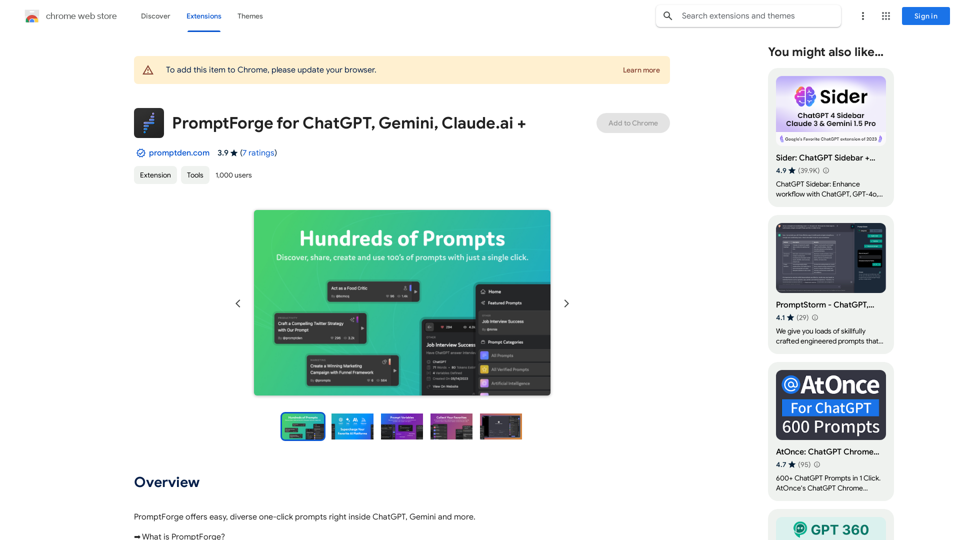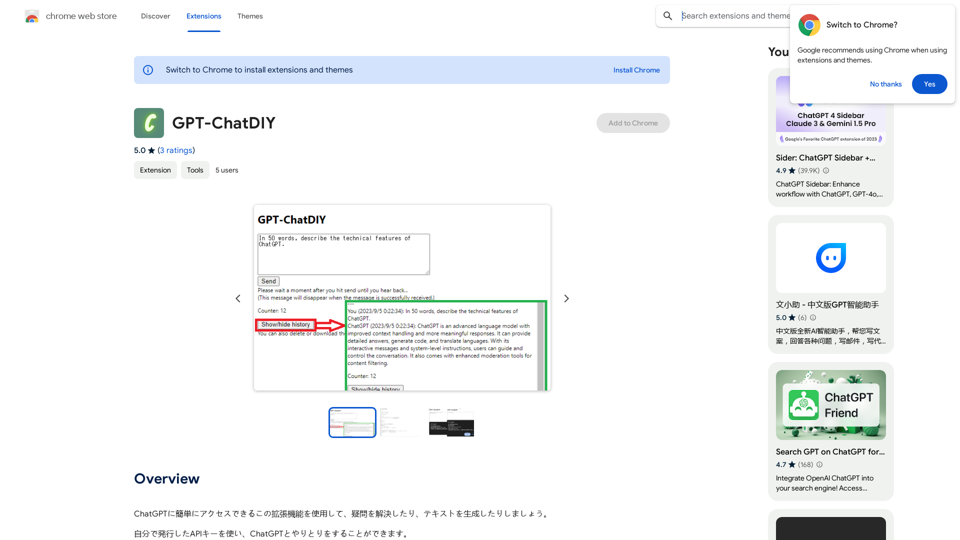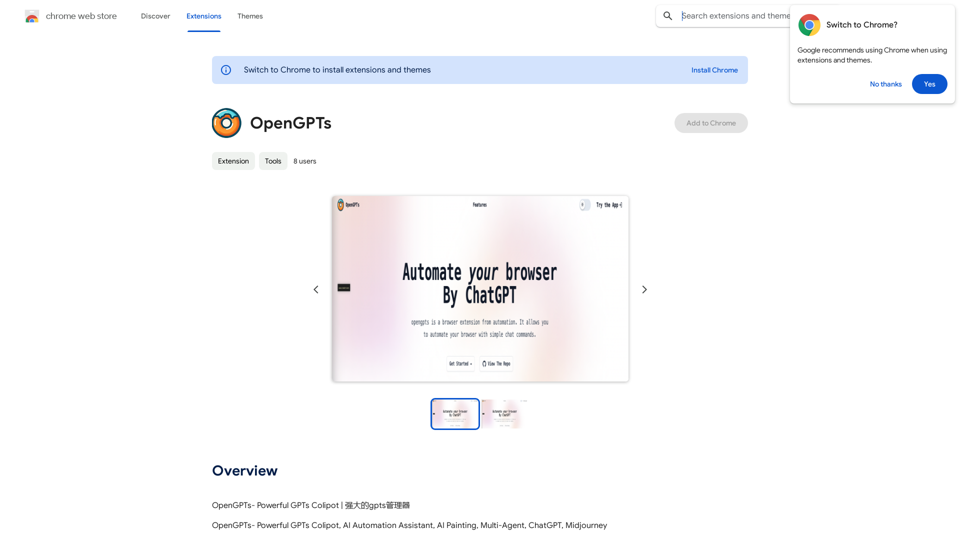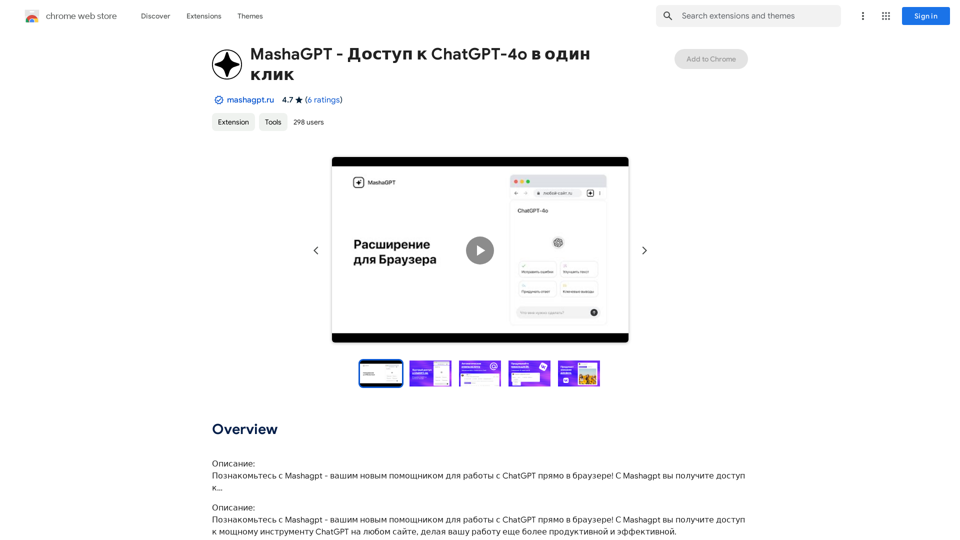Wallow is a cutting-edge platform designed to streamline product development by fostering team collaboration and efficient incident resolution. It offers real-time incident reporting and tracking, unified productspaces, and AI-driven analytics, making it an essential tool for product development teams aiming to enhance their workflow and productivity.
Wallow To roll or move about in a lazy, relaxed way, often in a pleasant or enjoyable manner.
Wallow streamlines digital product development with real-time incident tracking, team alignment, and integrated communication tools. Experience seamless collaboration and boost productivity with Wallow.
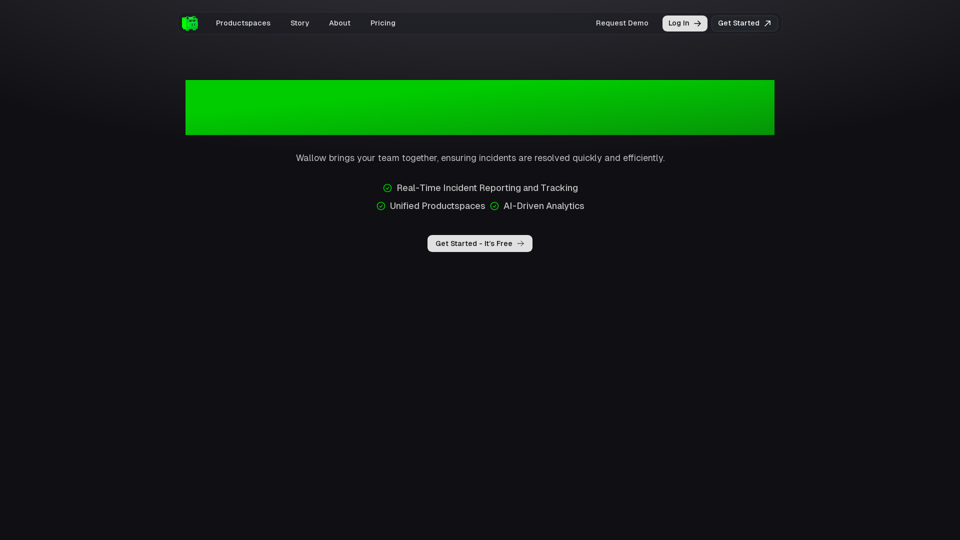
Introduction
Feature
Real-Time Incident Reporting and Tracking
- Immediate incident resolution
- Report and address problems as they arise
- Minimize downtime and ensure prompt resolutions
Collaborative Productspaces
- Dedicated workspaces for each product or project
- File storage & collaboration within specific contexts
- Daily summaries of active incidents
- Enhanced transparency and communication among team members
AI-Driven Insights
- Advanced analytics for valuable insights
- Understanding incident frequency and team sentiment
- Address recurring problems
- Improve workflow efficiency
User-Friendly Workflow
| Step | Action |
|---|---|
| 1 | Create Productspaces |
| 2 | Invite Team Members |
| 3 | Report Incidents |
| 4 | Collaborate & Resolve |
| 5 | Analyze & Improve |
Flexible Pricing Options
- Free plan available
- Affordable subscription options
- Demo requests available
FAQ
What is Wallow?
Wallow is a platform that streamlines product development by bringing teams together, ensuring incidents are resolved quickly and efficiently through real-time reporting, tracking, and collaborative features.
How does Wallow work?
Wallow operates by providing real-time incident reporting and tracking, unified productspaces for team collaboration, and AI-driven analytics to offer insights and improve processes.
What are the benefits of using Wallow?
The key benefits of using Wallow include:
- Increased efficiency in product development
- Improved team collaboration
- Enhanced productivity through streamlined workflows
- Quick incident resolution
- Data-driven insights for continuous improvement
Latest Traffic Insights
Monthly Visits
847
Bounce Rate
37.65%
Pages Per Visit
1.07
Time on Site(s)
0.00
Global Rank
7413486
Country Rank
-
Recent Visits
Traffic Sources
- Social Media:4.47%
- Paid Referrals:1.47%
- Email:0.37%
- Referrals:14.07%
- Search Engines:43.93%
- Direct:34.95%
Related Websites
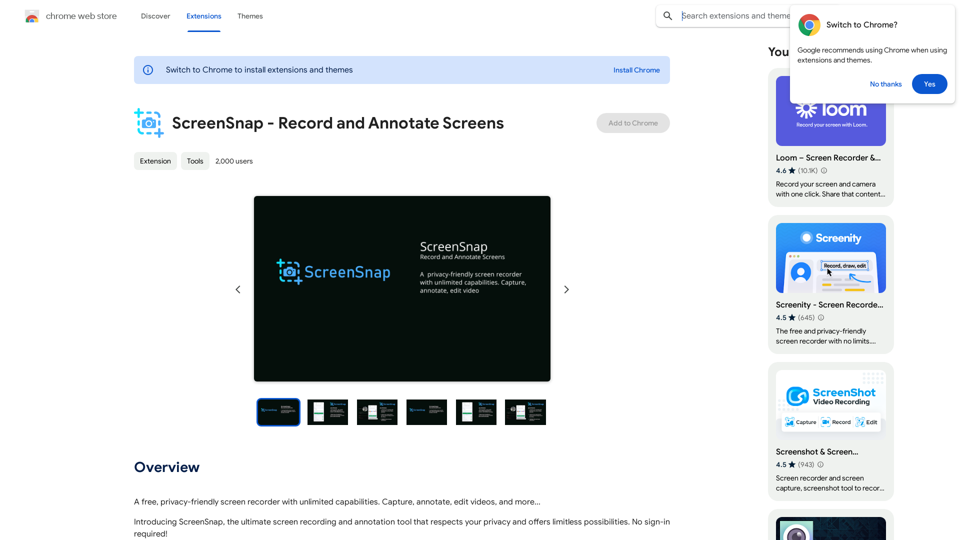
A free, privacy-friendly screen recorder with unlimited capabilities. Capture, annotate, edit videos, and more...
193.90 M

WallySmarter is groundbreaking software for selling on Walmart. Grow your business on walmart.com.
193.90 M

BrrrWrite - Create Compelling Cold Emails Using AI
BrrrWrite - Create Compelling Cold Emails Using AICraft tailored emails effortlessly with our GPT-4 AI-powered solution, saving you time and money while achieving improved response rates and successful deals.
0
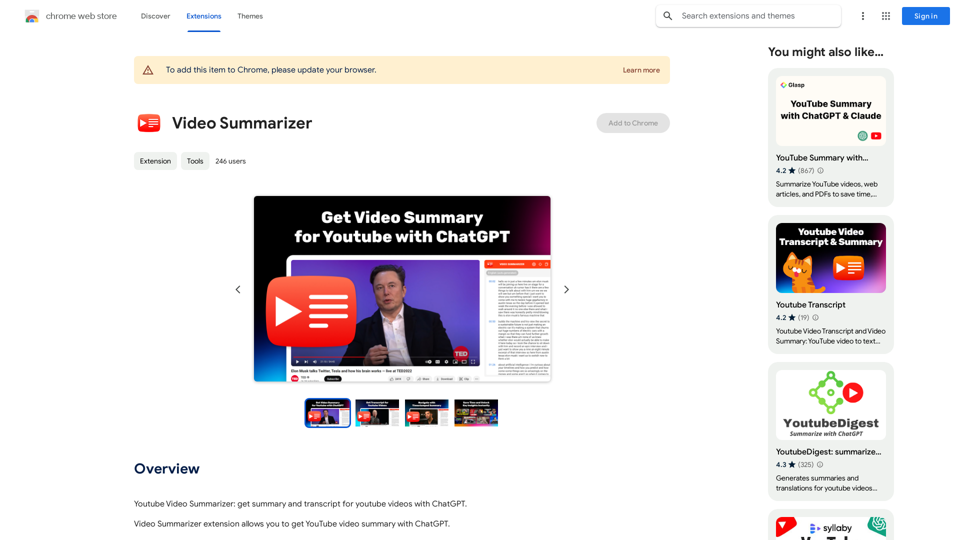
Youtube Video Summarizer: Get Summaries and Transcripts for YouTube Videos with ChatGPT This tool helps you quickly understand YouTube videos by providing: * Summaries: Concise overviews of the video's main points. * Transcripts: Full text versions of what is spoken in the video. Both summaries and transcripts are powered by ChatGPT, allowing for accurate and insightful analysis.
193.90 M