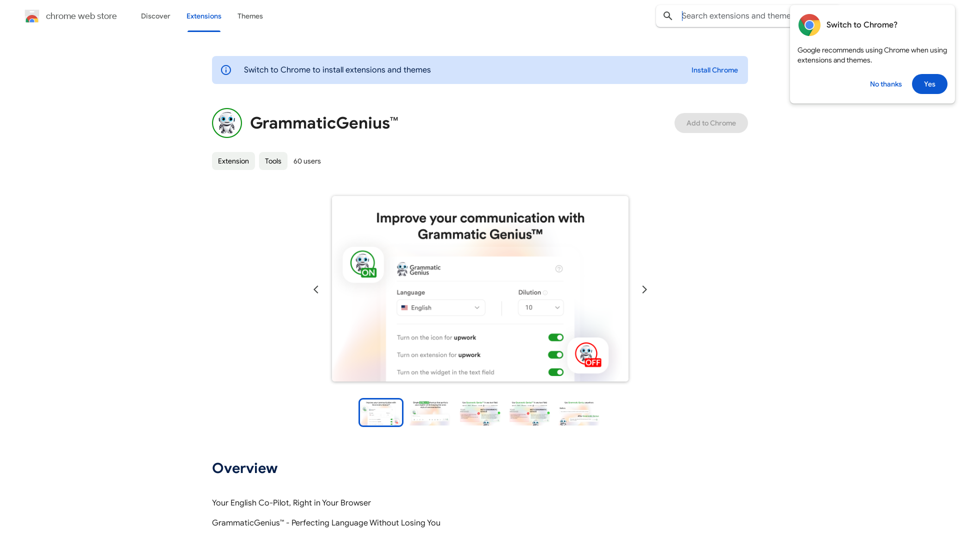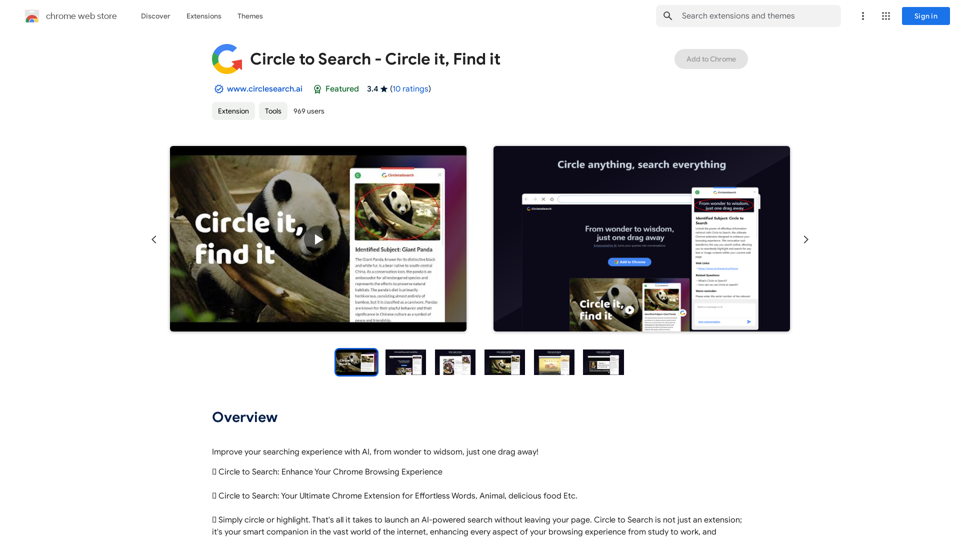UniGPT is a comprehensive platform that consolidates multiple GPT models and AI technologies into a single, user-friendly interface. It provides access to advanced AI tools such as ChatGPT, Gemini, Claude, and over 20 plugins, enabling users to significantly boost their productivity. UniGPT offers a range of features including multimodal chat capabilities, file analysis, custom presets, and support for various AI models and languages.
UniGPT UniGPT is a type of artificial intelligence (AI) model that combines the capabilities of both Unified and Generative models.
UniGPT is a platform that unites all GPTs in one place, providing access to advanced AI technologies
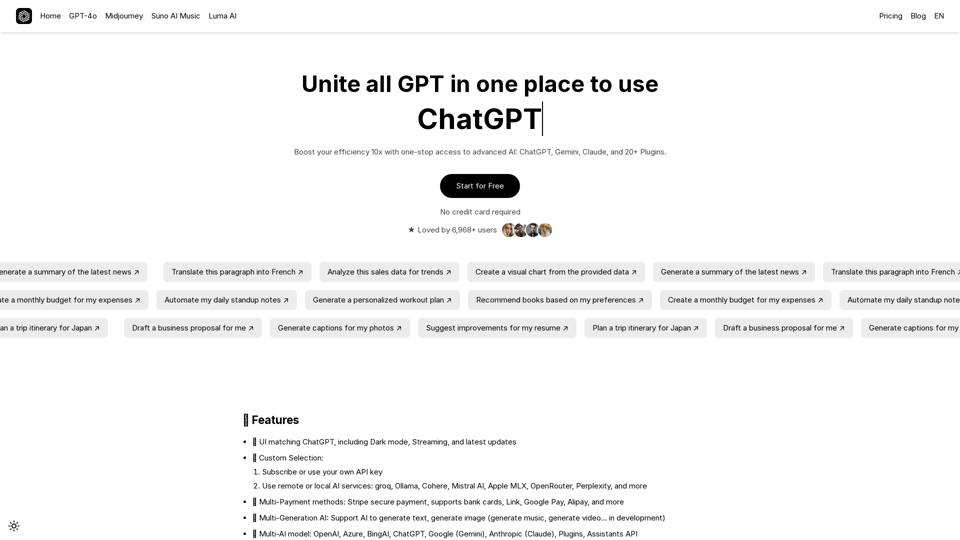
Introduction
Feature
🤖 Multi-AI Model Support
UniGPT integrates a wide array of AI models including:
- OpenAI
- Azure
- BingAI
- ChatGPT
- Google (Gemini)
- Anthropic (Claude)
- Plugins
- Assistants API
💬 Multimodal Chat Capabilities
- Upload and analyze images with Claude 3, GPT-4 (including gpt-4o), and Gemini Vision
- Chat with files using Custom Endpoints, OpenAI, Azure, Anthropic, & Google
🗃️ Advanced AI Agents
- Work with files, Code Interpreter, Tools, and API Actions
- Create, save, and share custom presets
🌐 Multilingual Support
- User interface available in multiple languages:
- English
- Chinese
- German
- Spanish
- French
- And more
🗣️ Speech-to-Text and Text-to-Speech
- Hands-free chat functionality
- Automatic audio sending and playback
- Supports OpenAI, Azure OpenAI, and Elevenlabs
💾 Conversation Management
- Edit, resubmit, and continue messages with conversation branching
- Fork messages and conversations for advanced context control
- Import conversations from LibreChat, ChatGPT, Chatbot UI
- Export conversations as screenshots, markdown, text, json
🔍 Search Functionality
- Search all messages and conversations
🔌 Plugin Integration
- Web access
- Image generation with DALL-E-3
- Additional plugins available
💳 Flexible Payment Options
- Stripe secure payment
- Supports bank cards, Link, Google Pay, Alipay, and more
FAQ
How can I start using UniGPT?
UniGPT offers a free plan for all users to explore its features and tools. You can start by visiting the platform and experimenting with different AI models and plugins to find what works best for you. For extended access beyond free usage limits, subscription options are available.
What pricing options does UniGPT offer?
UniGPT provides a free plan as well as various subscription options to cater to different user needs. Specific pricing details can be found on the UniGPT website.
Is my information used for training data?
No, UniGPT prioritizes user privacy and does not use your data for any training purposes.
Can I generate images using UniGPT?
Yes, UniGPT incorporates DALL-E-3's text-to-image generation capability, allowing you to create images based on text prompts.
How many GPT models are available on UniGPT?
UniGPT offers access to nearly 200,000 GPT models, covering a wide range of applications for work, study, and everyday life.
Latest Traffic Insights
Monthly Visits
0
Bounce Rate
0.00%
Pages Per Visit
0.00
Time on Site(s)
0.00
Global Rank
-
Country Rank
-
Recent Visits
Traffic Sources
- Social Media:0.00%
- Paid Referrals:0.00%
- Email:0.00%
- Referrals:0.00%
- Search Engines:0.00%
- Direct:0.00%
Related Websites
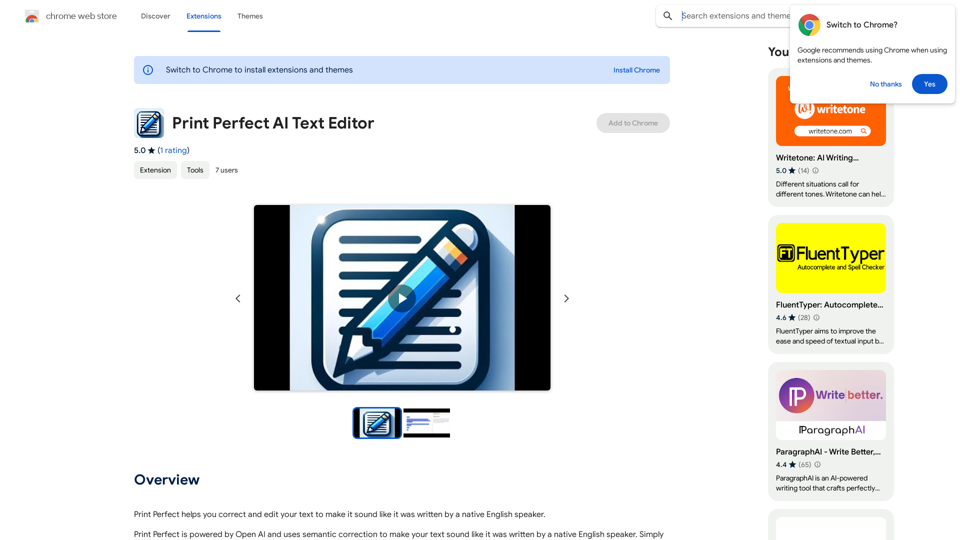
Print Perfect helps you correct and edit your text to make it sound like it was written by a native English speaker.
193.90 M
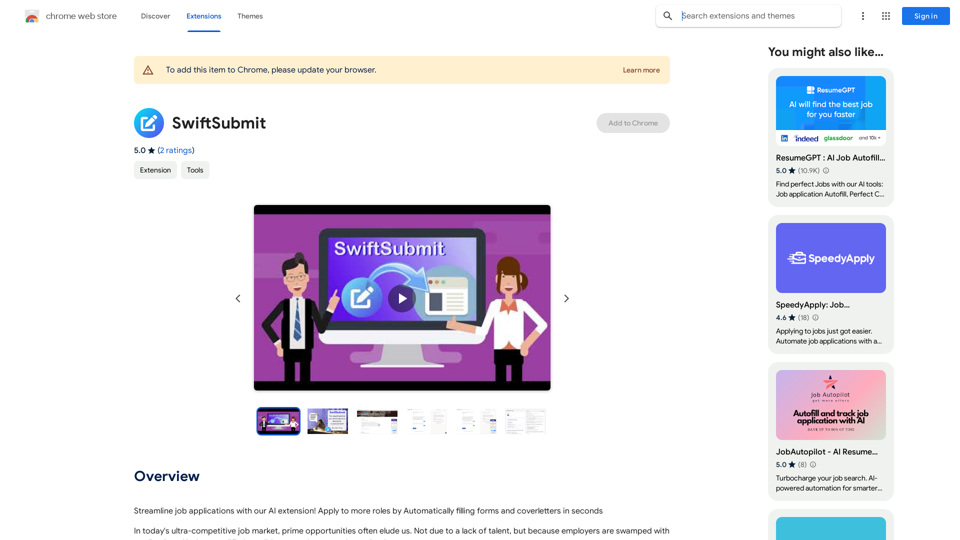
Streamline job applications with our AI extension! Apply to more roles by automatically filling out forms and cover letters in seconds.
193.90 M
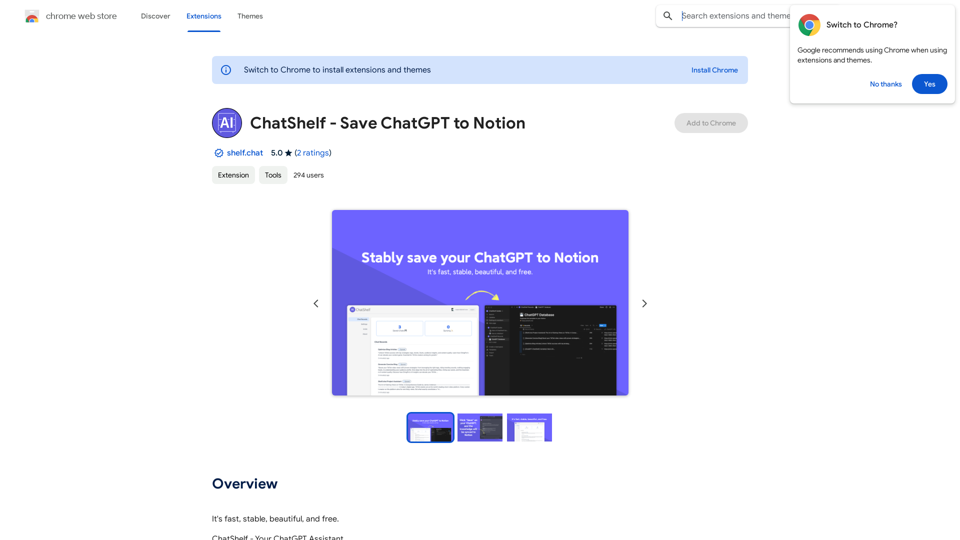
ChatShelf - Save ChatGPT to Notion ChatShelf is a tool that lets you save your ChatGPT conversations directly into Notion. It's a simple way to keep track of your AI interactions and use them later. Just copy the link to your ChatGPT conversation and paste it into ChatShelf. It will then extract the conversation and create a Notion page for you.
ChatShelf - Save ChatGPT to Notion ChatShelf is a tool that lets you save your ChatGPT conversations directly into Notion. It's a simple way to keep track of your AI interactions and use them later. Just copy the link to your ChatGPT conversation and paste it into ChatShelf. It will then extract the conversation and create a Notion page for you.It's fast, stable, beautiful, and free.
193.90 M
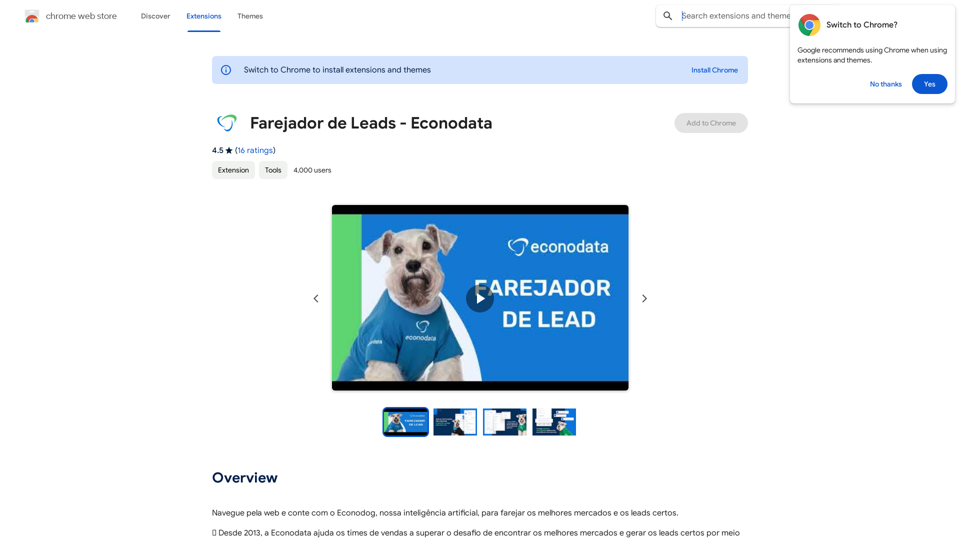
Browse the web and count on Econodog, our artificial intelligence, to sniff out the best markets and the right leads.
193.90 M

BrrrWrite - Create Compelling Cold Emails Using AI
BrrrWrite - Create Compelling Cold Emails Using AICraft tailored emails effortlessly with our GPT-4 AI-powered solution, saving you time and money while achieving improved response rates and successful deals.
0