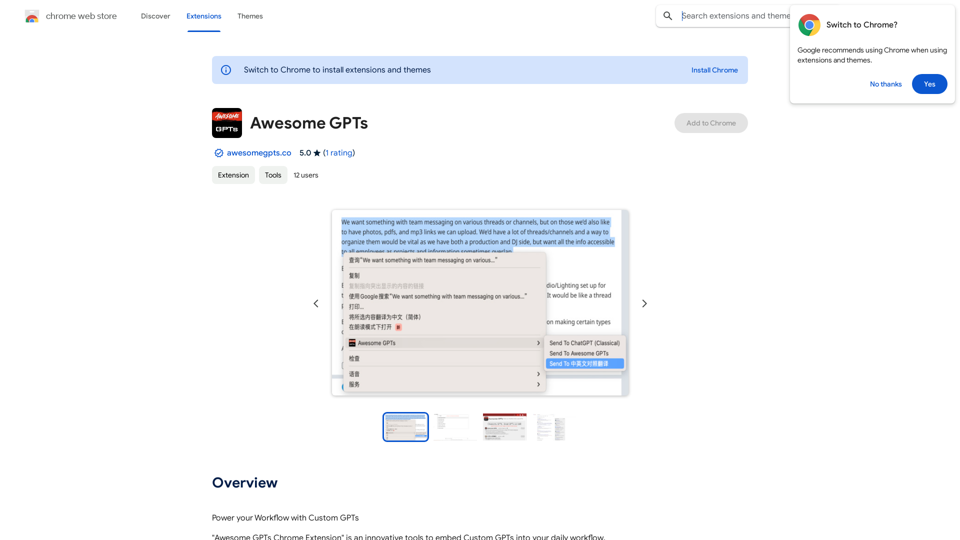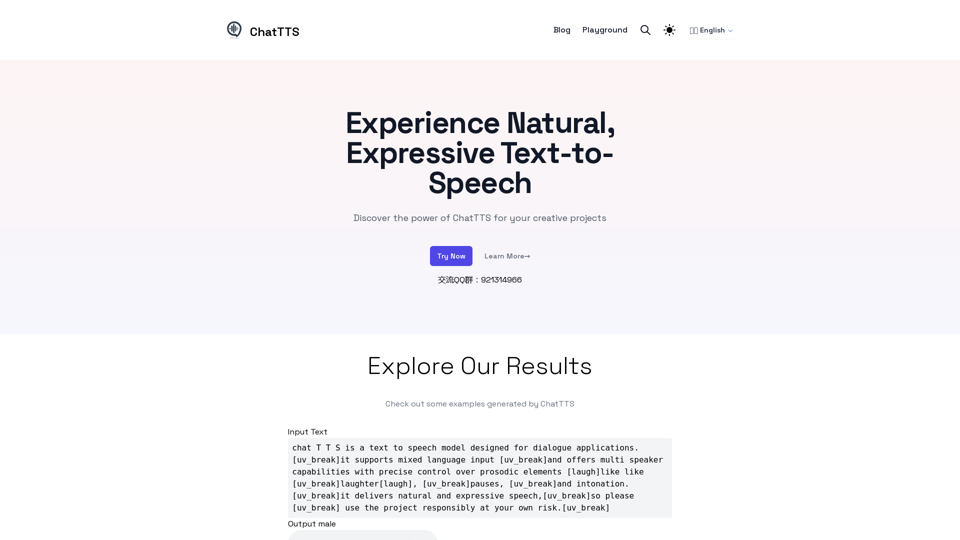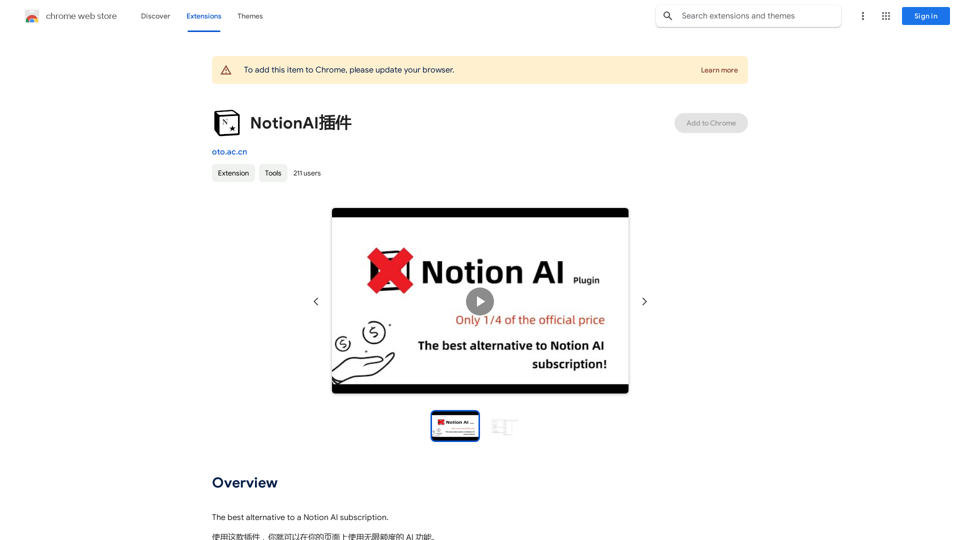Rewrite is a Chrome extension that uses advanced AI to enhance written communication. It offers AI-powered paraphrasing, improved articulation, and context-aware suggestions to help users express their ideas more effectively. The extension is designed to be efficient, time-saving, and seamlessly integrated into the Chrome browser, making it accessible whenever needed. Rewrite is available for free, with a usage limit of 5 requests per minute on the Cohere Trial API.
Please provide me with the text you would like me to rewrite in English.
An AI-powered rephraser that can help you express your ideas more clearly and powerfully.
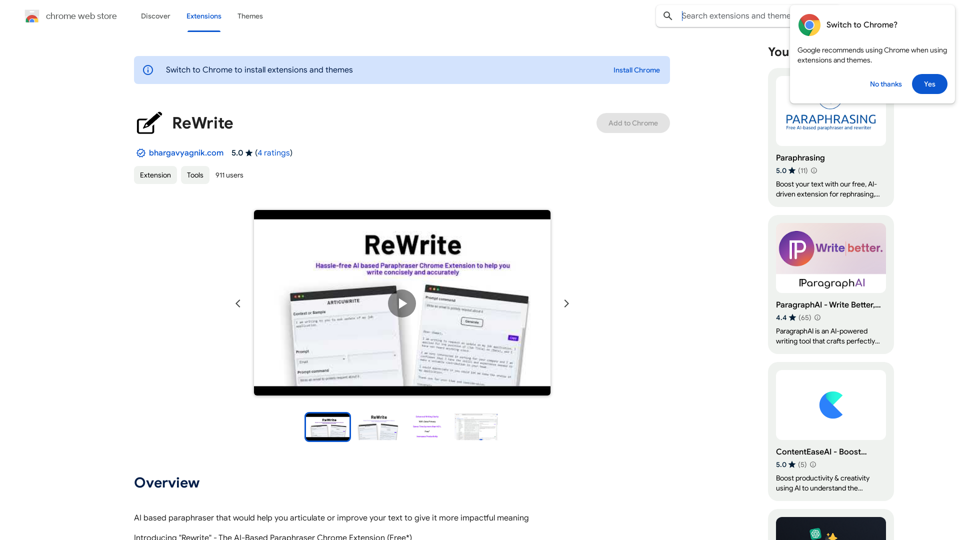
Introduction
Feature
AI-Powered Paraphrasing
Rewrite uses cutting-edge AI technology to suggest alternative wordings and structures, providing a wide range of options to enhance your text's meaning and impact.
Improve Articulation
The extension offers helpful suggestions to refine sentences, helping users overcome writer's block and articulate thoughts with clarity and confidence.
Context-Aware Suggestions
Rewrite takes into account the context of your text, ensuring that suggestions align with your intended meaning and giving you greater control over your written expression.
Efficient and Time-Saving
Streamline the text refinement process with Rewrite, achieving polished results in a fraction of the time compared to manual rewriting.
Seamless Integration
Rewrite integrates smoothly into your Chrome browser, making its powerful capabilities accessible with just a click, ensuring a smooth and efficient writing experience.
FAQ
How do I use Rewrite?
Every user can utilize Rewrite's AI-based paraphrasing capabilities for free, with a 5 request/minute limit on the Cohere Trial API.
What are the benefits of using Rewrite?
Rewrite empowers your text with impactful meaning and clarity, helping you captivate readers and leave a lasting impression. It unlocks the potential of your written communication.
How much does Rewrite cost?
Rewrite is available for free, with a 5 request/minute limit on the Cohere Trial API.
What are some helpful tips for using Rewrite?
- Use Rewrite to improve the clarity and impact of your written communication.
- Take advantage of Rewrite's AI-powered paraphrasing capabilities to streamline your writing process.
- Experiment with different suggestions to find the perfect wording for your text.
Latest Traffic Insights
Monthly Visits
193.90 M
Bounce Rate
56.27%
Pages Per Visit
2.71
Time on Site(s)
115.91
Global Rank
-
Country Rank
-
Recent Visits
Traffic Sources
- Social Media:0.48%
- Paid Referrals:0.55%
- Email:0.15%
- Referrals:12.81%
- Search Engines:16.21%
- Direct:69.81%
Related Websites
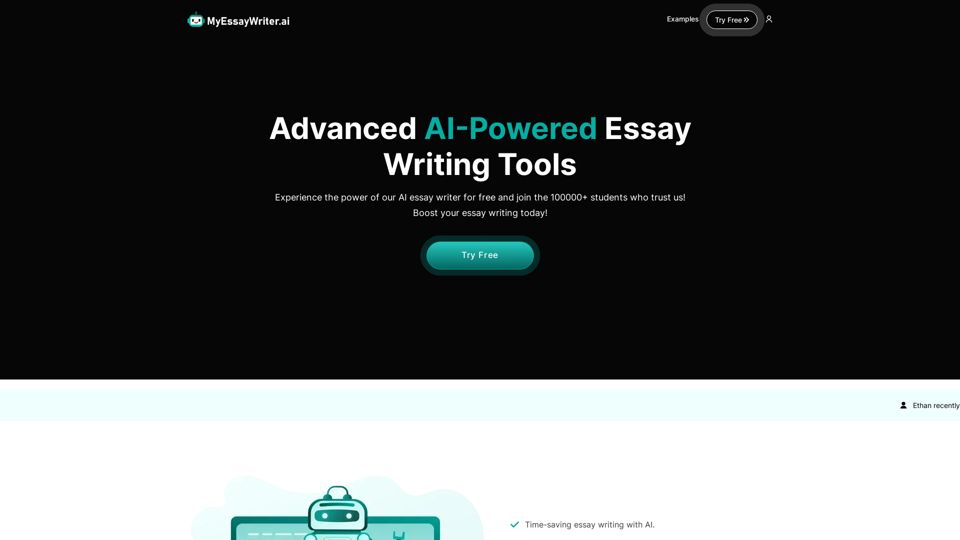
AI Essay Writer & Free AI Writing Tools | Essay Generator
AI Essay Writer & Free AI Writing Tools | Essay GeneratorEnhance your essay writing skills with our AI Essay Writer. Begin creating essays today using our AI Essay Writing Tools | No Registration Needed
121.36 K

Octopi.health: Revolutionizing healthcare with computer vision, language processing, and Motion Assessment.
193.90 M
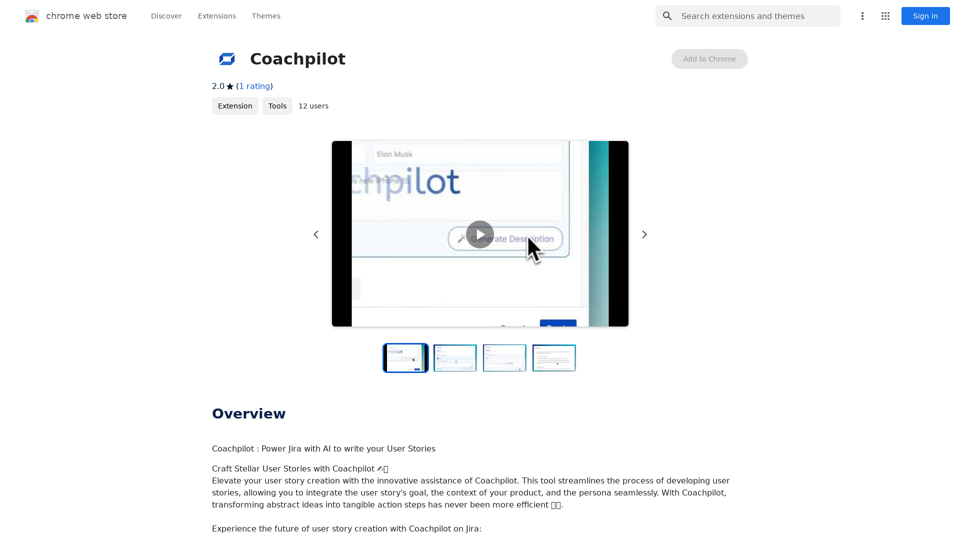
Coachpilot: Use AI to Write User Stories in Jira Coachpilot helps you write better user stories in Jira using the power of artificial intelligence.
193.90 M
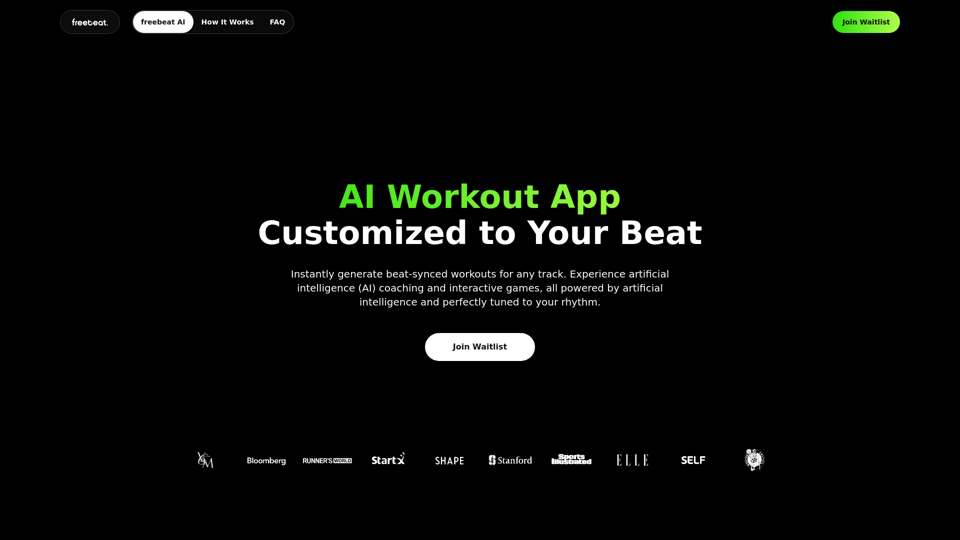
Freebeat AI Workout App, AI Coach & Planner | Fitness AI
Freebeat AI Workout App, AI Coach & Planner | Fitness AIEnhance your workout and sports routine with the best artificial intelligence workout app that syncs your workouts to music, offers real-time AI coaching. Receive advanced AI coaching and tracking from an AI workout planner. Explore fitness AI with the freebeat AI workout app!
273.37 K

Mellow - DALL-E Image and Prompts Bulk Download This is a tool to download images and prompts from Mellow, a platform for creating and sharing DALL-E images.
Mellow - DALL-E Image and Prompts Bulk Download This is a tool to download images and prompts from Mellow, a platform for creating and sharing DALL-E images.🐱 Mellow is a Chrome extension designed for users of ChatGPT who use GPTs or DALL·E to create AI images.
193.90 M