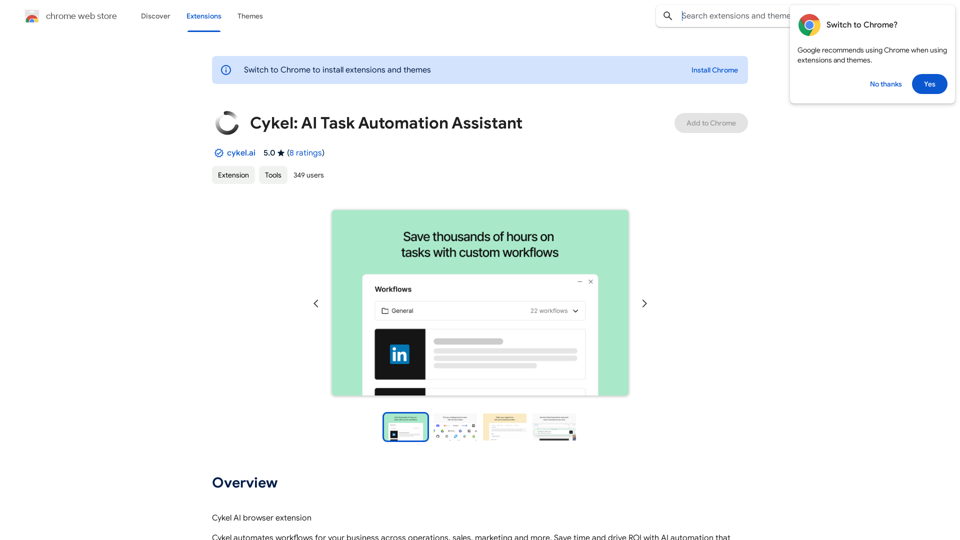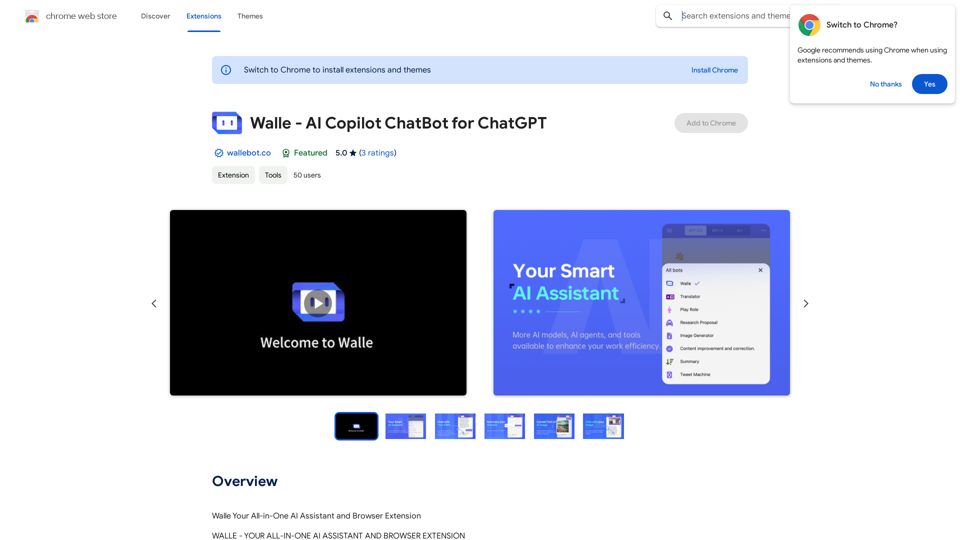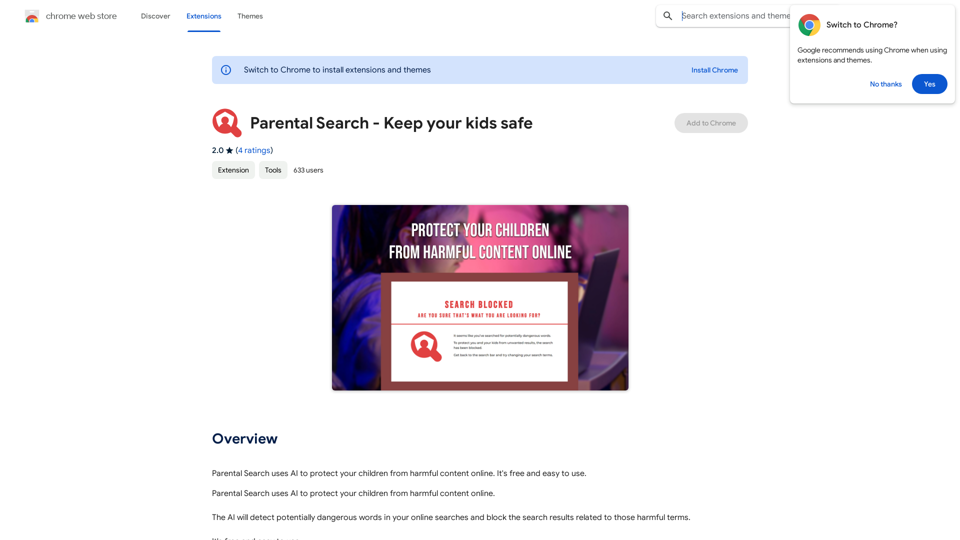Rivelio AI is an AI-powered platform offering a range of AI technologies, with a focus on sentiment analysis and conversation summary. It aims to help businesses understand customer feelings and streamline support processes. The platform provides free access to its core features, with subscription options for extended use.
Rivelio AI: Sentiment Analysis and Conversation Summary
FREE AI-powered tool that analyzes customer feelings and summarizes conversations. It works with most popular customer service platforms.
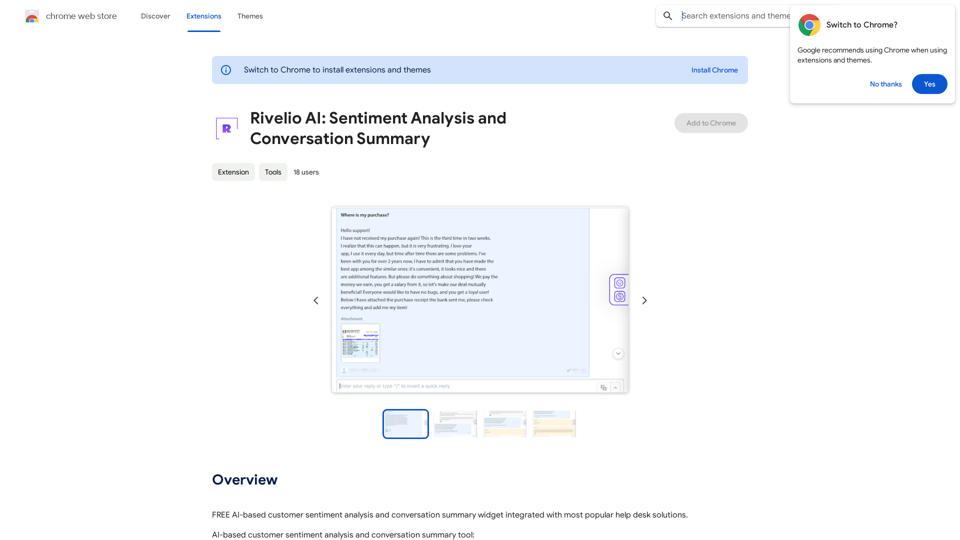
Introduction
Feature
AI-based Sentiment Analysis
Rivelio AI employs advanced algorithms to analyze customer feedback and sentiment, providing valuable insights into customer satisfaction levels. This feature enables businesses to take proactive steps in maintaining customer happiness.
Conversation Summary Tool
The platform offers a conversation summary tool that assists support agents by condensing conversations. This feature allows agents to focus on more critical tasks, improving overall efficiency.
Multiple AI Models
Rivelio AI provides access to various AI models, including ChatGPT, GPT-4o, and Dalle3. These models can be utilized for diverse tasks such as text generation, image understanding, and document analysis.
Integration with Help Desk Solutions
The platform is compatible with most popular help desk solutions, ensuring easy implementation and use within existing support infrastructures.
Customization Options
Users can tailor the conversation summary tool to their specific needs, allowing for a more personalized experience.
Free Access and Subscription Model
Rivelio AI offers free access to its sentiment analysis and conversation summary tools, with subscription options available for extended usage beyond free limits.
Privacy Protection
The platform prioritizes user privacy, ensuring that user data is not used for training purposes. Users have the option to delete their accounts and remove all associated data at any time.
FAQ
What is Rivelio AI?
Rivelio AI is an AI-driven platform that provides access to various AI technologies, primarily focusing on sentiment analysis and conversation summary. It helps businesses understand customer sentiments and improve support processes.
How does Rivelio AI's sentiment analysis work?
Rivelio AI uses AI algorithms to analyze customer feedback and sentiment, providing insights on customer satisfaction and overall sentiment.
Can I generate images using Rivelio AI?
No, Rivelio AI does not offer image generation capabilities. It primarily focuses on sentiment analysis and conversation summary.
How many AI models are available on Rivelio AI?
Rivelio AI offers several AI models, including ChatGPT, GPT-4o, and Dalle3, which can be used for various tasks such as text generation, image understanding, and document analysis.
Is my information used for training data?
No, Rivelio AI values user privacy and does not use user data for training purposes. Users can delete their accounts and all associated data at any time.
When should I consider a Rivelio AI subscription?
If the free usage limits do not meet your needs and you heavily rely on Rivelio AI's sentiment analysis and conversation summary tools, subscribing to their affordable products may be beneficial.
Latest Traffic Insights
Monthly Visits
193.90 M
Bounce Rate
56.27%
Pages Per Visit
2.71
Time on Site(s)
115.91
Global Rank
-
Country Rank
-
Recent Visits
Traffic Sources
- Social Media:0.48%
- Paid Referrals:0.55%
- Email:0.15%
- Referrals:12.81%
- Search Engines:16.21%
- Direct:69.81%
Related Websites

ChatGPT-based templates for multiple scenarios on Xiaohongshu, short videos, and public accounts. Based on SD text-to-image generation, cutout, erasure, lossless enlargement, reimagining, text removal, background replacement, and sketch-to-image.
193.90 M
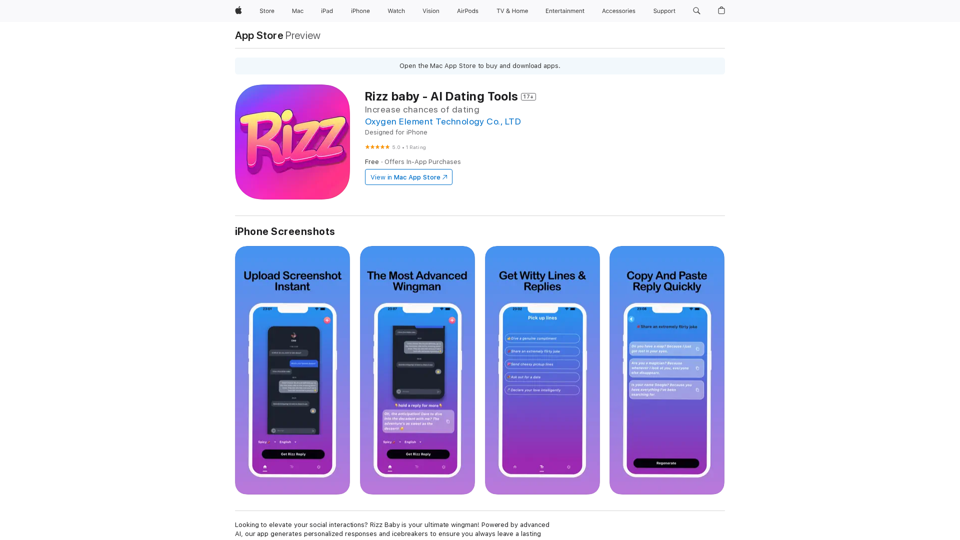
Want to take your social interactions to the next level? Rizz Baby is your perfect partner! Powered by cutting-edge AI, our app creates customized responses and icebreakers that will help you shine in any social situation.
124.77 M
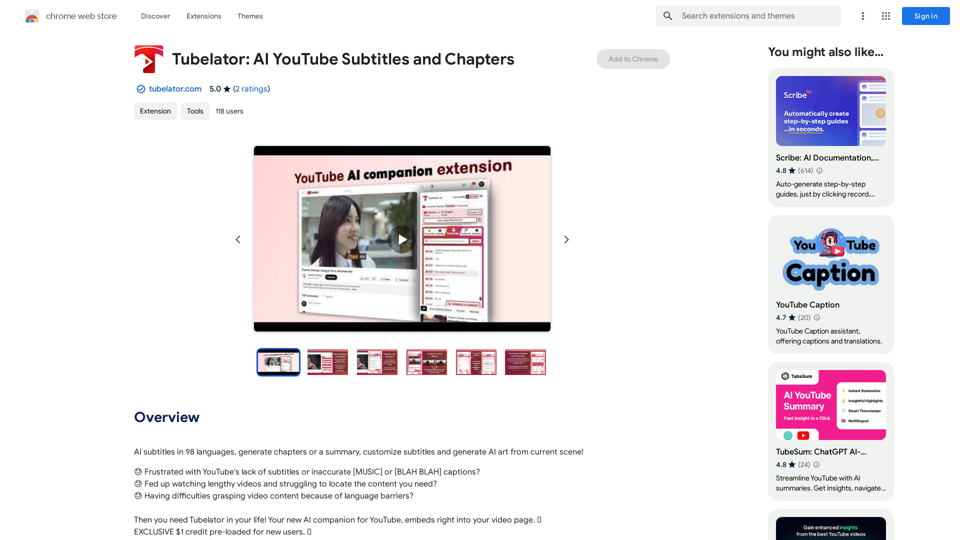
AI subtitles in 98 languages, generate chapters or a summary, customize subtitles and generate AI art from the current scene!
193.90 M
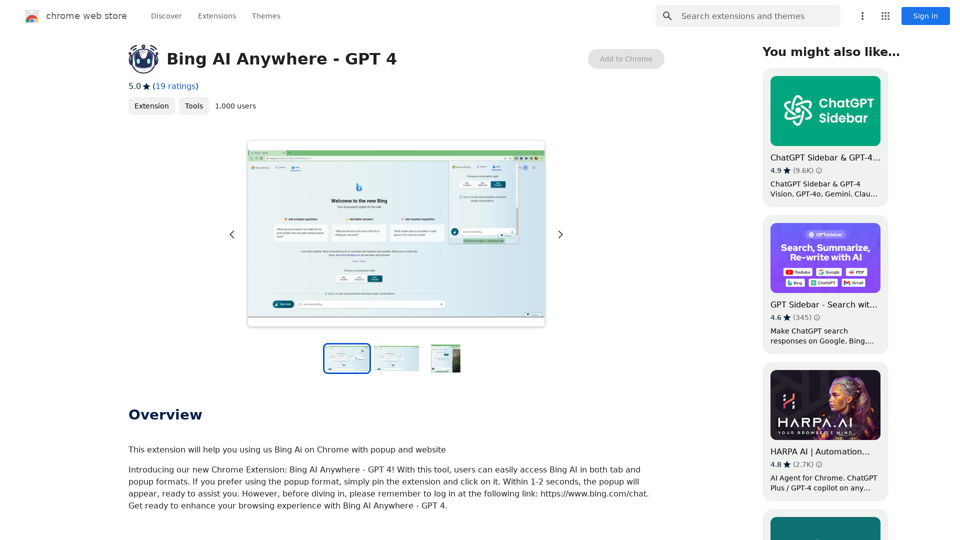
Bing AI Anywhere - GPT 4 Bing AI Anywhere is a cutting-edge technology that integrates the power of artificial intelligence into various aspects of our daily lives. With the latest GPT-4 model, this innovative platform is poised to revolutionize the way we interact, work, and live. What is GPT-4? GPT-4 is the fourth generation of the Generative Pre-trained Transformer (GPT) model, a type of artificial intelligence language model developed by OpenAI. This advanced language model is trained on a massive dataset of text from the internet and can generate human-like language, making it an ideal tool for a wide range of applications. Key Features of Bing AI Anywhere with GPT-4 * Conversational AI: Engage in natural-sounding conversations with Bing AI Anywhere, which can understand and respond to voice or text inputs. * Contextual Understanding: GPT-4's advanced language model enables Bing AI Anywhere to comprehend context, nuances, and subtleties of language, making interactions more human-like. * Multitasking: This technology can handle multiple tasks simultaneously, making it an efficient and productive tool for various industries and applications. * Personalization: Bing AI Anywhere with GPT-4 can learn and adapt to individual preferences, providing a tailored experience for each user. Potential Applications of Bing AI Anywhere with GPT-4 * Virtual Assistants: Integrate Bing AI Anywhere into virtual assistants to create more conversational and helpful AI-powered companions. * Customer Service: Implement this technology in customer service platforms to provide 24/7 support and improve customer satisfaction. * Healthcare: Utilize Bing AI Anywhere with GPT-4 to develop AI-powered chatbots that can assist with medical inquiries, appointments, and more. * Education: Create interactive and engaging educational tools that can provide personalized learning experiences for students. The Future of AI with Bing AI Anywhere and GPT-4 As Bing AI Anywhere continues to evolve with the power of GPT-4, we can expect to see even more innovative applications and use cases emerge. This technology has the potential to transform industries, revolutionize the way we work and live, and bring us closer to a future where humans and AI collaborate seamlessly.
Bing AI Anywhere - GPT 4 Bing AI Anywhere is a cutting-edge technology that integrates the power of artificial intelligence into various aspects of our daily lives. With the latest GPT-4 model, this innovative platform is poised to revolutionize the way we interact, work, and live. What is GPT-4? GPT-4 is the fourth generation of the Generative Pre-trained Transformer (GPT) model, a type of artificial intelligence language model developed by OpenAI. This advanced language model is trained on a massive dataset of text from the internet and can generate human-like language, making it an ideal tool for a wide range of applications. Key Features of Bing AI Anywhere with GPT-4 * Conversational AI: Engage in natural-sounding conversations with Bing AI Anywhere, which can understand and respond to voice or text inputs. * Contextual Understanding: GPT-4's advanced language model enables Bing AI Anywhere to comprehend context, nuances, and subtleties of language, making interactions more human-like. * Multitasking: This technology can handle multiple tasks simultaneously, making it an efficient and productive tool for various industries and applications. * Personalization: Bing AI Anywhere with GPT-4 can learn and adapt to individual preferences, providing a tailored experience for each user. Potential Applications of Bing AI Anywhere with GPT-4 * Virtual Assistants: Integrate Bing AI Anywhere into virtual assistants to create more conversational and helpful AI-powered companions. * Customer Service: Implement this technology in customer service platforms to provide 24/7 support and improve customer satisfaction. * Healthcare: Utilize Bing AI Anywhere with GPT-4 to develop AI-powered chatbots that can assist with medical inquiries, appointments, and more. * Education: Create interactive and engaging educational tools that can provide personalized learning experiences for students. The Future of AI with Bing AI Anywhere and GPT-4 As Bing AI Anywhere continues to evolve with the power of GPT-4, we can expect to see even more innovative applications and use cases emerge. This technology has the potential to transform industries, revolutionize the way we work and live, and bring us closer to a future where humans and AI collaborate seamlessly.This extension helps you use Bing AI on Chrome with a popup and website.
193.90 M
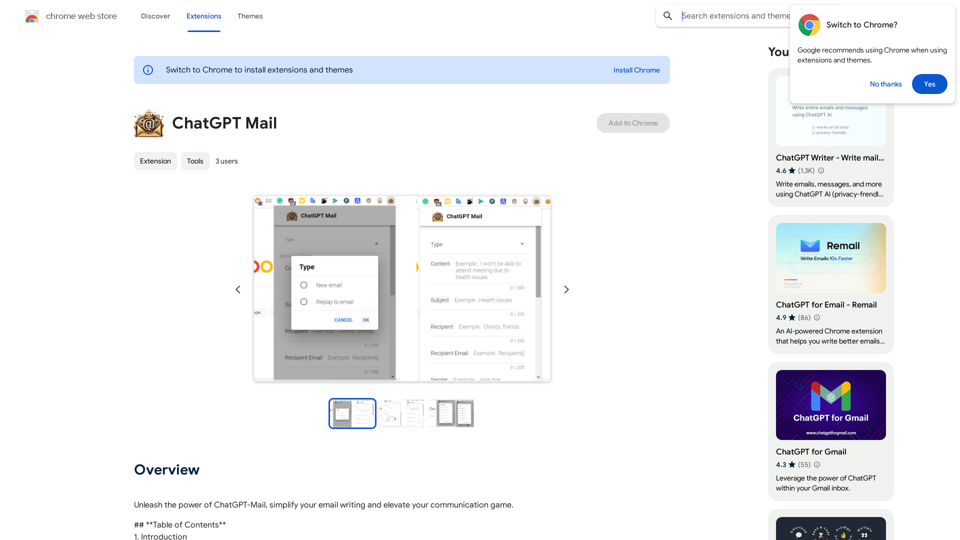
Unleash the power of ChatGPT-Mail, simplify your email writing, and elevate your communication.
193.90 M