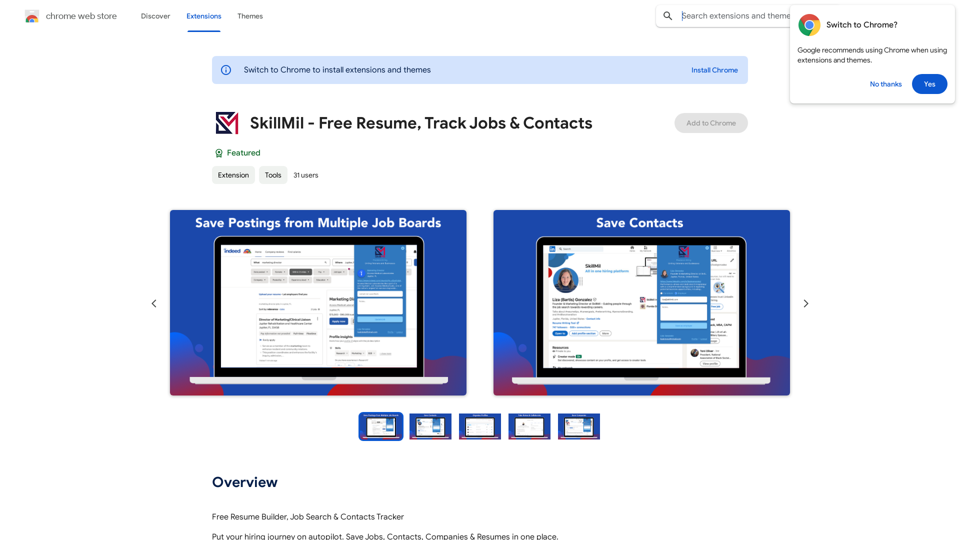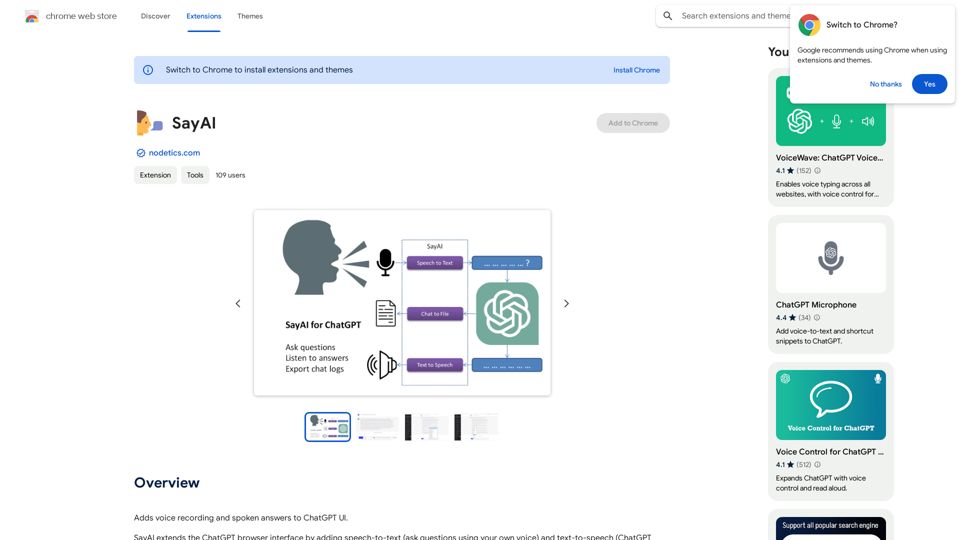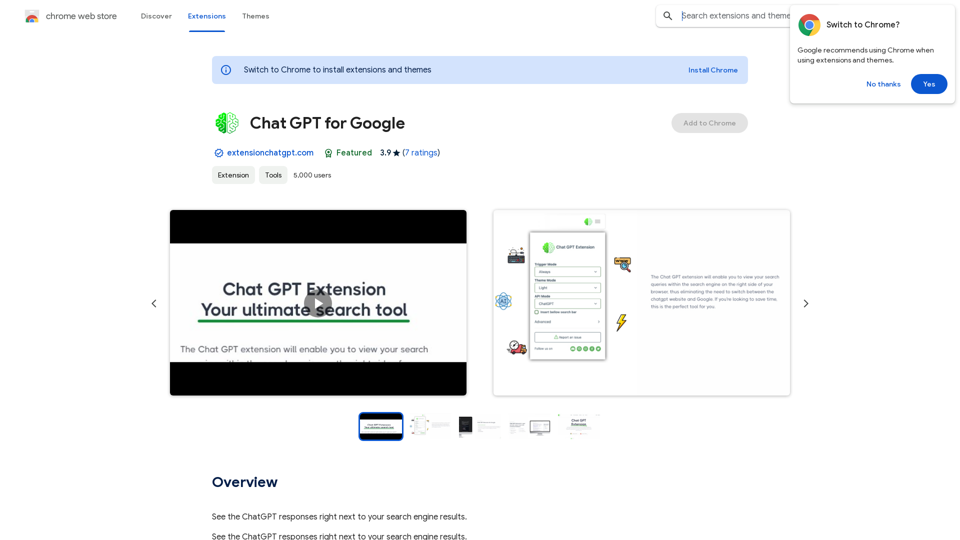STAIRAZ is a comprehensive job application tool designed to streamline the job-seeking process and increase your chances of success. It combines a job application tracker, resume builder, and job analysis tool into one platform. STAIRAZ offers features to manage applications, create ATS-friendly resumes, evaluate resume-job match, and analyze job listings in detail. The tool is accessible for free, with optional subscription benefits available.
STAIRAZ Job Application Tracker, Resume Builder, Job Analysis
STAIRAZ Job Application Tracker: A professional tool that simplifies your job search and increases your chances of getting hired.
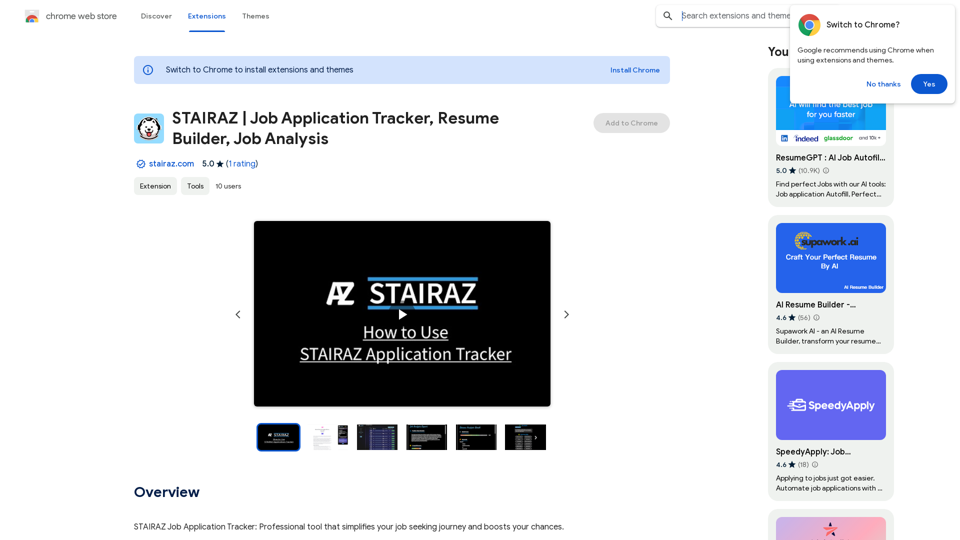
Introduction
Feature
Job Application Tracker
- Save job postings with one click
- Manage all applications in one place
- Update application statuses
- Receive AI-generated interview advice for each position
Resume Builder
- Create ATS-friendly resumes effortlessly
- In-browser tool analyzes job listings
- One-click resume creation process
- Optimizes resume for specific jobs
Resume Match & Review
- Evaluate resume with a few clicks
- Leverages expert insights for analysis
- Compares resume against job requirements
- Provides personalized feedback and improvement guidance
Job Analysis Service
- In-browser tool for detailed job insights
- Gathers and examines all available job information
- Provides detailed report with key insights and data
- Offers significant advantage in job search
User-Friendly Pricing
- 100% free version available
- Optional subscription for additional benefits
- Extended access beyond free usage limits
FAQ
Will my information be used for any training purposes?
No, STAIRAZ highly values user privacy, and your data will not be used for any training purposes.
Can I delete my account?
Yes, you can delete your account at any time, and all your data will be removed as well.
How do I get started with STAIRAZ?
Simply download the extension and start using its features for free.
Latest Traffic Insights
Monthly Visits
193.90 M
Bounce Rate
56.27%
Pages Per Visit
2.71
Time on Site(s)
115.91
Global Rank
-
Country Rank
-
Recent Visits
Traffic Sources
- Social Media:0.48%
- Paid Referrals:0.55%
- Email:0.15%
- Referrals:12.81%
- Search Engines:16.21%
- Direct:69.81%
Related Websites
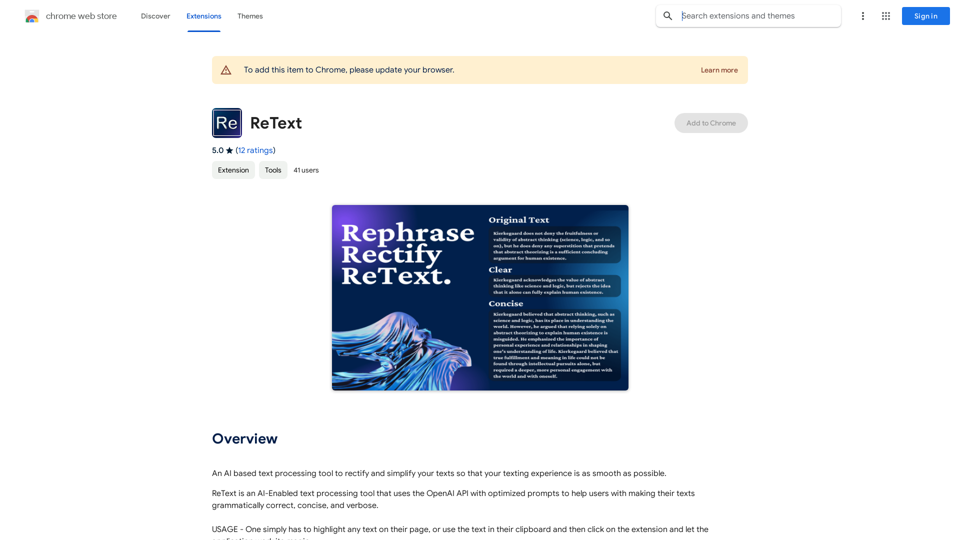
An AI-powered text processing tool to fix and simplify your text, making your texting experience as easy as possible.
193.90 M
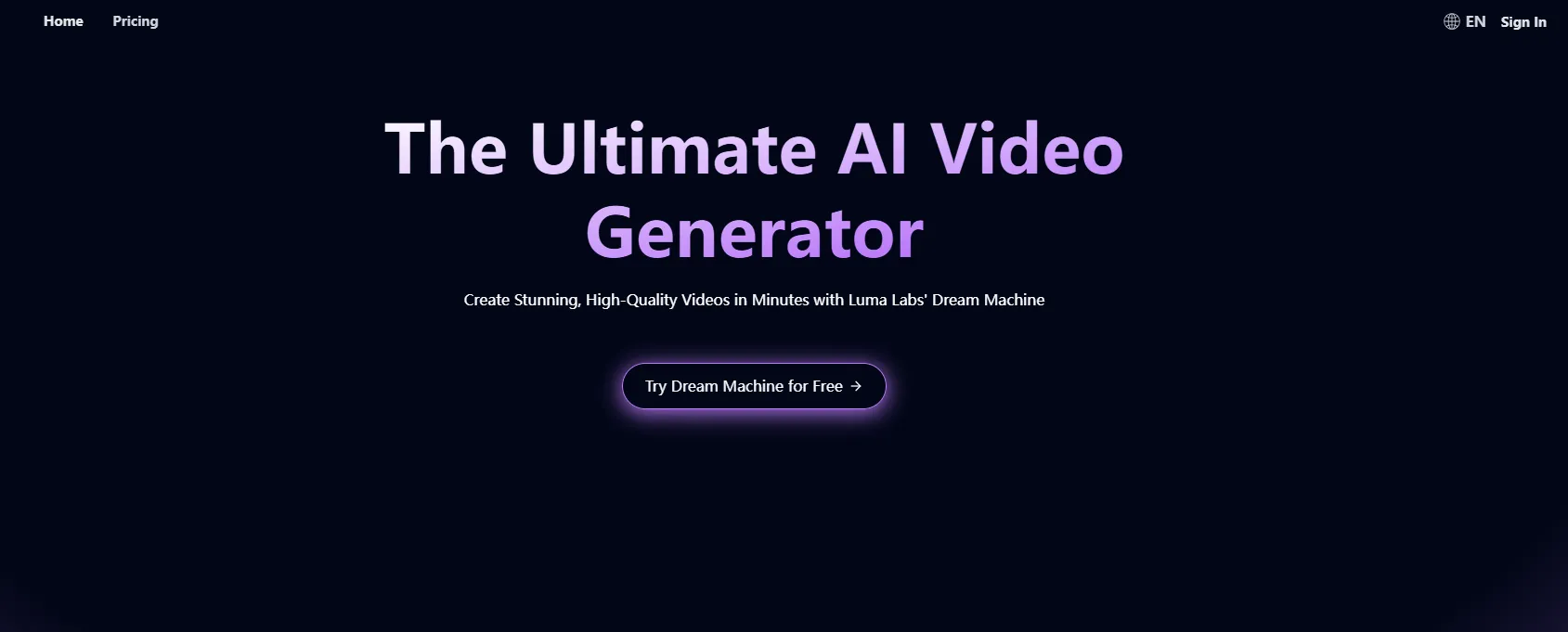
LunaAI’s Dream Machine is an advanced AI-powered video generator by Luma Labs that creates high-quality, realistic videos quickly.
446.29 K
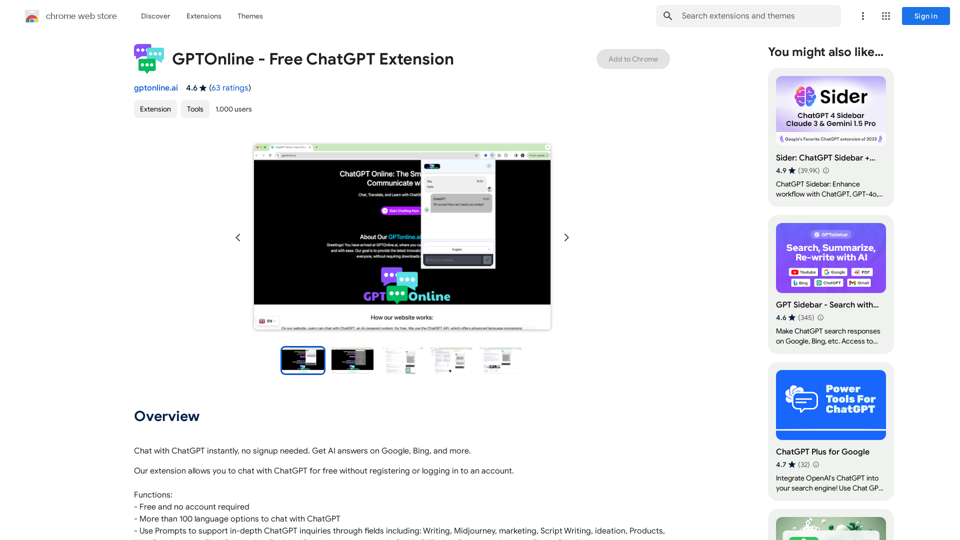
Talk to ChatGPT right away, you don't need to create an account. Get answers from AI on Google, Bing, and other search engines.
193.90 M

Find inspiration online and buy the look. Choose any picture while you're browsing and search for similar styles from Fynd's entire catalog.
193.90 M