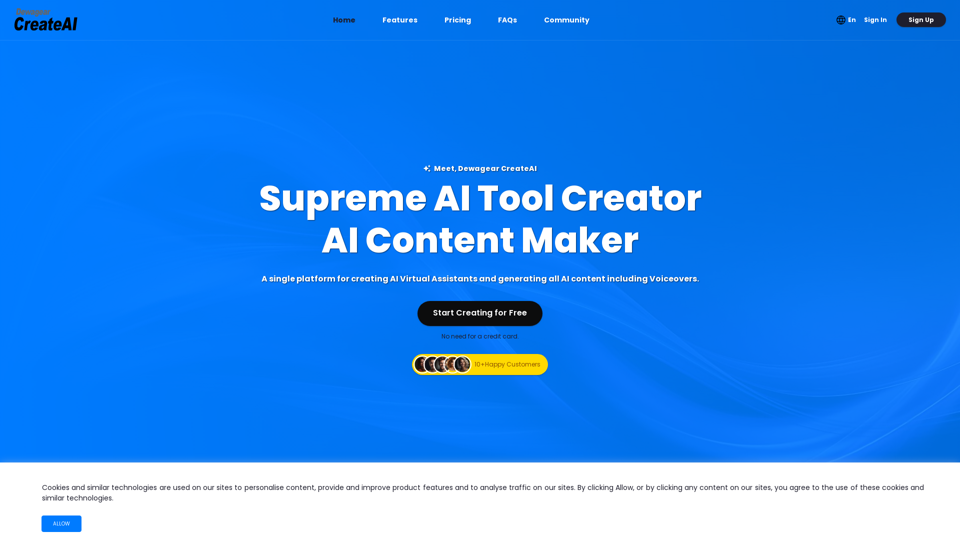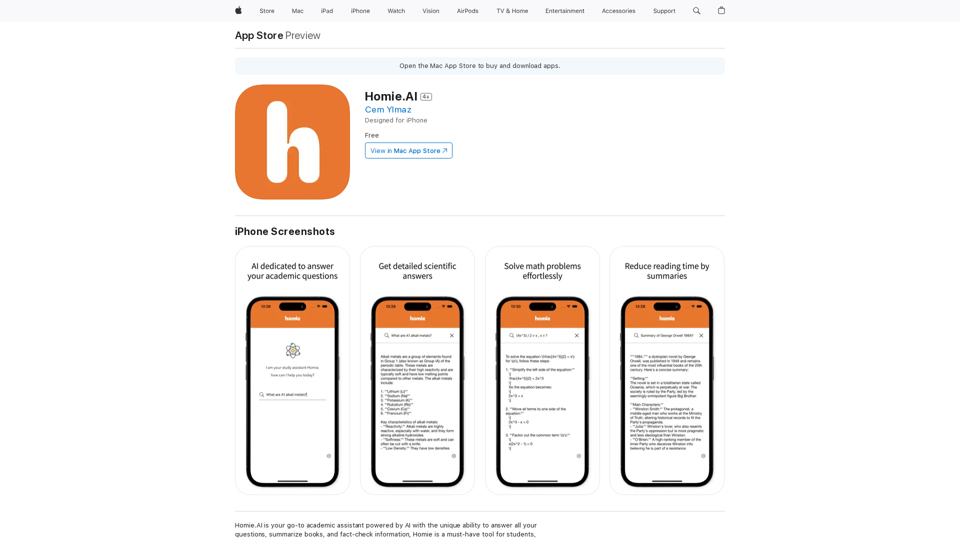Hashtag Guru is an AI-powered app designed to enhance social media content creation, particularly for Instagram. It utilizes advanced AI technology to generate tailored hashtags and captions, helping users' posts stand out in the competitive social media landscape. The app offers features like hashtag generation, caption creation, and content organization, catering to both casual users and social media professionals.
Hashtag Guru: AI Assistant for Instagram on the App Store
Your Ultimate AI-Powered Hashtag and Caption Generator!
Unlock the secret to social media success with Hashtag Guru, the ultimate AI-driven hashtag generator and caption creator that helps you increase your online visibility, boost engagement, and grow your followers!
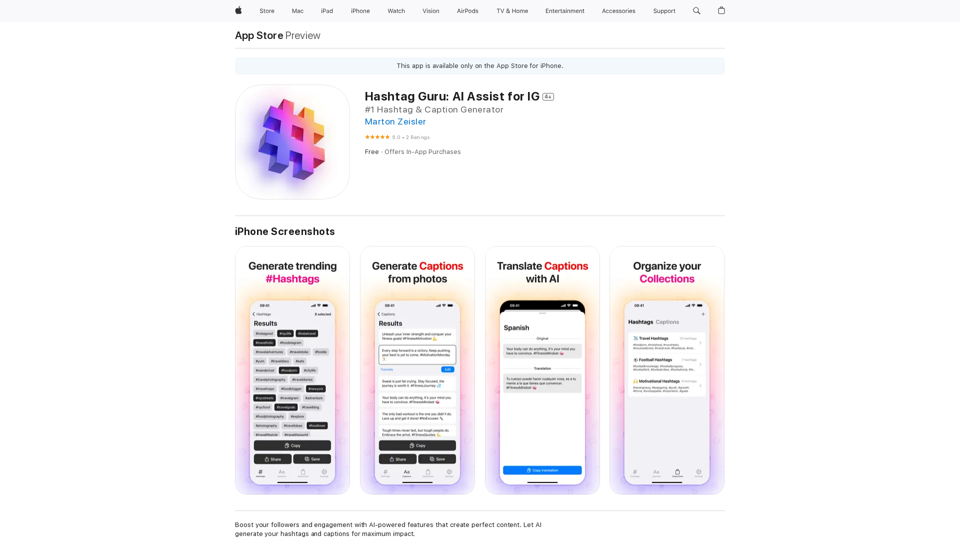
Introduction
Feature
Hashtag Generator
- Generate platform-specific hashtags (Instagram, TikTok, etc.)
- Image-based hashtag generation
- Personalized hashtags from profile descriptions
- Caption-to-hashtag conversion
- Hashtag expansion and direct sharing
- Favorite hashtags collection
Caption Generator
- Platform-tailored engaging captions
- Image-based caption creation
- Profile-based automatic caption generation
- Hashtag-to-caption conversion
- Customizable caption parameters (length, hashtags, emojis)
- Direct sharing and favorite collections
Collections Feature
- Save and organize favorite hashtags and captions
- Auto-generate content based on collections
- One-tap sharing from collections
User-Friendly Process
- App installation
- Image upload or capture
- Hashtag generation
- Caption creation
- Content customization
- Social media sharing and engagement tracking
Pricing Options
| Plan | Price |
|---|---|
| Free Version | $0 (Limited features) |
| Hashtag Guru Pro | $9.99 |
| Hashtag Guru Pro | $49.99 |
FAQ
What is Hashtag Guru?
Hashtag Guru is an AI-powered app that helps users generate optimized content for social media platforms, particularly Instagram, by creating tailored hashtags and captions.
How does the app work?
The app employs advanced AI technology to analyze user content and generate relevant hashtags and engaging captions, ensuring posts stand out on social media platforms.
What are the key features of Hashtag Guru?
The app's primary features include a hashtag generator, caption generator, and a collections feature for organizing and saving favorite content.
Is Hashtag Guru free to use?
Hashtag Guru offers a free version with limited features, as well as two paid Pro options priced at $9.99 and $49.99.
How can I effectively use Hashtag Guru?
To maximize the app's benefits, users should regularly utilize its features, experiment with different hashtags and captions, keep content fresh, and use the collections feature for efficient organization.
Latest Traffic Insights
Monthly Visits
124.77 M
Bounce Rate
74.15%
Pages Per Visit
1.56
Time on Site(s)
46.64
Global Rank
-
Country Rank
-
Recent Visits
Traffic Sources
- Social Media:2.88%
- Paid Referrals:2.50%
- Email:0.18%
- Referrals:19.65%
- Search Engines:29.02%
- Direct:45.78%
Related Websites
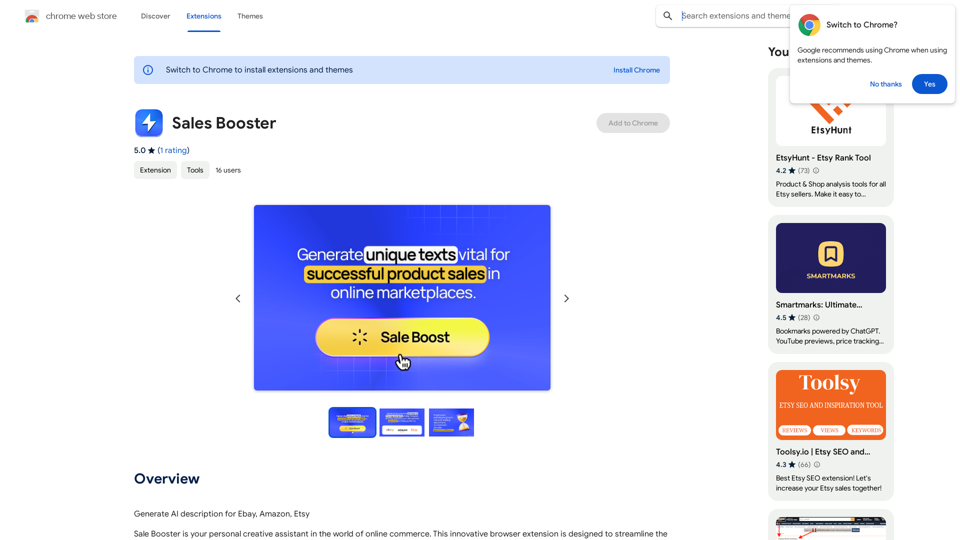
AI Descriptions for Online Marketplaces: eBay: * The global marketplace where anyone can buy and sell almost anything. Discover unique items, bid on auctions, and find great deals from individuals and businesses worldwide. Amazon: * Your one-stop shop for millions of products, from everyday essentials to the latest gadgets. Enjoy fast shipping, convenient shopping, and a vast selection across all categories. Etsy: * A vibrant community of creative entrepreneurs selling handmade, vintage, and unique goods. Find one-of-a-kind treasures, support small businesses, and discover unique gifts for every occasion.
193.90 M
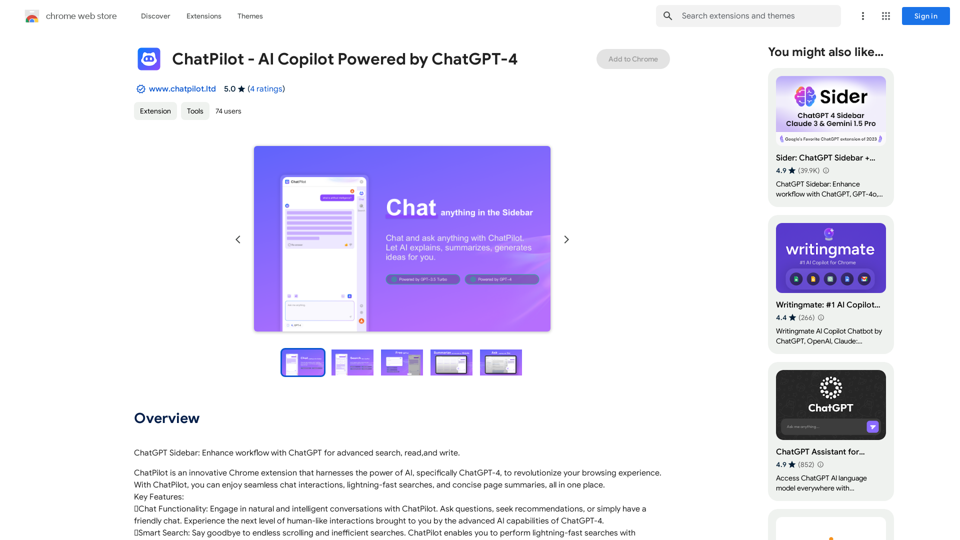
ChatGPT Sidebar: Improve your workflow with ChatGPT for advanced searching, reading, and writing.
193.90 M
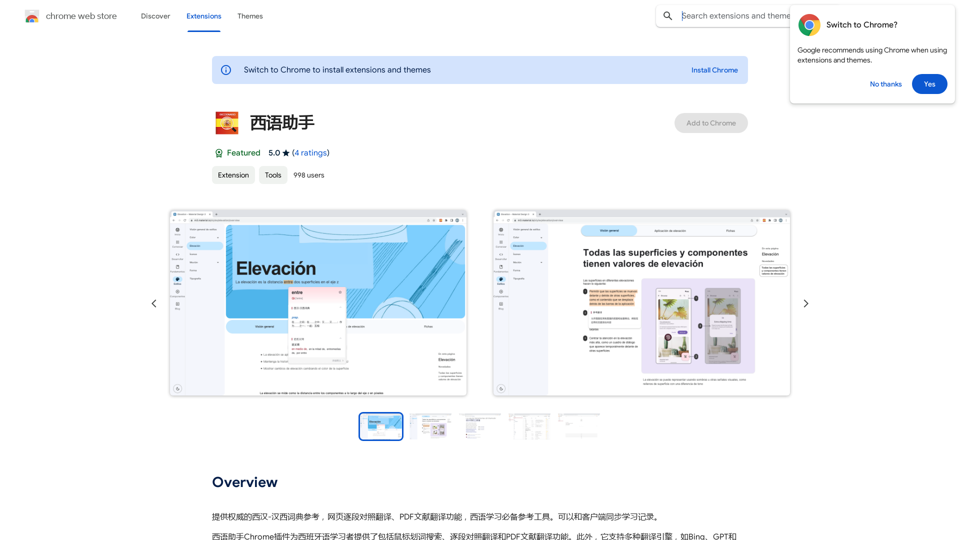
Provides authoritative Xi Han-Han Xi dictionary references, with web-based paragraph-by-paragraph translation and PDF document translation functions, making it an essential reference tool for Spanish learners. It also allows synchronization of learning records with clients.
193.90 M
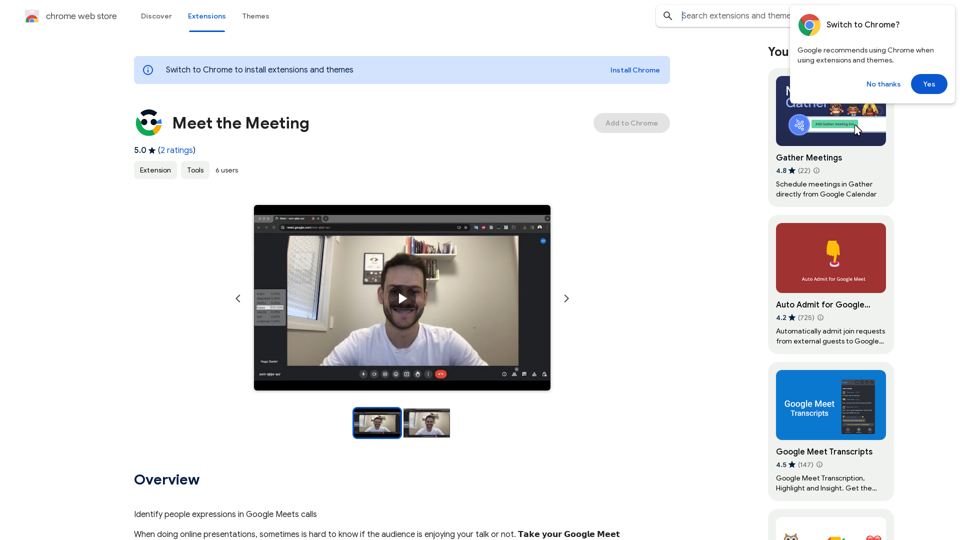
Identifying People Expressions in Google Meets Calls This is a complex task with several challenges: * Technical Limitations: Google Meets doesn't currently offer an API to directly access facial expressions of participants. * Privacy Concerns: Analyzing facial expressions raises significant privacy issues. Users should have control over whether their expressions are being tracked and used. * Accuracy: Even with access to facial data, accurately interpreting expressions can be difficult due to variations in lighting, angles, and individual differences. Possible Approaches (with limitations): * User-Submitted Data: Participants could manually indicate their emotions during the call, which could be collected and analyzed. This relies on user honesty and may not capture subtle expressions. * Third-Party Tools: Some external tools might analyze video feeds and attempt to detect expressions. However, their accuracy and privacy practices should be carefully evaluated. * Future Developments: Google or other companies might develop features that allow for more ethical and accurate expression analysis in the future. It's important to remember that facial expressions are just one aspect of communication, and relying solely on them can be misleading.
193.90 M
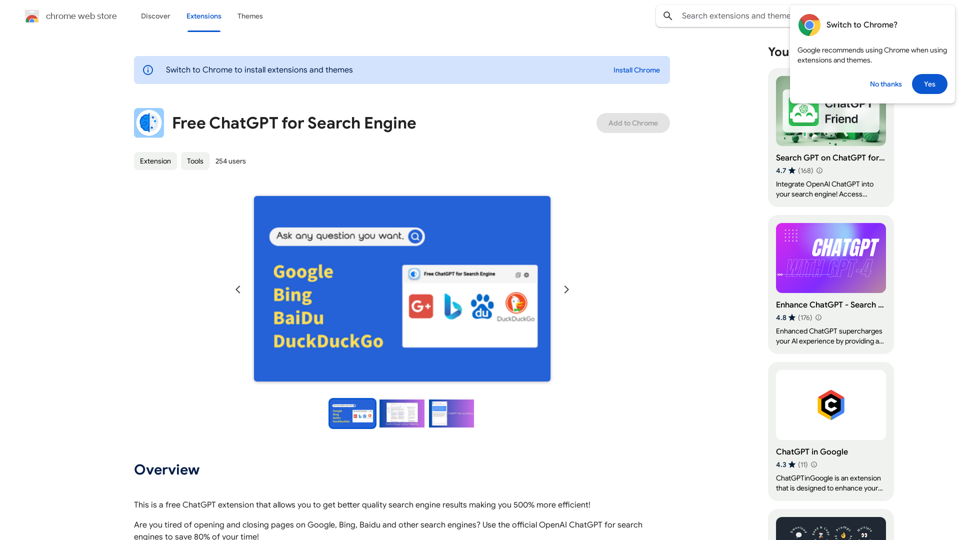
This is a free ChatGPT extension that helps you get better quality search engine results, making you 500% more efficient!
193.90 M