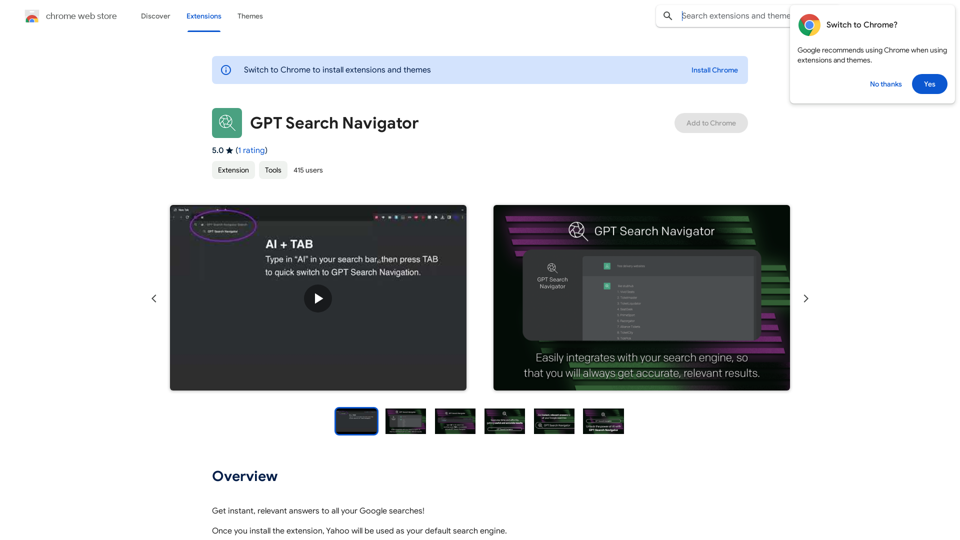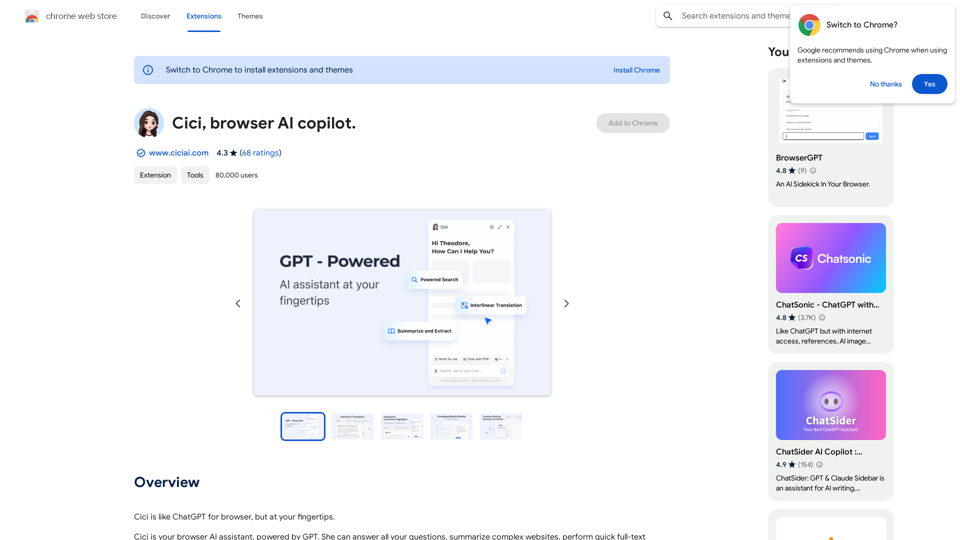Coursnap is a powerful Chrome extension designed to enhance your YouTube learning experience. It offers innovative features to summarize long videos, allowing users to watch and learn more efficiently. By providing highlights, outlines, and AI-driven transcripts, Coursnap transforms lengthy content into digestible, time-saving formats.
Coursnap - Summarizer for Long YouTube Videos
Premier Summarizer for Courses, Lectures, and Long YouTube Videos.
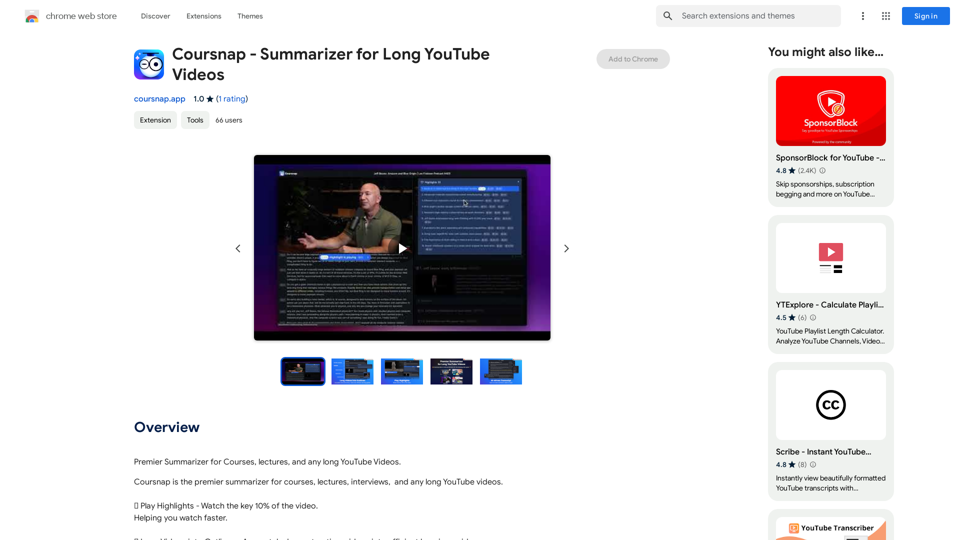
Introduction
Feature
🔥 Play Highlights
- Watch key 10% of video content
- Skip unnecessary parts
- Save valuable time
🎬 Long Videos into Outlines
- Accurately deconstruct videos
- Create efficient learning guides
- Accelerate learning process
📝 AI-driven Transcript
- Generate accurate and fluent transcripts
- Improve readability and comprehension
- Enhance overall learning experience
🎁 Free Daily Summary
- Receive summaries of favorite videos
- Stay updated on learning progress
- Reinforce knowledge retention
🔧 Easy Integration
- Seamless integration with Chrome browser
- Simple installation process
- User-friendly interface
💰 Free Pricing Model
- No subscription fees
- No hidden costs
- Unlimited usage
FAQ
Can I use Coursnap for free?
Yes, Coursnap is a completely free extension with no subscription fees or hidden costs. You can use it as much as you want without any limitations.
How do I use Coursnap?
Using Coursnap is simple:
- Install the extension on your Chrome browser
- Navigate to a long YouTube video
- Use Coursnap's features to summarize, create outlines, or generate transcripts
Is my data safe with Coursnap?
Yes, Coursnap prioritizes user data security. The extension handles your information securely and in accordance with its privacy policy, ensuring your data remains protected while using the service.
What types of videos work best with Coursnap?
Coursnap is particularly useful for:
- Long lectures
- Educational courses
- Interviews
- Any lengthy YouTube content you want to learn from more efficiently
Latest Traffic Insights
Monthly Visits
193.90 M
Bounce Rate
56.27%
Pages Per Visit
2.71
Time on Site(s)
115.91
Global Rank
-
Country Rank
-
Recent Visits
Traffic Sources
- Social Media:0.48%
- Paid Referrals:0.55%
- Email:0.15%
- Referrals:12.81%
- Search Engines:16.21%
- Direct:69.81%
Related Websites

An AI chat plugin similar to ChatGPT, based on the OpenAI API, that supports third-party interfaces like Api2 and Azure.
193.90 M
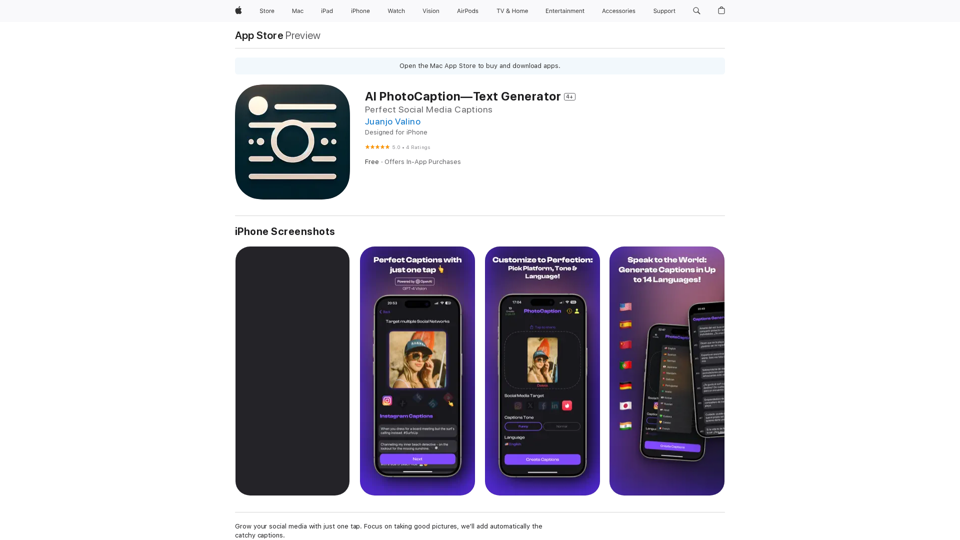
AI Photo Caption - Text Generator on the App Store
AI Photo Caption - Text Generator on the App StoreWelcome to PhotoCaption AI – where your photos speak a thousand words in multiple languages! Do you often find yourself struggling to come up with the perfect caption for your amazing photos?
654.73 K
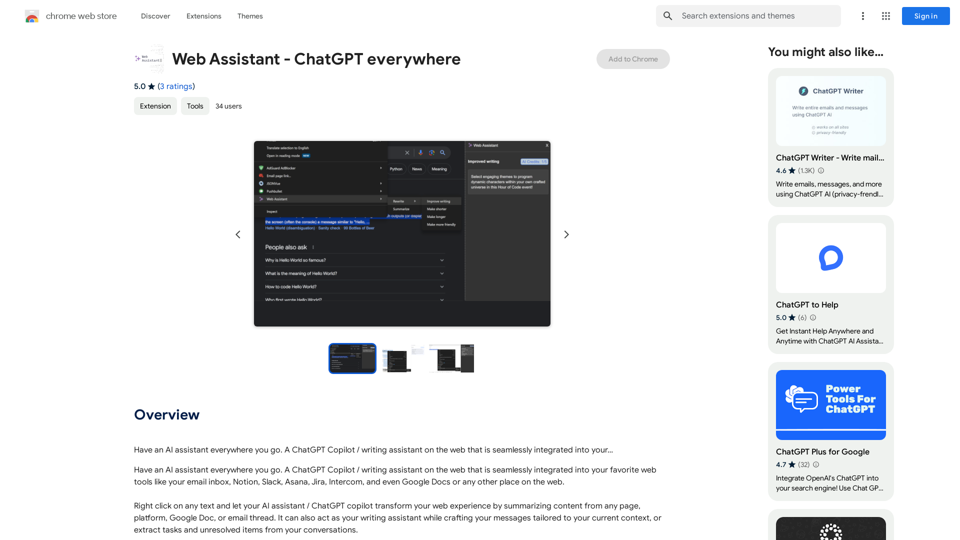
Have an AI assistant everywhere you go. A ChatGPT Copilot / writing assistant on the web that is seamlessly integrated into your...
193.90 M
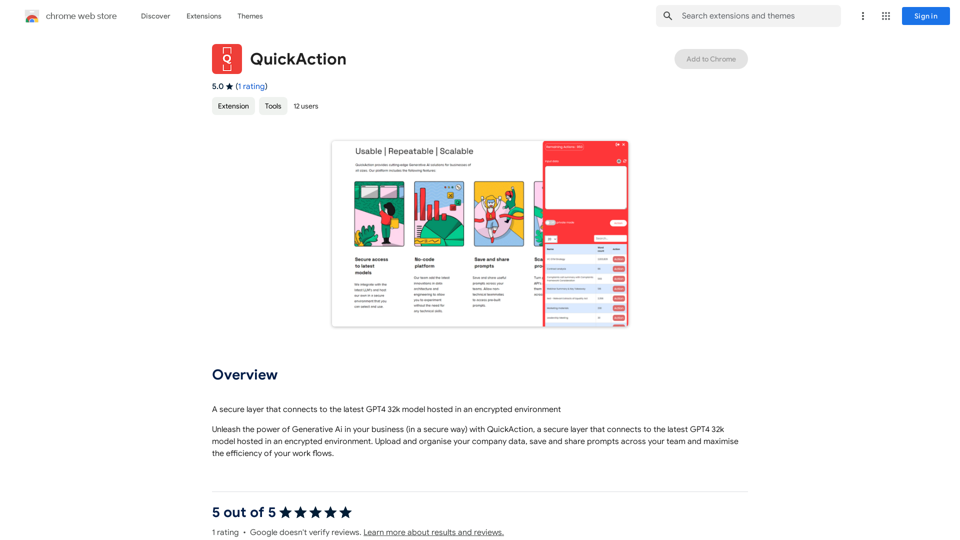
A secure layer connecting to the latest GPT-4 32k model hosted in an encrypted environment.
193.90 M

AiTab new tab page, integrates AI capabilities such as AI Chat, drawing, translation, and integrated ChatGPT components
193.90 M
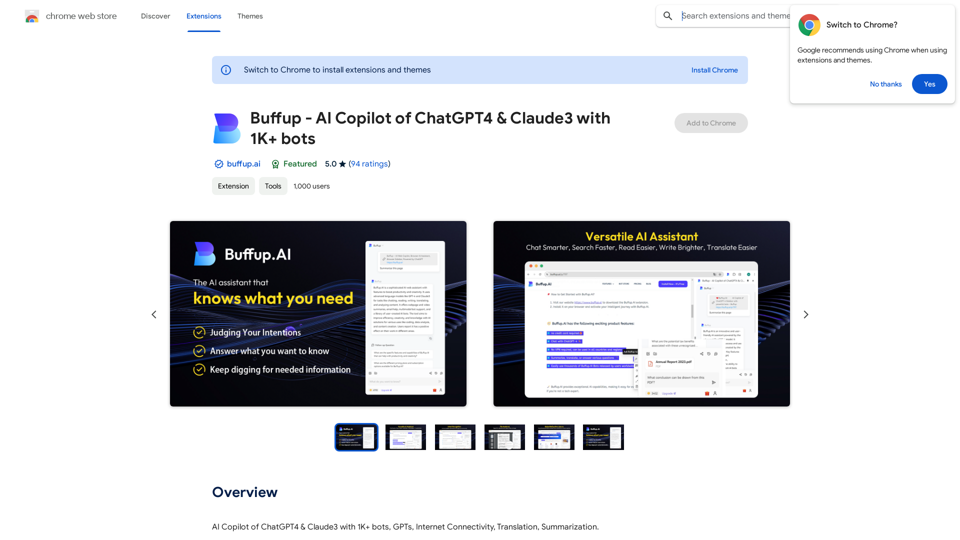
Buffup - AI Copilot of ChatGPT4 & Claude3 with 1,000+ bots
Buffup - AI Copilot of ChatGPT4 & Claude3 with 1,000+ botsAI Copilot of ChatGPT4 & Claude3 with 1K+ bots, GPTs, Internet Connectivity, Translation, Summarization This AI copilot combines the power of ChatGPT4 and Claude3, along with over 1,000 bots, GPTs, and internet connectivity, to provide advanced features such as translation and summarization.
193.90 M