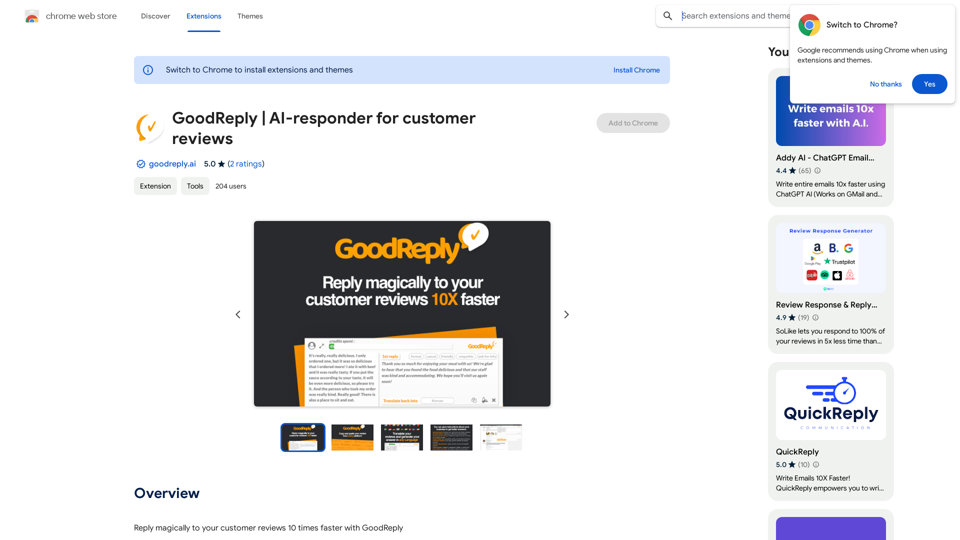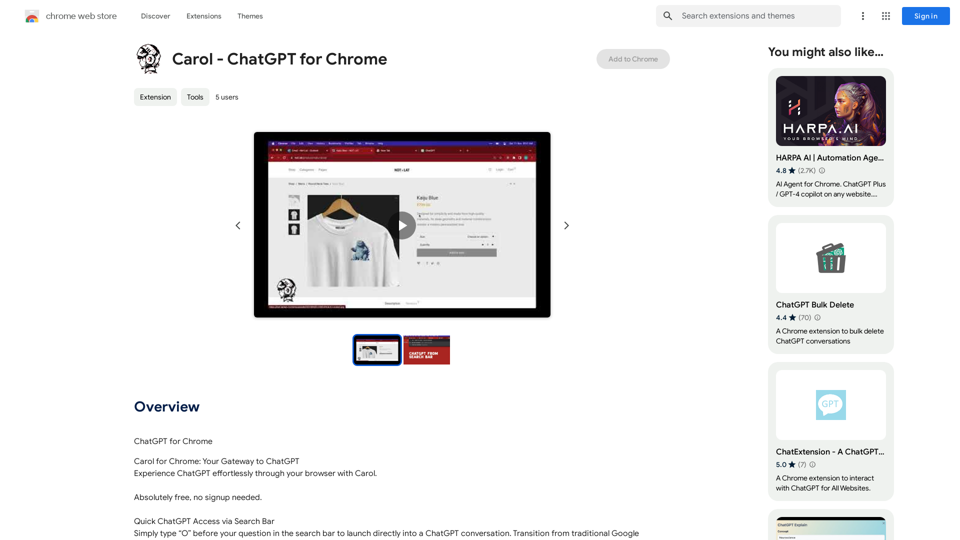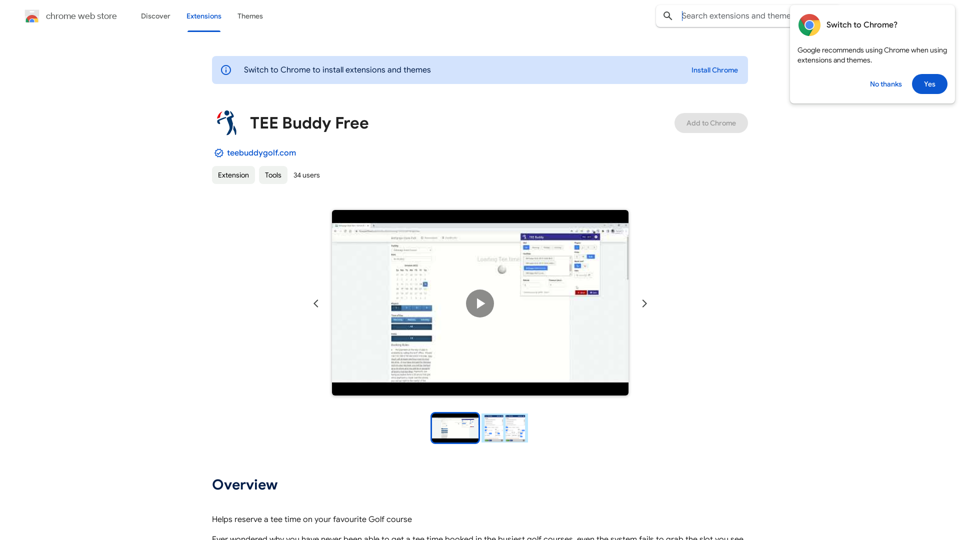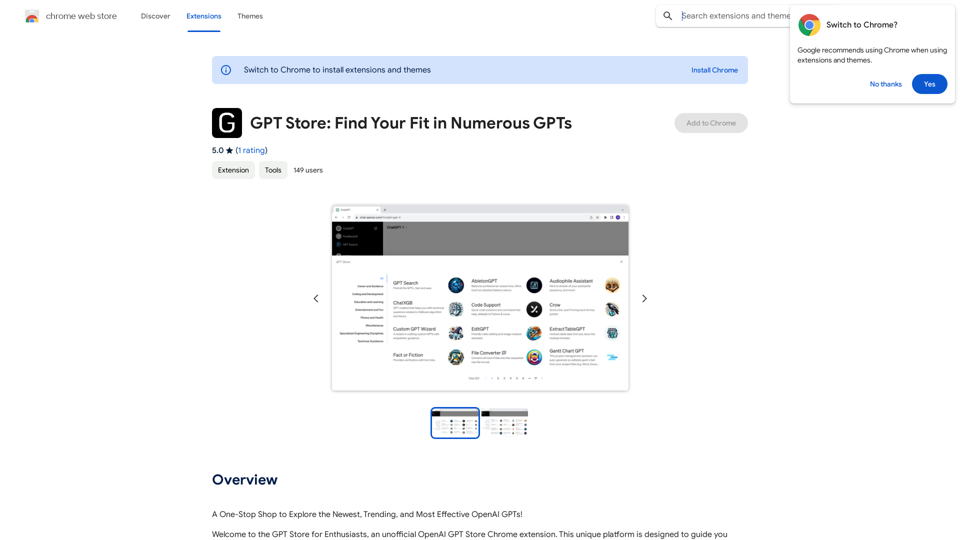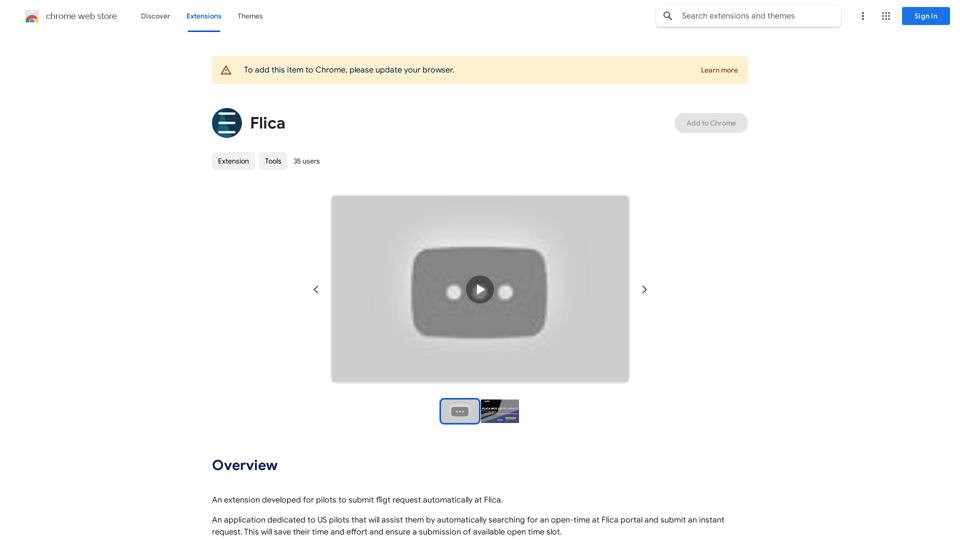TellMe is an AI-driven platform offering a wide range of AI technologies for various needs, including text generation and image understanding. With its user-friendly interface, TellMe caters to both personal and professional users, providing scalable solutions across different industries. The platform offers free access to its AI assistant, with optional subscription plans for extended features and usage.
TellMe | The Simple AI
TellMe is the simplest AI assistant for Vision Pro.
Unleash the power of AI with TellMe, the most intuitive and versatile assistant for your digital life.
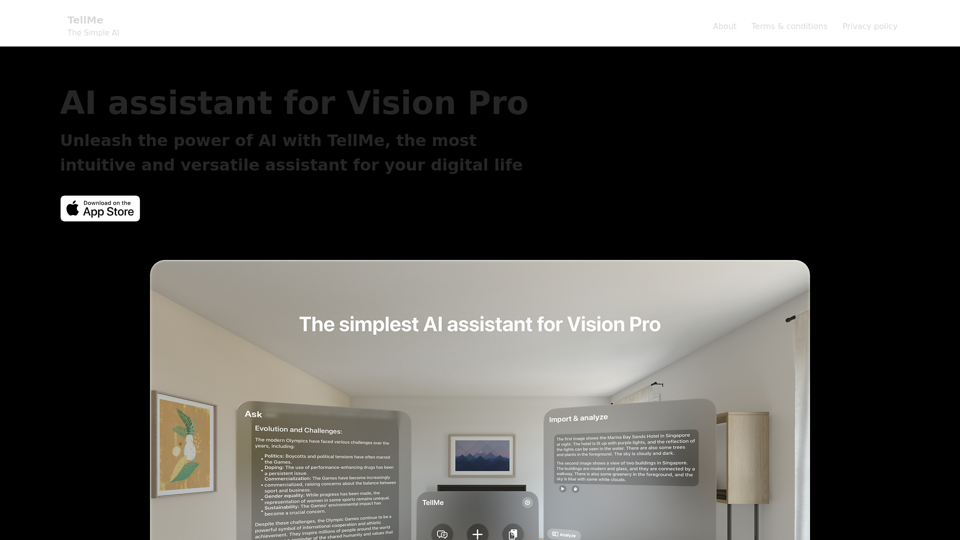
Introduction
Feature
AI Assistant for Vision Pro
- Intuitive and versatile AI assistant for digital life
- Access to diverse AI technologies for text generation and image understanding
User-Friendly Interface
- Easy navigation for users without extensive technical knowledge
- Streamlined workflow for efficient AI-powered tasks
Scalability
- Adaptable for personal and professional use
- Customizable to meet specific industry needs
Text-to-Image Generation
- Create images using AI technology
- Share credits with other AI-powered tools for seamless creativity
Flexible Usage Options
- Free AI assistant access for all users
- Subscription plans for extended features and usage
Privacy Protection
- User data not used for training purposes
- Option to delete account and remove all associated data
FAQ
How can I use TellMe?
TellMe's AI assistant is available for free to all users. Optional subscription-based plans offer extended access and additional features beyond the free usage limits.
Can I generate images with TellMe?
Yes, TellMe offers text-to-image generation capability. Users can create images and share credits with other AI-powered tools for a seamless creative experience.
How can I maximize my use of TellMe's AI services?
- Leverage daily free uses of TellMe's AI assistant to explore various AI-powered tools
- Consider subscription-based plans for additional features and extended access
When would I need a TellMe subscription?
If the free AI assistant doesn't meet your needs and you heavily rely on AI-powered tools, subscribing to TellMe's affordable products may be beneficial.
Is my information protected?
TellMe highly values user privacy. Your data will not be used for training purposes, and you can delete your account at any time, removing all associated data.
Latest Traffic Insights
Monthly Visits
2.48 K
Bounce Rate
39.09%
Pages Per Visit
4.14
Time on Site(s)
223.11
Global Rank
4802315
Country Rank
Mongolia 9291
Recent Visits
Traffic Sources
- Social Media:6.30%
- Paid Referrals:1.03%
- Email:0.46%
- Referrals:11.21%
- Search Engines:52.41%
- Direct:27.65%
Related Websites
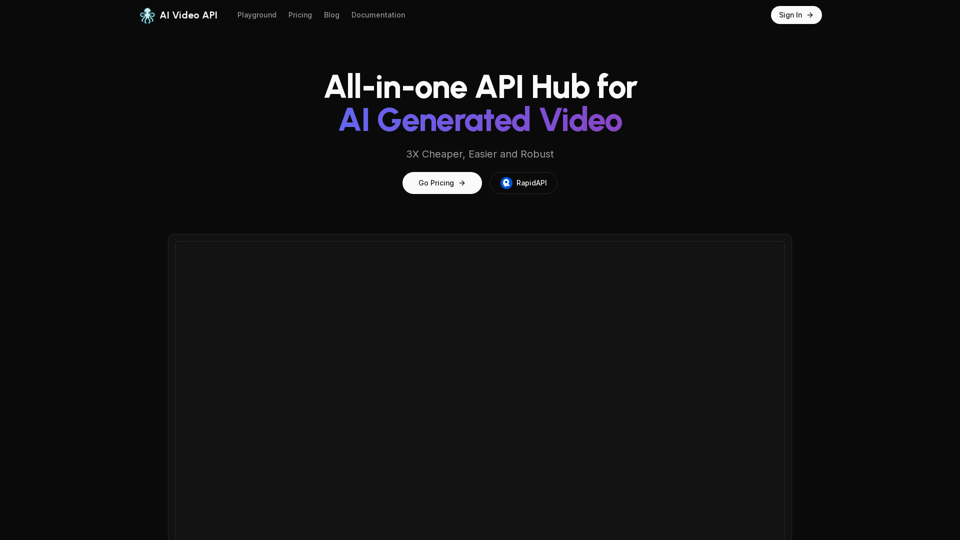
AI Video API This is a general term and could refer to many different things. To give you a helpful answer, I need more context. For example, are you interested in: * APIs that allow you to generate videos using AI? * APIs that analyze video content using AI? * APIs that edit or enhance videos using AI? Please tell me more about what you'd like to know about AI Video APIs.
AI Video API This is a general term and could refer to many different things. To give you a helpful answer, I need more context. For example, are you interested in: * APIs that allow you to generate videos using AI? * APIs that analyze video content using AI? * APIs that edit or enhance videos using AI? Please tell me more about what you'd like to know about AI Video APIs.All-in-one API Hub for AI Generated Video This is a platform that brings together all the tools you need to create videos using artificial intelligence.
16.01 K
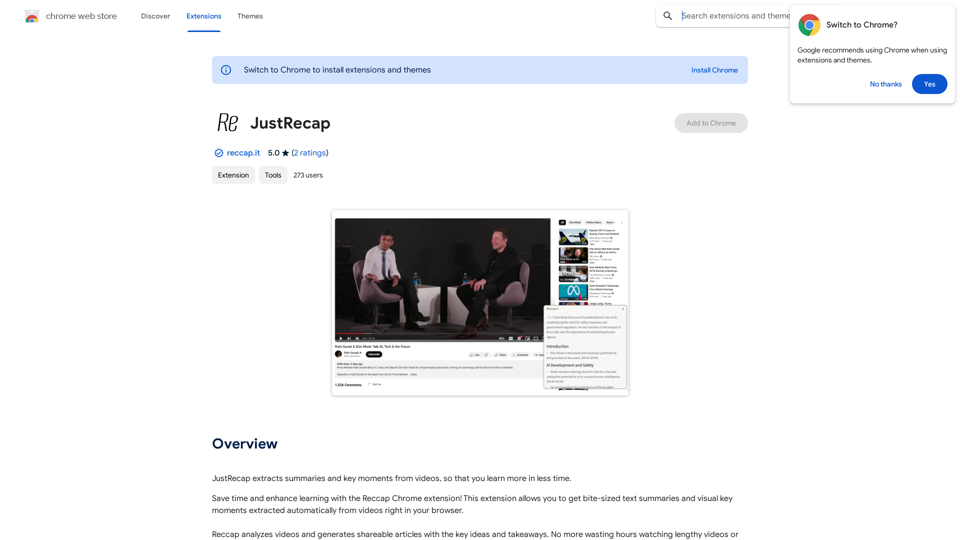
JustRecap extracts summaries and key moments from videos so you can learn more in less time.
193.90 M

Text to Speech.im: Convert Text to Speech for Free Online
Text to Speech.im: Convert Text to Speech for Free OnlineConvert text to speech effortlessly using our AI text to speech online free tool. Enjoy natural-sounding text to speech voices and seamless text to speech download for high-quality audio. Perfect for creating engaging content with our text to speech generator.
12.76 K