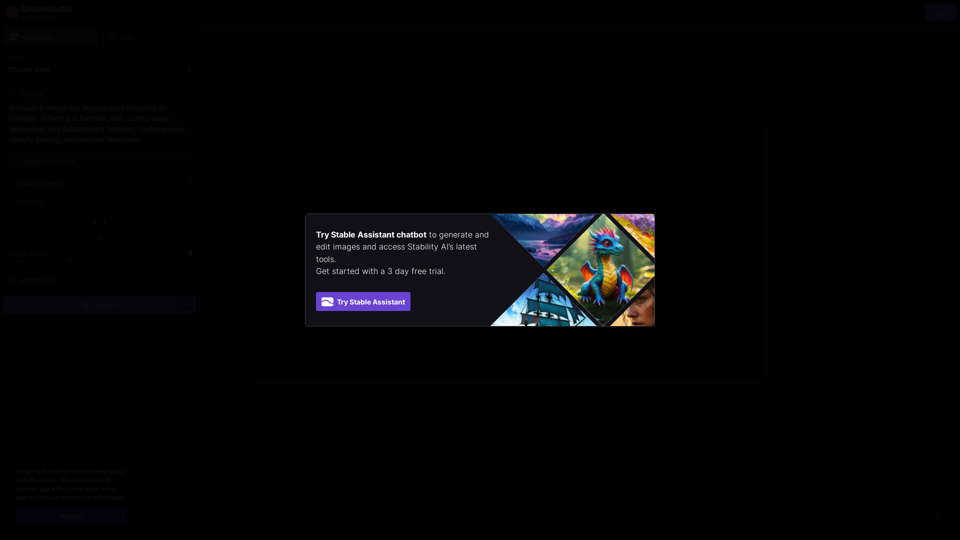Perchance AI is a free, open-source generative AI tool that creates images from text descriptions and graphics from user prompts. It offers unique features like NSFW imagery, personalized styles, and an easy-to-use interface, making it accessible for beginners. The tool allows users to customize layouts and provides transparency through its open-source code.
AI Character Generator (free, no sign-up, unlimited)―Perchance AI
AI text to image generator. Generate AI art from text, completely free, online, no login or sign-up, no daily credit limits/restrictions/gimmicks, and it's fast. Other AI art generators often have annoying daily credit limits and require sign-up, or are slow - this one doesn't. Use this AI to generate high quality art, photos, cartoons, drawings, anime, thumbnails, profile pictures, and more. Create original characters, anime characters, AI villains, fanfiction artwork, and pretty much anything else. It's an AI-based image generator that uses the Stable Diffusion text-to-image model. No watermark, no signup/login, unlimited images. Type words, make pics.
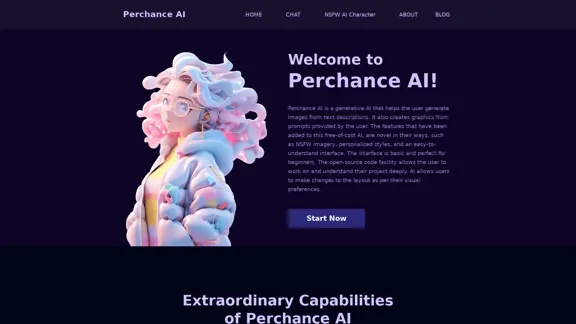
Introduction
Feature
-
Free and Open-Source
- No cost to users
- Open-source code available for customization and deep project understanding
-
Generator Plugins
- Wide variety of plugins for bot instructions
- Browser and social application extensions
- Includes text-to-image, AI-text, comments, and pattern plugins
-
NSFW Image Generation
- Unique feature not commonly found in other AI tools
- Explores a wide range of ideas without limitations
-
Bot Data Creation
- Generates templates for bot instructions on platforms like X and Discord
- Simplifies the process of feeding data to bots
-
Anti-Description Feature
- Adds restrictions and creates boundaries for more precise results
- Helps manage user expectations
-
Content Writing Assistance
- Offers script writing, visual descriptions, caption generation, and plot descriptions
- Generates plot lines for stories, series, and movies based on input keywords
-
Character Generation
- Creates detailed character profiles for various scenarios
- Supports role-playing and creative writing
-
Versatile Input Acceptance
- Processes data in multiple forms: text, images, prompts, and various dimensions
How to Use?
-
Explore the generator plugins to find the most suitable ones for your project.
-
When using the NSFW image generation feature, be mindful of content guidelines and ethical considerations.
-
Utilize the anti-description feature to refine and focus your generated content.
-
Experiment with different input formats to achieve the best results for your specific needs.
-
Take advantage of the open-source nature of Perchance AI to customize and improve the tool for your projects.
FAQ
Is Perchance AI safe to use?
Perchance AI is not cryptographically secure and should not be used in contexts where security is a concern.
Is Perchance AI free to use?
Yes, Perchance AI is a free AI character generator that can be accessed by anyone without cost.
What language does Perchance AI use?
Perchance AI is written in commonly known languages: HTML, JavaScript, and CSS.
How does Perchance AI compare to ChatGPT?
While ChatGPT is considered an overall better AI tool, Perchance AI outperforms it in image generation and cost of usage, as it's free.
Can Perchance AI help create storylines?
Yes, Perchance AI can help create storylines and plotlines using its image generation capabilities.
Can Perchance AI assist in creating instructions for Discord bots?
Yes, it can generate data to feed bots on various platforms, including Discord.
Evaluation
-
Perchance AI offers a unique combination of features, particularly its free and open-source nature, which sets it apart from many other AI tools in the market.
-
The inclusion of NSFW image generation capabilities is a double-edged sword. While it provides creative freedom, it also raises ethical concerns and potential misuse risks.
-
The tool's versatility in accepting various input formats and generating diverse content types is impressive, making it suitable for a wide range of creative projects.
-
The simplicity of the interface and the availability of open-source code make it accessible to both beginners and advanced users, fostering a community of developers and creators.
-
However, the lack of cryptographic security is a significant drawback, limiting its use in professional or sensitive contexts.
-
The bot data creation feature is innovative and practical, especially for users working with multiple platforms and requiring automated content generation.
-
While Perchance AI offers many advantages, users should be aware of its limitations compared to more advanced AI tools, especially in terms of language processing and general knowledge tasks.
-
The tool's focus on character and scenario generation makes it particularly valuable for writers, game developers, and content creators in the entertainment industry.
Latest Traffic Insights
Monthly Visits
199
Bounce Rate
49.95%
Pages Per Visit
1.01
Time on Site(s)
0.00
Global Rank
10470069
Country Rank
-
Recent Visits
Traffic Sources
- Social Media:4.69%
- Paid Referrals:1.29%
- Email:0.47%
- Referrals:13.53%
- Search Engines:44.66%
- Direct:34.51%
Related Websites
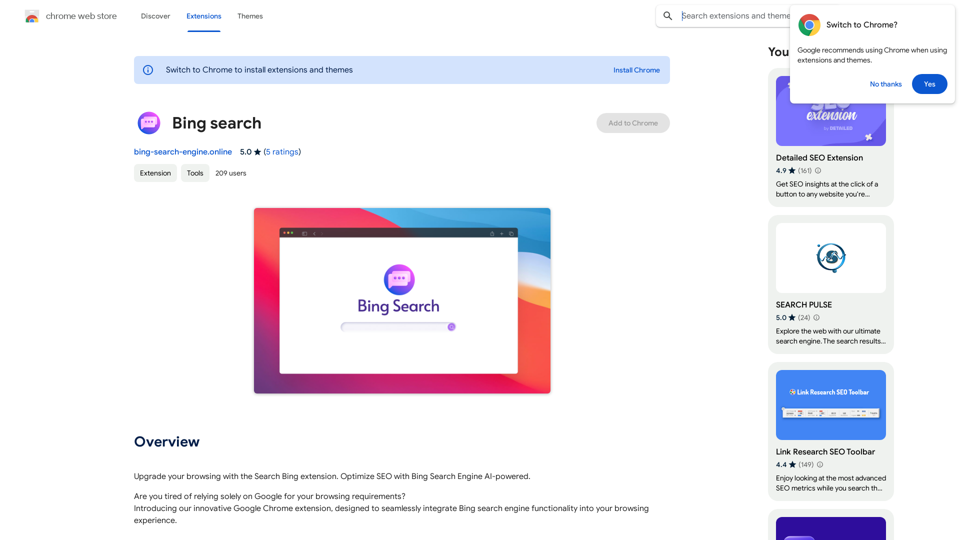
Upgrade your browsing with the Bing Search extension. Optimize your SEO with Bing's AI-powered search engine.
193.90 M
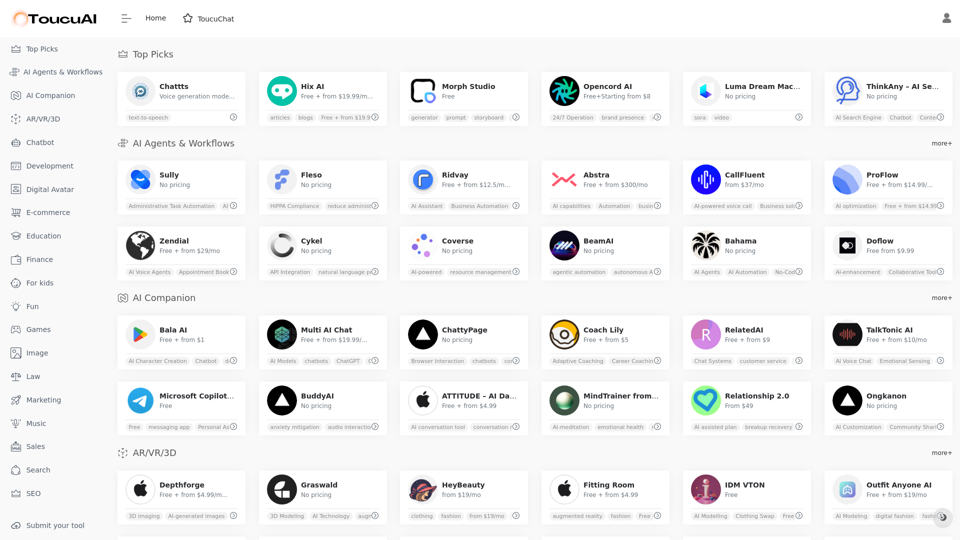
Toucu AI Directory | Curated List of over 8,000 AI Tools in 2024
Toucu AI Directory | Curated List of over 8,000 AI Tools in 2024Toucu AI Directory is a curated list of over 8,000 AI tools in 2024, providing access to a wide variety of AI technologies for different purposes.
585
![AI-Powered Cover Letter
==========================
Introduction
As a highly motivated and innovative professional, I am excited to apply for the [Position] role at [Company]. With a strong background in [Industry/Field], I am confident that my skills and experience make me an ideal candidate for this position.
Summary
With [Number] years of experience in [Industry/Field], I have developed a unique combination of skills in [Key Skills]. My expertise in [Technical Skills] has enabled me to [Desirable Outcome], resulting in [Desirable Metric]. I am excited to leverage my skills to drive success at [Company].
Achievements
* [ Achievement 1 ]: Developed and implemented [Project/Initiative], resulting in [Desirable Metric] and [Desirable Outcome].
* [ Achievement 2 ]: Successfully [Key Skill] to [Desirable Outcome], resulting in [Desirable Metric].
* [ Achievement 3 ]: Collaborated with [Team/Department] to [Desirable Outcome], resulting in [Desirable Metric].
Education
* [Degree], [Field of Study], [University], [Graduation Date]
* [Relevant Coursework or Specialization]
Skills
* Technical Skills: [Technical Skill 1], [Technical Skill 2], [Technical Skill 3]
* Soft Skills: [Soft Skill 1], [Soft Skill 2], [Soft Skill 3]
Why [Company]?
I am drawn to [Company] because of its [Reason for Interest]. I am impressed by the company's [Initiative/Value] and believe that my skills and experience align with its mission to [Company Mission].
Conclusion
Thank you for considering my application. I am excited about the opportunity to contribute to [Company] and discuss how my skills and experience can drive success. Please feel free to contact me at [Contact Information].
Sincerely,
[Your Name] AI-Powered Cover Letter
==========================
Introduction
As a highly motivated and innovative professional, I am excited to apply for the [Position] role at [Company]. With a strong background in [Industry/Field], I am confident that my skills and experience make me an ideal candidate for this position.
Summary
With [Number] years of experience in [Industry/Field], I have developed a unique combination of skills in [Key Skills]. My expertise in [Technical Skills] has enabled me to [Desirable Outcome], resulting in [Desirable Metric]. I am excited to leverage my skills to drive success at [Company].
Achievements
* [ Achievement 1 ]: Developed and implemented [Project/Initiative], resulting in [Desirable Metric] and [Desirable Outcome].
* [ Achievement 2 ]: Successfully [Key Skill] to [Desirable Outcome], resulting in [Desirable Metric].
* [ Achievement 3 ]: Collaborated with [Team/Department] to [Desirable Outcome], resulting in [Desirable Metric].
Education
* [Degree], [Field of Study], [University], [Graduation Date]
* [Relevant Coursework or Specialization]
Skills
* Technical Skills: [Technical Skill 1], [Technical Skill 2], [Technical Skill 3]
* Soft Skills: [Soft Skill 1], [Soft Skill 2], [Soft Skill 3]
Why [Company]?
I am drawn to [Company] because of its [Reason for Interest]. I am impressed by the company's [Initiative/Value] and believe that my skills and experience align with its mission to [Company Mission].
Conclusion
Thank you for considering my application. I am excited about the opportunity to contribute to [Company] and discuss how my skills and experience can drive success. Please feel free to contact me at [Contact Information].
Sincerely,
[Your Name]](https://static.right-ai.com/tools/2024/7/3/chromewebstore-google-com-detail-ai-cover-letter-bcomdehdkdilamaajciocnpgapckeong-thumbnail-1720036712.png)
AI-Powered Cover Letter ========================== Introduction As a highly motivated and innovative professional, I am excited to apply for the [Position] role at [Company]. With a strong background in [Industry/Field], I am confident that my skills and experience make me an ideal candidate for this position. Summary With [Number] years of experience in [Industry/Field], I have developed a unique combination of skills in [Key Skills]. My expertise in [Technical Skills] has enabled me to [Desirable Outcome], resulting in [Desirable Metric]. I am excited to leverage my skills to drive success at [Company]. Achievements * [ Achievement 1 ]: Developed and implemented [Project/Initiative], resulting in [Desirable Metric] and [Desirable Outcome]. * [ Achievement 2 ]: Successfully [Key Skill] to [Desirable Outcome], resulting in [Desirable Metric]. * [ Achievement 3 ]: Collaborated with [Team/Department] to [Desirable Outcome], resulting in [Desirable Metric]. Education * [Degree], [Field of Study], [University], [Graduation Date] * [Relevant Coursework or Specialization] Skills * Technical Skills: [Technical Skill 1], [Technical Skill 2], [Technical Skill 3] * Soft Skills: [Soft Skill 1], [Soft Skill 2], [Soft Skill 3] Why [Company]? I am drawn to [Company] because of its [Reason for Interest]. I am impressed by the company's [Initiative/Value] and believe that my skills and experience align with its mission to [Company Mission]. Conclusion Thank you for considering my application. I am excited about the opportunity to contribute to [Company] and discuss how my skills and experience can drive success. Please feel free to contact me at [Contact Information]. Sincerely, [Your Name]
AI-Powered Cover Letter ========================== Introduction As a highly motivated and innovative professional, I am excited to apply for the [Position] role at [Company]. With a strong background in [Industry/Field], I am confident that my skills and experience make me an ideal candidate for this position. Summary With [Number] years of experience in [Industry/Field], I have developed a unique combination of skills in [Key Skills]. My expertise in [Technical Skills] has enabled me to [Desirable Outcome], resulting in [Desirable Metric]. I am excited to leverage my skills to drive success at [Company]. Achievements * [ Achievement 1 ]: Developed and implemented [Project/Initiative], resulting in [Desirable Metric] and [Desirable Outcome]. * [ Achievement 2 ]: Successfully [Key Skill] to [Desirable Outcome], resulting in [Desirable Metric]. * [ Achievement 3 ]: Collaborated with [Team/Department] to [Desirable Outcome], resulting in [Desirable Metric]. Education * [Degree], [Field of Study], [University], [Graduation Date] * [Relevant Coursework or Specialization] Skills * Technical Skills: [Technical Skill 1], [Technical Skill 2], [Technical Skill 3] * Soft Skills: [Soft Skill 1], [Soft Skill 2], [Soft Skill 3] Why [Company]? I am drawn to [Company] because of its [Reason for Interest]. I am impressed by the company's [Initiative/Value] and believe that my skills and experience align with its mission to [Company Mission]. Conclusion Thank you for considering my application. I am excited about the opportunity to contribute to [Company] and discuss how my skills and experience can drive success. Please feel free to contact me at [Contact Information]. Sincerely, [Your Name]Craft tailored cover letters in seconds using AI, based on your CV and the job description. ✍️🤖📄
193.90 M
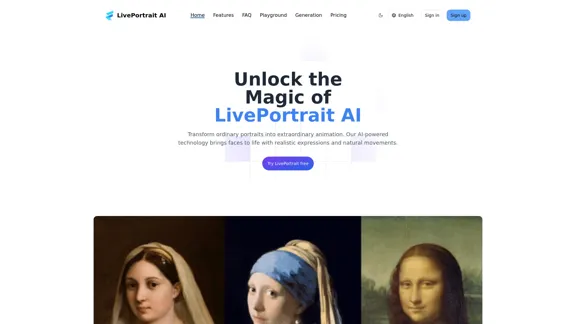
LivePortrait AI: Create Amazing AI Portrait Animation in Minutes
LivePortrait AI: Create Amazing AI Portrait Animation in MinutesLivePortrait AI uses advanced technology to create stunning AI portrait animation. Upload your photo and watch it come to life with realistic movements and expressions.
0
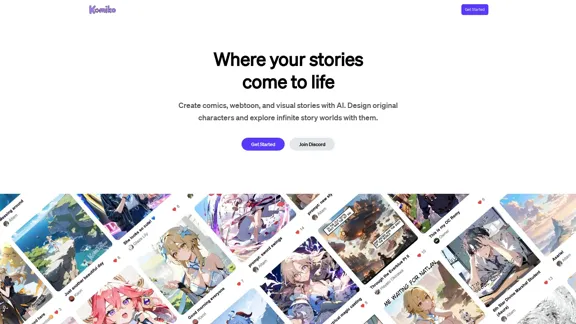
Bring your stories to life with AI. Create captivating comics, webtoon, and visual stories. Design original characters and dive into limitless story worlds.
743.50 K
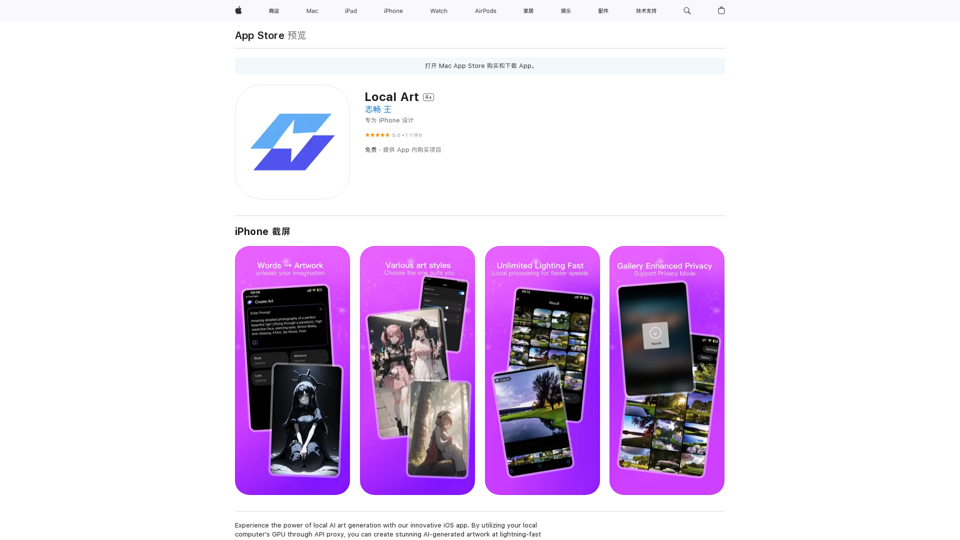
Experience the power of local AI art generation with our innovative iOS app. By utilizing your local computer's GPU through API proxy, you can create stunning AI-generated artwork without relying on cloud services, ensuring faster processing speeds and greater control over your creative vision.
124.77 M
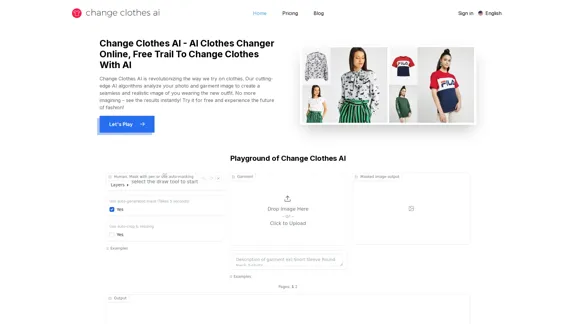
Change Clothes AI - AI Clothes Changer Online, Free Trial To Change Clothes With AI
Change Clothes AI - AI Clothes Changer Online, Free Trial To Change Clothes With AIChange Clothes AI is an online outfit changer powered by AI technology. Easily swap clothes in your photos by uploading a portrait and garment image. Our AI algorithm generates a new image in seconds, letting you experiment with different looks and find the perfect outfit.
19.55 K