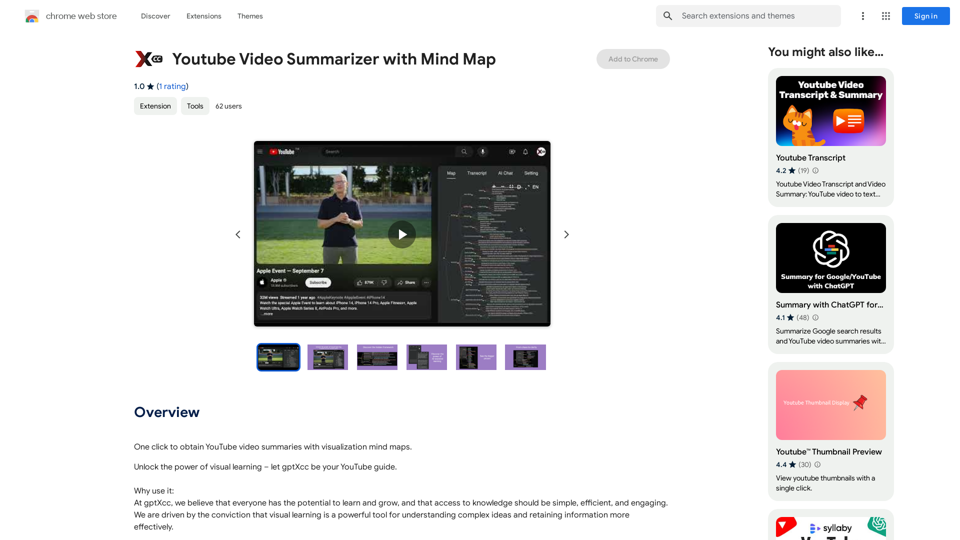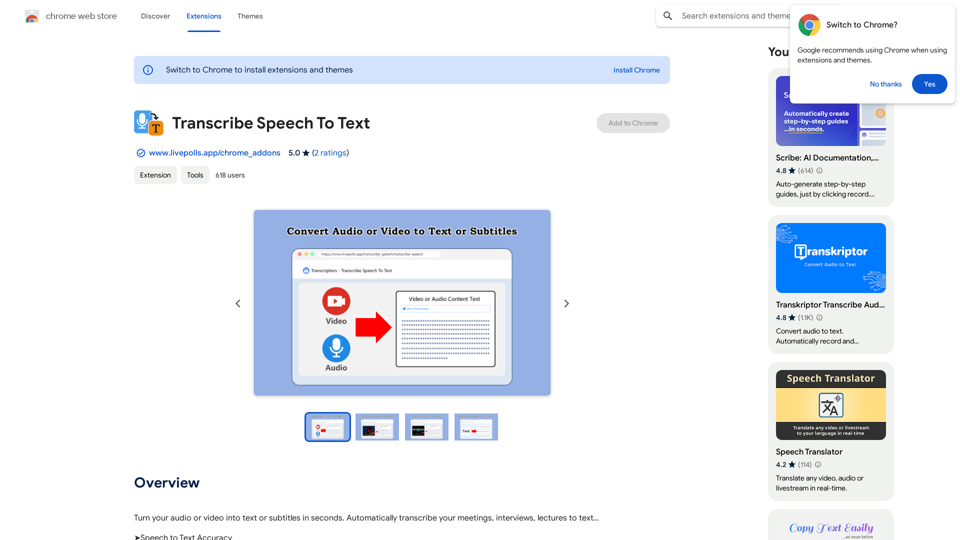Hebbia is an advanced AI platform designed to revolutionize knowledge work by providing access to cutting-edge generative AI technologies. It empowers firms to leverage AI capabilities for achieving tangible business outcomes, optimizing workflows, and enhancing decision-making processes. Hebbia's versatile features cater to various data types and tasks while maintaining transparency and enterprise-level security.
Hebbia
AI Agents for serious work.
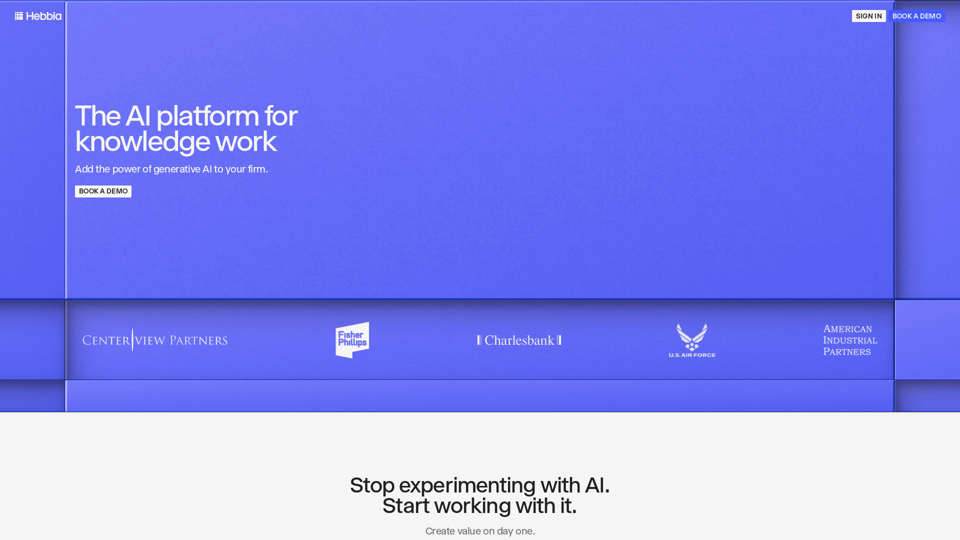
Introduction
Feature
Any Data Processing
Hebbia can handle and analyze vast amounts of data across different modalities, featuring an unlimited effective context window for comprehensive data processing.
Versatile Task Execution
The platform is capable of performing complex multi-step workflows, automating tasks to free up human resources for more strategic activities.
Complete Transparency
Hebbia offers full visibility into AI operations, allowing users to track and trace every action taken by the system, ensuring accountability and trust.
Enterprise-Grade Security
Built with a focus on enterprise security, Hebbia is trusted by major global institutions, including those in highly regulated industries.
Streamlined Information Synthesis
Hebbia can condense large volumes of information into clear, actionable insights, facilitating better decision-making processes.
Cross-Firm Knowledge Utilization
The platform enables leveraging knowledge across different departments or teams within an organization, accelerating client value delivery.
Workflow Automation
Hebbia automates complex workflows and tasks, increasing efficiency and productivity within organizations.
FAQ
What types of data can Hebbia process?
Hebbia is designed to handle any amount and modality of data, with an infinite effective context window, making it versatile for various data types and volumes.
How does Hebbia ensure data security?
Hebbia is built with enterprise security in mind and is trusted by large, regulated global institutions, indicating robust security measures are in place to protect sensitive information.
Can Hebbia integrate with existing workflows and tools?
Yes, Hebbia is designed to be easily integrated with existing workflows and tools, allowing for seamless incorporation into current business processes.
How can I get started with Hebbia?
To get started with Hebbia, you need to contact their sales team to schedule a demo and discuss pricing options tailored to your organization's needs.
Is Hebbia suitable for small businesses?
While Hebbia caters to large institutions, they offer a range of pricing options. It's recommended to start small and scale up as needed, making it potentially suitable for businesses of various sizes.
Latest Traffic Insights
Monthly Visits
18.57 K
Bounce Rate
36.08%
Pages Per Visit
2.44
Time on Site(s)
161.66
Global Rank
1325135
Country Rank
United States 376604
Recent Visits
Traffic Sources
- Social Media:3.01%
- Paid Referrals:1.48%
- Email:0.10%
- Referrals:5.12%
- Search Engines:33.62%
- Direct:56.66%
Related Websites

Automatically and quickly remove image backgrounds, making image backgrounds transparent or changing the backgrounds.
193.90 M
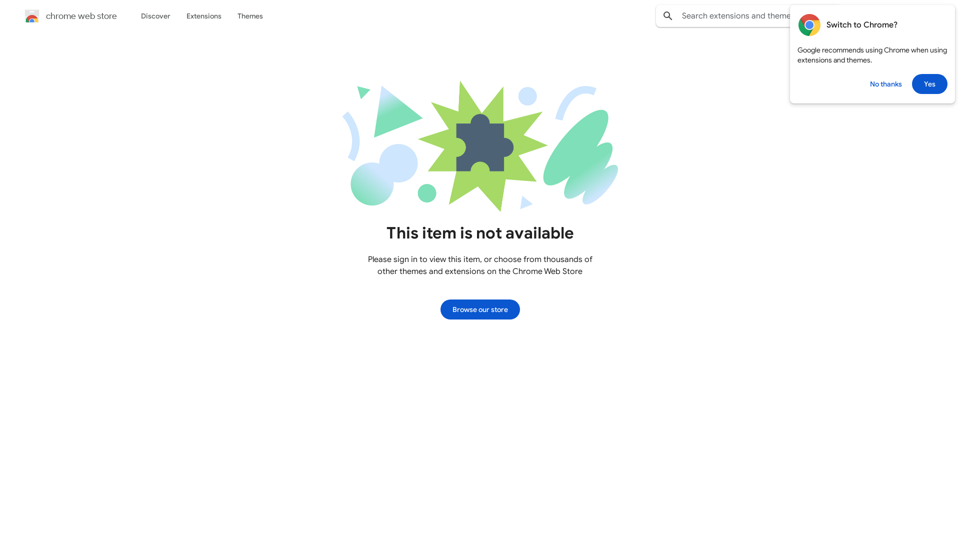
Enhance your browser with new features and tailor your browsing experience to your preferences.
193.90 M
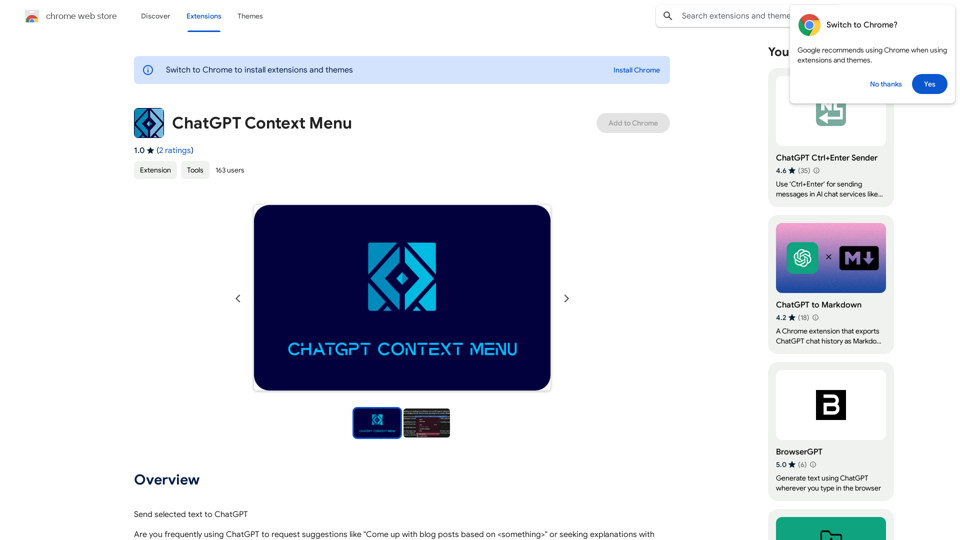
ChatGPT Context Menu * Copy: Copies the selected text. * Paste: Pastes the copied text. * Delete: Deletes the selected text. * Edit: Opens a text editor to modify the selected text. * Generate: Uses ChatGPT to generate new text based on the selected context. * Summarize: Creates a concise summary of the selected text. * Translate: Translates the selected text into another language. * Translate to English: Translates the selected text into English. * Code: Attempts to identify and format the selected text as code. * Help: Provides information about the context menu options.
ChatGPT Context Menu * Copy: Copies the selected text. * Paste: Pastes the copied text. * Delete: Deletes the selected text. * Edit: Opens a text editor to modify the selected text. * Generate: Uses ChatGPT to generate new text based on the selected context. * Summarize: Creates a concise summary of the selected text. * Translate: Translates the selected text into another language. * Translate to English: Translates the selected text into English. * Code: Attempts to identify and format the selected text as code. * Help: Provides information about the context menu options.Please provide the text you would like to send to ChatGPT.
193.90 M
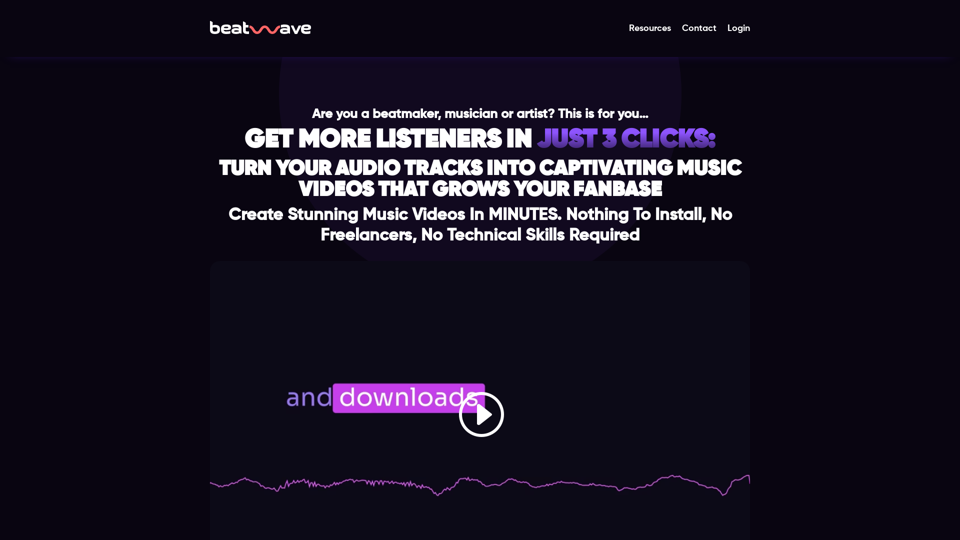
Beatwave: Create Audio & Music Visualizers in Just a Few Clicks
Beatwave: Create Audio & Music Visualizers in Just a Few ClicksCreate engaging audio & music visualizers in seconds with Beatwave. Turn your tracks, beats, audio and podcasts into engaging videos easily.
7.54 K
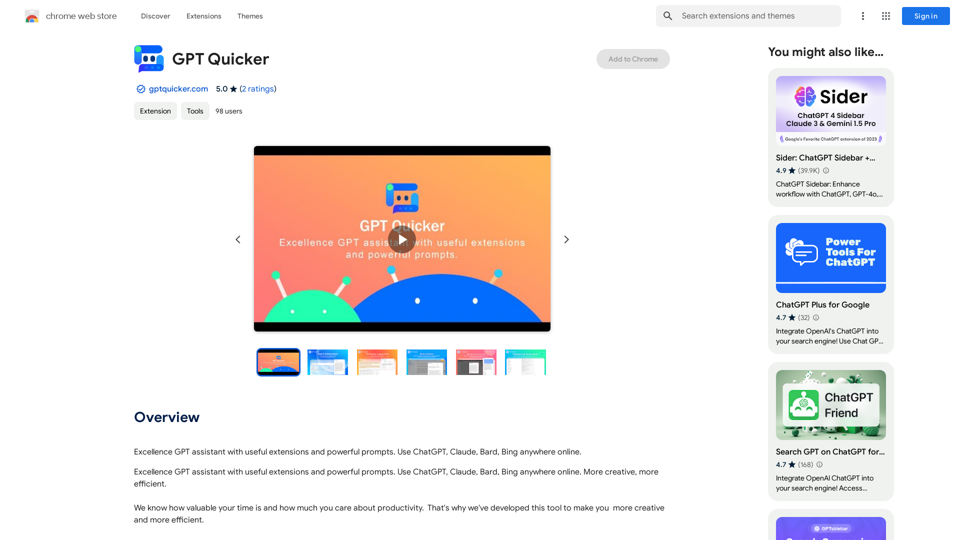
Excellent GPT assistant with useful extensions and powerful prompts. Use ChatGPT, Claude, Bard, Bing on any website.
193.90 M
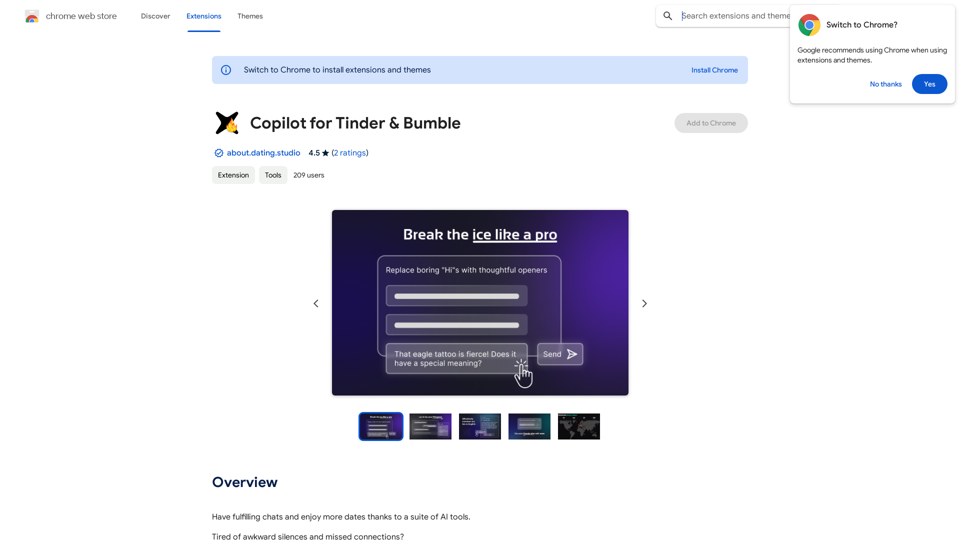
Copilot for Tinder & Bumble Tired of swiping endlessly? Let Copilot handle your dating app game! * Craft irresistible bios: Copilot helps you write witty and engaging bios that highlight your best qualities. * Spark conversations: Struggling to come up with opening lines? Copilot suggests clever and personalized messages to break the ice. * Navigate tricky situations: Copilot offers advice and guidance on handling awkward moments or difficult conversations. * Boost your matches: With Copilot's help, you'll stand out from the crowd and attract more matches. * Save time and energy: Let Copilot do the heavy lifting so you can focus on enjoying the dating experience. Start swiping smarter, not harder. Get Copilot today!
Copilot for Tinder & Bumble Tired of swiping endlessly? Let Copilot handle your dating app game! * Craft irresistible bios: Copilot helps you write witty and engaging bios that highlight your best qualities. * Spark conversations: Struggling to come up with opening lines? Copilot suggests clever and personalized messages to break the ice. * Navigate tricky situations: Copilot offers advice and guidance on handling awkward moments or difficult conversations. * Boost your matches: With Copilot's help, you'll stand out from the crowd and attract more matches. * Save time and energy: Let Copilot do the heavy lifting so you can focus on enjoying the dating experience. Start swiping smarter, not harder. Get Copilot today!Have meaningful conversations and go on more dates with the help of a collection of AI tools.
193.90 M