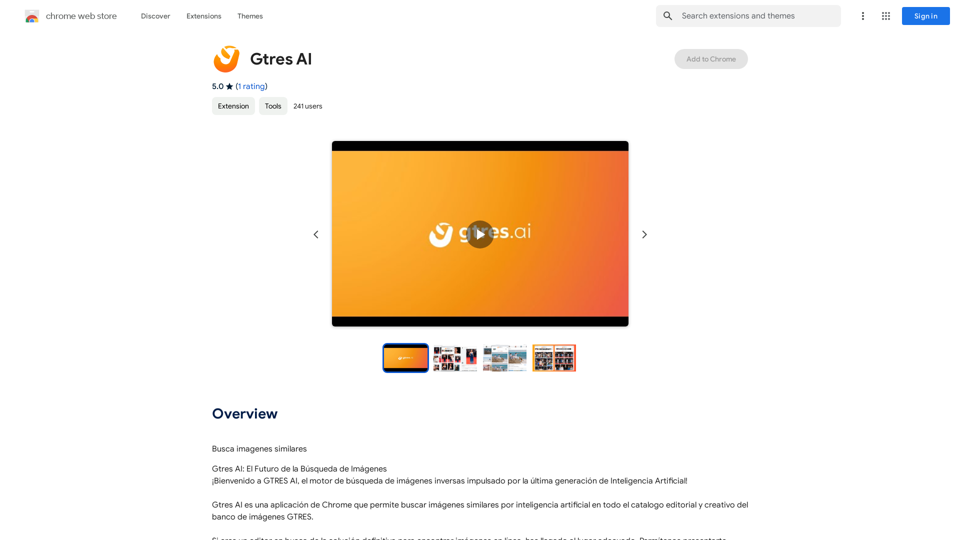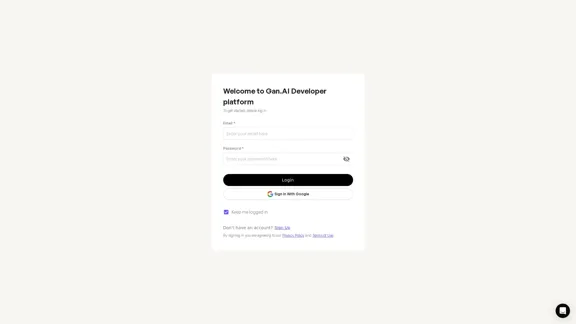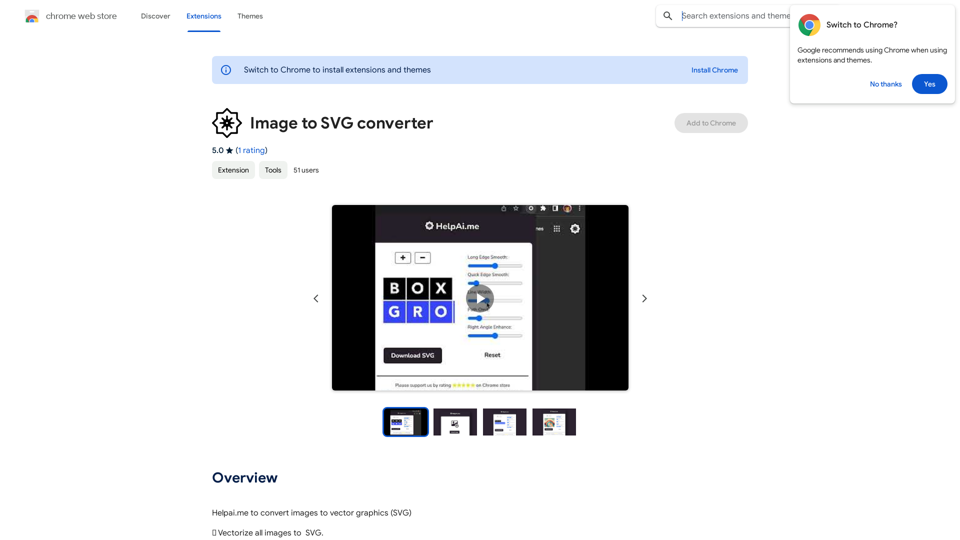Ghibli AI Image Generator allows users to transform text into enchanting Studio Ghibli-style artwork. By harnessing advanced AI technology, it captures the essence of Ghibli's aesthetic, making it accessible for anyone to create stunning visuals. The platform supports both text-to-image generation and image style transfer, catering to a wide range of creative needs.
Transform Text into Studio Ghibli Art
Create stunning Studio Ghibli style artwork using AI. Our text-to-image generator brings your imagination to life with the magical aesthetic of Ghibli animation.
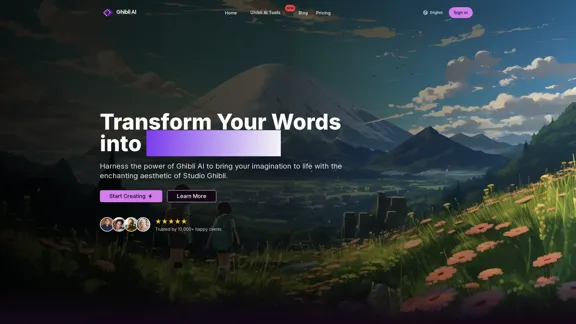
Introduction
Feature
-
Text-to-Image Generation
Ghibli AI converts written descriptions into breathtaking artwork, ensuring each piece reflects the authentic Ghibli style.
-
Image Style Transfer
Users can upload their photos and have them reimagined in the distinctive Studio Ghibli style, perfect for personal artwork or memorable moments.
-
High-Resolution Output
The platform generates professional-quality images with exceptional detail, suitable for printing and professional use.
-
Creative Control
Users can fine-tune their creations by adjusting colors, lighting, and character styles to achieve their desired Ghibli-inspired vision.
-
Advanced Customization
Ghibli AI offers advanced parameter adjustments, allowing users to modify cinematic lighting and brush stroke details for a more personalized touch.
-
Optimal Input Guidelines
The platform provides best practices for crafting text descriptions that help generate the envisioned artwork effectively.
How to Use?
- Start by uploading a photo you want to transform into Ghibli-style artwork.
- Use clear and descriptive text to guide the AI in generating the desired image.
- Experiment with different customization options to enhance your artwork.
- Review the community's artwork for inspiration and ideas on how to improve your creations.
FAQ
What makes Ghibli AI unique?
Ghibli AI stands out due to its ability to accurately capture the distinctive elements of Studio Ghibli's art style through advanced AI technology.
How do I start creating with Ghibli AI?
To begin, simply upload a photo or enter a text description on the Ghibli AI platform and follow the prompts to generate your artwork.
Can I use Ghibli AI artwork commercially?
Yes, the artwork generated by Ghibli AI can be used commercially, allowing for a wide range of applications.
How does Ghibli AI ensure quality results?
The AI system is designed to analyze and incorporate the unique characteristics of Ghibli art, ensuring high-quality outputs.
What image resolution does Ghibli AI support?
Ghibli AI supports high-resolution outputs, making the images suitable for various professional uses.
Is there a limit to how many images I can generate?
The platform does not specify a limit, allowing users to create as many images as they desire.
How long does it take to generate an image?
Image generation is typically quick, providing users with instant results after input.
Price
| Plan | Price |
|---|---|
| Free Plan | $0/month |
| Basic Plan | $9.99/month |
| Standard Plan | $19.99/month |
| Professional Plan | $49.99/month |
The price is for reference only, please refer to the latest official data for actual information.
Evaluation
- Ghibli AI effectively captures the enchanting aesthetic of Studio Ghibli, making it a valuable tool for artists and creators.
- The text-to-image generation and image style transfer features are intuitive and user-friendly, appealing to both novices and experienced users.
- However, the platform could benefit from additional tutorials or guides to help users maximize the potential of the customization options.
- While the high-resolution output is a significant advantage, users may find the pricing structure a bit steep for casual use.
- Overall, Ghibli AI is a powerful tool for creating unique artwork, but it may require a commitment to fully explore its capabilities.
Latest Traffic Insights
Monthly Visits
0
Bounce Rate
0.00%
Pages Per Visit
0.00
Time on Site(s)
0.00
Global Rank
-
Country Rank
-
Recent Visits
Traffic Sources
- Social Media:0.00%
- Paid Referrals:0.00%
- Email:0.00%
- Referrals:0.00%
- Search Engines:0.00%
- Direct:0.00%
Related Websites
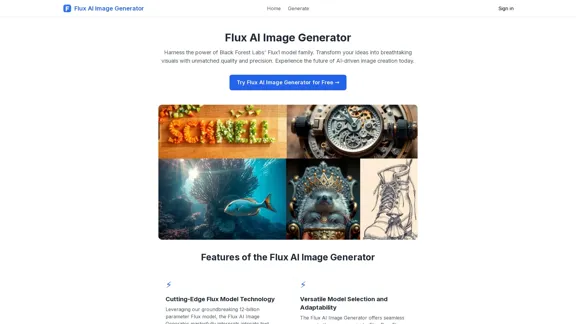
FluxImage | Free Flux AI Image Generator with Flux.1 Models
FluxImage | Free Flux AI Image Generator with Flux.1 ModelsFlux AI is a state-of-the-art text-to-image Flux.1 AI model created by Black Forest Labs. It includes Flux.1 Pro, Flux.1 Dev, and Flux.1 Schnell versions.
0
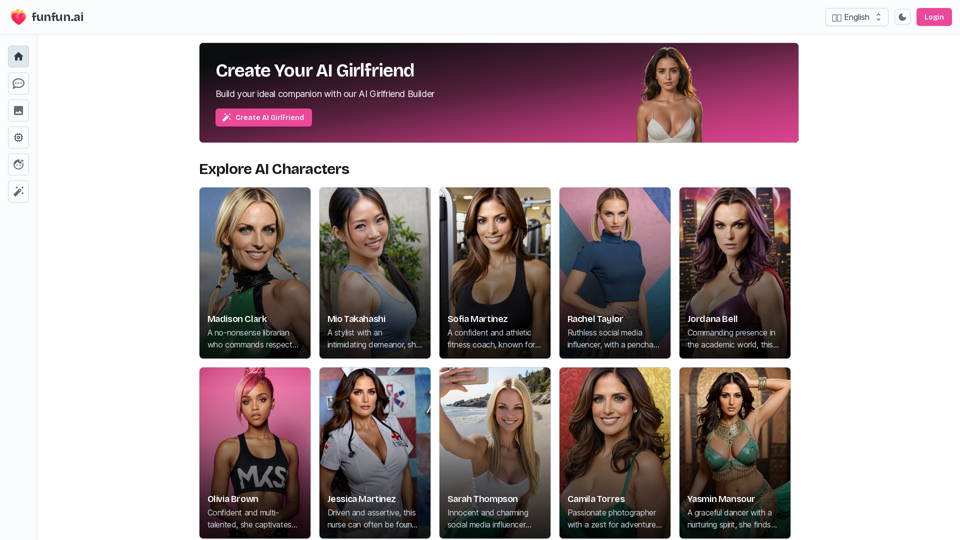
Create Your Dream AI Girlfriend! Customize her look and personality, and bring her to life in one click. 100% powered by Artificial Intelligence.
868.33 K
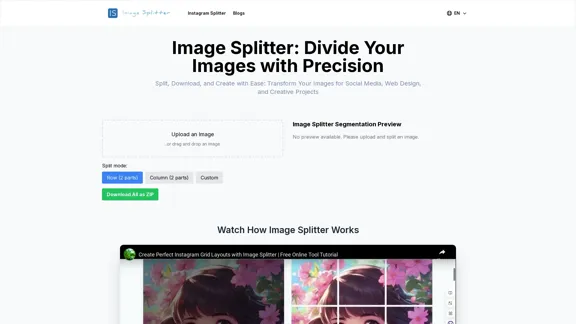
Effortless Image Splitting Tool for Creative Projects
Effortless Image Splitting Tool for Creative ProjectsEasily split large images online into smaller parts for social media, web design, and creative projects with our intuitive Image Splitter tool.
9.99 K
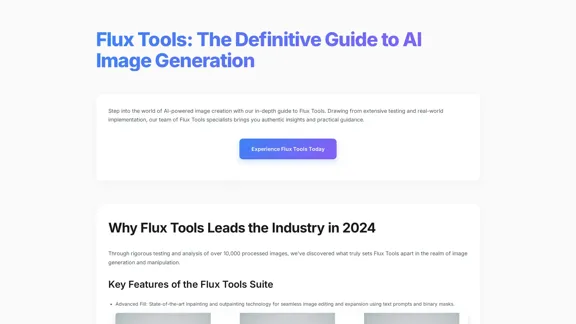
Flux Tools: Comprehensive Guide to AI Image Creation and Editing
Flux Tools: Comprehensive Guide to AI Image Creation and EditingDiscover how Flux Tools transforms image generation and editing. Expert guide with hands-on experience, use cases, and best practices for creators.
0
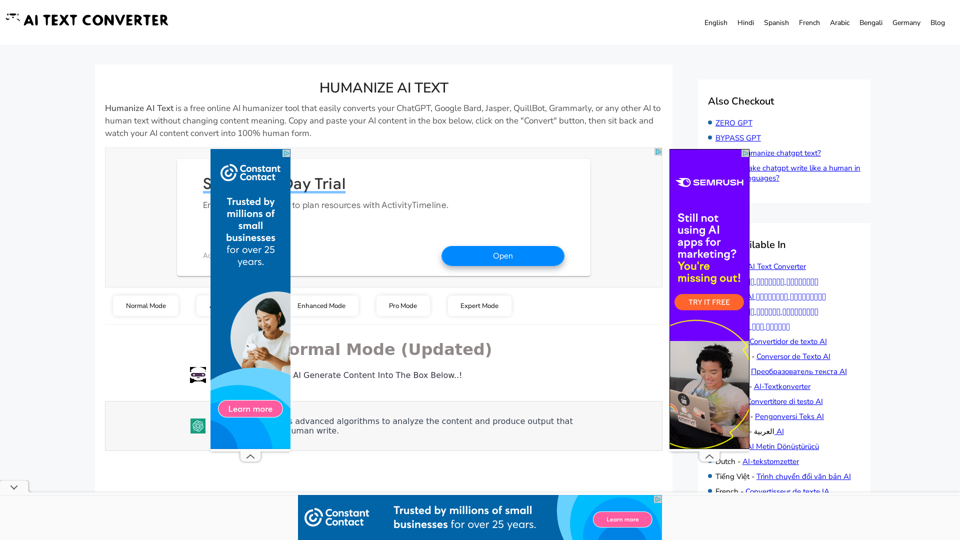
Humanize AI Text - Convert AI to Human-Like Text Instantly Are you tired of robotic AI-generated content that lacks the personal touch? Do you want to breathe life into your AI-written text and make it sound more human? Look no further! Our AI humanizer tool is here to help you convert your AI text into engaging, natural-sounding content that resonates with your audience. How Does it Work? Our advanced AI humanizer uses sophisticated algorithms to analyze your AI-generated text and identify areas that need improvement. It then applies a range of linguistic and stylistic adjustments to make your text more relatable, conversational, and authentic. The result is a rewritten text that sounds like it was written by a human, not a machine. Benefits of Humanizing AI Text * Increased Engagement: Human-like text is more likely to capture your audience's attention and keep them engaged. * Improved Credibility: Authentic-sounding content builds trust and credibility with your readers. * Enhanced Readability: Our AI humanizer ensures that your text is easy to read and understand, making it more accessible to a wider audience. Try Our AI Humanizer Today! Don't settle for robotic AI-generated content. Convert your AI text into human-like content that resonates with your audience. Try our AI humanizer tool now and see the difference for yourself!
Humanize AI Text - Convert AI to Human-Like Text Instantly Are you tired of robotic AI-generated content that lacks the personal touch? Do you want to breathe life into your AI-written text and make it sound more human? Look no further! Our AI humanizer tool is here to help you convert your AI text into engaging, natural-sounding content that resonates with your audience. How Does it Work? Our advanced AI humanizer uses sophisticated algorithms to analyze your AI-generated text and identify areas that need improvement. It then applies a range of linguistic and stylistic adjustments to make your text more relatable, conversational, and authentic. The result is a rewritten text that sounds like it was written by a human, not a machine. Benefits of Humanizing AI Text * Increased Engagement: Human-like text is more likely to capture your audience's attention and keep them engaged. * Improved Credibility: Authentic-sounding content builds trust and credibility with your readers. * Enhanced Readability: Our AI humanizer ensures that your text is easy to read and understand, making it more accessible to a wider audience. Try Our AI Humanizer Today! Don't settle for robotic AI-generated content. Convert your AI text into human-like content that resonates with your audience. Try our AI humanizer tool now and see the difference for yourself!Humanize AI Text is a free online tool that converts AI-generated text into human-like text, helping to evade AI detection and improving the quality of your writing to match that of a human.
157.34 K