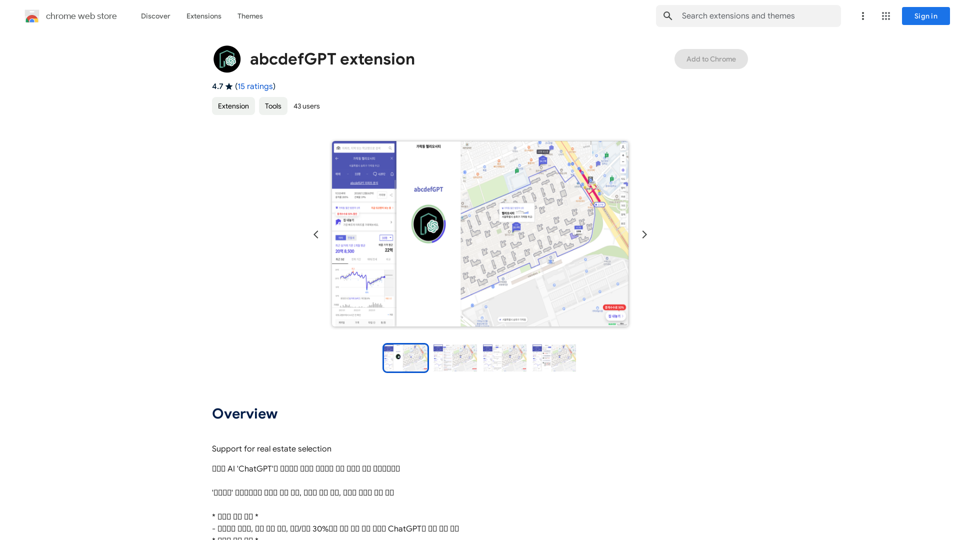AI Headshot Generator Free is an innovative online tool that creates professional-quality headshots using artificial intelligence. It offers a user-friendly interface for generating high-quality images suitable for LinkedIn profiles, resumes, and other professional uses. The service is free for first-time users, making it accessible to a wide range of professionals seeking to enhance their online presence.
AI Headshot Generator Free
Create stunning, professional headshots for free with our AI Headshot Generator. Perfect for LinkedIn and resumes. Try it now!
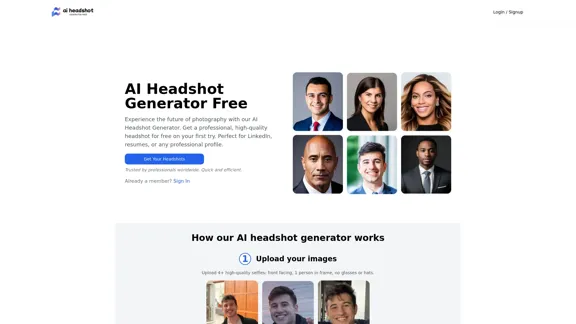
Introduction
Feature
Easy-to-Use Interface
The AI headshot generator boasts a simple, user-friendly interface designed for efficiency. Users can upload their photos and let the AI handle the rest, ensuring a seamless experience for all skill levels.
High-Quality Results
Utilizing advanced AI technology, the generator produces professional-looking images by automatically adjusting lighting, removing backgrounds, and enhancing facial features.
Multiple Style Options
Users can choose from various style options to match their personal or professional brand, including classic corporate looks and modern creative styles.
Instant Processing
The AI processes images quickly, allowing users to preview and download their new headshots within seconds, perfect for updating profile pictures on the go.
Mobile-Friendly Design
The generator is accessible on various devices, including smartphones and tablets, ensuring users can create professional headshots anywhere, anytime.
Free for First-Time Users
To make professional headshots accessible to everyone, the service is offered free of charge for first-time users, allowing them to experience the quality and convenience without initial cost.
Pricing Tiers
The service offers different pricing tiers to cater to various needs:
| Plan | Credits | AI Headshots |
|---|---|---|
| Starter | 1 | 4 |
| Basic | 3 | 12 |
| Premium | 5 | 20 |
AI-Powered Generation Process
- Upload 4+ high-quality selfies (front-facing, one person in frame, no glasses or hats)
- AI processes the images (takes about 20 minutes)
- Receive amazing AI-generated headshots
FAQ
What is an AI Headshot Generator?
An AI Headshot Generator is a tool that uses artificial intelligence to create professional-looking headshot photographs from user-uploaded images. It's designed to produce high-quality results suitable for professional use without the need for a traditional photo shoot.
How does the AI Headshot Generator work?
The AI Headshot Generator works by analyzing uploaded selfies and using advanced algorithms to create professional-looking headshots. Users upload at least 4 high-quality selfies, and the AI processes these images to generate a range of headshots in different styles and settings.
Is the AI Headshot Generator really free for first-time users?
Yes, the AI Headshot Generator offers a free trial for first-time users. This allows new users to experience the quality and convenience of the service without any initial cost.
What kind of photos can be used with the AI Headshot Generator?
The AI Headshot Generator works best with high-quality selfies that are front-facing, feature only one person in the frame, and do not include glasses or hats. For optimal results, users should upload at least 4 such images.
Can I use the generated headshot for professional purposes?
Yes, the headshots generated by the AI tool are designed for professional use. They are suitable for LinkedIn profiles, resumes, company directories, and other professional applications.
Are there any limitations to the free version of the AI Headshot Generator?
While the specific limitations of the free version are not detailed, it's likely that there are restrictions on the number of headshots generated or the available styles compared to paid plans. Users can explore the different pricing tiers for more extensive features and options.
Latest Traffic Insights
Monthly Visits
0
Bounce Rate
0.00%
Pages Per Visit
0.00
Time on Site(s)
0.00
Global Rank
-
Country Rank
-
Recent Visits
Traffic Sources
- Social Media:0.00%
- Paid Referrals:0.00%
- Email:0.00%
- Referrals:0.00%
- Search Engines:0.00%
- Direct:0.00%
Related Websites
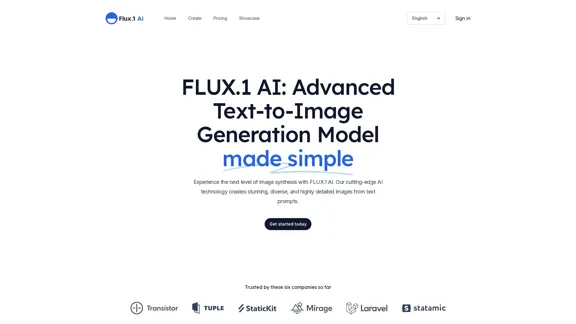
FLUX.1 AI: Advanced Text-to-Image Generation Model
FLUX.1 AI: Advanced Text-to-Image Generation ModelExperience the next level of image synthesis with FLUX.1 AI. Our cutting-edge AI technology creates stunning, diverse, and highly detailed images from text prompts.
152
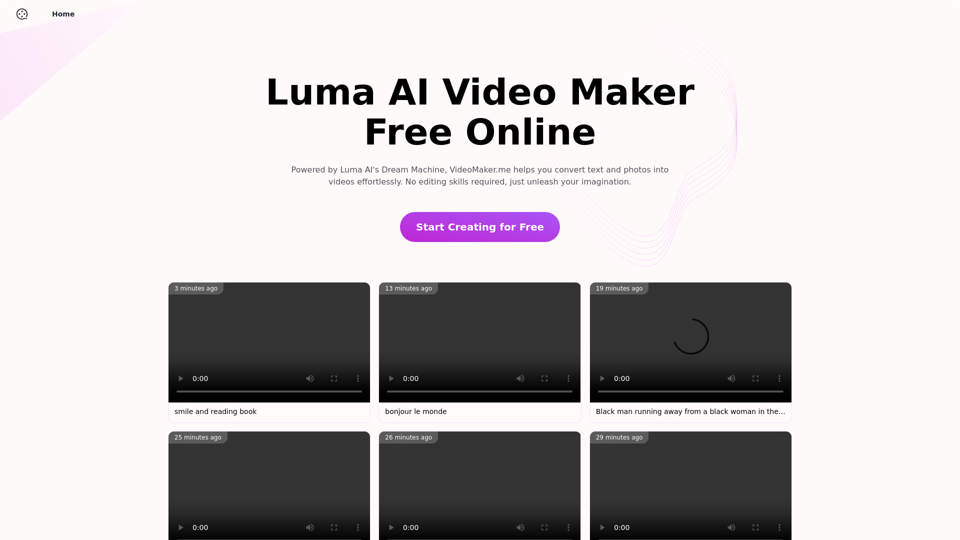
Luma AI Video Generator Free Online - Convert Text and Photos to Video at VideoMaker.me
Luma AI Video Generator Free Online - Convert Text and Photos to Video at VideoMaker.meDiscover the power of Luma AI's Dream Machine, an advanced video generator that transforms text and images into high-quality, dynamic videos. Ideal for creators, marketers, and innovators, videomaker.me brings your visual ideas to life with stunning realism and versatility.
397.91 K
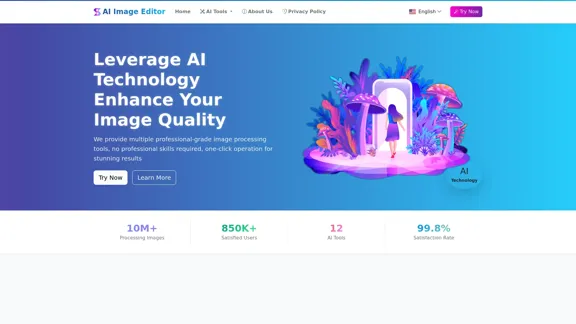
AI Image Editor │ Free Comprehensive Photo AI Tools
AI Image Editor │ Free Comprehensive Photo AI ToolsAIImageEditor.me offers 12 Free AI image tools—from image enhancement and watermark removal to style transfer and background editing—to simplify image editing.
21.99 K
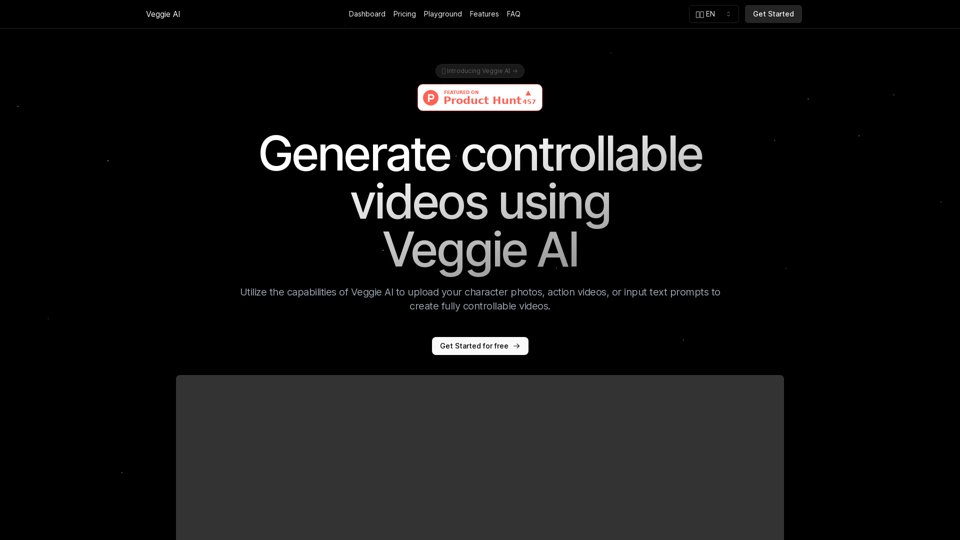
Create fully controllable videos using Veggie AI by simply uploading your character photos, action videos, or inputting text prompts.
7.03 K
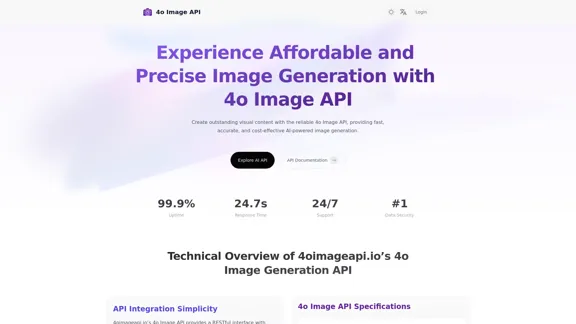
4o Image API: Affordable, Stable, and Versatile AI Image Generation
4o Image API: Affordable, Stable, and Versatile AI Image Generation4oimageapi.io’s 4o Image API provides affordable, stable, and accurate AI image generation, allowing creators to easily produce high-quality visuals. With features such as text-to-image and image-to-image transformations, along with a variety of artistic styles, it offers dependable and effective tools for creative projects.
0
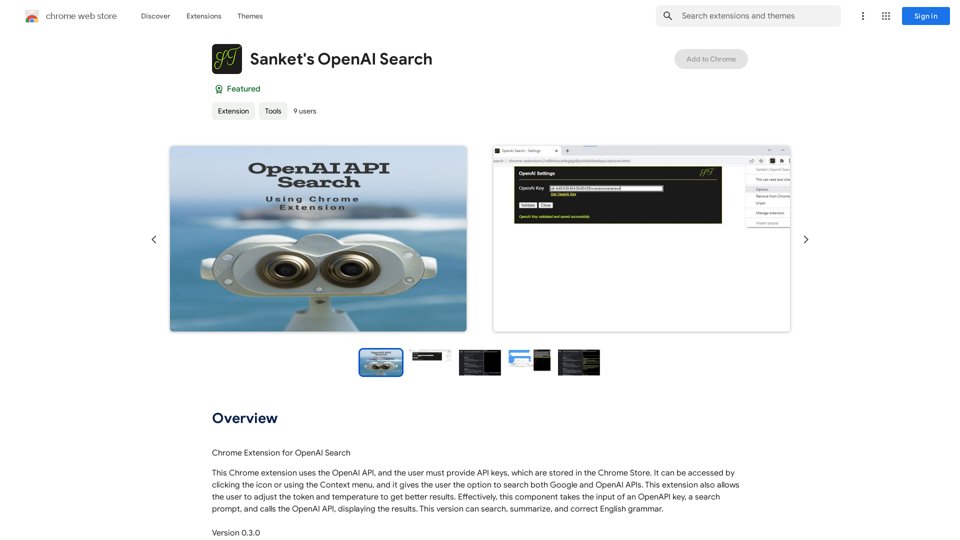
Chrome Extension for OpenAI Search This is a Chrome extension that integrates OpenAI's powerful search capabilities directly into your browser. Features: * Seamless Search: Access OpenAI's search results directly from your address bar or by clicking a dedicated button. * Contextual Understanding: The extension leverages OpenAI's advanced language models to understand the context of your search queries, delivering more relevant and insightful results. * Summarization and Insights: Get concise summaries and key takeaways from search results, saving you time and effort. * Customizable Settings: Tailor your search experience with options to adjust parameters like temperature and top_p for fine-tuned results. Benefits: * Enhanced Research: Uncover deeper insights and explore information more effectively. * Improved Productivity: Quickly find the information you need and streamline your workflow. * New Ways to Explore: Discover unexpected connections and gain a broader understanding of topics.
193.90 M