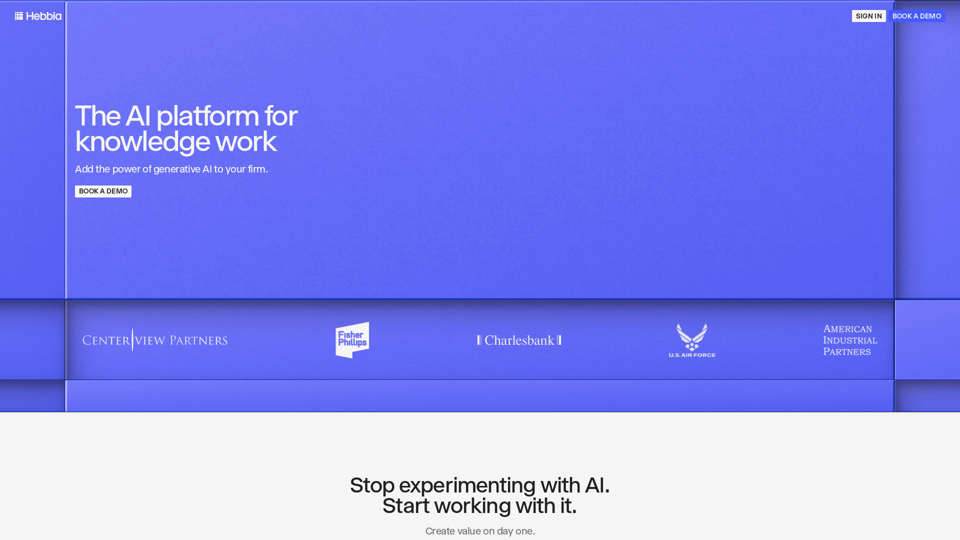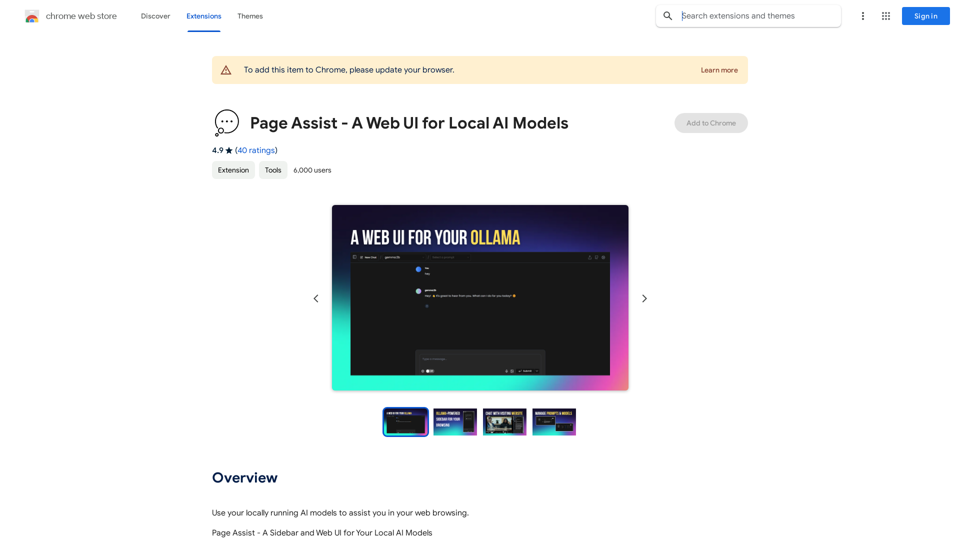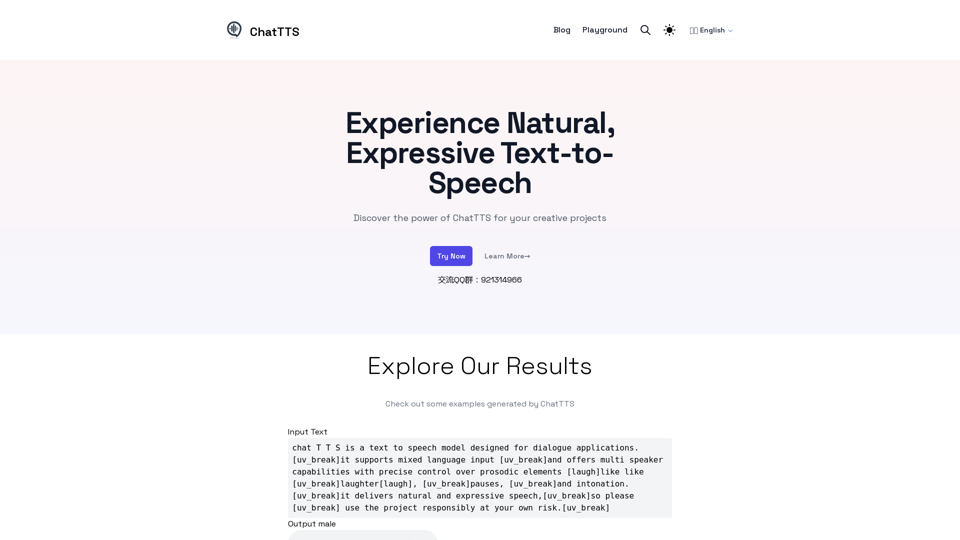Fluently is an AI-powered speaking coach designed to enhance English language skills through personalized feedback after online calls. It aims to boost users' confidence in speaking English by providing tailored insights and practice opportunities.
AI-Powered Speaking Coach for Calls Enhance your communication skills and ace your calls with our innovative AI-driven speaking coach. This cutting-edge technology provides personalized feedback and guidance to help you improve your verbal and non-verbal cues, tone, and language.
Fluently is a personal speaking coach that delivers instant feedback on your day-to-day calls to refine your accent, improve grammar, and expand your vocabulary.

Introduction
Feature
Personalized Feedback
Fluently analyzes speech patterns during real-life calls, offering customized feedback to help users identify and correct common mistakes in spoken English.
Pronunciation Insights
The app provides detailed insights on pronunciation, helping users refine their speaking skills based on their actual conversations.
Progress Tracking
Users can monitor their improvement over time through:
- Personalized exercises
- Easy-to-follow growth metrics
- Continuous assessment of speaking skills
Automatic Setup
Fluently operates seamlessly without requiring complex setup, allowing users to focus solely on improving their English skills.
24/7 Speaking Practice
The app offers round-the-clock opportunities for speaking practice, providing feedback to support continuous improvement.
User-Friendly Interface
Fluently's simple usage process:
- Download the app
- Launch on your device
- Join any call
- Receive personalized feedback post-call
Affordable Pricing
| Offer | Details |
|---|---|
| Free Trial | Available for new users |
| Subscription | Affordable plans post-trial |
FAQ
How does Fluently work?
Fluently activates automatically during English conversations, analyzing speech patterns and providing personalized feedback after each call to help improve speaking skills.
Is my information used for training purposes?
No, Fluently prioritizes user privacy and does not use personal data for training purposes.
Can I delete my account?
Yes, users can delete their accounts at any time, which also removes all associated data.
How secure is Fluently?
Fluently employs industry-standard security protocols, including transit encryption and local storage & privacy control, ensuring maximum security for users.
Latest Traffic Insights
Monthly Visits
352.33 K
Bounce Rate
37.59%
Pages Per Visit
14.16
Time on Site(s)
125.68
Global Rank
62648
Country Rank
Indonesia 7942
Recent Visits
Traffic Sources
- Social Media:9.12%
- Paid Referrals:0.84%
- Email:0.10%
- Referrals:11.50%
- Search Engines:37.41%
- Direct:41.04%
Related Websites
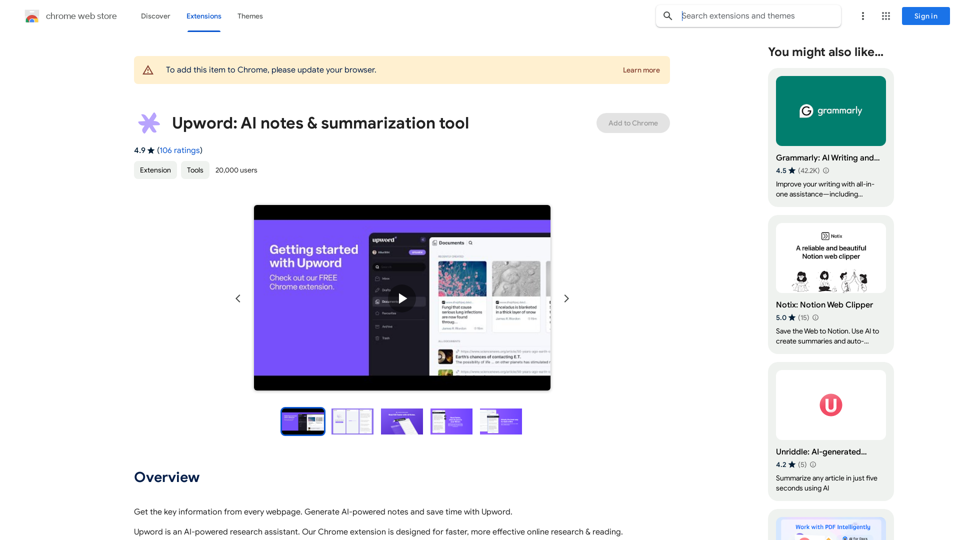
Get the key information from every webpage. Generate AI-powered notes and save time with Upword.
193.90 M
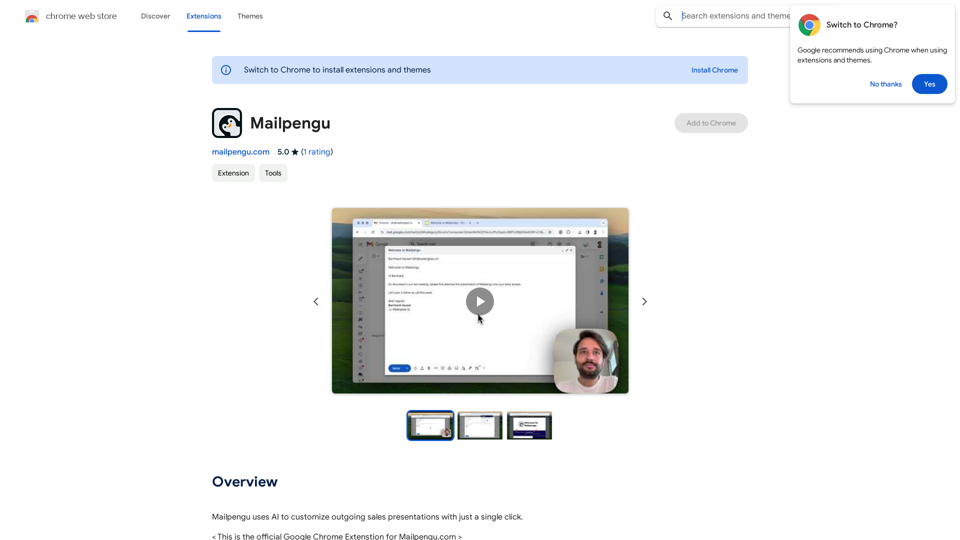
Mailpengu uses artificial intelligence to customize outgoing sales presentations with just one click.
193.90 M
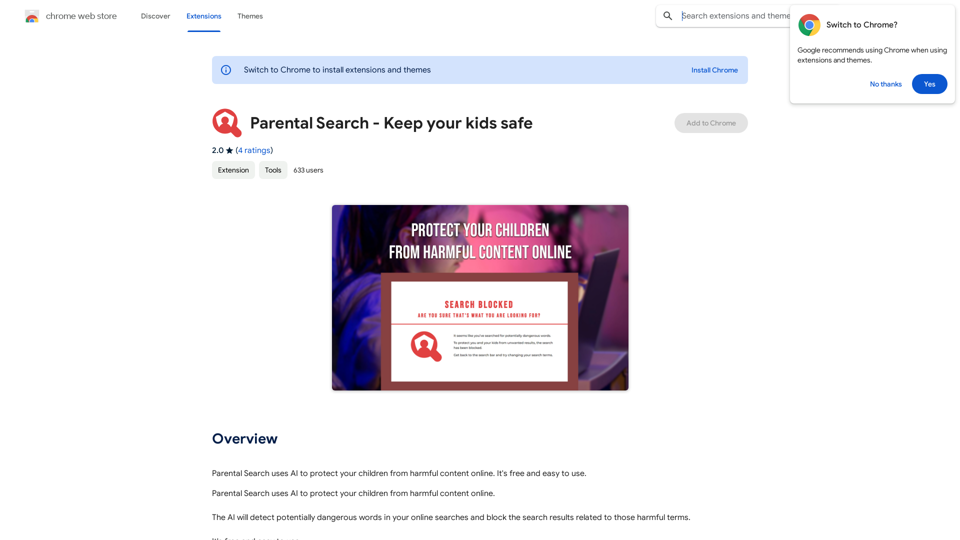
Parental Search uses AI to protect your children from harmful content online. It's free and easy to use.
193.90 M
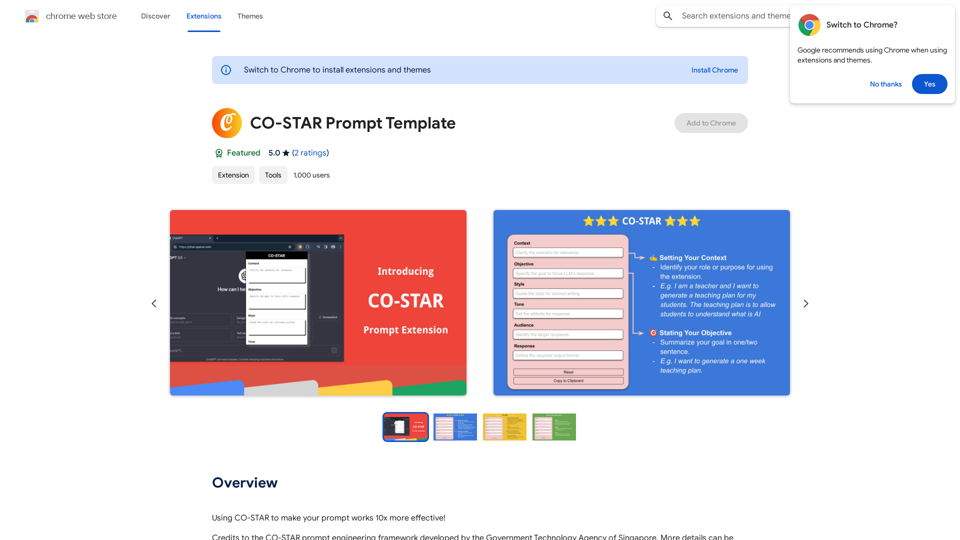
CO-STAR Prompt Template ========================== Task Description Describe the task you want the AI to perform. Be specific and concise. Input Prompt Provide the input prompt that the AI will receive. This can be a question, a statement, or a scenario. Desired Response Describe the desired response from the AI. What type of answer or output are you expecting? Constraints List any constraints or rules that the AI should follow when generating a response. This can include tone, style, or specific keywords to include or avoid. Evaluation Metrics Describe how you will evaluate the AI's response. What metrics or criteria will you use to determine the quality of the response? Example Output Provide an example of what a good response from the AI might look like. This can help clarify the task and provide a target for the AI to aim for.
CO-STAR Prompt Template ========================== Task Description Describe the task you want the AI to perform. Be specific and concise. Input Prompt Provide the input prompt that the AI will receive. This can be a question, a statement, or a scenario. Desired Response Describe the desired response from the AI. What type of answer or output are you expecting? Constraints List any constraints or rules that the AI should follow when generating a response. This can include tone, style, or specific keywords to include or avoid. Evaluation Metrics Describe how you will evaluate the AI's response. What metrics or criteria will you use to determine the quality of the response? Example Output Provide an example of what a good response from the AI might look like. This can help clarify the task and provide a target for the AI to aim for.Using CO-STAR to Make Your Prompt 10 Times More Effective!
193.90 M
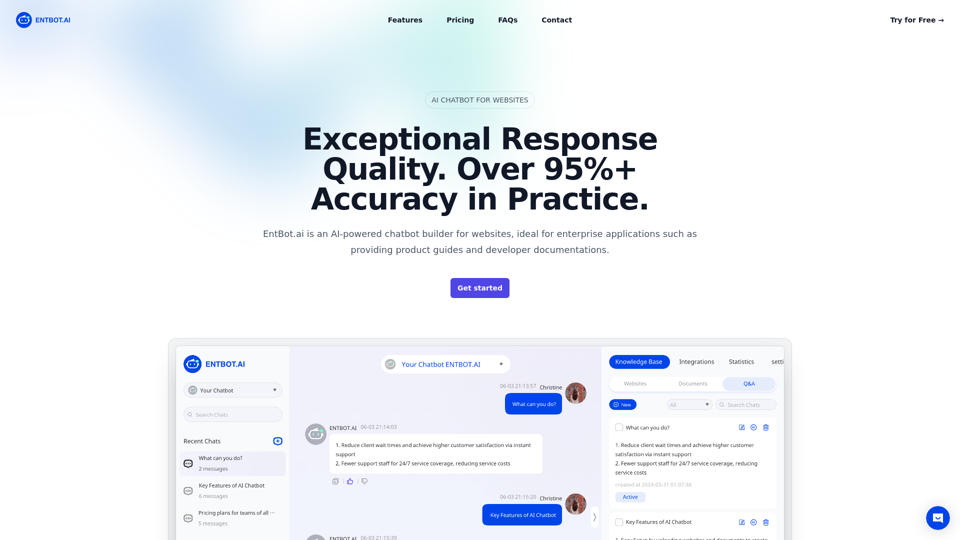
Enterprise Bot: AI Chatbot For Website | EntBot.ai
Enterprise Bot: AI Chatbot For Website | EntBot.aiEntBot.ai can build an AI chatbot for your website in just 5 minutes, no technical skills required. You can easily embed it on your website, resulting in a 100% increase in customer response speed.
0