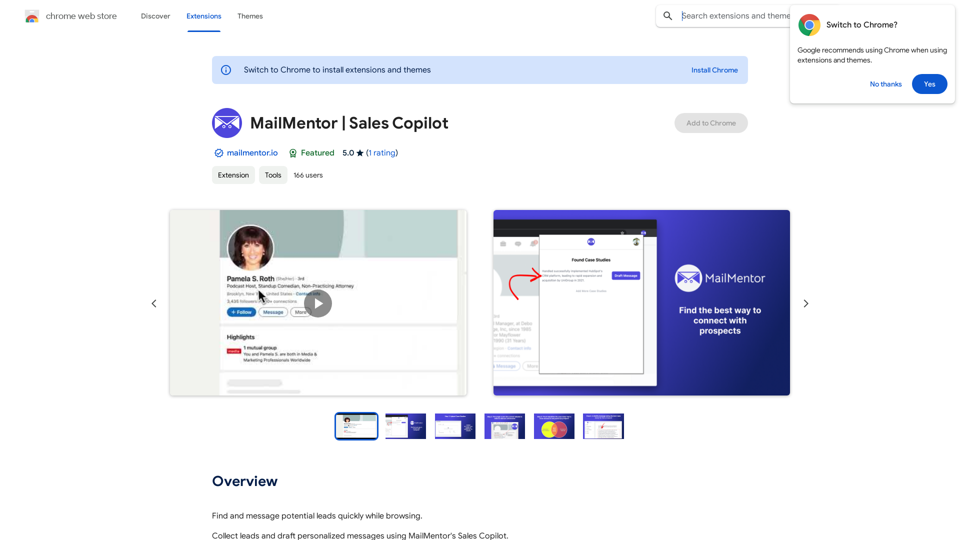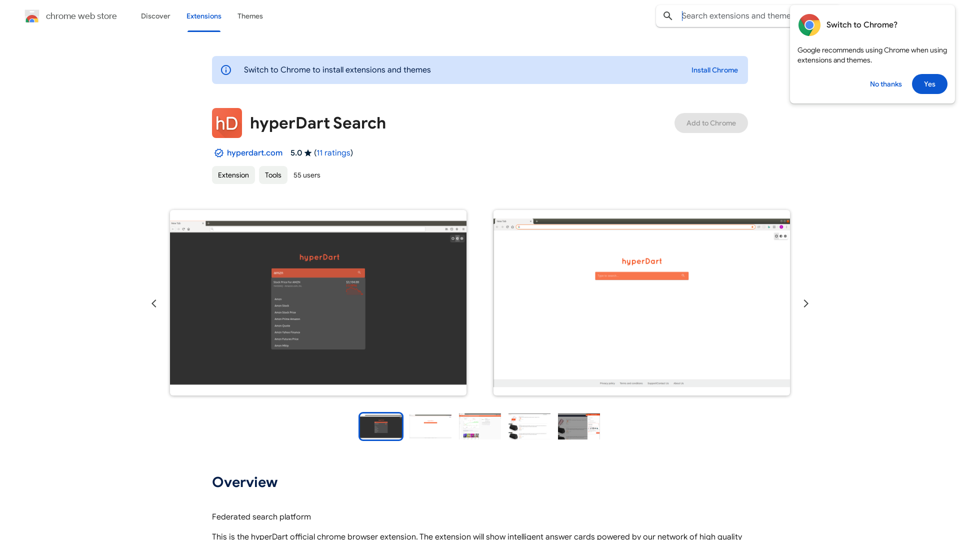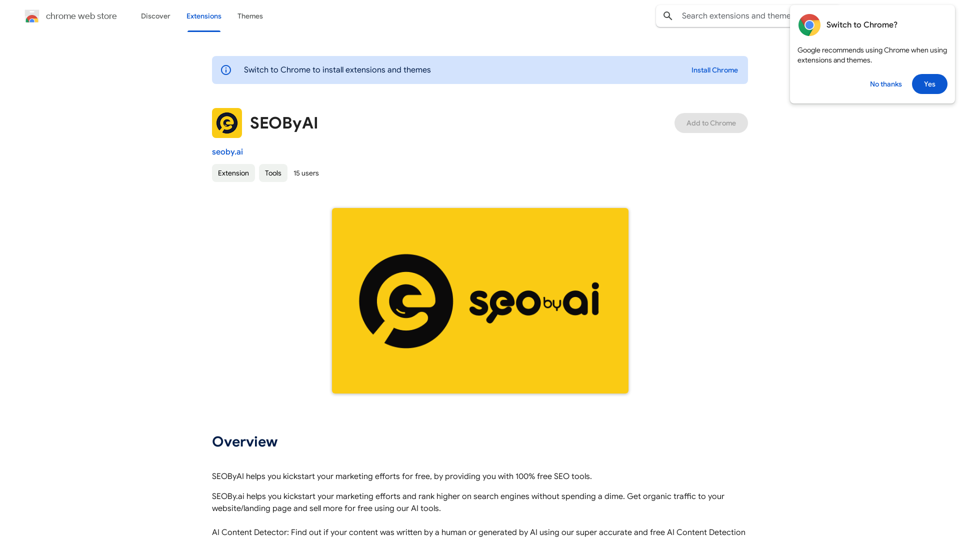Dream Machine AI is an advanced artificial intelligence model developed by Luma Labs. It generates high-quality, realistic videos quickly from text and images. This highly scalable and efficient transformer model, trained directly on videos, produces physically accurate, consistent, and eventful 5-second video clips with smooth motion and cinematic quality.
Dream Machine AI
Explore Dream Machine AI for the revolutionary AI video generator. Create unique, high-quality videos instantly from text and images. Free to use. Download and enjoy innovative video content now!
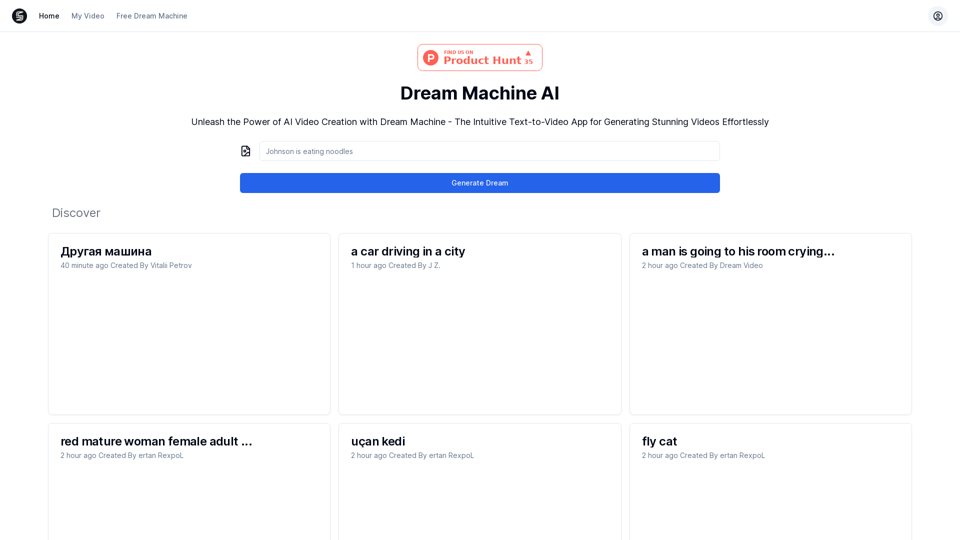
Introduction
Feature
Text-to-Video Generation
Dream Machine AI transforms static snapshots into dynamic stories by generating 5-second video clips from text descriptions. The AI understands interactions between people, animals, and objects within the physical world, creating videos with great character consistency and accurate physics.
Multi-language Support
The AI supports text input in multiple languages, ensuring that users can generate appropriate videos regardless of their preferred language.
Realistic and Cinematic Output
Dream Machine AI produces videos with smooth motion, cinematic quality, and dramatic elements, making it suitable for a wide range of applications from storytelling to cinematic productions.
Complex Interaction Handling
The AI excels at creating videos involving complex interactions between characters and objects, demonstrating its versatility in various scenarios.
Free Service
Dream Machine AI offers a limited number of free video generation services, allowing users to create video tracks without cost.
Easy-to-Use Interface
Generating videos with Dream Machine AI is simple. Users only need to enter a text description on the website, and the AI system automatically generates the corresponding video.
FAQ
Is Dream Machine AI video generation service free?
Yes, Dream Machine AI offers a limited number of free video generation services.
What types of videos can Dream Machine AI generate?
Dream Machine AI can generate various types of videos, including those that require realistic smooth motion, cinematography, and drama.
How to download video generated by Dream Machine AI?
Once the video is generated, you can download it directly from the website.
What makes Dream Machine AI unique?
Dream Machine AI is trained directly on videos, enabling it to produce physically accurate, consistent, and eventful shots with great character consistency and accurate physics.
Can I use Dream Machine AI in languages other than English?
Yes, Dream Machine AI supports text input in multiple languages, making it accessible to users worldwide.
Latest Traffic Insights
Monthly Visits
7.28 K
Bounce Rate
37.19%
Pages Per Visit
1.79
Time on Site(s)
8.90
Global Rank
2731365
Country Rank
India 532114
Recent Visits
Traffic Sources
- Social Media:3.70%
- Paid Referrals:0.86%
- Email:0.17%
- Referrals:14.03%
- Search Engines:51.00%
- Direct:30.11%
Related Websites

Octane AI | Intelligent Quizzes That Boost Sales for Shopify Stores
Octane AI | Intelligent Quizzes That Boost Sales for Shopify StoresYou can't afford to have leaks in your customer journey. Plug the leak with product quizzes that sell like crazy. No coding required (unless you want to!).
136.30 K
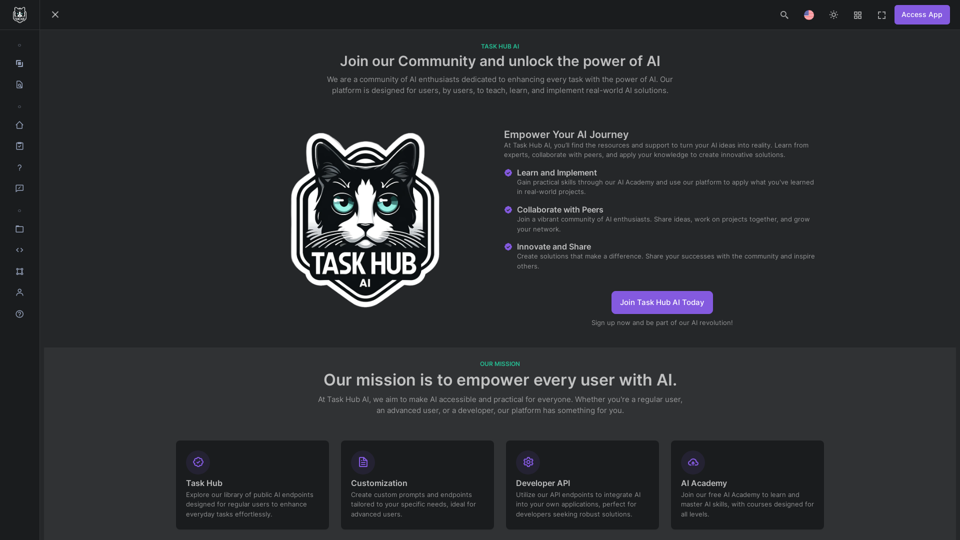
Unlock the power of AI with Task Hub AI. Learn from experts, collaborate with peers, and innovate with our AI community. Sign up now to turn your AI ideas into reality!
0
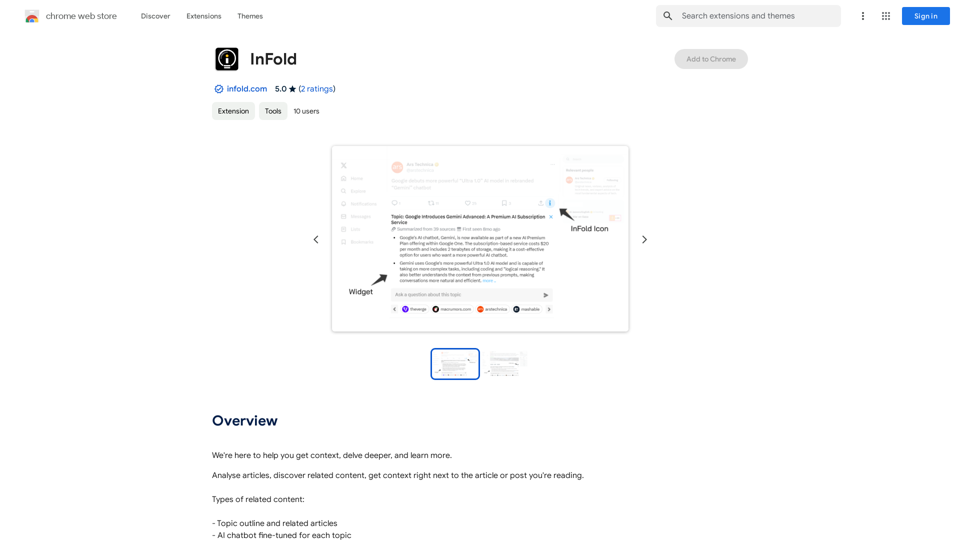
We're here to help you understand things better, explore topics in more detail, and learn new things.
193.90 M
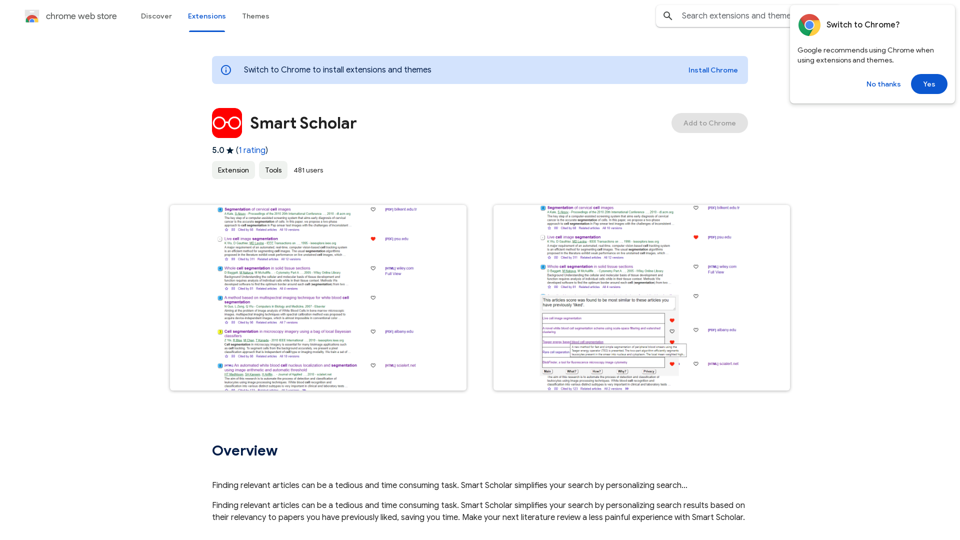
Finding relevant articles can be a tedious and time-consuming task. Smart Scholar simplifies your search by personalizing search results based on your interests and preferences.
193.90 M
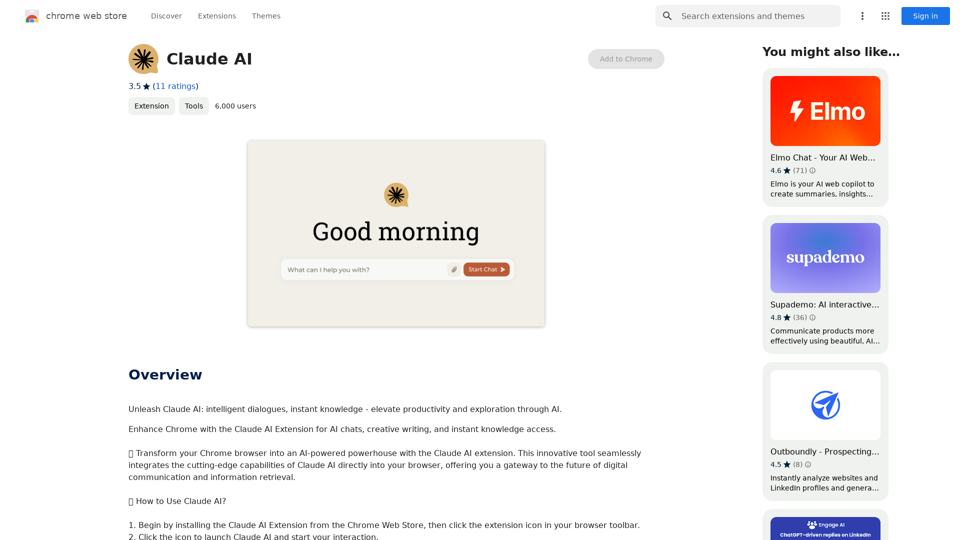
Claude AI Claude AI is an artificial intelligence model that can understand and respond to human input in a conversational manner. It is trained on a massive dataset of text from the internet and can generate human-like responses to a wide range of topics and questions. Claude AI is designed to be highly engaging and can even exhibit a sense of humor, making it a popular choice for chatbots and virtual assistants.
Claude AI Claude AI is an artificial intelligence model that can understand and respond to human input in a conversational manner. It is trained on a massive dataset of text from the internet and can generate human-like responses to a wide range of topics and questions. Claude AI is designed to be highly engaging and can even exhibit a sense of humor, making it a popular choice for chatbots and virtual assistants.Unleash Claude AI: Intelligent Dialogues, Instant Knowledge - Elevate Productivity and Exploration through AI.
193.90 M