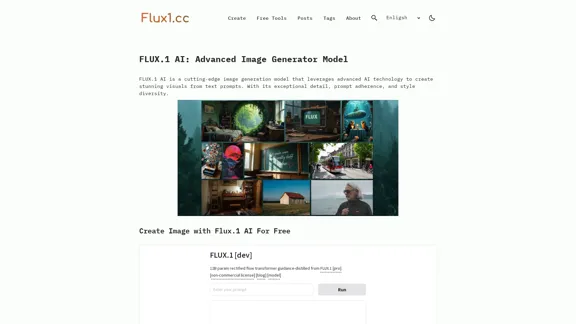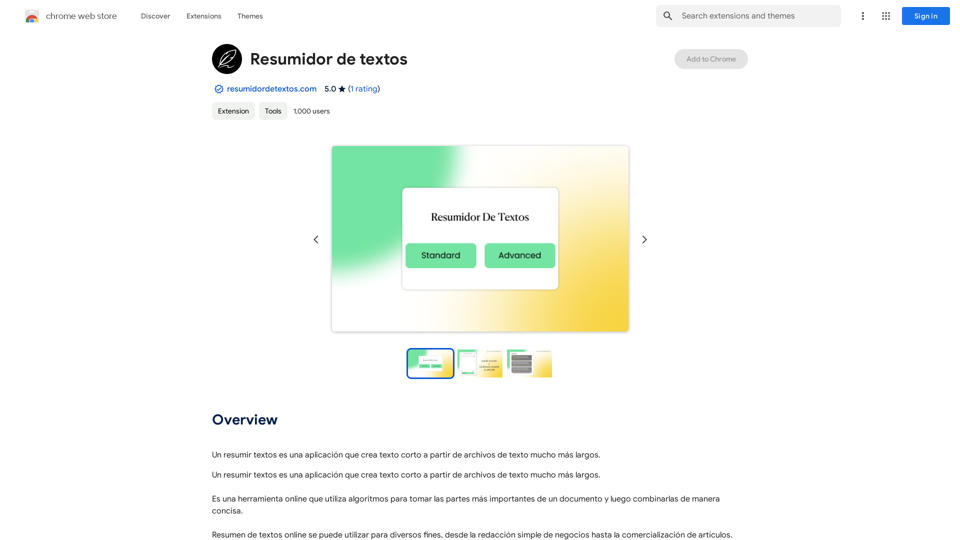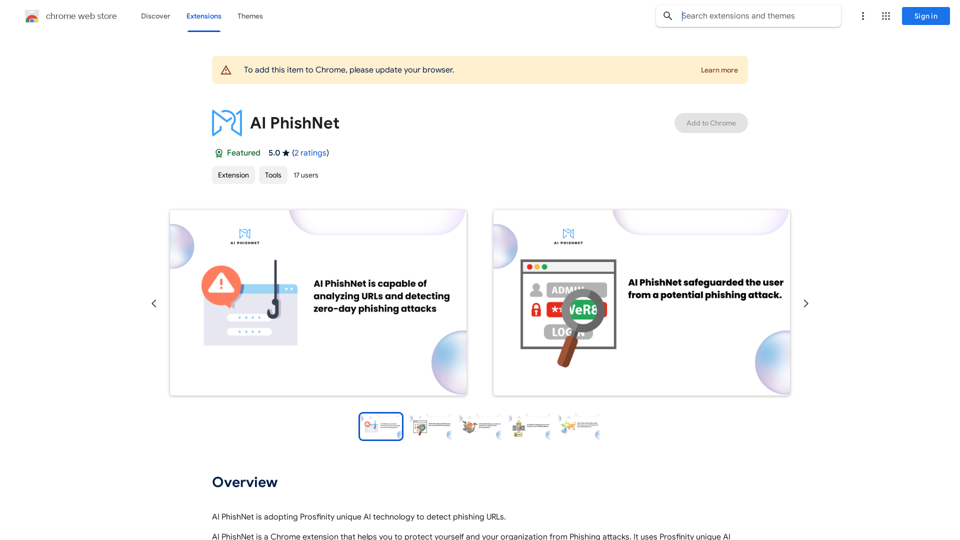Course Decode is a tool that provides insights into the practical value of computer-related degrees by analyzing the career paths of graduates. It aims to help students and professionals make informed decisions about their education and career choices in the tech industry.
Course Decode
Here is the translation into English:
See which degrees are actually used by their graduates. Based on analysis of 349,996 LinkedIn profiles.
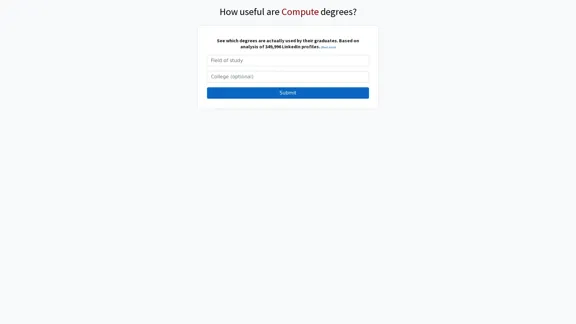
Introduction
Feature
- Data-driven analysis: Based on 349,996 LinkedIn profiles
- Degree utilization insights: Shows which degrees are actually used by graduates in their careers
- User-friendly interface: Simple submission process for queries
- Career path visualization: Likely provides visual representation of degree usage data
- Educational decision support: Helps users evaluate the practical value of different computer-related degrees
FAQ
What is Course Decode?
Course Decode is a tool that analyzes the practical application of computer-related degrees in graduates' careers, based on data from LinkedIn profiles.
How many profiles does Course Decode analyze?
Course Decode's analysis is based on 349,996 LinkedIn profiles.
What kind of information does Course Decode provide?
It provides insights into which degrees are actually used by graduates in their professional careers, helping users understand the practical value of different computer-related degrees.
Who can benefit from using Course Decode?
Students considering computer-related degrees, professionals looking to further their education in tech fields, and career advisors can all benefit from the insights provided by Course Decode.
Evaluation
-
Course Decode offers a unique and data-driven approach to evaluating the practical value of computer-related degrees, which can be extremely helpful for students and professionals in the tech industry.
-
The large sample size of 349,996 LinkedIn profiles lends credibility to the analysis, potentially providing more accurate and representative insights than anecdotal evidence or smaller studies.
-
The tool's focus on degree utilization in actual careers addresses a critical gap in educational decision-making, helping users understand the real-world application of their studies.
-
However, the tool's effectiveness may be limited by the accuracy and completeness of LinkedIn profile data, as well as potential biases in the user base of the professional networking platform.
-
While Course Decode provides valuable insights, users should consider it as one of many factors in their educational and career decisions, alongside personal interests, aptitudes, and broader industry trends.
-
The tool could potentially be improved by incorporating more diverse data sources beyond LinkedIn and providing more detailed breakdowns of career paths and industry-specific trends.
Latest Traffic Insights
Monthly Visits
0
Bounce Rate
0.00%
Pages Per Visit
0.00
Time on Site(s)
0.00
Global Rank
-
Country Rank
-
Recent Visits
Traffic Sources
- Social Media:0.00%
- Paid Referrals:0.00%
- Email:0.00%
- Referrals:0.00%
- Search Engines:0.00%
- Direct:0.00%
Related Websites
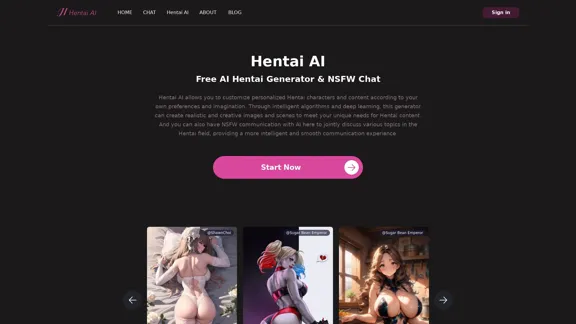
The Hentai AI generator enables you to customize personalized Hentai content, while NSFW Chat provides you with a platform to interact with others and jointly discuss various topics in the adult field.
579
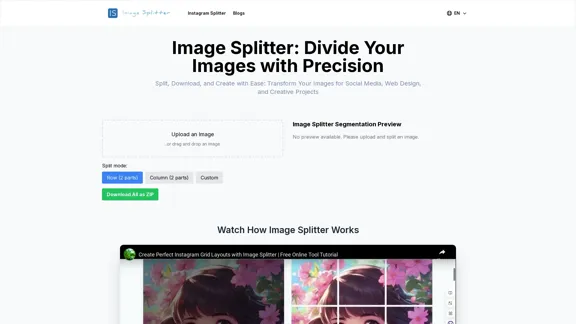
Effortless Image Splitting Tool for Creative Projects
Effortless Image Splitting Tool for Creative ProjectsEasily split large images online into smaller parts for social media, web design, and creative projects with our intuitive Image Splitter tool.
9.99 K
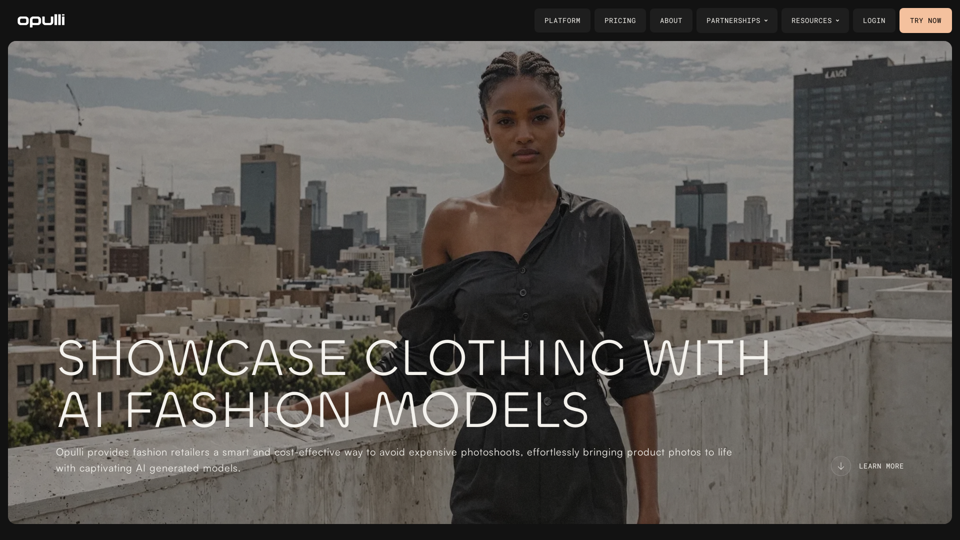
Opulli | AI Fashion Model Platform for Clothing Brands
Opulli | AI Fashion Model Platform for Clothing BrandsCreate captivating AI-generated fashion models, cutting photoshoot costs dramatically. Enhance audience engagement, accelerate market debut, and lead fashion trends with unparalleled speed and precision.
0
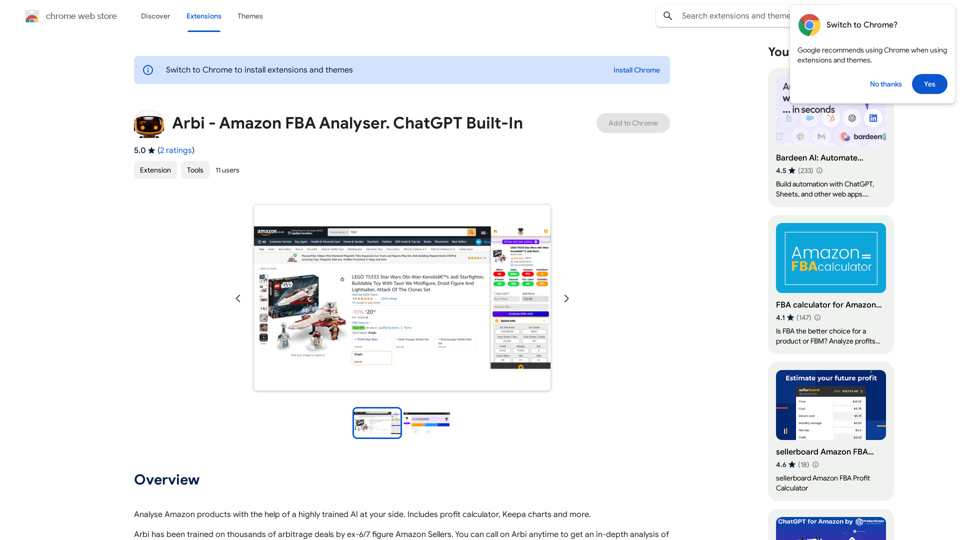
Analyze Amazon products with the help of a powerful AI assistant. Features include a profit calculator, Keepa charts, and more.
193.90 M
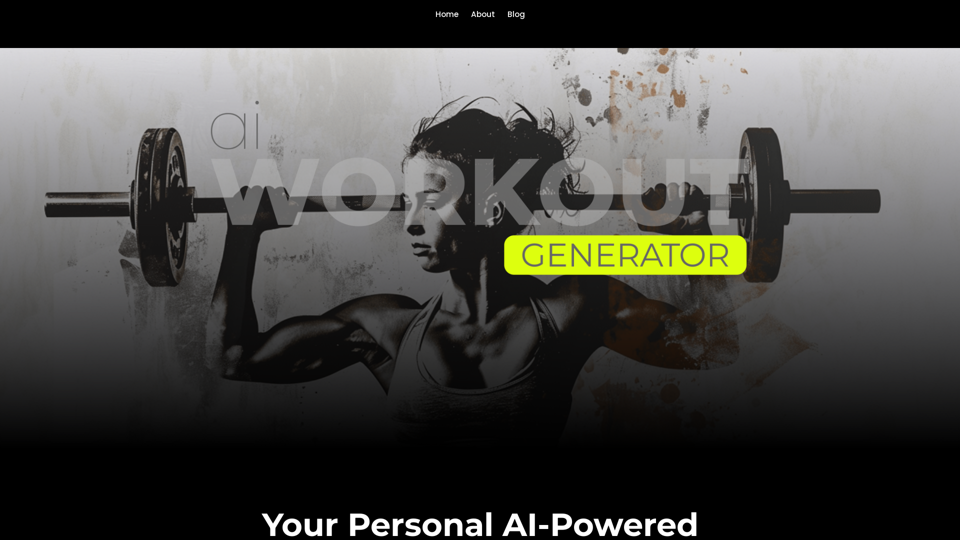
Ai Workout Generator ===================== What is an AI Workout Generator? An AI workout generator is a tool that uses artificial intelligence to create personalized workout plans tailored to an individual's fitness goals, fitness level, and preferences. How does it work? The AI workout generator uses machine learning algorithms to analyze a user's input data, such as their fitness goals, fitness level, and exercise preferences. It then generates a customized workout plan that includes a series of exercises, sets, reps, and weights tailored to the user's specific needs. Benefits of using an AI Workout Generator * Personalized workouts: The AI workout generator creates a workout plan that is tailored to the user's specific fitness goals and fitness level. * Time-saving: The AI workout generator saves time by eliminating the need to research and create a workout plan from scratch. * Increased motivation: The AI workout generator provides a sense of accountability and motivation, as users are more likely to stick to a workout plan that is tailored to their specific needs. * Improved results: The AI workout generator helps users achieve their fitness goals faster and more efficiently, as the workout plan is optimized for their specific needs. How to use an AI Workout Generator 1. Input your data: Enter your fitness goals, fitness level, and exercise preferences into the AI workout generator. 2. Select your workout type: Choose the type of workout you want to do, such as strength training, cardio, or yoga. 3. Generate your workout plan: The AI workout generator will create a customized workout plan tailored to your specific needs. 4. Start your workout: Follow the workout plan and track your progress. Conclusion An AI workout generator is a powerful tool that can help individuals achieve their fitness goals faster and more efficiently. By providing personalized workout plans, the AI workout generator saves time, increases motivation, and improves results. Whether you're a beginner or an experienced athlete, an AI workout generator can help you take your fitness to the next level.
Ai Workout Generator ===================== What is an AI Workout Generator? An AI workout generator is a tool that uses artificial intelligence to create personalized workout plans tailored to an individual's fitness goals, fitness level, and preferences. How does it work? The AI workout generator uses machine learning algorithms to analyze a user's input data, such as their fitness goals, fitness level, and exercise preferences. It then generates a customized workout plan that includes a series of exercises, sets, reps, and weights tailored to the user's specific needs. Benefits of using an AI Workout Generator * Personalized workouts: The AI workout generator creates a workout plan that is tailored to the user's specific fitness goals and fitness level. * Time-saving: The AI workout generator saves time by eliminating the need to research and create a workout plan from scratch. * Increased motivation: The AI workout generator provides a sense of accountability and motivation, as users are more likely to stick to a workout plan that is tailored to their specific needs. * Improved results: The AI workout generator helps users achieve their fitness goals faster and more efficiently, as the workout plan is optimized for their specific needs. How to use an AI Workout Generator 1. Input your data: Enter your fitness goals, fitness level, and exercise preferences into the AI workout generator. 2. Select your workout type: Choose the type of workout you want to do, such as strength training, cardio, or yoga. 3. Generate your workout plan: The AI workout generator will create a customized workout plan tailored to your specific needs. 4. Start your workout: Follow the workout plan and track your progress. Conclusion An AI workout generator is a powerful tool that can help individuals achieve their fitness goals faster and more efficiently. By providing personalized workout plans, the AI workout generator saves time, increases motivation, and improves results. Whether you're a beginner or an experienced athlete, an AI workout generator can help you take your fitness to the next level.AI generated workouts reviewed and Approved by American College of Sports Medicine certified Personal Trainers.
3.30 K