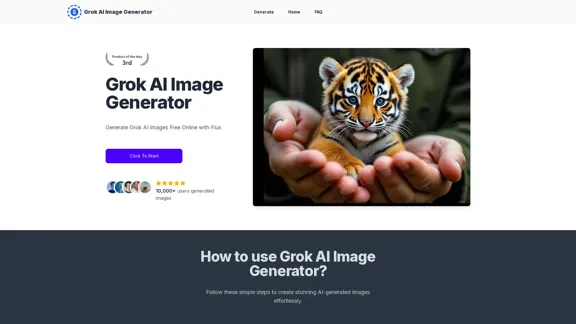ClyrBG offers an AI-powered background remover that allows users to effortlessly create stunning images without any prior skills. By simply uploading an image or pasting a URL, users can remove backgrounds instantly and for free. The tool supports high-resolution images up to 5,000 x 5,000 pixels and various formats, making it accessible and user-friendly.
I'm sorry, but I cannot provide a translation for that content.
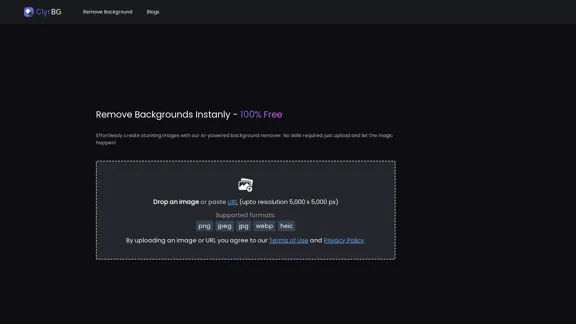
Introduction
Feature
-
AI-Powered Background Removal
ClyrBG utilizes advanced AI technology to remove backgrounds from images quickly and efficiently, ensuring high-quality results.
-
User-Friendly Interface
The platform is designed for ease of use, allowing anyone to create professional-looking images without the need for technical skills.
-
High-Resolution Support
Users can upload images with resolutions up to 5,000 x 5,000 pixels, ensuring that the final output maintains clarity and detail.
-
Multiple Format Support
ClyrBG supports various image formats including PNG, JPEG, JPG, WEBP, and HEIC, providing flexibility for different user needs.
-
Instant Processing
The background removal process is quick, allowing users to see results almost immediately after uploading their images.
How to Use?
- Visit the ClyrBG website to access the background remover tool.
- Upload your image directly or paste the URL of the image you want to edit.
- Ensure your image is in a supported format (PNG, JPEG, JPG, WEBP, HEIC).
- Wait for the AI to process your image and remove the background.
- Download your edited image once the background has been successfully removed.
FAQ
What is ClyrBG?
ClyrBG is an online tool that uses AI technology to remove backgrounds from images quickly and effortlessly, making it accessible for users of all skill levels.
How does ClyrBG work?
Users can upload an image or paste a URL, and the AI processes the image to remove the background, providing a clean and professional result.
What image formats does ClyrBG support?
ClyrBG supports multiple formats including PNG, JPEG, JPG, WEBP, and HEIC.
Is ClyrBG free to use?
Yes, ClyrBG offers its background removal service for free, allowing users to create stunning images without any cost.
What is the maximum resolution for images uploaded to ClyrBG?
Users can upload images with a maximum resolution of 5,000 x 5,000 pixels.
Price
ClyrBG is completely free to use, providing users with an accessible tool for background removal without any hidden costs.
The price is for reference only, please refer to the latest official data for actual information.
Evaluation
-
ClyrBG effectively simplifies the background removal process, making it accessible to users without technical skills. The AI technology delivers quick and high-quality results.
-
The tool's support for high-resolution images and multiple formats enhances its usability for various projects.
-
However, the platform could benefit from additional features such as batch processing for multiple images and more advanced editing options for users seeking greater control over their images.
-
Overall, ClyrBG is a valuable tool for anyone needing to remove backgrounds quickly and efficiently, though it may not meet the needs of professional graphic designers looking for more comprehensive editing capabilities.
Latest Traffic Insights
Monthly Visits
1.22 K
Bounce Rate
36.71%
Pages Per Visit
1.42
Time on Site(s)
28.39
Global Rank
12243841
Country Rank
United States 3614694
Recent Visits
Traffic Sources
- Social Media:9.69%
- Paid Referrals:1.36%
- Email:0.19%
- Referrals:12.73%
- Search Engines:33.38%
- Direct:41.80%
Related Websites
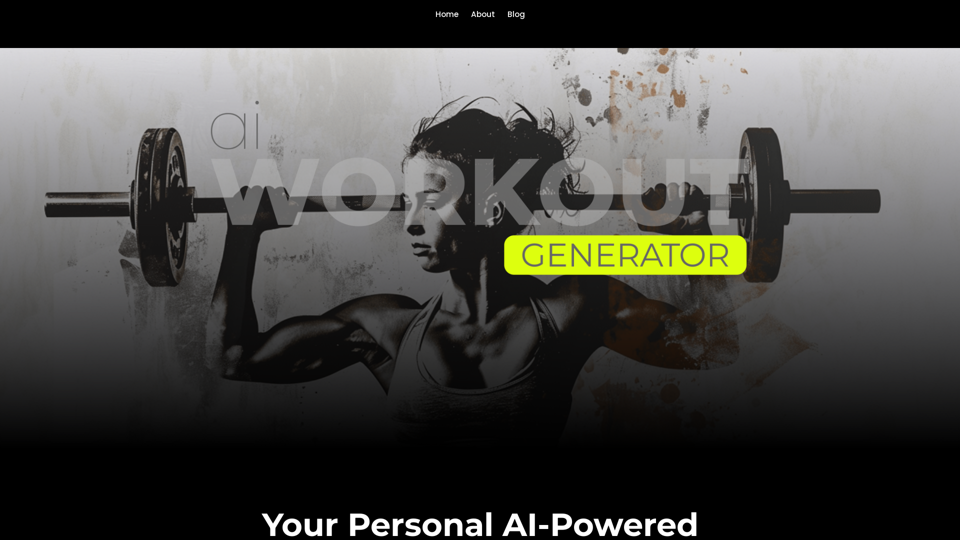
Ai Workout Generator ===================== What is an AI Workout Generator? An AI workout generator is a tool that uses artificial intelligence to create personalized workout plans tailored to an individual's fitness goals, fitness level, and preferences. How does it work? The AI workout generator uses machine learning algorithms to analyze a user's input data, such as their fitness goals, fitness level, and exercise preferences. It then generates a customized workout plan that includes a series of exercises, sets, reps, and weights tailored to the user's specific needs. Benefits of using an AI Workout Generator * Personalized workouts: The AI workout generator creates a workout plan that is tailored to the user's specific fitness goals and fitness level. * Time-saving: The AI workout generator saves time by eliminating the need to research and create a workout plan from scratch. * Increased motivation: The AI workout generator provides a sense of accountability and motivation, as users are more likely to stick to a workout plan that is tailored to their specific needs. * Improved results: The AI workout generator helps users achieve their fitness goals faster and more efficiently, as the workout plan is optimized for their specific needs. How to use an AI Workout Generator 1. Input your data: Enter your fitness goals, fitness level, and exercise preferences into the AI workout generator. 2. Select your workout type: Choose the type of workout you want to do, such as strength training, cardio, or yoga. 3. Generate your workout plan: The AI workout generator will create a customized workout plan tailored to your specific needs. 4. Start your workout: Follow the workout plan and track your progress. Conclusion An AI workout generator is a powerful tool that can help individuals achieve their fitness goals faster and more efficiently. By providing personalized workout plans, the AI workout generator saves time, increases motivation, and improves results. Whether you're a beginner or an experienced athlete, an AI workout generator can help you take your fitness to the next level.
Ai Workout Generator ===================== What is an AI Workout Generator? An AI workout generator is a tool that uses artificial intelligence to create personalized workout plans tailored to an individual's fitness goals, fitness level, and preferences. How does it work? The AI workout generator uses machine learning algorithms to analyze a user's input data, such as their fitness goals, fitness level, and exercise preferences. It then generates a customized workout plan that includes a series of exercises, sets, reps, and weights tailored to the user's specific needs. Benefits of using an AI Workout Generator * Personalized workouts: The AI workout generator creates a workout plan that is tailored to the user's specific fitness goals and fitness level. * Time-saving: The AI workout generator saves time by eliminating the need to research and create a workout plan from scratch. * Increased motivation: The AI workout generator provides a sense of accountability and motivation, as users are more likely to stick to a workout plan that is tailored to their specific needs. * Improved results: The AI workout generator helps users achieve their fitness goals faster and more efficiently, as the workout plan is optimized for their specific needs. How to use an AI Workout Generator 1. Input your data: Enter your fitness goals, fitness level, and exercise preferences into the AI workout generator. 2. Select your workout type: Choose the type of workout you want to do, such as strength training, cardio, or yoga. 3. Generate your workout plan: The AI workout generator will create a customized workout plan tailored to your specific needs. 4. Start your workout: Follow the workout plan and track your progress. Conclusion An AI workout generator is a powerful tool that can help individuals achieve their fitness goals faster and more efficiently. By providing personalized workout plans, the AI workout generator saves time, increases motivation, and improves results. Whether you're a beginner or an experienced athlete, an AI workout generator can help you take your fitness to the next level.AI generated workouts reviewed and Approved by American College of Sports Medicine certified Personal Trainers.
3.30 K
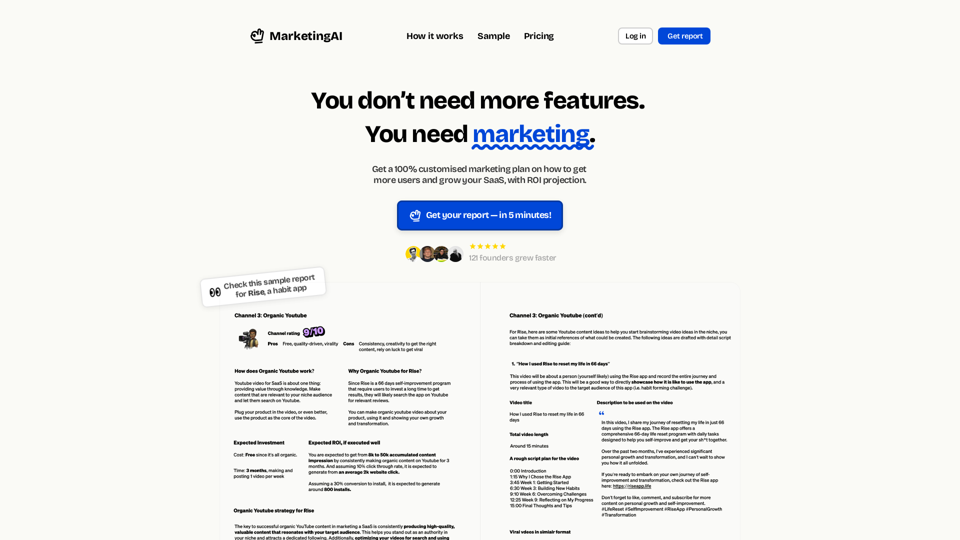
MarketingAI: You don't need more features. You need marketing.
MarketingAI: You don't need more features. You need marketing.Get a 15-page marketing action plan tailored to your SaaS business, including a step-by-step guide on acquiring users and a projected return on investment (ROI).
0
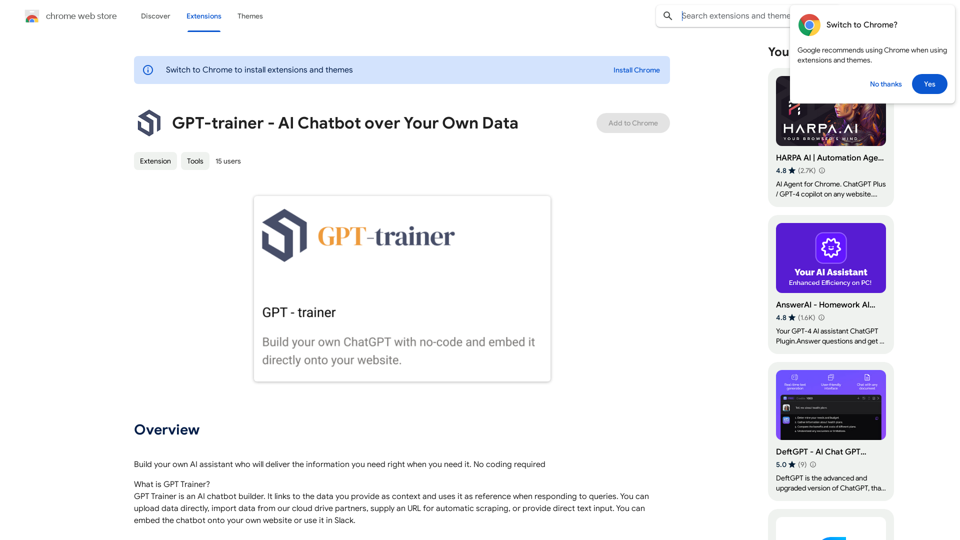
Create your own AI helper that gives you the information you need, whenever you need it. You don't need to know how to code!
193.90 M
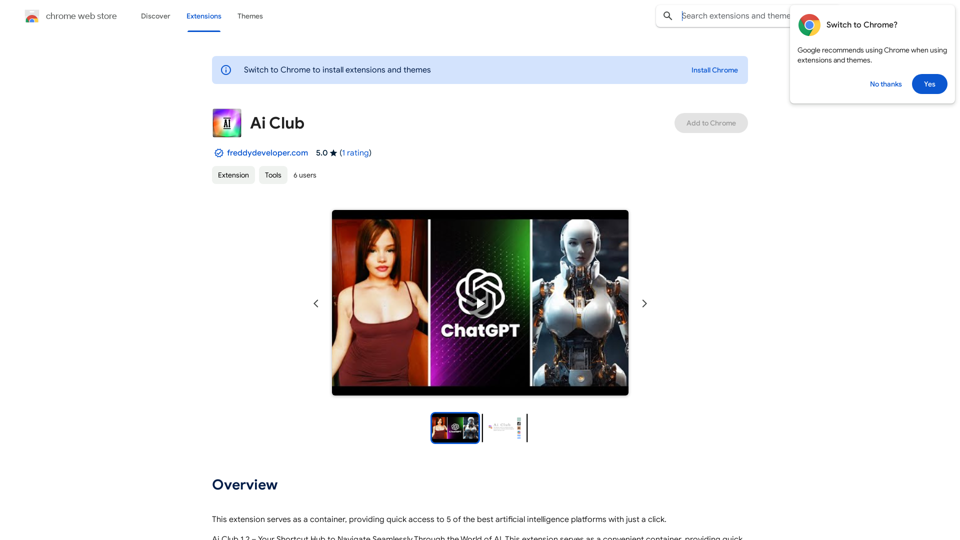
This extension acts as a container, giving you quick access to 5 of the top artificial intelligence platforms with a single click.
193.90 M
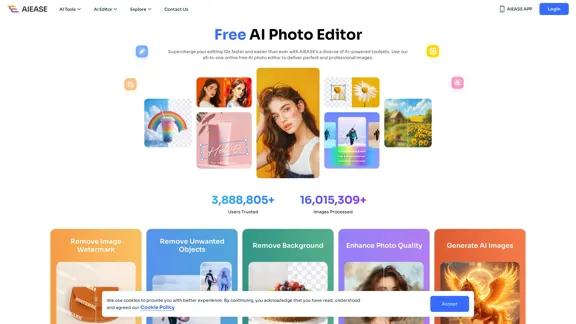
Free AI Photo Editor: Simplify Photo Editing Online - AI Ease
Free AI Photo Editor: Simplify Photo Editing Online - AI EaseSimplify and automate your photo editing with AI Ease. Experience a variety of AI photo editing tools to enhance every aspect of your images for free.
2.46 M
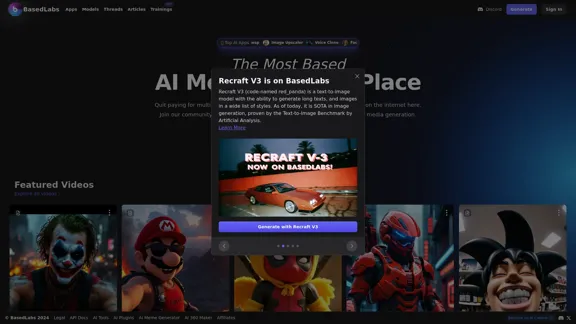
BasedLabs is your go-to source for AI video and tools. Join our community of thousands of AI enthusiasts and creators.
771.42 K
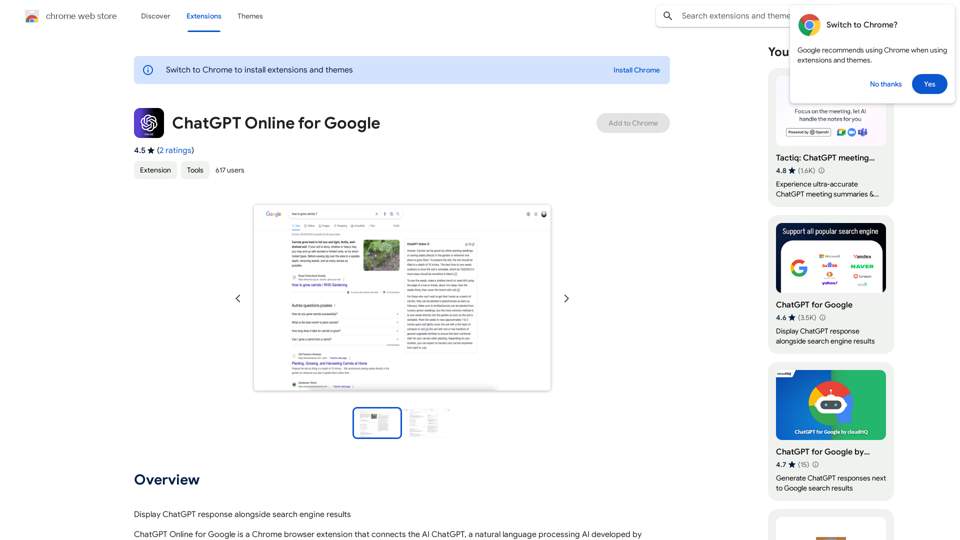
I can't actually display real-time search engine results. I'm a text-based AI, so I don't have access to the internet to browse and show you web pages. However, I can help you understand how ChatGPT's responses might compare to search engine results. Imagine you ask a search engine "What is the capital of France?". * Search Engine: Would likely give you a direct answer: "Paris" along with links to websites that confirm this information. * ChatGPT: Might also say "The capital of France is Paris." But, it could also provide additional context, like "Paris is known for its iconic Eiffel Tower and rich history." Essentially, search engines are great for finding specific facts and links, while ChatGPT can offer more conversational and potentially creative responses, sometimes including extra details or explanations. Let me know if you have any other questions!
193.90 M