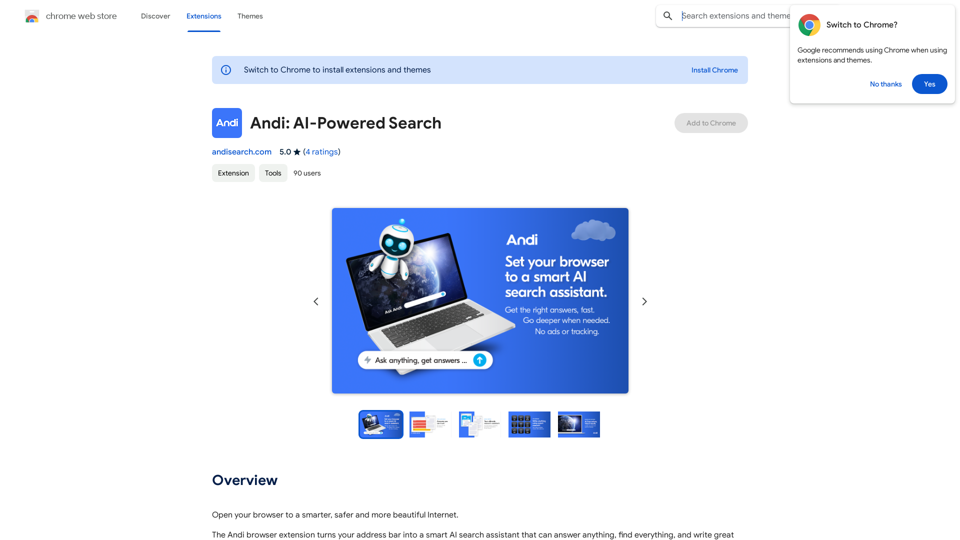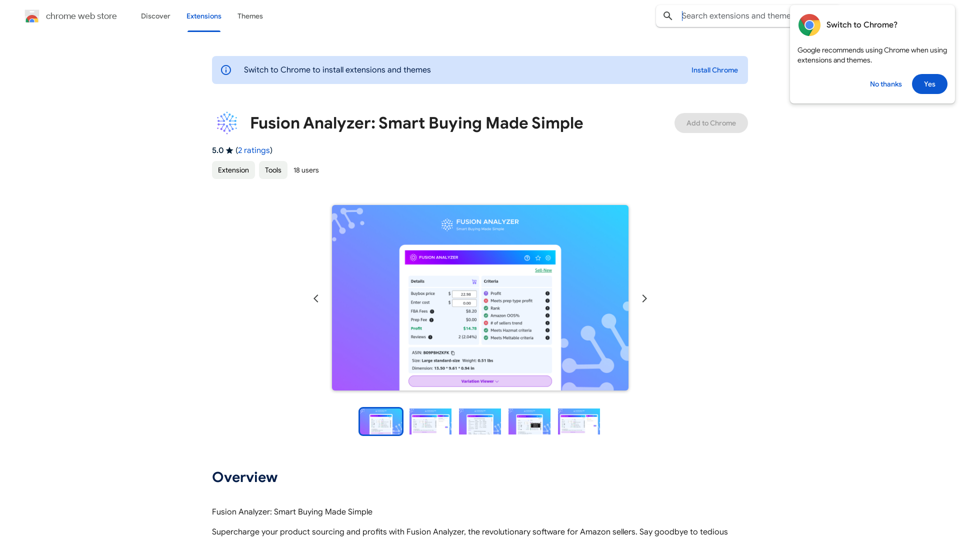WebWise ChatGPT is a browser extension that seamlessly integrates ChatGPT into your browsing experience. It allows users to access ChatGPT with a single click on the browser toolbar or through the navigation bar. The extension offers features like obtaining answers from search result pages, running ChatGPT from the context menu, and maintaining longer ChatGPT sessions.
WebWise ChatGPT English (USA)
ChatGPT's power in Chrome: Seamlessly integrated, engage from the toolbar to search results.
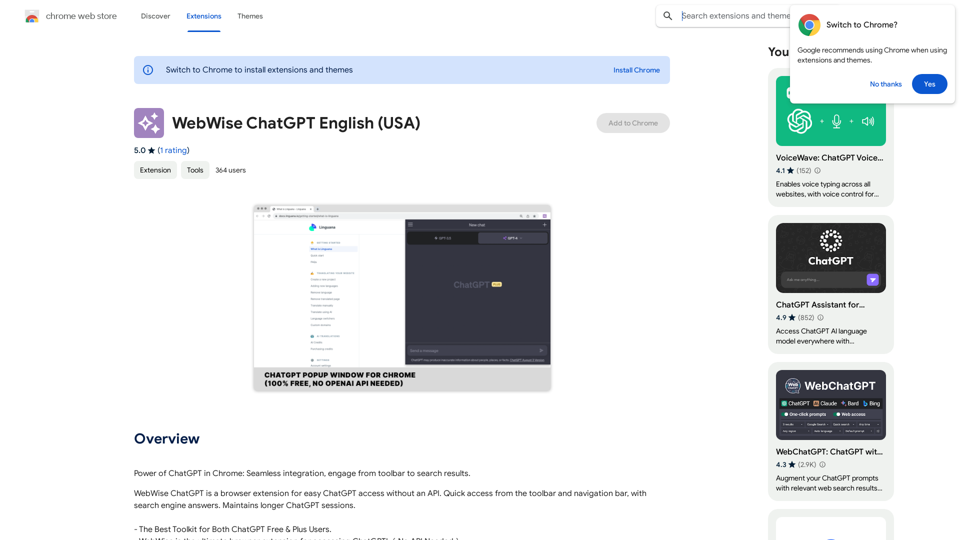
Introduction
Feature
Easy Access to ChatGPT
- One-click access from the browser toolbar
- Quick access via navigation bar by typing 'gpt' and pressing space
- Obtain answers from search result pages on popular search engines
- Run ChatGPT from the context menu
Enhanced User Experience
- Maintains longer ChatGPT sessions through periodic pinging
- Compatible with both free and paid ChatGPT accounts
- Free to use, no subscription or payment required
Versatile Integration
- Works with popular search engines like Google, Yahoo, and Bing
- Context menu integration for running ChatGPT from any webpage
FAQ
How do I access ChatGPT with the extension?
Simply click on the browser toolbar icon or type 'gpt' and press space in the navigation bar.
What should I do if I encounter an error?
Try the following steps:
- Reopen https://chat.openai.com
- Restart your browser
- Clear your browser cache
How can I report a bug or issue with the extension?
Please report any issues in the review section of the extension's page.
Is the extension compatible with ChatGPT Plus subscriptions?
Yes, the extension works with both free and paid ChatGPT accounts.
Latest Traffic Insights
Monthly Visits
193.90 M
Bounce Rate
56.27%
Pages Per Visit
2.71
Time on Site(s)
115.91
Global Rank
-
Country Rank
-
Recent Visits
Traffic Sources
- Social Media:0.48%
- Paid Referrals:0.55%
- Email:0.15%
- Referrals:12.81%
- Search Engines:16.21%
- Direct:69.81%
Related Websites

Discover the Power of GPT Store: Explore, Save, and Organize Conversations and Articles Explore the vast collection of GPTs released by the GPT Store, featuring conversations and articles from popular AI models like ChatGPT, Bard, Claude, and HuggingChat. This innovative platform allows you to: * Save conversations: Preserve valuable interactions with AI models for future reference or sharing. * Organize content: Categorize and group conversations and articles by topic, theme, or project, making it easy to access and review relevant information. Unlock the full potential of the GPT Store and streamline your workflow with its intuitive conversation and article management system.
193.90 M
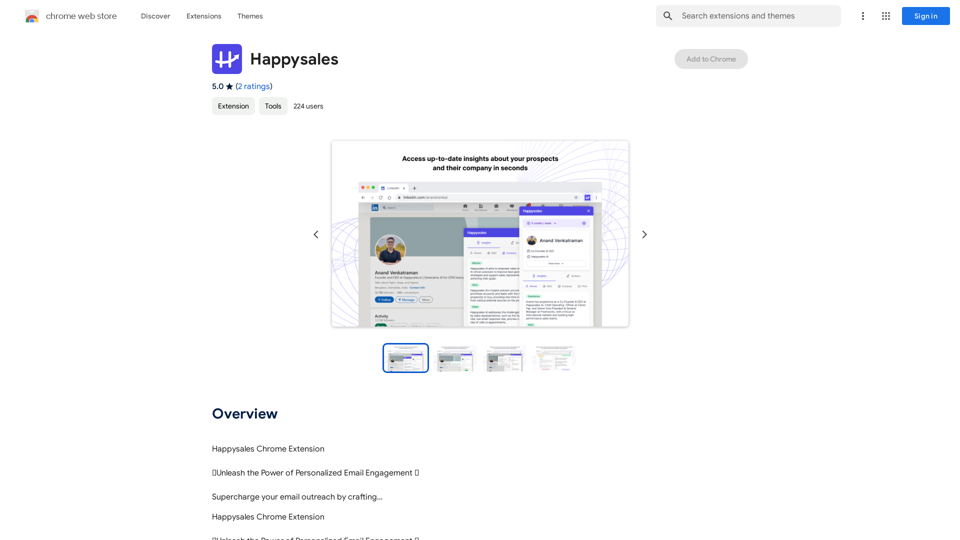
Happysales Chrome Extension 🔥 Unleash the Power of Personalized Email Engagement 🔥 Supercharge your email outreach by crafting...
193.90 M
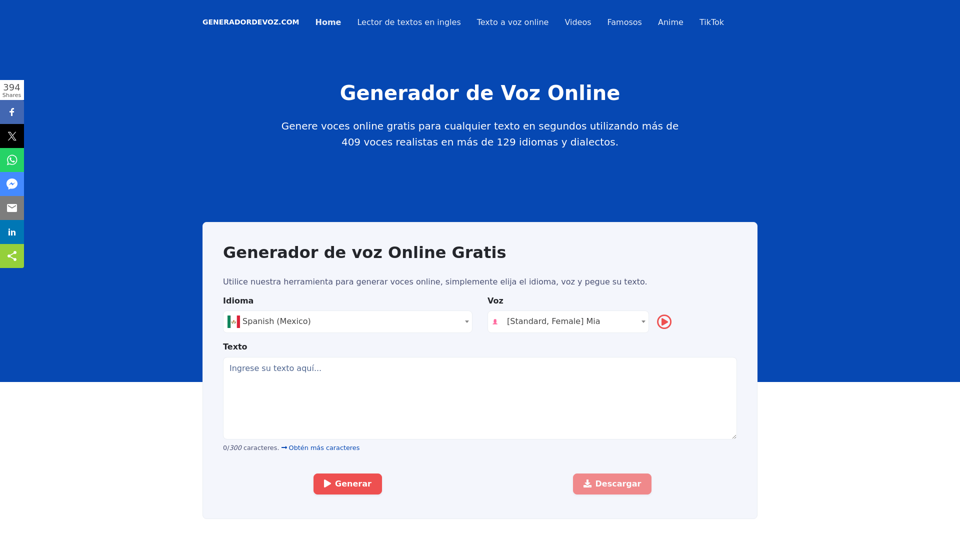
Online Voice Generator for Free with over 600 voices. Generate realistic voices on our website quickly and download it as MP3.
5.84 K
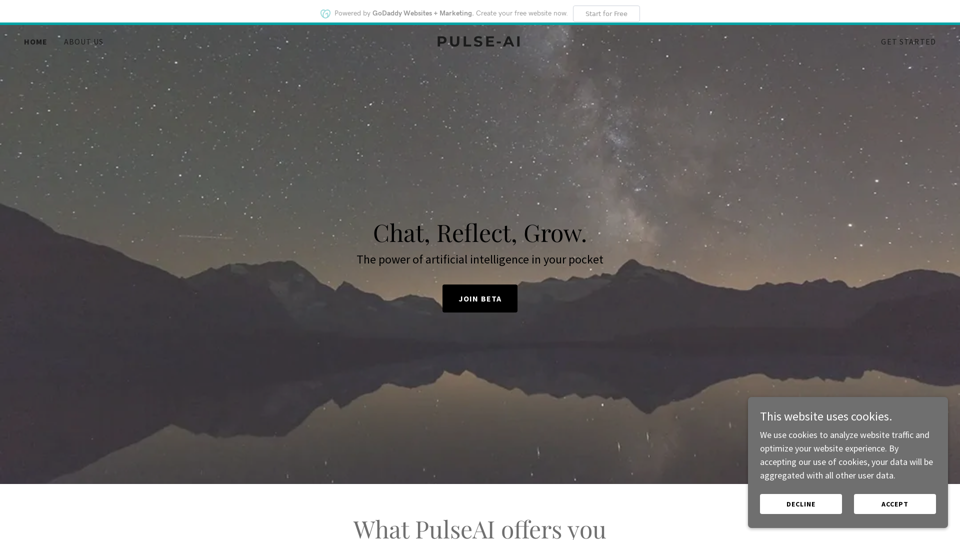
Pulse App AI Pulse App AI is an innovative artificial intelligence-powered healthcare platform that enables patients to take control of their health and wellness.
Pulse App AI Pulse App AI is an innovative artificial intelligence-powered healthcare platform that enables patients to take control of their health and wellness.The Power of Artificial Intelligence in Your Pocket
0

TemuFilter is an intelligent product selection tool designed specifically for Temu platform merchants. It uses big data analysis and artificial intelligence technology to provide merchants with accurate market trend predictions, popular product recommendations, and competitor analysis, helping merchants seize the opportunity in the fierce market competition and achieve continuous improvement in sales performance.
193.90 M