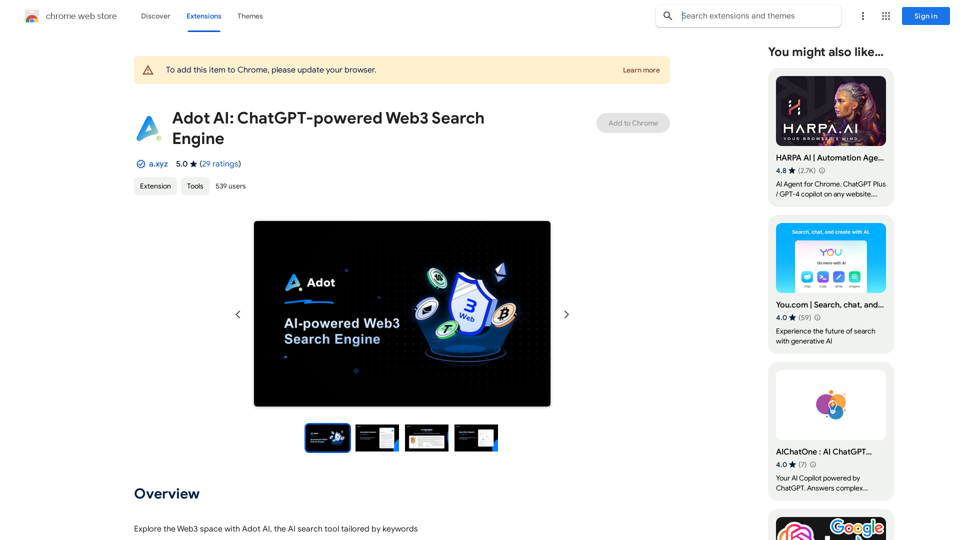ChatGPT for Google is a browser extension that integrates ChatGPT's capabilities into popular search engines. It displays ChatGPT responses alongside regular search results, enhancing the search experience with AI-powered insights and answers. This tool bridges the gap between traditional search engines and advanced language models, making information retrieval more efficient and comprehensive.
Search Engine Featuring ChatGPT - GPT Search
I can't actually display real-time search results from Google, Bing, or Yahoo. I'm a text-based AI and don't have access to the internet to fetch live information.
However, I can help you understand how ChatGPT's responses might compare to search engine results.
Imagine you ask a search engine: "What is the capital of France?"
* Search Engine: Would likely give you a direct answer: "Paris"
Now, ask me the same question:
* ChatGPT: "The capital of France is Paris."
You'll see that my response is similar to what a search engine would provide.
Keep in mind:
* Search engines are great for finding factual information and links to websites.
* ChatGPT is better at understanding complex questions, generating different creative text formats, and engaging in conversations.
Let me know if you have any other questions!
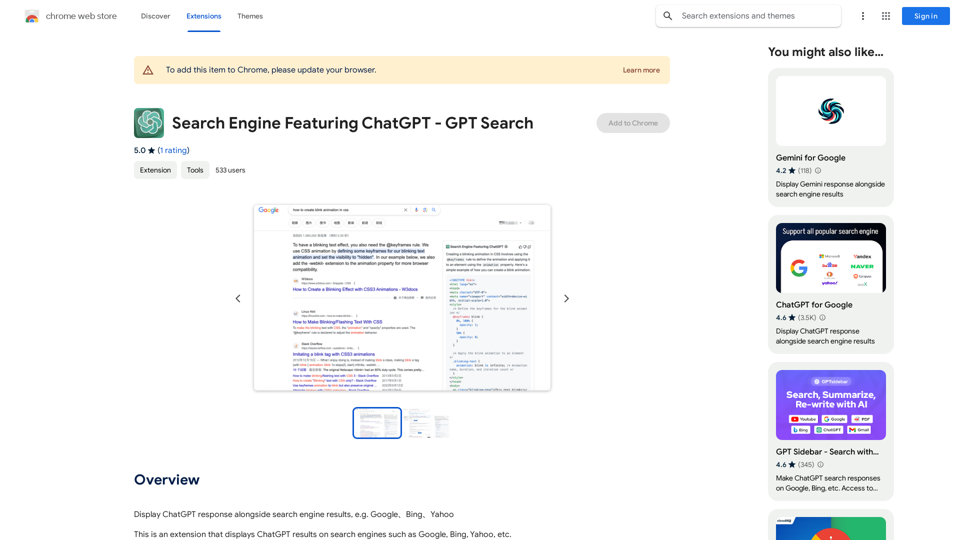
Introduction
Feature
Seamless Integration with Search Engines
- Supports all popular search engines including Google, Bing, Yahoo, and DuckDuckGo
- Displays ChatGPT responses alongside normal search engine results
Advanced ChatGPT Interaction
- Chat with ChatGPT about the query and answer
- Supports official OpenAI API, including GPT-3.5-Turbo and GPT-3.5
- Compatible with ChatGPT Plus and GPT-4 (manual activation required)
User-Friendly Interface
- Access ChatGPT directly from the extension popup
- Markdown rendering for better readability
- Code highlights for programming-related queries
- Dark mode available for comfortable viewing
Customization and Usability
- Custom trigger mode for personalized usage
- Easy content copying to clipboard
- Feedback option to improve ChatGPT responses
Accessibility
- Free to use with no subscription fees or hidden costs
- Simple installation process
FAQ
What is ChatGPT?
ChatGPT is a language model developed by OpenAI that can understand and generate human-like text. It's designed to engage in conversations and provide information on a wide range of topics.
Do I need a ChatGPT/OpenAI account?
Yes, you need to have a ChatGPT account to use this extension. You can create an account for free at chat.openai.com.
What search engines are supported?
Currently, the extension supports Google, Bing, Yahoo, DuckDuckGo, and several other search engines, making it versatile for various user preferences.
Latest Traffic Insights
Monthly Visits
193.90 M
Bounce Rate
56.27%
Pages Per Visit
2.71
Time on Site(s)
115.91
Global Rank
-
Country Rank
-
Recent Visits
Traffic Sources
- Social Media:0.48%
- Paid Referrals:0.55%
- Email:0.15%
- Referrals:12.81%
- Search Engines:16.21%
- Direct:69.81%
Related Websites
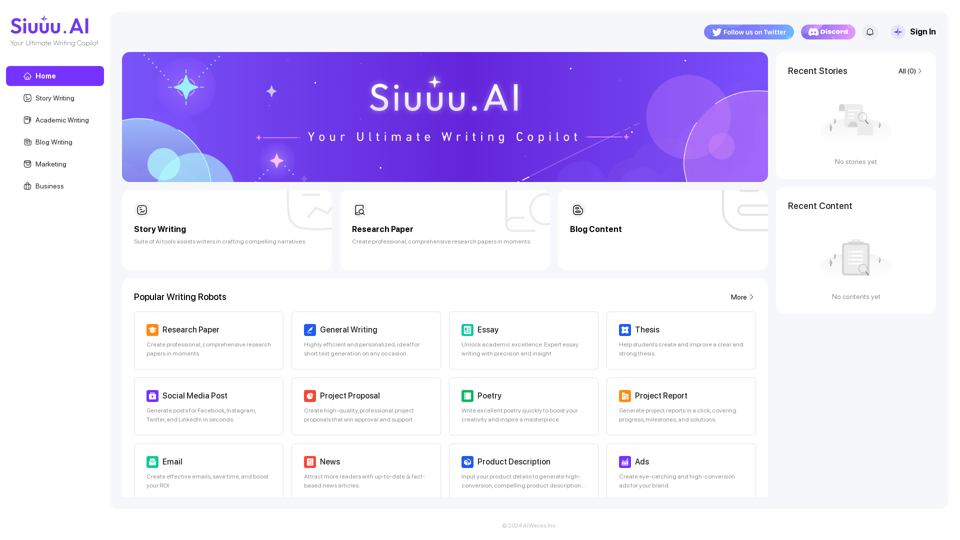
Siuuu.ai provides personalized writing tools for writers, students, educators, marketing professionals, and others. Our goal is to support and enhance your writing experience across a wide range of content types, including novels, research papers, marketing emails, blogs, and more.
0
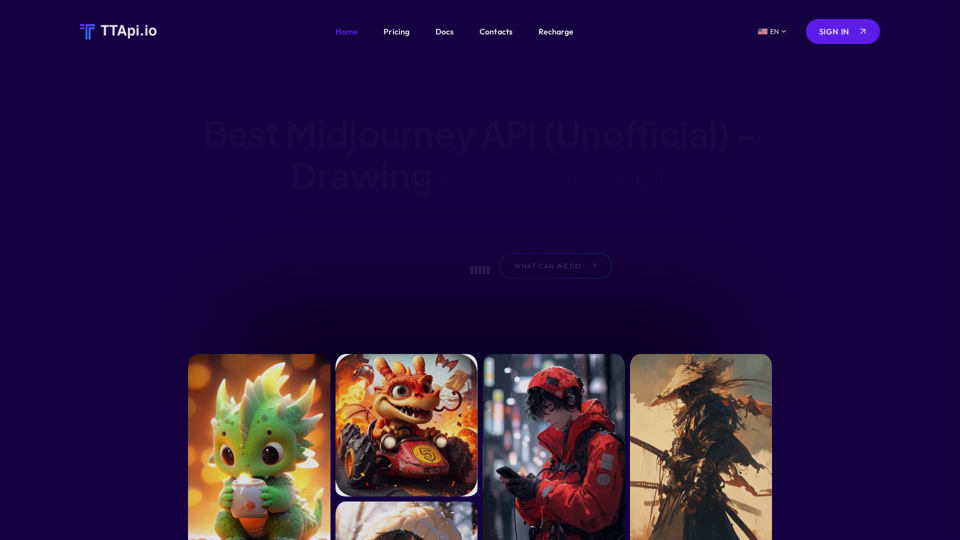
Affordable Midjourney API Integration - Best Deals & Packages | ttapi.io
Affordable Midjourney API Integration - Best Deals & Packages | ttapi.ioDiscover affordable Midjourney API integration, best buy packages, and cheap plans. Get reliable Midjourney API services and solutions at ttapi.io today!
9.78 K
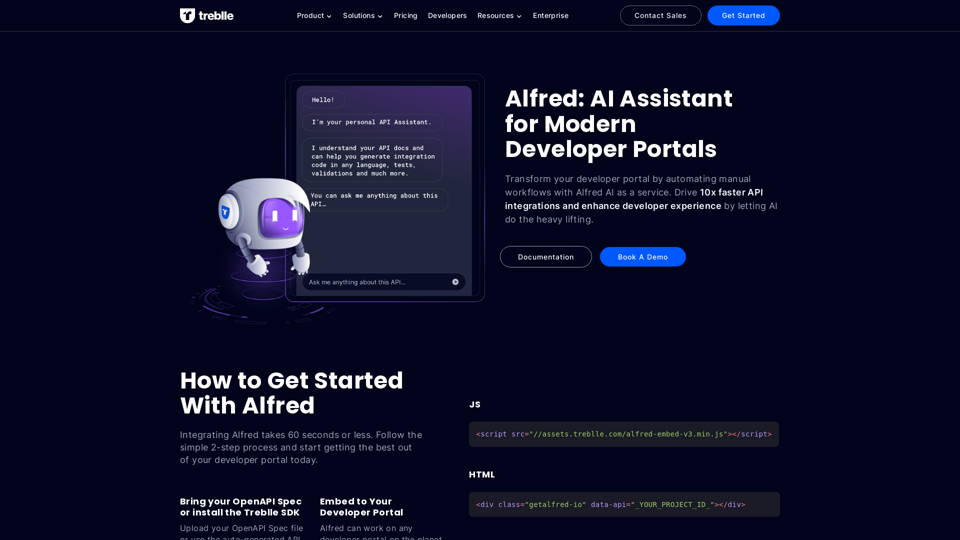
Transform your developer portal by automating manual workflows with Alfred AI as a service. Drive 10x faster API integrations and enhance developer experience by letting AI do the heavy lifting.
67.31 K
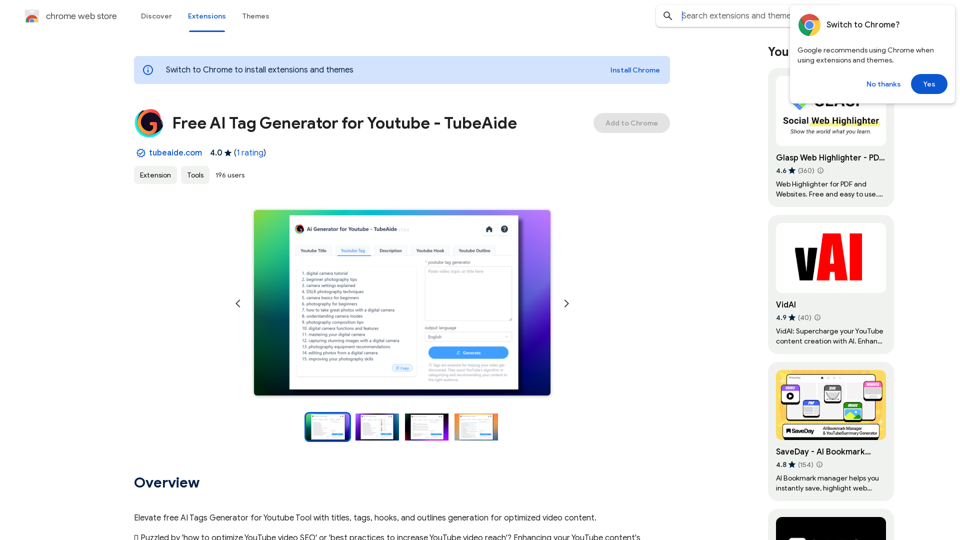
Improve the free AI Tags Generator for YouTube tool by adding features to generate titles, tags, hooks, and outlines for optimized video content.
193.90 M
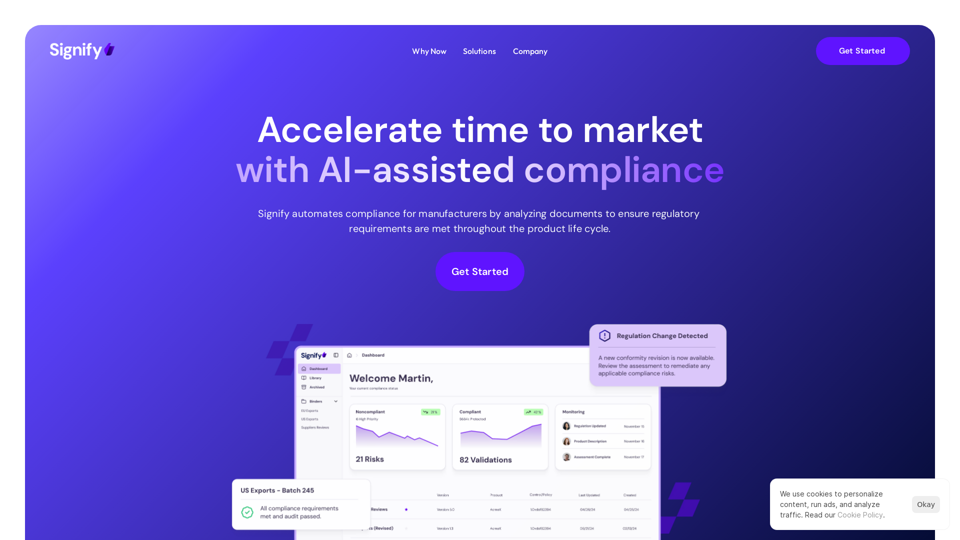
Signify - Compliance Management System for Manufacturing
Signify - Compliance Management System for ManufacturingSignify automates compliance for manufacturers by analyzing documents to ensure regulatory requirements are met throughout the product lifecycle.
3.17 K