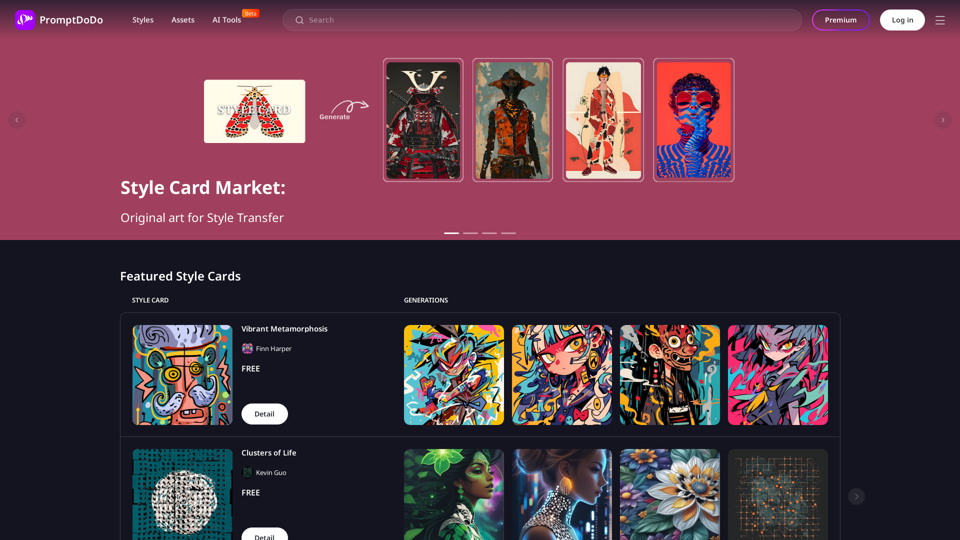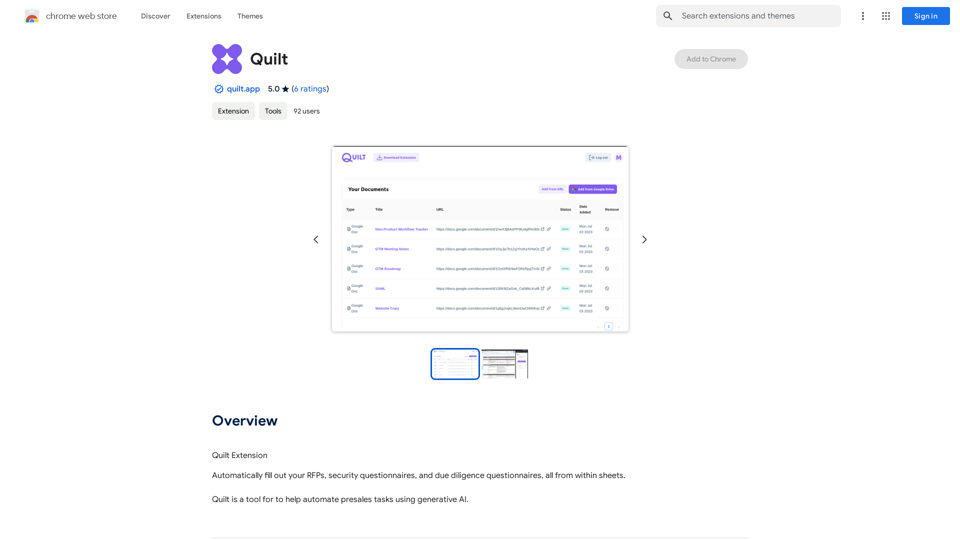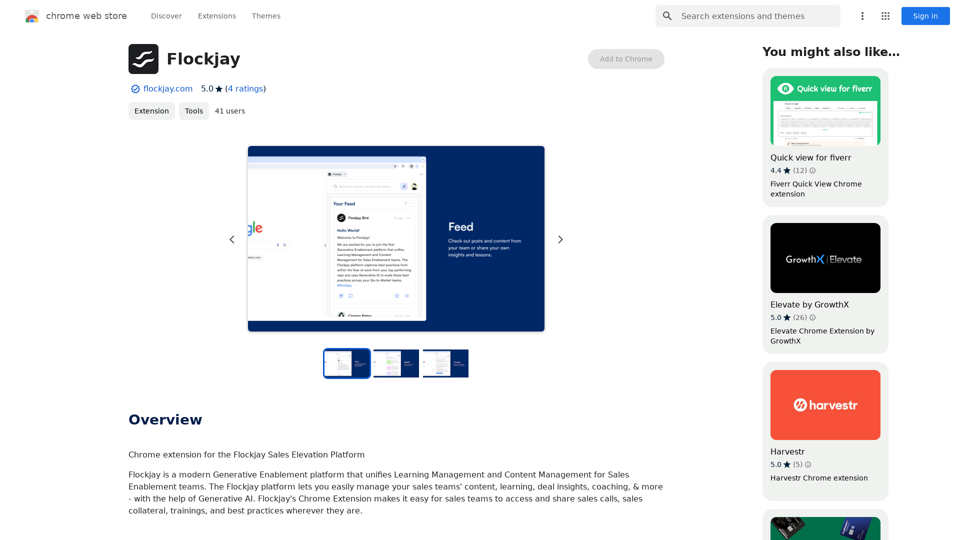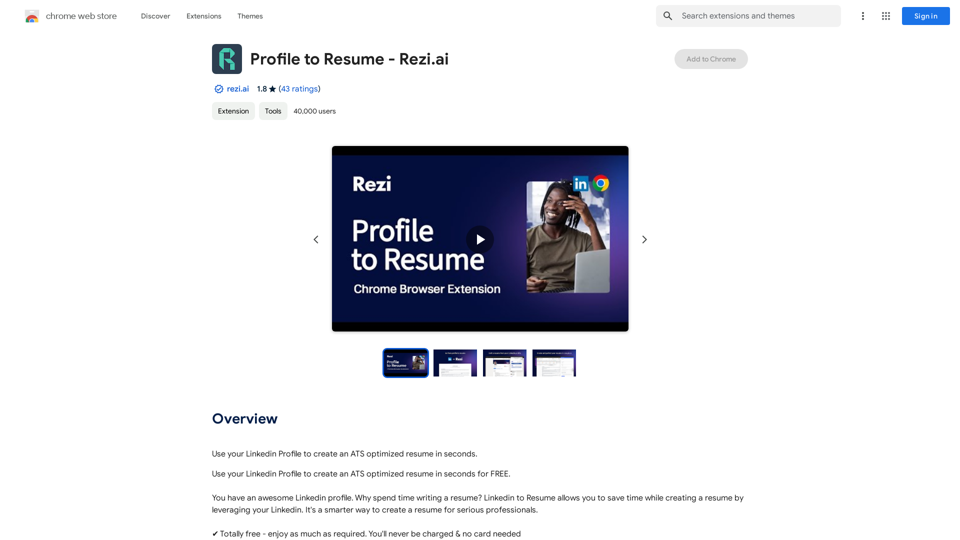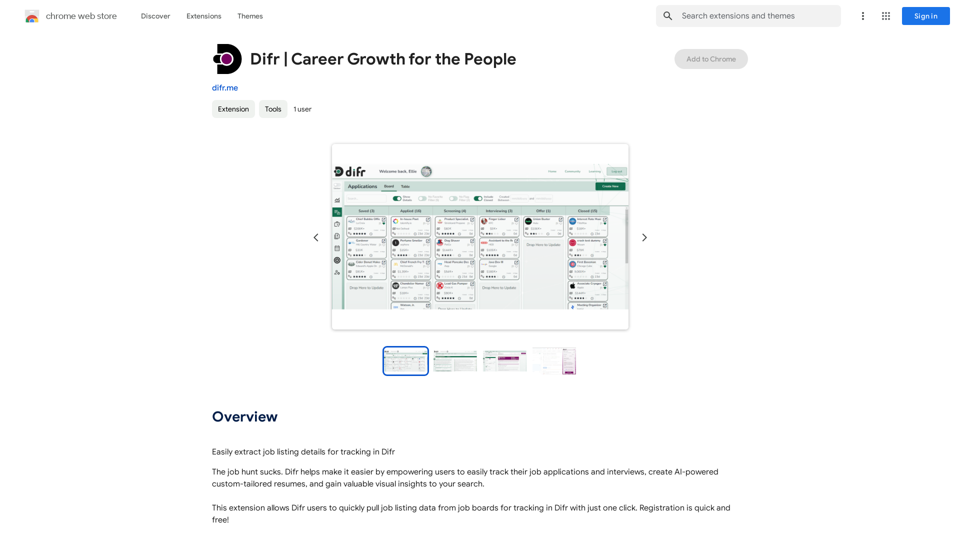Sales Booster is a browser extension designed to revolutionize online commerce by generating AI-powered product descriptions for popular platforms like eBay, Amazon, and Etsy. This innovative tool streamlines the process of creating compelling product listings, saving time for businesses and enhancing product visibility in the competitive e-commerce landscape.
Sales Booster
AI Descriptions for Online Marketplaces:
eBay:
* The global marketplace where anyone can buy and sell almost anything. Discover unique items, bid on auctions, and find great deals from individuals and businesses worldwide.
Amazon:
* Your one-stop shop for millions of products, from everyday essentials to the latest gadgets. Enjoy fast shipping, convenient shopping, and a vast selection across all categories.
Etsy:
* A vibrant community of creative entrepreneurs selling handmade, vintage, and unique goods. Find one-of-a-kind treasures, support small businesses, and discover unique gifts for every occasion.
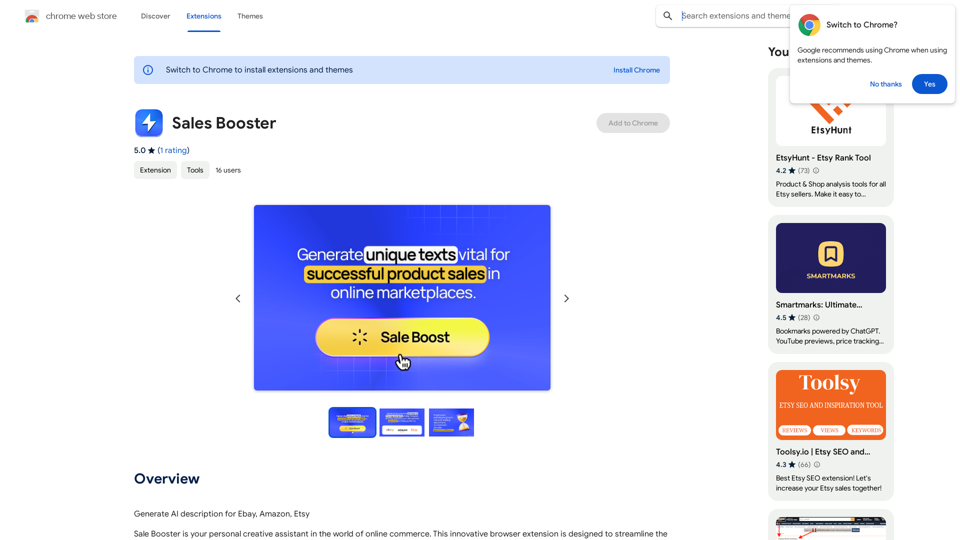
Introduction
Feature
AI-Powered Description Generation
Sales Booster utilizes advanced AI algorithms to instantly create unique and persuasive product descriptions, analyzing trends to produce attention-grabbing text.
Multi-Platform Optimization
The extension ensures that generated descriptions meet the specific requirements of eBay, Amazon, and Etsy, maximizing product visibility across these popular e-commerce platforms.
Time-Saving Solution
By automating the description creation process, Sales Booster eliminates the need for manual crafting, significantly reducing the time spent on listing products.
Easy Installation and Use
Users can quickly add Sales Booster from the Chrome Web Store and start receiving professionally crafted product descriptions immediately.
Customization Options
While the AI generates descriptions, users have the flexibility to customize the output to align with their specific business needs and branding.
FAQ
How does Sales Booster generate product descriptions?
Sales Booster employs powerful AI algorithms to analyze market trends and generate attention-grabbing text, ensuring each description is unique and compelling.
Is Sales Booster compatible with multiple e-commerce platforms?
Yes, Sales Booster is specifically designed to work with eBay, Amazon, and Etsy, optimizing descriptions for each platform's requirements.
Can I customize the AI-generated product descriptions?
Absolutely. While Sales Booster provides AI-generated descriptions, users have the ability to customize and tailor the content to fit their specific business needs and brand voice.
Is pricing information available for Sales Booster?
The exact pricing for Sales Booster is not specified on the Chrome Web Store. Interested users may need to install the extension or contact the developers for detailed pricing information.
Latest Traffic Insights
Monthly Visits
193.90 M
Bounce Rate
56.27%
Pages Per Visit
2.71
Time on Site(s)
115.91
Global Rank
-
Country Rank
-
Recent Visits
Traffic Sources
- Social Media:0.48%
- Paid Referrals:0.55%
- Email:0.15%
- Referrals:12.81%
- Search Engines:16.21%
- Direct:69.81%
Related Websites
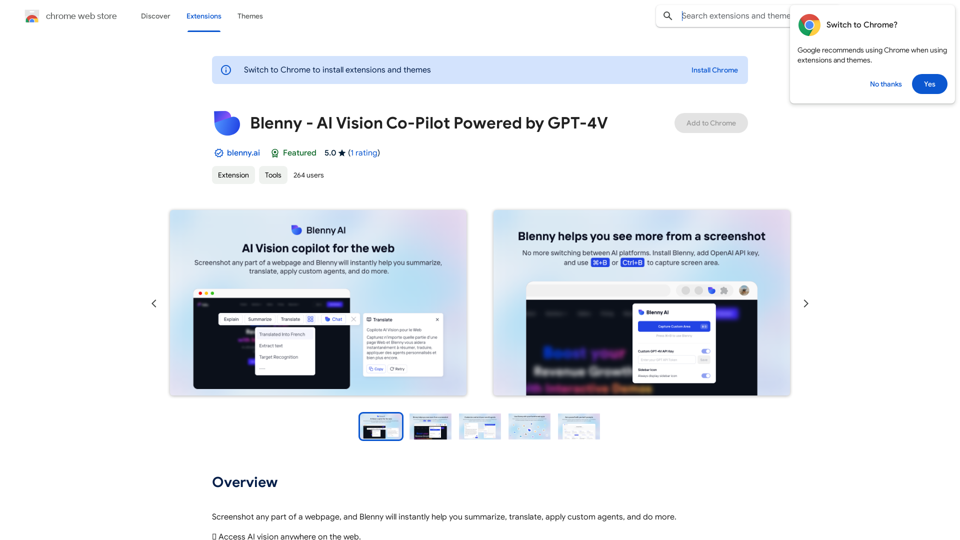
Screenshot any part of a webpage, and Blenny will instantly help you summarize, translate, apply custom agents, and do more.
193.90 M
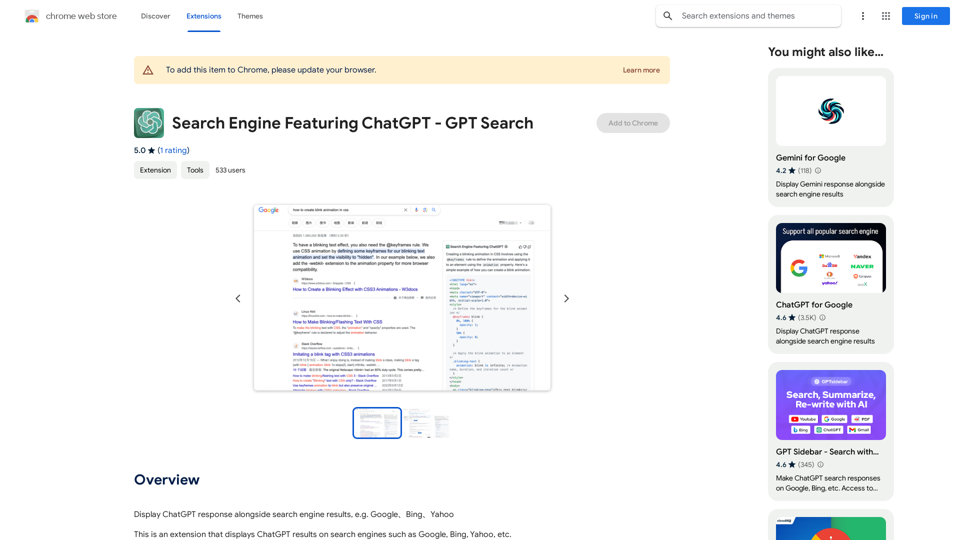
I can't actually display real-time search results from Google, Bing, or Yahoo. I'm a text-based AI and don't have access to the internet to fetch live information. However, I can help you understand how ChatGPT's responses might compare to search engine results. Imagine you ask a search engine: "What is the capital of France?" * Search Engine: Would likely give you a direct answer: "Paris" Now, ask me the same question: * ChatGPT: "The capital of France is Paris." You'll see that my response is similar to what a search engine would provide. Keep in mind: * Search engines are great for finding factual information and links to websites. * ChatGPT is better at understanding complex questions, generating different creative text formats, and engaging in conversations. Let me know if you have any other questions!
193.90 M
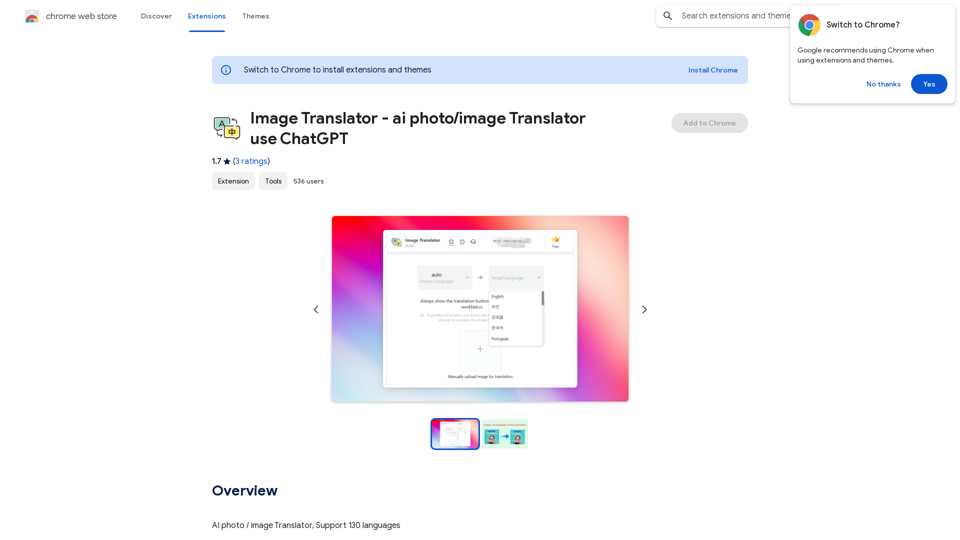
Image Translator - ai photo/image Translator use ChatGPT This is a tool that uses ChatGPT to describe images. You can upload a photo and ChatGPT will generate a written description of what it sees.
Image Translator - ai photo/image Translator use ChatGPT This is a tool that uses ChatGPT to describe images. You can upload a photo and ChatGPT will generate a written description of what it sees.AI Photo/Image Translator, Supports 130 Languages
193.90 M