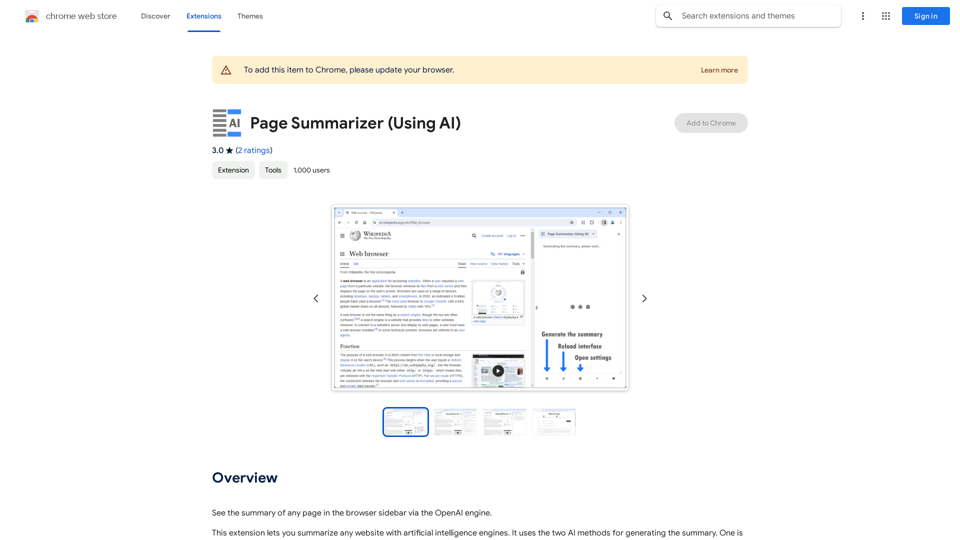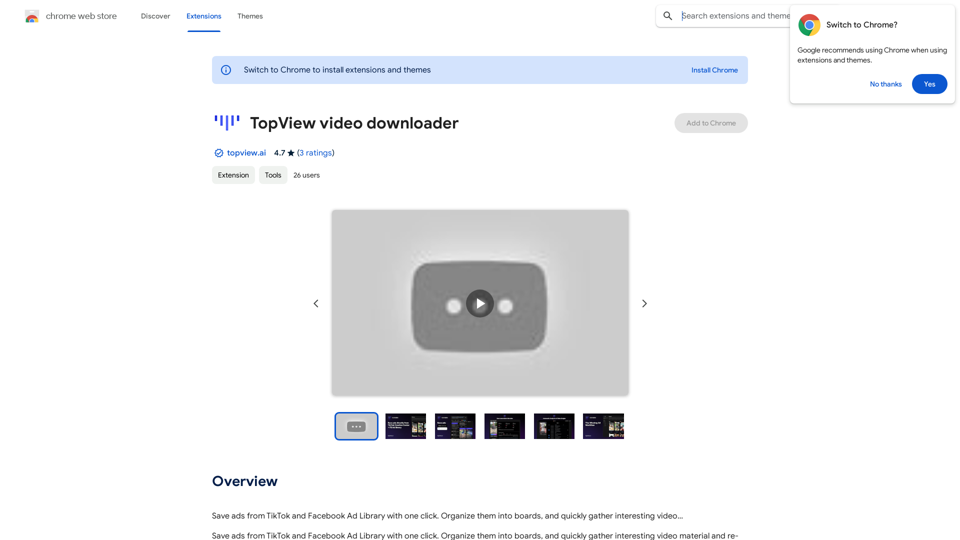TrackingSuite is an all-in-one website technologies and prospecting tool designed for digital marketing agencies. It offers a comprehensive set of features to streamline prospecting and lead generation, including AI-generated buyer signals, email verification, and a built-in Mini-CRM. The tool aims to help agencies scale their business efficiently by providing easy-to-use features and automated processes.
Prospecting and Lead Generation Tool
All-in-one Website Technologies and Prospecting Tool
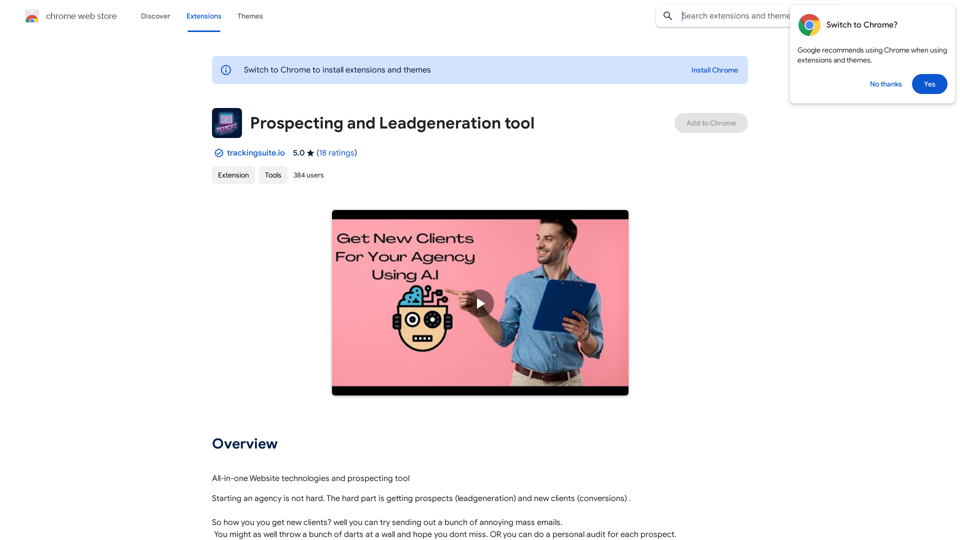
Introduction
Feature
AI-Generated Buyer Signals
TrackingSuite utilizes AI technology to generate buyer signals, helping users determine the most appropriate offer for prospects based on their website conditions.
Email Verification System
The tool includes an email verification feature that identifies the best email address to contact prospects, improving communication efficiency.
Google and Bing Map Lead Generation
TrackingSuite offers an easy-to-use lead generation system integrated with Google and Bing maps, simplifying the process of finding potential clients.
Mini-CRM Integration
A basic Mini-CRM is built into the tool, allowing users to track their progress and monitor the performance of their sales team or Virtual Assistants.
SEO Audit Integration
With just a click of a button, users can perform simple SEO audits, helping to identify areas for improvement on websites.
Communication Integrations
TrackingSuite includes Skype and Zoom call integrations, facilitating seamless communication with prospects.
User-Friendly Interface
The tool is designed to be intuitive and easy to use, even for those with basic computer skills.
Flexible Pricing Options
TrackingSuite offers a free edition along with in-app purchases for additional features and upgrades, catering to various user needs and budgets.
FAQ
What is TrackingSuite?
TrackingSuite is an all-in-one website technologies and prospecting tool designed to help digital marketing agencies scale their business. It offers features like AI-generated buyer signals, email verification, and a built-in Mini-CRM.
What are the key features of TrackingSuite?
TrackingSuite offers several key features including:
- AI-generated buyer signals
- Email verification
- Google and Bing map lead generation system
- Basic Mini-CRM
- SEO Audit integrations
- Skype and Zoom call integrations
Is TrackingSuite easy to use?
Yes, TrackingSuite is designed to be user-friendly, even for those with a basic understanding of computers. Its intuitive interface and automated features allow users to quickly identify and convert potential clients.
What pricing options does TrackingSuite offer?
TrackingSuite provides a free edition, as well as in-app purchases for additional features and upgrades, allowing users to choose the option that best fits their needs and budget.
Latest Traffic Insights
Monthly Visits
193.90 M
Bounce Rate
56.27%
Pages Per Visit
2.71
Time on Site(s)
115.91
Global Rank
-
Country Rank
-
Recent Visits
Traffic Sources
- Social Media:0.48%
- Paid Referrals:0.55%
- Email:0.15%
- Referrals:12.81%
- Search Engines:16.21%
- Direct:69.81%
Related Websites
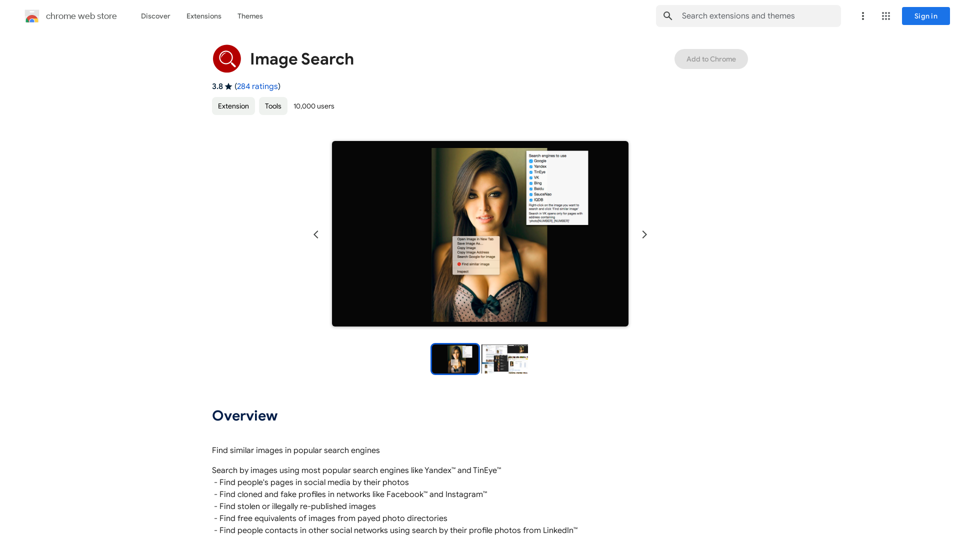
Find Similar Images in Popular Search Engines You can find similar images in popular search engines like Google, Bing, and Yandex using the following methods: #Google Images * Drag and drop an image into the search bar or click on the camera icon to upload an image. * Click on the "Search by image" button. * Google will display a list of similar images. #Bing Images * Click on the "Images" tab on the Bing homepage. * Click on the "Camera" icon in the search bar. * Upload an image or enter the image URL. * Bing will display a list of similar images. #Yandex Images * Click on the "Images" tab on the Yandex homepage. * Click on the "Lens" icon in the search bar. * Upload an image or enter the image URL. * Yandex will display a list of similar images. These search engines use advanced algorithms to find similar images based on various factors such as color, shape, and texture.
193.90 M
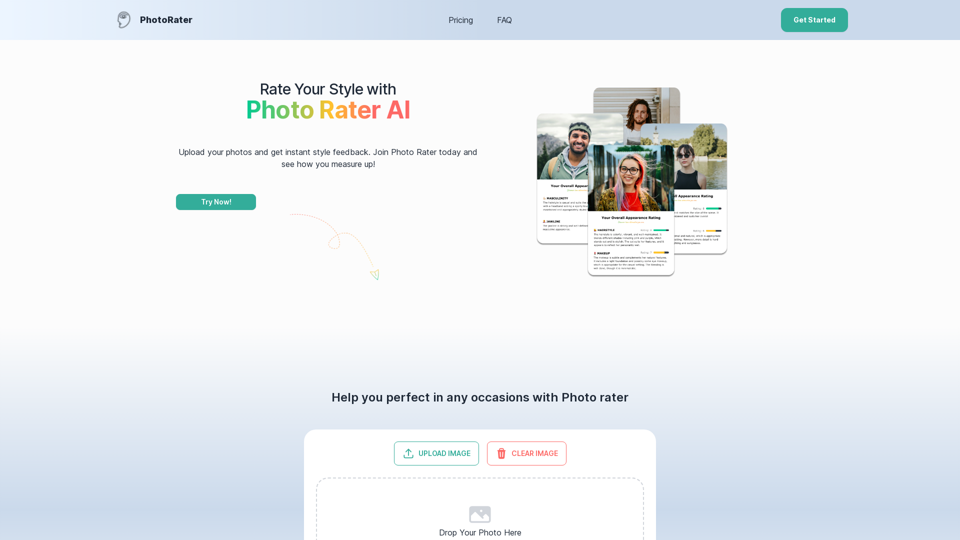
PhotoRater - AI-powered photo rating app for any occasion.
PhotoRater - AI-powered photo rating app for any occasion.Discover the secret to looking your best on any occasion with PhotoRater, the ultimate AI photo rater. Whether you need an image rater for fashion advice or a photo rating AI to boost your social media presence, PhotoRater has you covered.
15.79 K
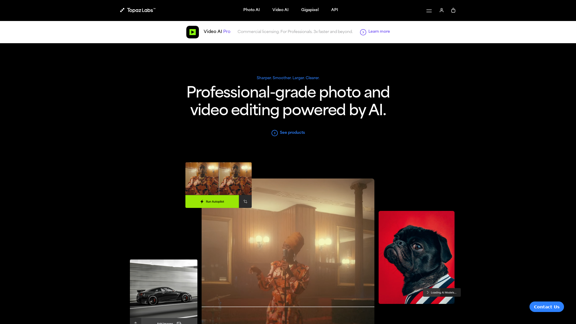
Topaz Labs | Professional-level photo and video editing powered by AI.
Topaz Labs | Professional-level photo and video editing powered by AI.Deep learning-powered photo and video enhancement software delivers the highest image quality available for noise reduction, sharpening, upscaling, and additional improvements.
3.12 M
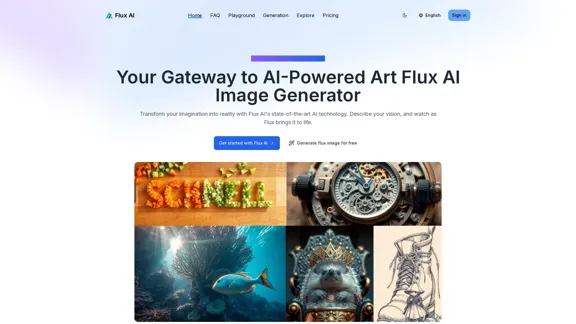
Flux AI Image Generator: The Future of Creative Visualization
Flux AI Image Generator: The Future of Creative VisualizationExplore the boundless possibilities of Flux AI, the leading AI image generator that converts your textual descriptions into breathtaking, one-of-a-kind visuals.
0
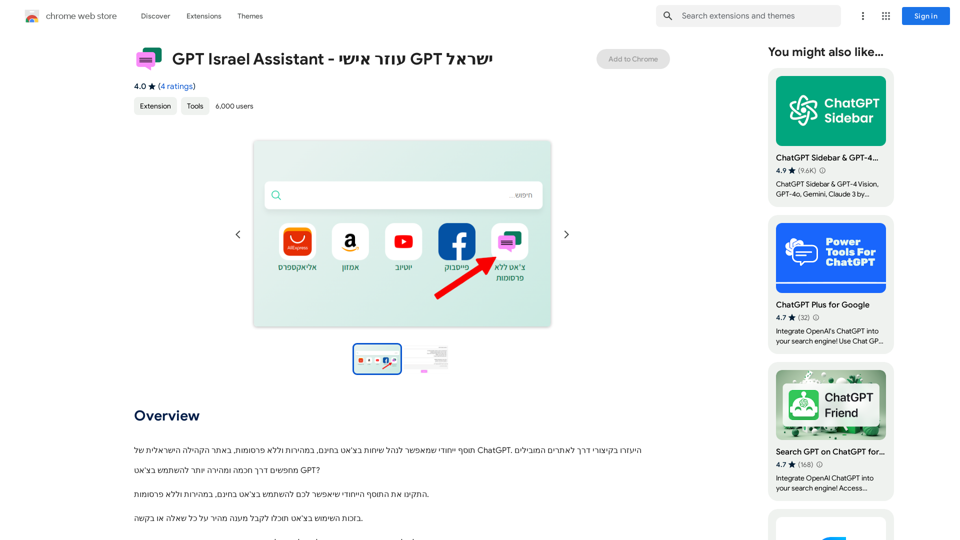
GPT Israel Assistant - Personal GPT Assistant Israel
GPT Israel Assistant - Personal GPT Assistant IsraelUnique add-on that enables managing conversations in chat for free, quickly, and without ads, on the Israeli community website of ChatGPT. Take advantage of shortcuts to leading websites.
193.90 M
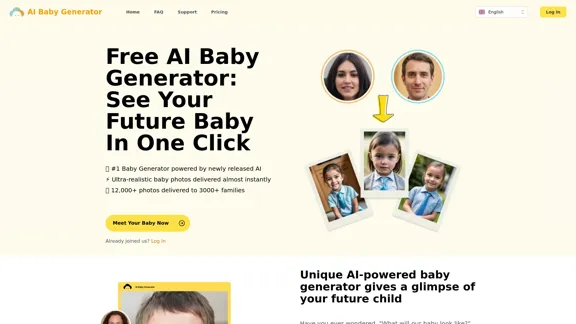
Free AI Baby Generator - See Your Future Baby's Face Instantly
Free AI Baby Generator - See Your Future Baby's Face InstantlySee your own future baby using our free AI baby face generator. Get ultra-realistic baby photo predictions in just seconds, with one click!
32.64 K