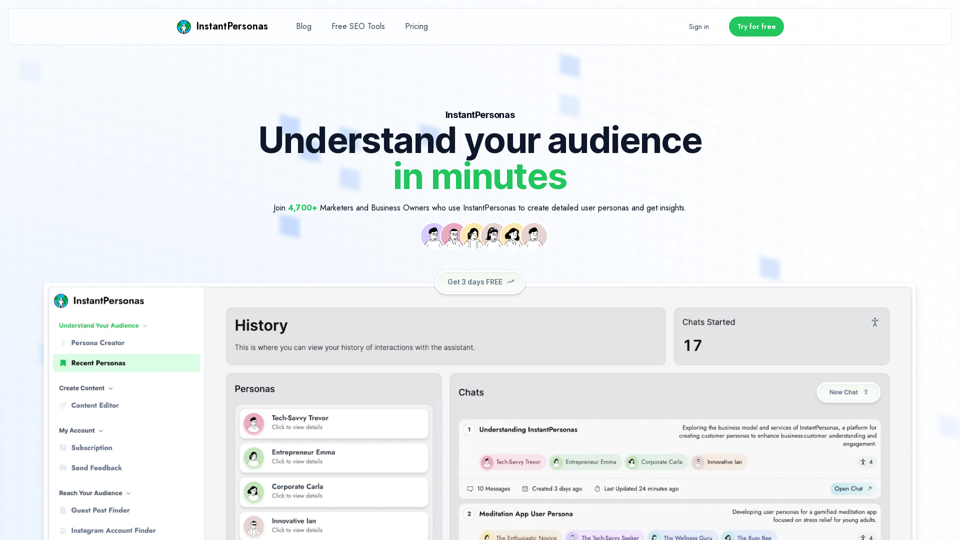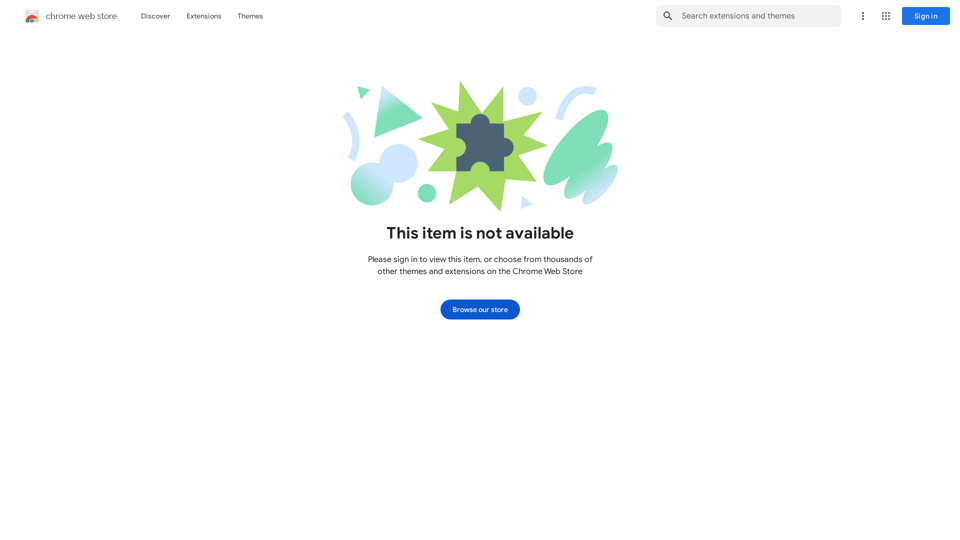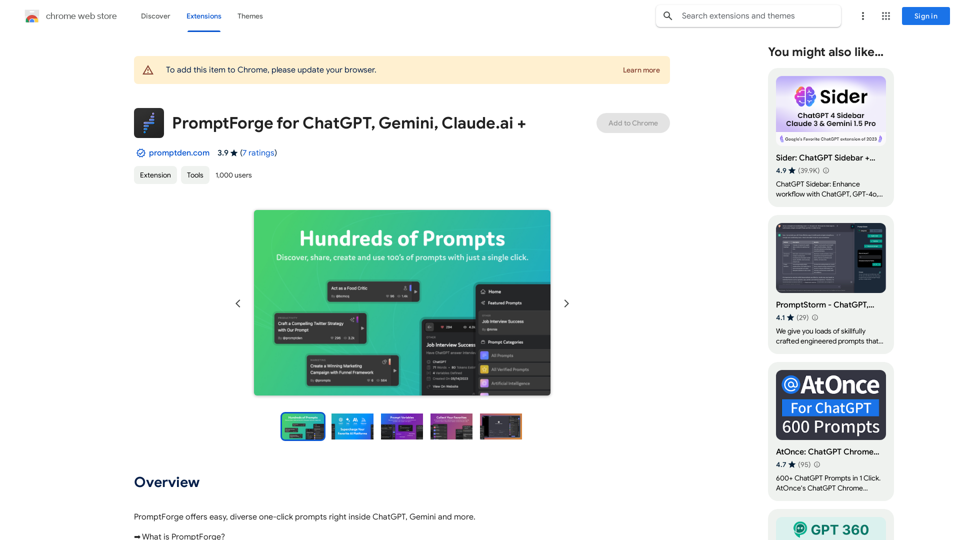PixCleaner is a Chrome extension designed for effortless background removal from images. This tool allows users to process images directly from online URLs, offering a streamlined approach to image editing. With its user-friendly interface and quick processing, PixCleaner caters to both casual users and professionals seeking efficient image manipulation solutions.
PixCleaner
Remove the background from an image using pixcleaner background remover.
Remove the background from any image online URL, simply...
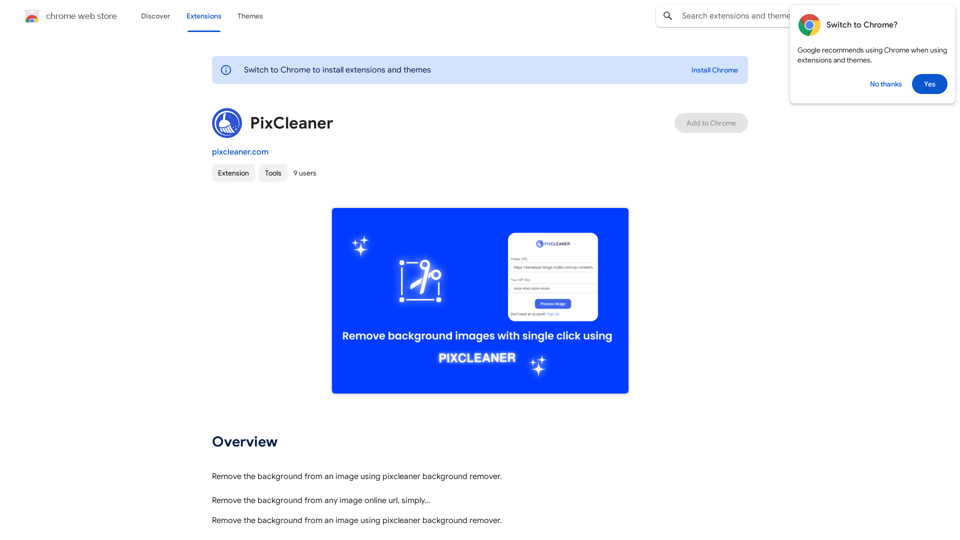
Introduction
Feature
One-Click Background Removal
PixCleaner simplifies image editing by allowing users to remove backgrounds from any online image URL with just a single click. This feature saves time and eliminates the need for complex photo editing software.
Direct Download Functionality
After processing, users can download the edited image directly to their laptops. This seamless integration ensures a smooth workflow and immediate access to the edited images.
Privacy-Focused Design
PixCleaner prioritizes user privacy by not storing any information. This approach ensures that all image processing is done locally, maintaining the confidentiality of user data.
Free Chrome Extension
As a free Chrome extension, PixCleaner is accessible to all users without any subscription or payment requirements. This makes it an attractive option for those seeking cost-effective image editing solutions.
Simple Installation Process
Users can easily install PixCleaner from the Chrome Web Store, making it readily available for immediate use across various websites.
Context Menu Integration
The extension integrates seamlessly with Chrome's context menu, allowing users to right-click on any image and select the "Remove Background" option for quick editing.
FAQ
How does PixCleaner work?
PixCleaner operates as a Chrome extension. Users can remove backgrounds from images by right-clicking on an image, selecting "Remove Background" from the context menu, and then clicking "Remove Background" again to download the processed image.
Is PixCleaner compatible with all image formats?
While PixCleaner works with most common image formats, it's best to check the extension's documentation for specific format compatibility. Generally, it supports standard web image formats like JPEG, PNG, and GIF.
Can PixCleaner be used on any website?
Yes, PixCleaner can be used on any website where images are displayed. As long as the image has a valid URL, you can use the extension to remove its background.
Are there any limitations to the number of images I can process?
PixCleaner doesn't explicitly state any limitations on the number of images that can be processed. However, as with any free service, there may be fair usage policies in place to prevent abuse.
How accurate is the background removal process?
The accuracy of background removal can vary depending on the complexity of the image. While PixCleaner uses advanced algorithms for this process, results may not be perfect for all images, especially those with intricate backgrounds or subtle color transitions.
Latest Traffic Insights
Monthly Visits
193.90 M
Bounce Rate
56.27%
Pages Per Visit
2.71
Time on Site(s)
115.91
Global Rank
-
Country Rank
-
Recent Visits
Traffic Sources
- Social Media:0.48%
- Paid Referrals:0.55%
- Email:0.15%
- Referrals:12.81%
- Search Engines:16.21%
- Direct:69.81%
Related Websites

AiTab new tab page, integrates AI capabilities such as AI Chat, drawing, translation, and integrated ChatGPT components
193.90 M
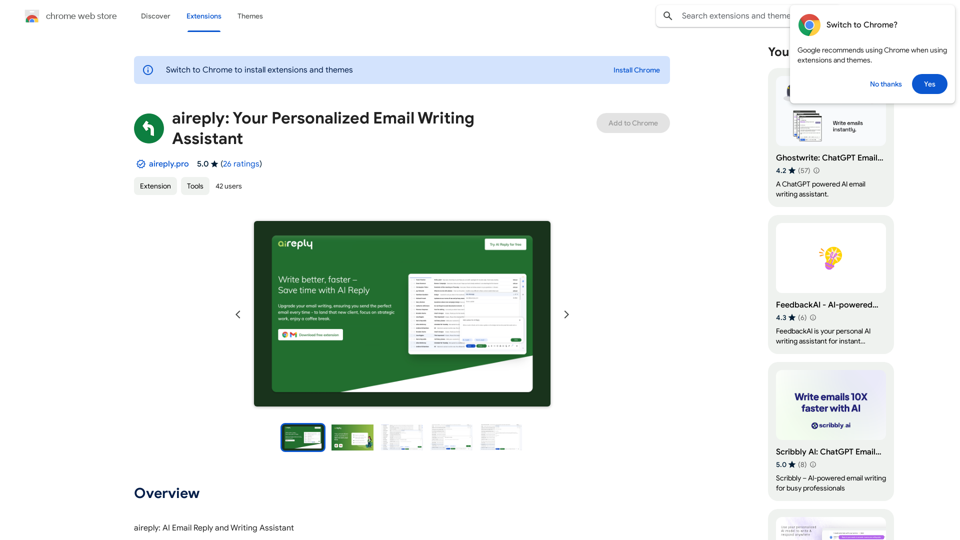
aireply: Your Personalized Email Writing Assistant
aireply: Your Personalized Email Writing AssistantAI Email Reply and Writing Assistant
193.90 M
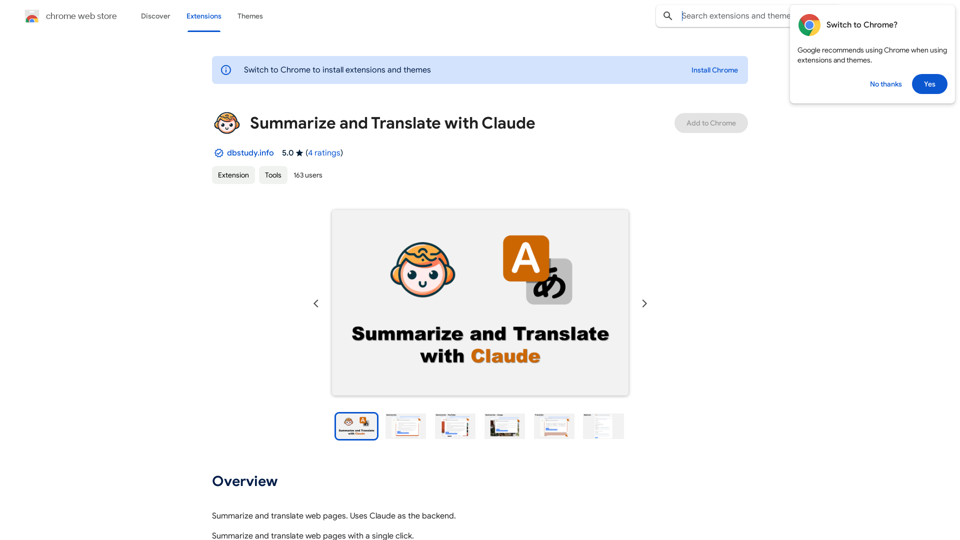
Please provide me with the text you'd like me to summarize and translate. I'm ready! 😊
Please provide me with the text you'd like me to summarize and translate. I'm ready! 😊I can help you with that! Just paste the web page URL here, and I'll use Claude's powerful abilities to: * Summarize the main points of the page in clear, concise language. * Translate the entire page into English for you. Let me know if you have a page you'd like me to work on!
193.90 M
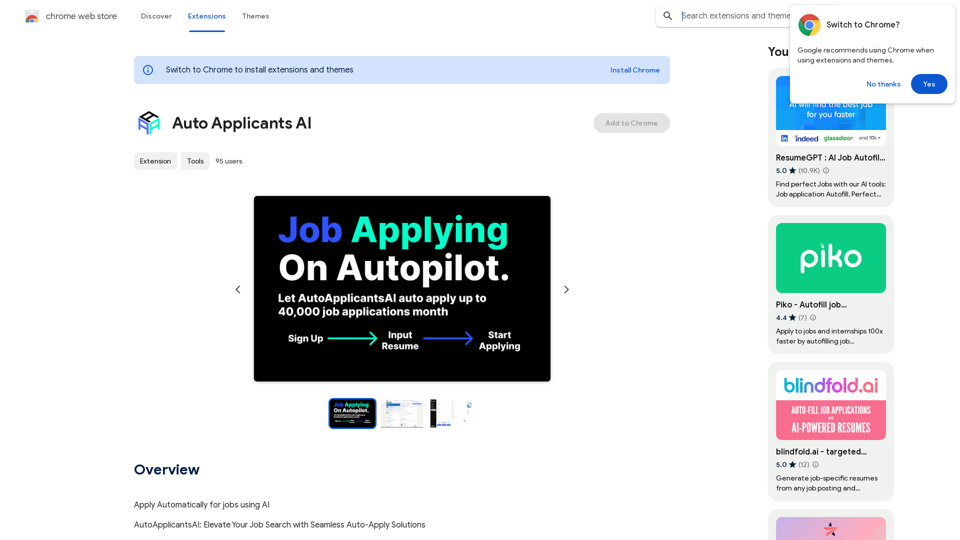
Automatically Apply for Jobs Using AI Imagine a world where you can apply for jobs with just a few clicks, powered by the intelligence of artificial intelligence. That's the promise of AI-powered job application tools. These tools can: * Scan your resume and identify relevant jobs: AI algorithms can analyze your skills and experience to match you with suitable opportunities. * Customize your cover letter for each application: Say goodbye to generic cover letters! AI can tailor your message to highlight the specific requirements of each job description. * Automate the application process: From filling out forms to submitting your documents, AI can handle the tedious tasks, saving you time and effort. * Track your applications and provide insights: Stay informed about the status of your applications and receive valuable feedback on your performance. By leveraging the power of AI, you can streamline your job search, increase your chances of getting noticed, and focus on what matters most: landing your dream job.
193.90 M
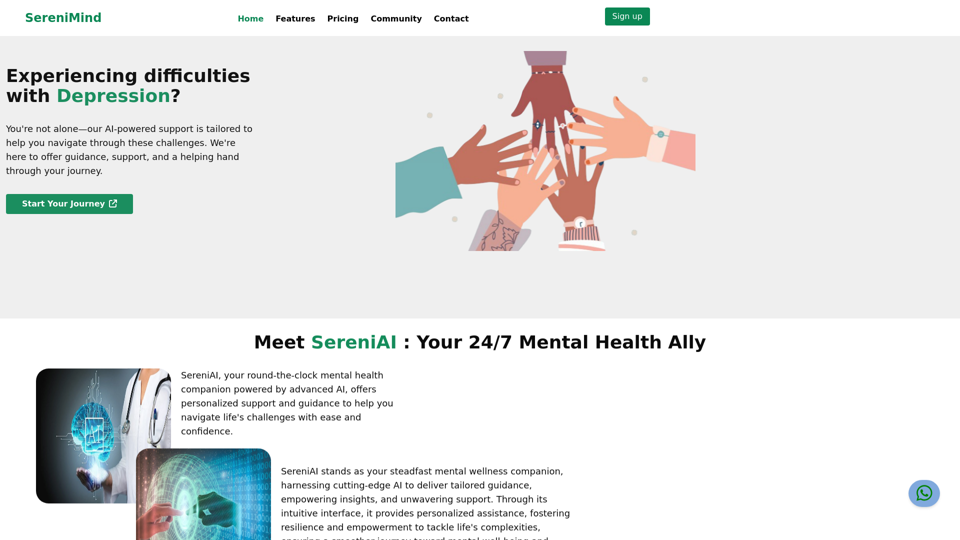
Best Mental Health Services in Nigeria | SereniMind
Best Mental Health Services in Nigeria | SereniMindSereniMind is a top mental health platform in Nigeria, offering accessible online counseling services across Africa. Our expert counselors provide personalized mental health support to help you overcome challenges like depression, anxiety, and stress. Join SereniMind today for a path to better mental well-being.
88