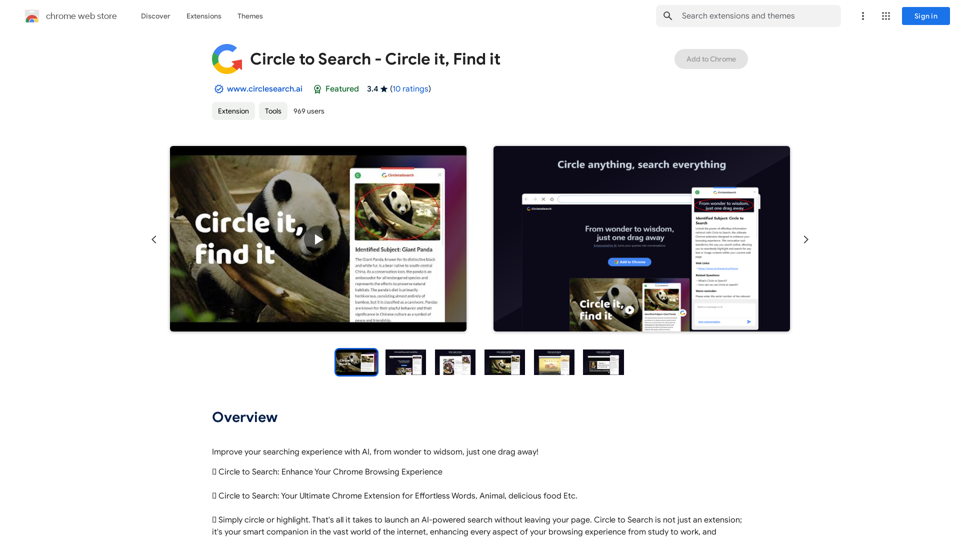PageSage is an AI-powered browser assistant that simplifies web browsing by providing instant answers to questions about webpage content. This user-friendly extension scans the active webpage and displays answers in a convenient popup, making information retrieval quick and effortless.
PageSage
AI Webpage Answer Finder

Introduction
Feature
AI-powered Answer Finder
PageSage utilizes advanced AI technology to scan webpages and locate answers to user questions, enhancing the browsing experience with intelligent information retrieval.
Convenient Popup Display
Answers are presented in a user-friendly popup format, ensuring easy access to information without disrupting the browsing flow.
Simple and Intuitive Usage
With no complex setup required, PageSage offers a straightforward user experience:
- Highlight a question on the webpage
- Click "Answer this question" button
- View the answer in a popup
Multiple Question Handling
For pages with numerous questions, users can click the extension icon to receive answers to all questions found on the webpage simultaneously.
Free to Use
PageSage is offered as a free extension, with no subscription or payment required, making it accessible to all users.
Expanding Compatibility
While PageSage may not function perfectly on all websites initially, future updates are expected to broaden webpage support, enhancing its versatility.
FAQ
Is PageSage completely free to use?
Yes, PageSage is a free extension with no subscription or payment required.
How do I get started with PageSage?
To use PageSage:
- Highlight a question on the webpage
- Click the "Answer this question" button
- View the answer in the popup
Will PageSage work on all websites?
PageSage may not work flawlessly on all websites initially. However, expanded webpage support is anticipated in future updates to improve compatibility.
How can I contact the developer if I have questions or issues?
For any questions or issues, you can contact the developer directly at [email protected].
Latest Traffic Insights
Monthly Visits
193.90 M
Bounce Rate
56.27%
Pages Per Visit
2.71
Time on Site(s)
115.91
Global Rank
-
Country Rank
-
Recent Visits
Traffic Sources
- Social Media:0.48%
- Paid Referrals:0.55%
- Email:0.15%
- Referrals:12.81%
- Search Engines:16.21%
- Direct:69.81%
Related Websites
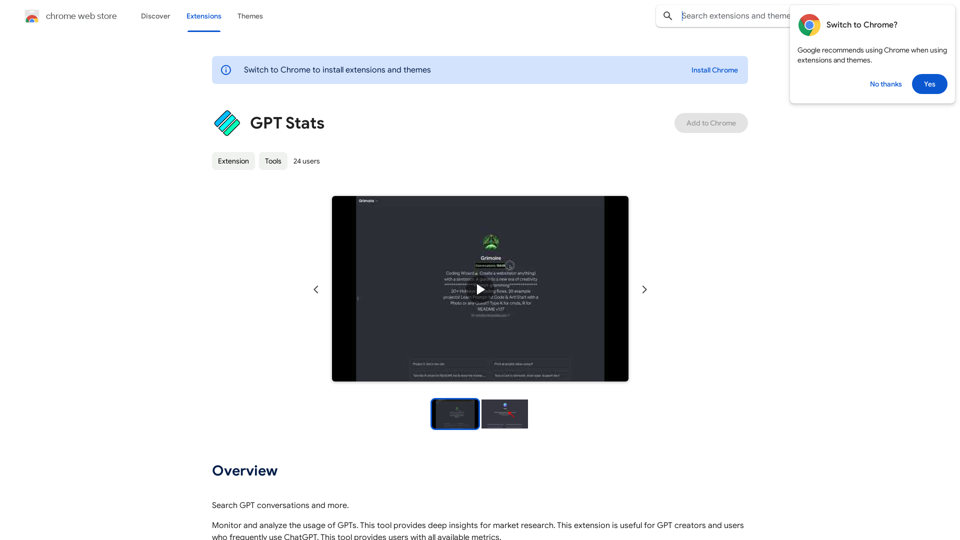
GPT Stats * Parameters: 175 Billion * Trainers: * Dataset: Massive dataset of text and code * Method: Supervised fine-tuning * Capabilities: * Text Generation * Text Summarization * Language Translation * Code Generation * Question Answering * Dialogue Generation * Limitations: * Can sometimes generate incorrect or biased information * Lacks real-world knowledge and common sense * Can be fooled by adversarial examples
GPT Stats * Parameters: 175 Billion * Trainers: * Dataset: Massive dataset of text and code * Method: Supervised fine-tuning * Capabilities: * Text Generation * Text Summarization * Language Translation * Code Generation * Question Answering * Dialogue Generation * Limitations: * Can sometimes generate incorrect or biased information * Lacks real-world knowledge and common sense * Can be fooled by adversarial examplesSearch for conversations with GPT and other content.
193.90 M
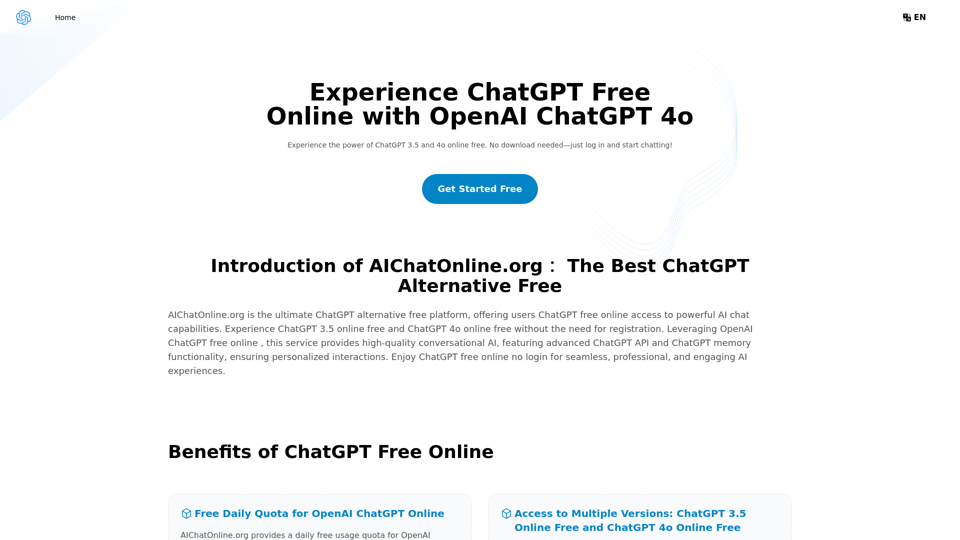
The Free Alternative to ChatGPT Powered by 4o | AIChatOnline.org
The Free Alternative to ChatGPT Powered by 4o | AIChatOnline.orgDiscover AIChatOnline.org, your ultimate platform for free online access to ChatGPT. Enjoy ChatGPT 3.5 online for free and ChatGPT 4 online for free, with no registration required. Take advantage of OpenAI's free online ChatGPT for advanced AI capabilities, including ChatGPT memory and ChatGPT API integration.
70.11 K
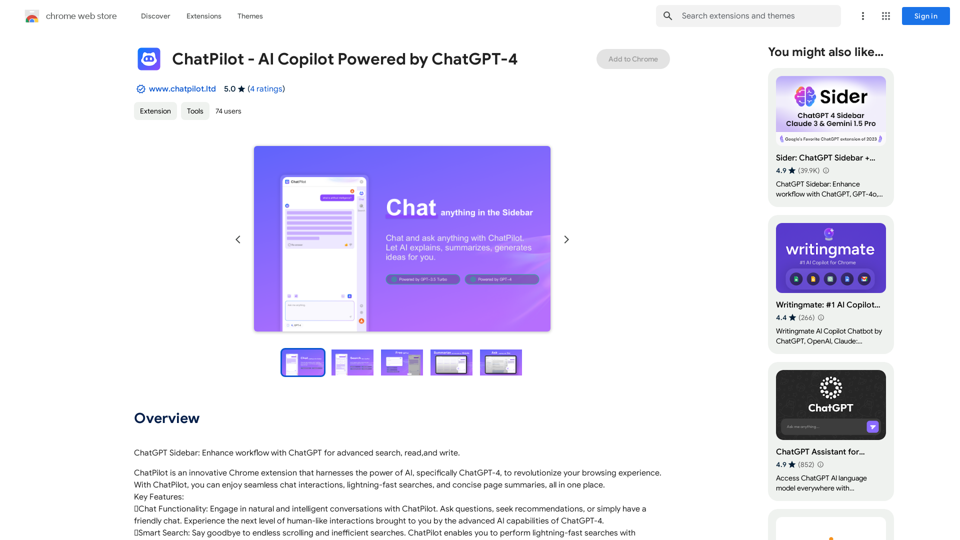
ChatGPT Sidebar: Improve your workflow with ChatGPT for advanced searching, reading, and writing.
193.90 M
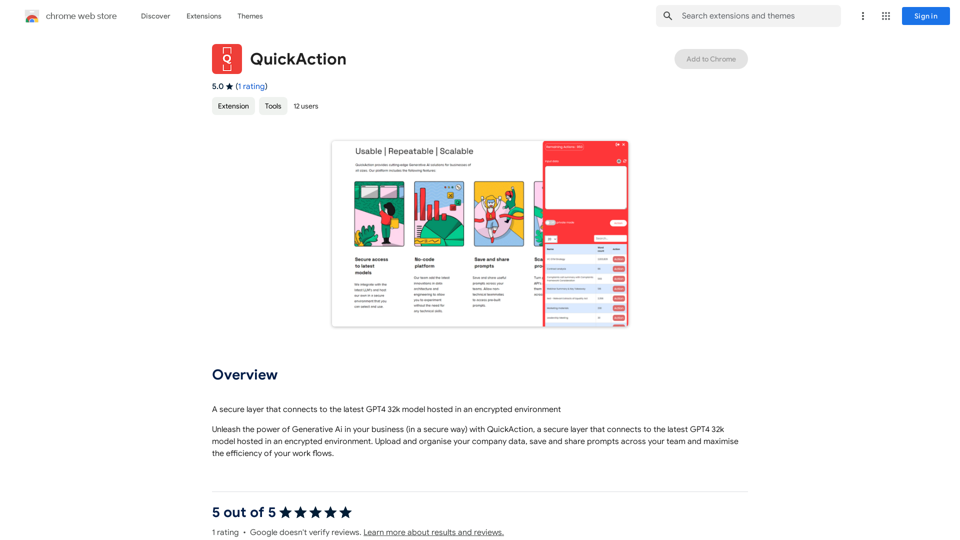
A secure layer connecting to the latest GPT-4 32k model hosted in an encrypted environment.
193.90 M
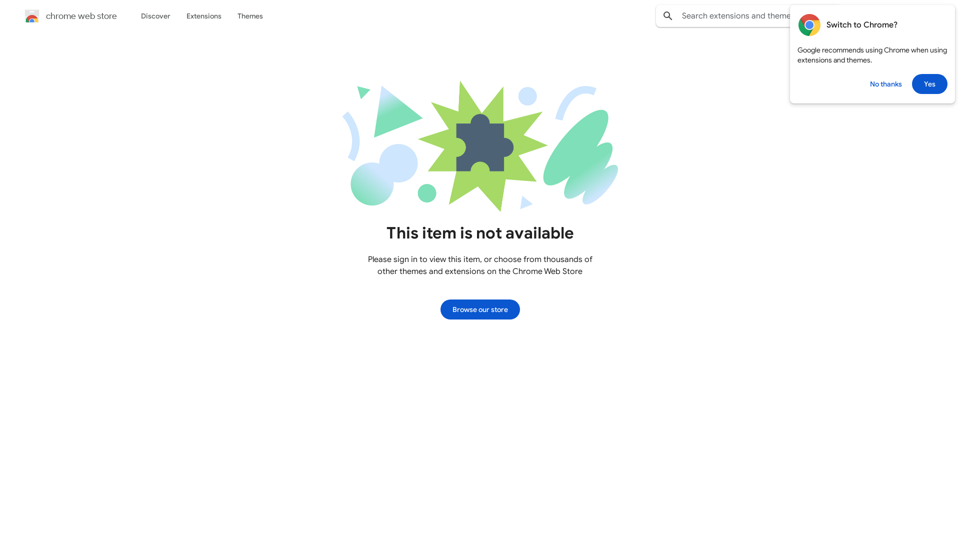
Enhance your browser with new features and tailor your browsing experience to your preferences.
193.90 M
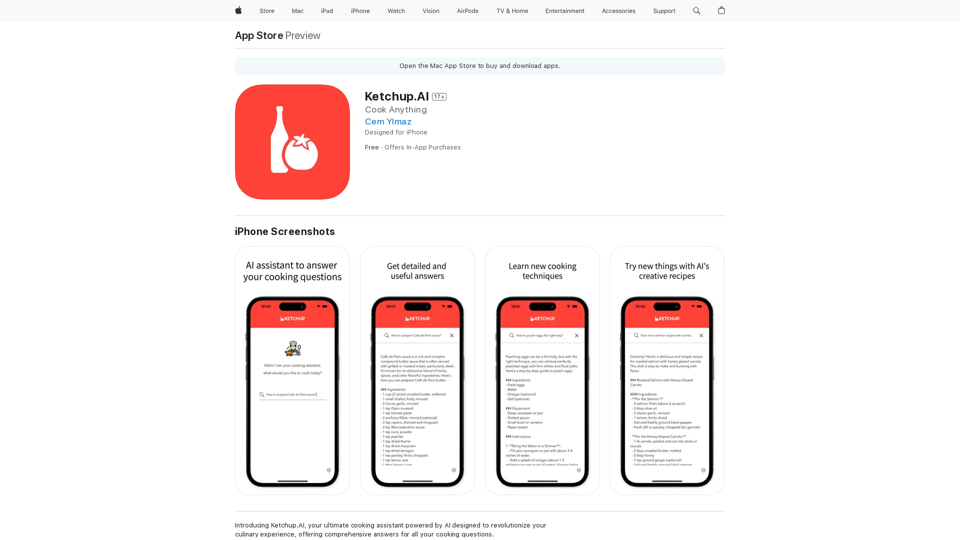
Introducing Ketchup.AI, your ultimate cooking assistant powered by AI, designed to revolutionize your culinary experience, offering comprehensive answers for all your cooking needs.
124.77 M
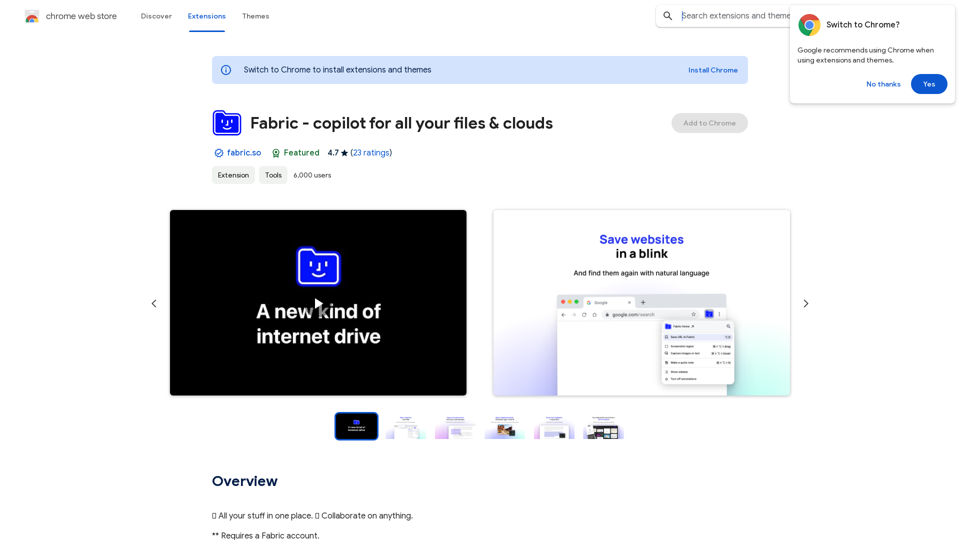
Fabric - Your assistant for all your files and cloud storage.
Fabric - Your assistant for all your files and cloud storage.🍱 All your things in one place. 👋 Work together on anything.
193.90 M