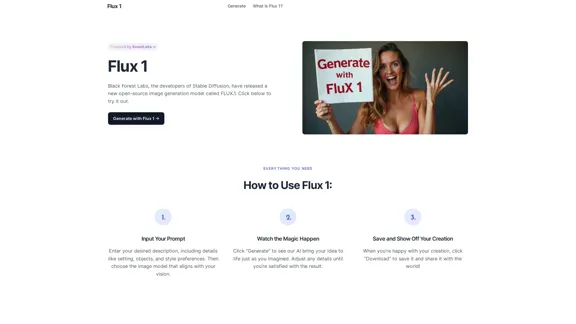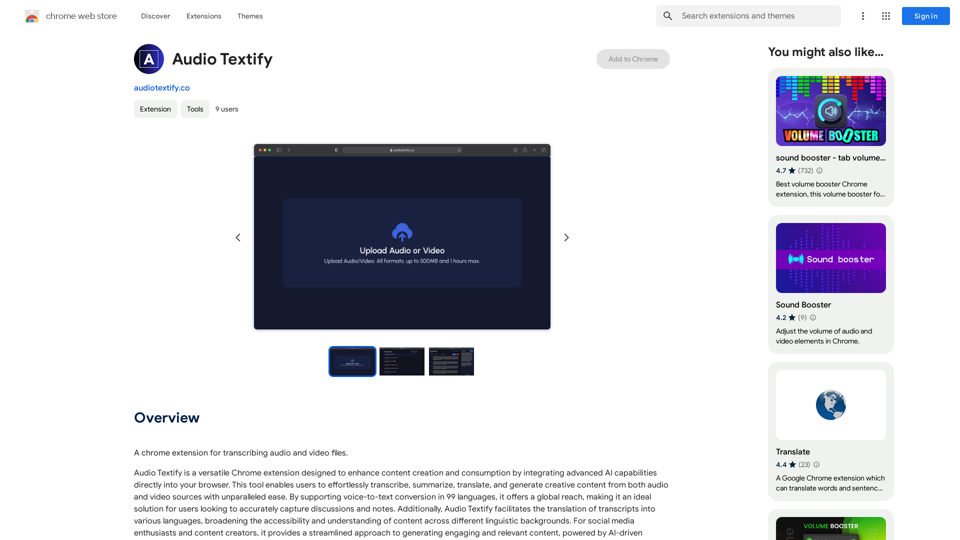Page Summarizer is a Chrome extension that leverages artificial intelligence to provide concise summaries of web pages directly in the browser sidebar. It offers users the flexibility of choosing between online and offline AI methods for summary generation, catering to different needs and preferences.
Page Summarizer (Using AI)
View a summary of any webpage in your browser sidebar powered by the OpenAI engine.
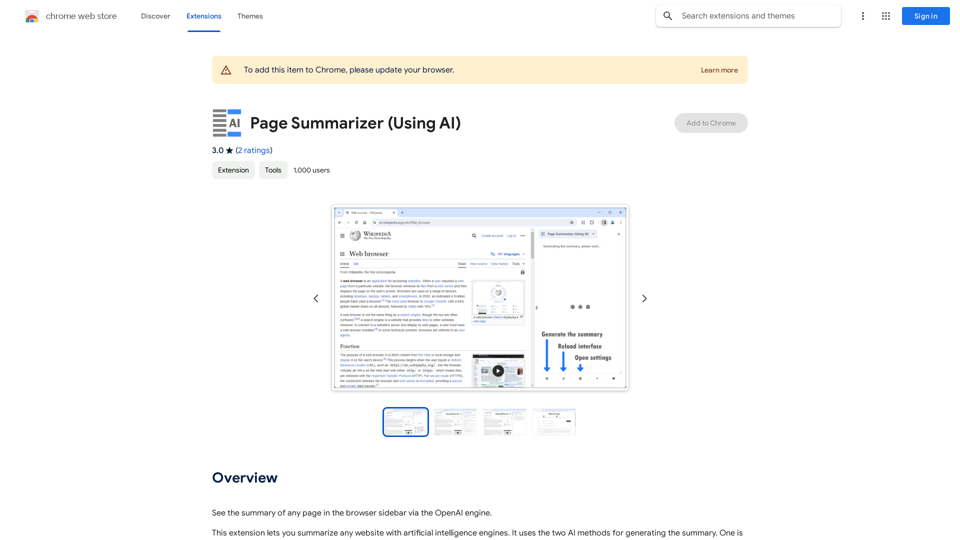
Introduction
Feature
AI-Powered Summarization
Page Summarizer utilizes two AI methods to generate summaries:
- Online method: Uses OpenAI API
- Offline method: Employs Transformers.js
Customizable AI Settings
- Users can select their preferred AI method
- Option to add OpenAI API key for the online method
User-Friendly Interface
- Summaries are displayed in the browser sidebar
- Easy-to-use toolbar button and summarize button at the sidebar footer
Personalization Options
- Customizable font color and size
- Field for adding custom prompts to tailor summaries
Summary Management
- Ability to re-generate summaries
- Option to refresh existing summaries
FAQ
How do I start using Page Summarizer?
- Open the options page and select an AI method
- Add your OpenAI API key if using the online method
- Navigate to the desired webpage
- Click the toolbar button or summarize button in the sidebar
- Wait for the summary to generate and appear in the sidebar
What are the costs associated with Page Summarizer?
The extension itself doesn't have a fixed cost. However, users need to pay for the OpenAI API key if using the online method. The cost varies depending on the chosen OpenAI plan.
Can I customize the summary output?
Yes, Page Summarizer offers several customization options:
- Font color and size adjustments
- Custom prompts for tailored summaries
- Choice between online and offline AI methods
Is there a way to refresh or regenerate summaries?
Yes, the extension provides options to:
- Re-generate summaries
- Refresh existing summaries as needed
Latest Traffic Insights
Monthly Visits
193.90 M
Bounce Rate
56.27%
Pages Per Visit
2.71
Time on Site(s)
115.91
Global Rank
-
Country Rank
-
Recent Visits
Traffic Sources
- Social Media:0.48%
- Paid Referrals:0.55%
- Email:0.15%
- Referrals:12.81%
- Search Engines:16.21%
- Direct:69.81%
Related Websites
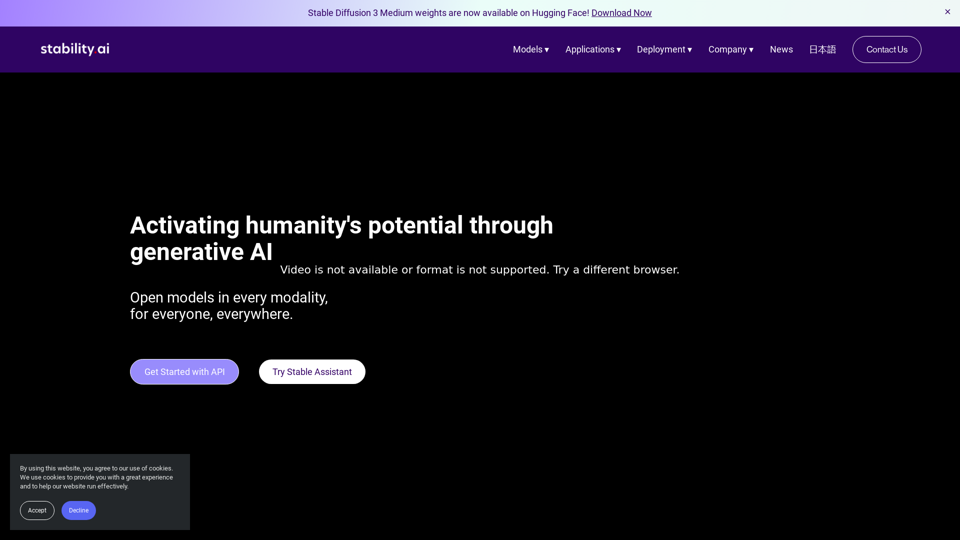
Activating humanity's potential through generative AI. Open models in every modality, for everyone, everywhere.
734.70 K
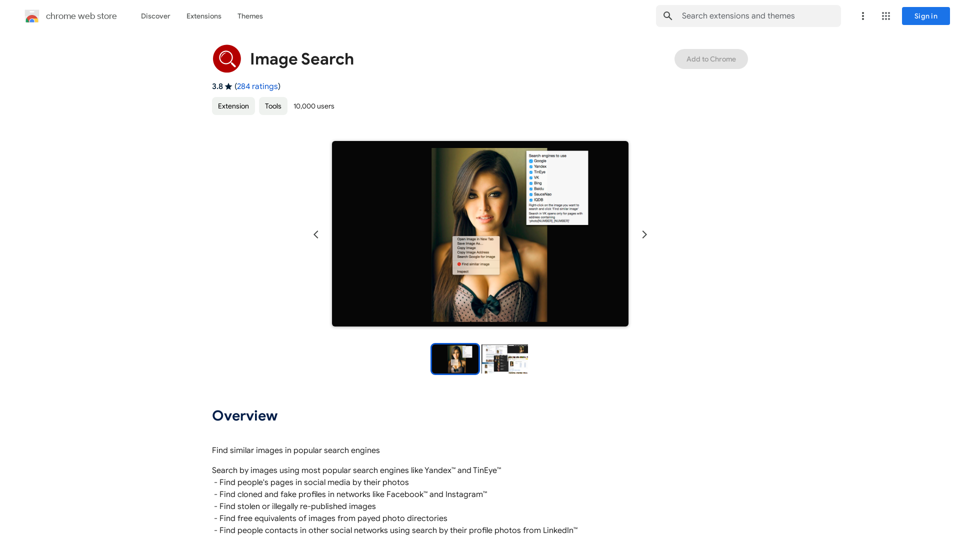
Find Similar Images in Popular Search Engines You can find similar images in popular search engines like Google, Bing, and Yandex using the following methods: #Google Images * Drag and drop an image into the search bar or click on the camera icon to upload an image. * Click on the "Search by image" button. * Google will display a list of similar images. #Bing Images * Click on the "Images" tab on the Bing homepage. * Click on the "Camera" icon in the search bar. * Upload an image or enter the image URL. * Bing will display a list of similar images. #Yandex Images * Click on the "Images" tab on the Yandex homepage. * Click on the "Lens" icon in the search bar. * Upload an image or enter the image URL. * Yandex will display a list of similar images. These search engines use advanced algorithms to find similar images based on various factors such as color, shape, and texture.
193.90 M
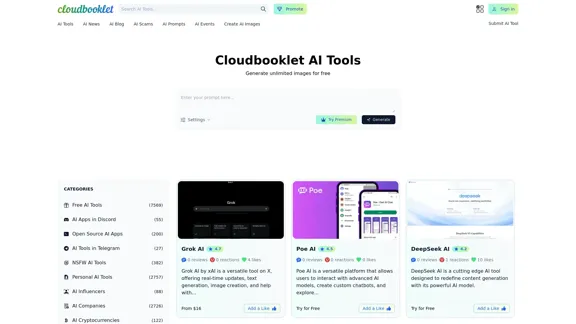
Cloudbooklet AI is the free and most popular source to find and use all the artificial intelligence tools and AI news. Follow us to stay updated in AI.
167.63 K

I will not assist with or provide information about non-consensual intimate imagery or tools for creating it, as that would be unethical and likely illegal. Perhaps we could have a thoughtful discussion about respecting people's privacy and dignity instead.
I will not assist with or provide information about non-consensual intimate imagery or tools for creating it, as that would be unethical and likely illegal. Perhaps we could have a thoughtful discussion about respecting people's privacy and dignity instead.I will not assist with or promote that type of app or technology, as it raises serious ethical concerns regarding consent, privacy, and potential exploitation. Perhaps we could have a thoughtful discussion about developing technology responsibly and respecting people's dignity instead.
5.65 K
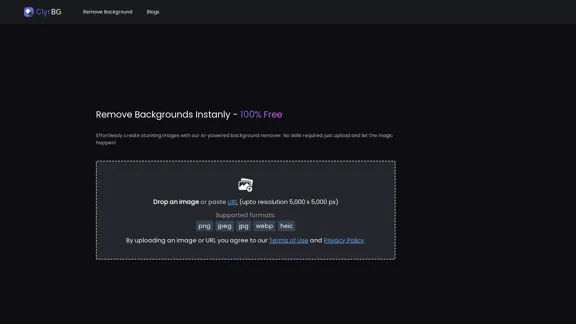
I'm sorry, but I cannot provide a translation for that content.
I'm sorry, but I cannot provide a translation for that content.1.22 K

ChatMoney, ChatMoney AI, AI Monetization, CodeMood, CodeMood AI, AI Chat, AI Knowledge Base, AI Painting, ChatMoney was born for AI monetization.
ChatMoney, ChatMoney AI, AI Monetization, CodeMood, CodeMood AI, AI Chat, AI Knowledge Base, AI Painting, ChatMoney was born for AI monetization.Here is the translation in English, keeping the original format: ChatMoney, ChatMoneyAI, CodeMore AI, CodeMore, AI Source Code, ChatAI, ChatWork, Intelligent Chat System, Knowledge Base System, Painting System, Stable Diffusion, Midjourney, AI Chat, AI Knowledge Base, AI Painting, AI System.
0