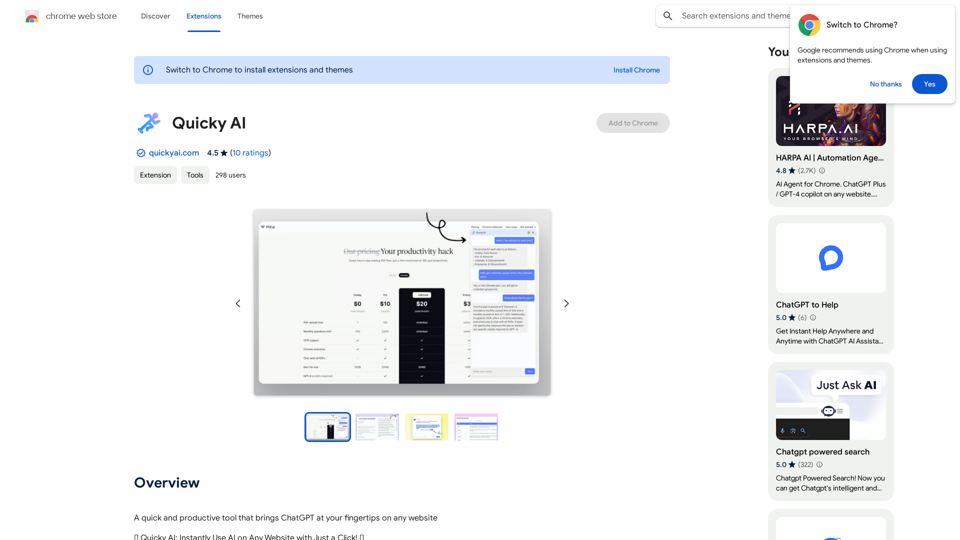MuseMind is an AI-powered platform designed to enhance social media writing across various platforms. It caters to busy professionals seeking to streamline their networking efforts, making them more efficient and impactful. The tool offers tailored responses for platforms like Twitter, Facebook, LinkedIn, and Gmail, simplifying the process of engaging with audiences and nurturing relationships.
Musemind
Improve your social media posts on platforms like Twitter, Facebook, LinkedIn, and Gmail with customized replies.
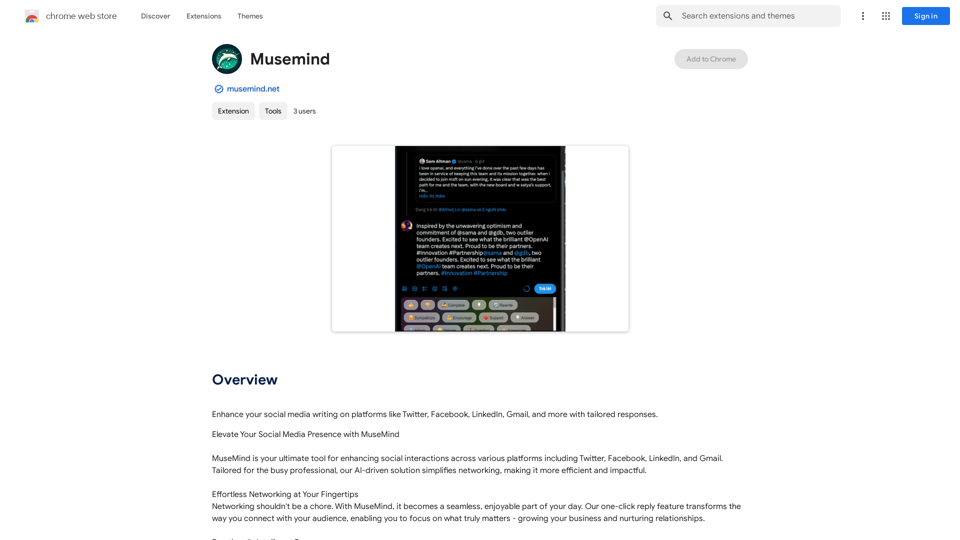
Introduction
Feature
One-Click Reply
MuseMind's one-click reply feature revolutionizes networking, allowing users to focus on growing their business and building relationships without spending excessive time crafting responses.
Emotionally Intelligent Responses
The platform's unique emotional intelligence feature enables users to express themselves clearly. Options like "Like," "Dislike," and "Support" help tailor responses with the appropriate tone, helping users stand out in their network.
Tailored Replies for Maximum Engagement
MuseMind generates emotionally compelling comments and thought-provoking responses, ensuring meaningful interactions. Users can regenerate and refine their thoughts until they perfectly capture their intended message.
Seamless Integration
The tool integrates effortlessly with popular social networks such as Twitter, LinkedIn, and Product Hunt, expanding users' global reach and facilitating connections with key decision-makers.
Automated Personalization
MuseMind allows users to automate replies while maintaining a personal touch, creating responses that truly resonate with their audience.
Voice Customization
Users can fine-tune their replies to reflect their unique voice, ensuring consistency in their online presence.
Multi-Platform Compatibility
MuseMind works seamlessly with various social media platforms, enhancing user experience across different networks.
FAQ
What are the main benefits of using MuseMind?
MuseMind offers several key benefits:
- Automated, personalized responses
- Emotionally intelligent communication
- Increased engagement on social media
- Time-saving for busy professionals
- Seamless integration with popular platforms
How does MuseMind protect user privacy?
MuseMind prioritizes user privacy:
- User information is not used for training purposes
- Users can delete their account and data at any time
How can I get started with MuseMind?
To start using MuseMind:
- Download the MuseMind extension
- Follow the prompts to set up your account
- Begin using the tool on your preferred social media platforms
What is the pricing structure for MuseMind?
MuseMind offers in-app purchases with varying pricing plans. For detailed information on pricing, users should visit the official MuseMind website.
Latest Traffic Insights
Monthly Visits
193.90 M
Bounce Rate
56.27%
Pages Per Visit
2.71
Time on Site(s)
115.91
Global Rank
-
Country Rank
-
Recent Visits
Traffic Sources
- Social Media:0.48%
- Paid Referrals:0.55%
- Email:0.15%
- Referrals:12.81%
- Search Engines:16.21%
- Direct:69.81%
Related Websites

Find inspiration online and buy the look. Choose any picture while you're browsing and search for similar styles from Fynd's entire catalog.
193.90 M
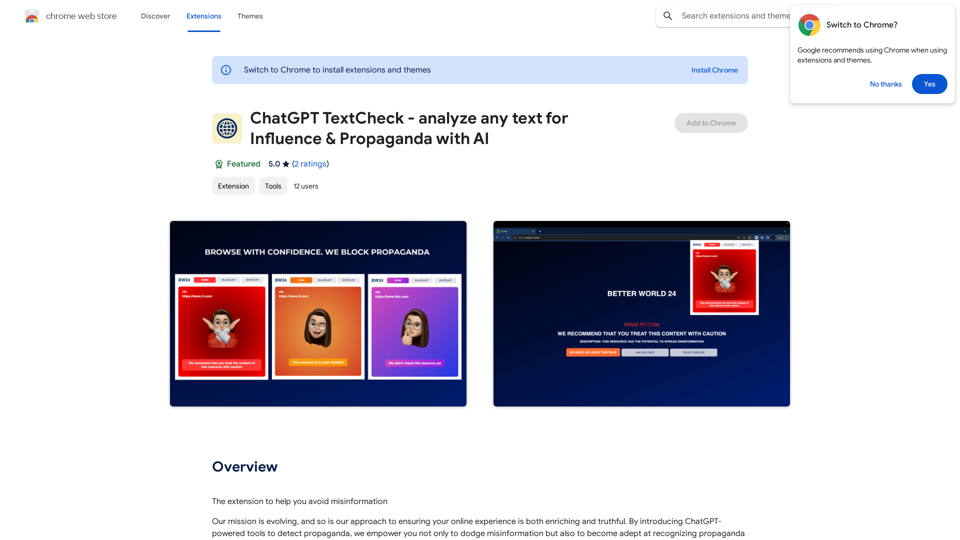
ChatGPT TextCheck - analyze any text for Influence & Propaganda with AI
ChatGPT TextCheck - analyze any text for Influence & Propaganda with AIAn extension to help you avoid misinformation
193.90 M
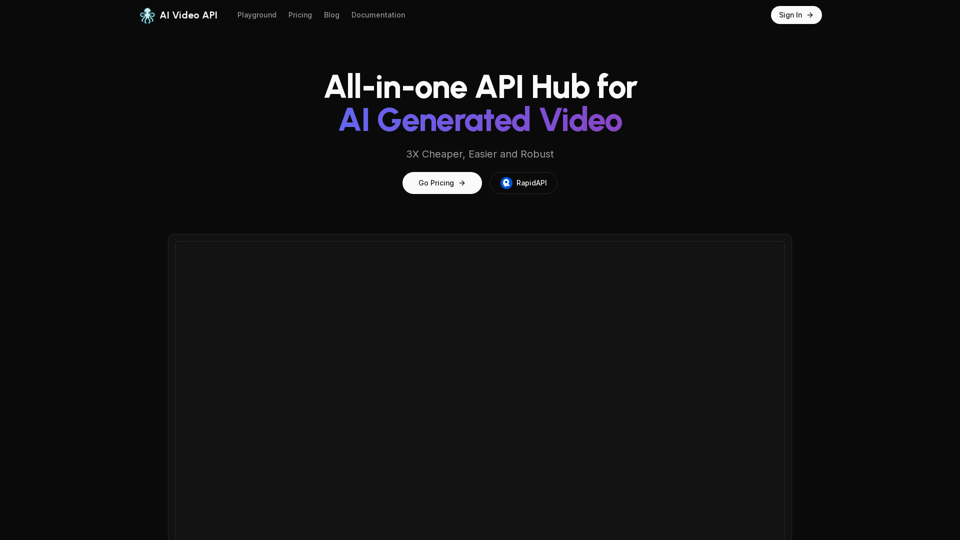
AI Video API This is a general term and could refer to many different things. To give you a helpful answer, I need more context. For example, are you interested in: * APIs that allow you to generate videos using AI? * APIs that analyze video content using AI? * APIs that edit or enhance videos using AI? Please tell me more about what you'd like to know about AI Video APIs.
AI Video API This is a general term and could refer to many different things. To give you a helpful answer, I need more context. For example, are you interested in: * APIs that allow you to generate videos using AI? * APIs that analyze video content using AI? * APIs that edit or enhance videos using AI? Please tell me more about what you'd like to know about AI Video APIs.All-in-one API Hub for AI Generated Video This is a platform that brings together all the tools you need to create videos using artificial intelligence.
16.01 K
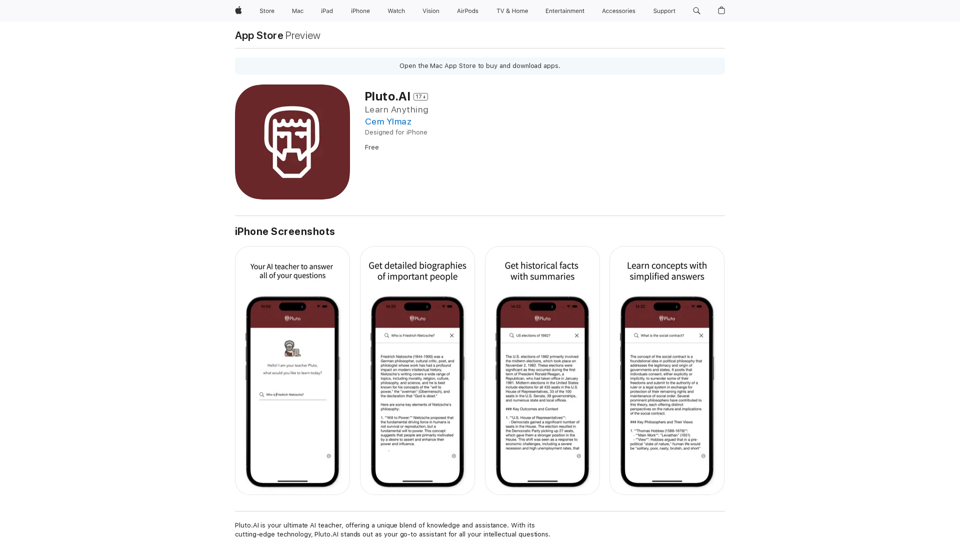
Pluto.AI is your ultimate AI teacher, offering a unique blend of knowledge and assistance. With its cutting-edge technology, Pluto.AI stands out as your go-to assistant for learning and growth.
124.77 M
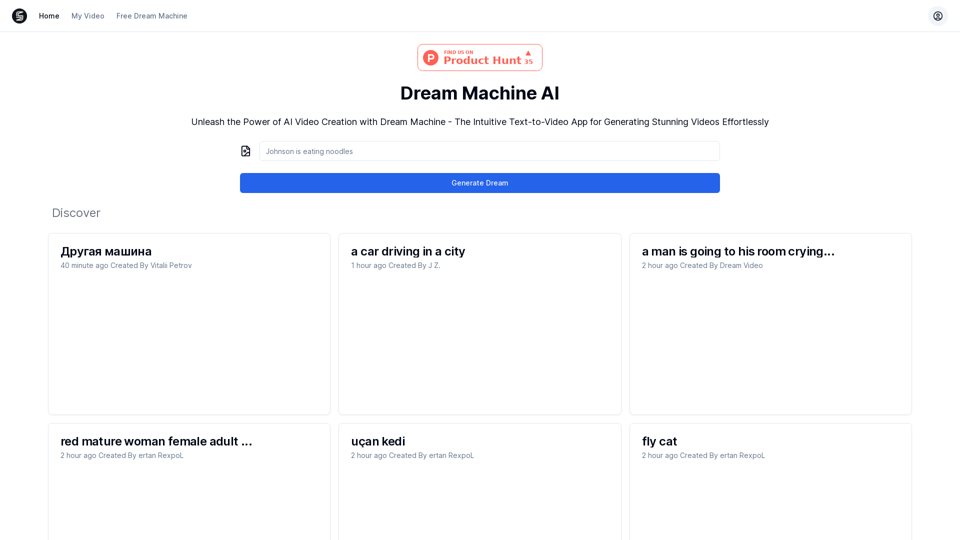
Explore Dream Machine AI for the revolutionary AI video generator. Create unique, high-quality videos instantly from text and images. Free to use. Download and enjoy innovative video content now!
7.28 K
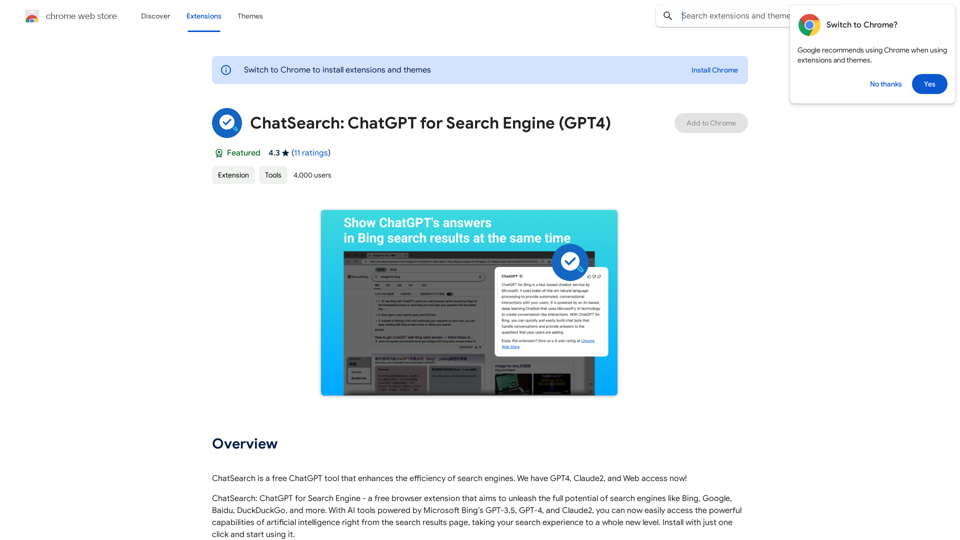
ChatSearch is a free ChatGPT tool that makes search engines more efficient. It now has GPT4, Claude2, and access to the web!
193.90 M

LearnHouse - The modern Open source learning platform for everyone.
LearnHouse - The modern Open source learning platform for everyone.LearnHouse is an open source platform that makes it easy for anyone to provide world-class educational content and it offers a variety of content types : Dynamic Pages, Videos, Documents & more.
12